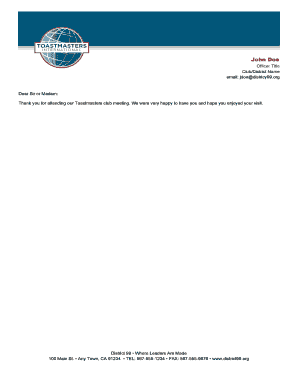
Toastmasters Letterhead Form


What is the Toastmasters Letterhead
The Toastmasters letterhead is a formal document template used by Toastmasters clubs and organizations to represent their identity in written communication. This letterhead typically includes the club's name, logo, and contact information, ensuring that all correspondence maintains a professional appearance. It serves as a vital tool for official communications, including invitations, meeting agendas, and reports, reflecting the values and standards of the Toastmasters community.
How to use the Toastmasters Letterhead
Using the Toastmasters letterhead involves incorporating it into various types of documents. To begin, ensure that you have the correct template, which can often be obtained from your club's resources or the official Toastmasters website. When drafting a letter or document, insert the letterhead at the top of the page. This establishes the document's authenticity and affiliation with Toastmasters. Be mindful to include relevant details, such as the date, recipient's address, and a clear subject line, to enhance clarity and professionalism.
Key elements of the Toastmasters Letterhead
The Toastmasters letterhead should include several essential elements to ensure it is effective and recognizable. Key components typically include:
- Club Name: The official name of the Toastmasters club.
- Logo: The Toastmasters logo, which symbolizes the organization’s mission and values.
- Contact Information: Address, phone number, and email address for correspondence.
- Website: A link to the club’s website, if applicable, for further information.
Including these elements helps convey professionalism and ensures that recipients can easily identify the source of the communication.
Steps to complete the Toastmasters Letterhead
Completing the Toastmasters letterhead involves a few straightforward steps. First, download or access the official letterhead template. Next, open the document in a word processor that supports editing. Fill in the necessary details, including the date and recipient information. Ensure that the letterhead is correctly positioned at the top of the page. Finally, review the document for accuracy and professionalism before saving or printing it for distribution.
Legal use of the Toastmasters Letterhead
Using the Toastmasters letterhead legally requires adherence to specific guidelines. Ensure that the letterhead is used solely for official club communications and does not misrepresent the organization. Any documents created using the letterhead should comply with applicable laws and regulations, particularly regarding privacy and confidentiality. Additionally, it is advisable to obtain permission from club leadership before using the letterhead for non-official purposes, ensuring that all communications align with the club's mission and values.
How to obtain the Toastmasters Letterhead
Obtaining the Toastmasters letterhead is a straightforward process. Clubs typically have access to the letterhead template through their official resources or the Toastmasters International website. If you are a member of a Toastmasters club, reach out to your club officers for access to the template. In some cases, clubs may have customized letterhead that reflects their unique branding, which can also be requested from club leadership.
Quick guide on how to complete toastmasters letterhead
Easily Prepare Toastmasters Letterhead on Any Gadget
Digital document management has become increasingly favored by both companies and individuals. It serves as an ideal eco-friendly alternative to traditional printed and signed documents, as you can access the correct form and securely save it online. airSlate SignNow provides you with all the necessary tools to create, edit, and electronically sign your documents swiftly without complications. Manage Toastmasters Letterhead on any gadget using airSlate SignNow's Android or iOS applications and simplify any document-related tasks today.
Effortlessly Edit and eSign Toastmasters Letterhead
- Find Toastmasters Letterhead and click on Get Form to begin.
- Utilize the tools we offer to complete your document.
- Emphasize important parts of your documents or obscure sensitive information with tools provided by airSlate SignNow specifically for that purpose.
- Generate your signature using the Sign tool, which takes mere seconds and holds the same legal validity as a conventional wet ink signature.
- Review the information and click on the Done button to save your modifications.
- Choose how you want to send your form, either by email, text message (SMS), or an invite link, or download it to your computer.
Eliminate worries about lost or mislaid files, tedious form searching, or mistakes that necessitate printing new document versions. airSlate SignNow fulfills your document management requirements in just a few clicks from your chosen device. Edit and eSign Toastmasters Letterhead to ensure outstanding communication at any stage of the form completion process with airSlate SignNow.
Create this form in 5 minutes or less
Create this form in 5 minutes!
How to create an eSignature for the toastmasters letterhead
How to create an electronic signature for a PDF online
How to create an electronic signature for a PDF in Google Chrome
How to create an e-signature for signing PDFs in Gmail
How to create an e-signature right from your smartphone
How to create an e-signature for a PDF on iOS
How to create an e-signature for a PDF on Android
People also ask
-
What is a Toastmasters letterhead?
A Toastmasters letterhead is a customizable template that contains the official branding of Toastmasters International, allowing clubs to create formal documents. This letterhead often includes the club's logo, name, and contact information, which enhances professionalism and credibility in communications. With airSlate SignNow, you can easily design and integrate a Toastmasters letterhead for all your official correspondence.
-
How can I create a Toastmasters letterhead using airSlate SignNow?
Creating a Toastmasters letterhead with airSlate SignNow is simple and user-friendly. You can start by selecting a template or designing your own with uploaded logos and club details. The drag-and-drop interface allows you to customize the layout easily, ensuring your Toastmasters letterhead perfectly reflects your club’s identity.
-
What features does airSlate SignNow offer for my Toastmasters letterhead?
airSlate SignNow provides several advanced features for your Toastmasters letterhead, including eSignature capabilities, document tracking, and audit trails. You can also collaborate with club members in real-time, ensuring everyone can contribute to the final design. These functionalities make your Toastmasters communication efficient and professional.
-
Is there a cost to use airSlate SignNow for creating a Toastmasters letterhead?
AirSlate SignNow offers various pricing plans, catering to different needs and budgets. While there is a cost associated with certain features, many basic functionalities are available for free, allowing Toastmasters clubs to create a letterhead without a signNow financial investment. You can explore these plans on our website to find the perfect fit for your club.
-
Can I integrate airSlate SignNow with other tools for my Toastmasters letterhead?
Yes, airSlate SignNow allows for seamless integrations with various software tools and applications. This means you can connect your Toastmasters letterhead with popular platforms like Google Drive, Dropbox, and more, streamlining your document workflow. Integrating these tools enhances the efficiency of managing and sending your Toastmasters correspondence.
-
What are the benefits of using a Toastmasters letterhead in communications?
Using a Toastmasters letterhead elevates your club’s professionalism and cohesiveness in communications. It creates a brand identity that reinforces the values of Toastmasters International and makes correspondence more recognizable. With airSlate SignNow, you can ensure that every document reflects the quality and standard of your Toastmasters club.
-
How can I ensure my Toastmasters letterhead is compliant with branding guidelines?
To ensure your Toastmasters letterhead meets branding guidelines, airSlate SignNow allows you to easily access official logos and templates provided by Toastmasters International. You can customize these elements while adhering to the brand’s standards, giving you peace of mind. Compliance with these guidelines helps maintain your club's reputation and integrity in all communications.
Get more for Toastmasters Letterhead
Find out other Toastmasters Letterhead
- Help Me With eSignature New Mexico Healthcare / Medical Form
- How Do I eSignature New York Healthcare / Medical Presentation
- How To eSignature Oklahoma Finance & Tax Accounting PPT
- Help Me With eSignature Connecticut High Tech Presentation
- How To eSignature Georgia High Tech Document
- How Can I eSignature Rhode Island Finance & Tax Accounting Word
- How Can I eSignature Colorado Insurance Presentation
- Help Me With eSignature Georgia Insurance Form
- How Do I eSignature Kansas Insurance Word
- How Do I eSignature Washington Insurance Form
- How Do I eSignature Alaska Life Sciences Presentation
- Help Me With eSignature Iowa Life Sciences Presentation
- How Can I eSignature Michigan Life Sciences Word
- Can I eSignature New Jersey Life Sciences Presentation
- How Can I eSignature Louisiana Non-Profit PDF
- Can I eSignature Alaska Orthodontists PDF
- How Do I eSignature New York Non-Profit Form
- How To eSignature Iowa Orthodontists Presentation
- Can I eSignature South Dakota Lawers Document
- Can I eSignature Oklahoma Orthodontists Document