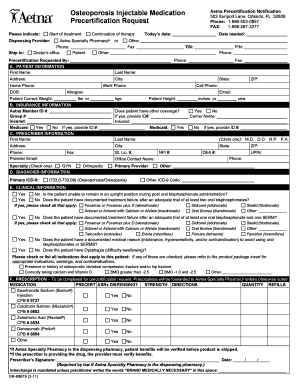
Aetna Injection Forms


What is the Aetna Injection Forms
The Aetna Injection Forms are essential documents used for the approval and processing of injectable medications covered under Aetna health plans. These forms are designed to facilitate the authorization process for specific treatments, ensuring that patients receive the necessary medications in a timely manner. They include detailed information about the patient's medical history, the prescribed medication, and the healthcare provider's information, which are crucial for the approval process.
How to use the Aetna Injection Forms
Using the Aetna Injection Forms involves several steps to ensure that all required information is accurately completed. First, healthcare providers must gather the patient's medical history and any relevant clinical information. Next, the provider should fill out the form, ensuring that all sections are completed, including the patient's demographics, medication details, and the reason for the injection. Once completed, the form can be submitted to Aetna for review and approval. It is important to keep a copy of the submitted form for record-keeping purposes.
Steps to complete the Aetna Injection Forms
Completing the Aetna Injection Forms requires careful attention to detail. Follow these steps:
- Gather all necessary patient information, including medical history and current medications.
- Fill out the form, ensuring that all fields are completed accurately.
- Provide detailed information regarding the injectable medication, including dosage and frequency.
- Include the healthcare provider's signature and any required credentials.
- Review the form for completeness before submission.
Legal use of the Aetna Injection Forms
The legal use of the Aetna Injection Forms is governed by regulations surrounding healthcare documentation and patient privacy. These forms must be completed in compliance with the Health Insurance Portability and Accountability Act (HIPAA), ensuring that patient information is handled securely and confidentially. Additionally, the forms must meet the standards set by Aetna for authorization requests, making them legally binding once submitted.
Key elements of the Aetna Injection Forms
Key elements of the Aetna Injection Forms include:
- Patient identification information, such as name, date of birth, and insurance details.
- Details of the prescribed injectable medication, including the name, dosage, and administration route.
- Clinical rationale for the medication, outlining the patient's condition and treatment history.
- Healthcare provider's information, including name, contact details, and signature.
Form Submission Methods (Online / Mail / In-Person)
The Aetna Injection Forms can be submitted through various methods, depending on the preferences of the healthcare provider and the requirements of Aetna. Common submission methods include:
- Online submission through Aetna's secure portal, which allows for quick processing.
- Mailing the completed form to the designated Aetna address for authorization requests.
- In-person submission at Aetna's local offices, if applicable.
Quick guide on how to complete aetna injection forms
Complete Aetna Injection Forms effortlessly on any device
Digital document management has become increasingly popular among companies and individuals. It offers an ideal environmentally friendly substitute for traditional printed and signed papers, as you can easily access the right template and securely archive it online. airSlate SignNow provides you with all the necessary tools to create, modify, and eSign your documents quickly without delays. Manage Aetna Injection Forms on any platform using airSlate SignNow's Android or iOS applications and simplify any document-related process today.
How to edit and eSign Aetna Injection Forms with ease
- Find Aetna Injection Forms and click on Get Form to begin.
- Utilize the tools we offer to complete your document.
- Highlight important sections of the documents or redact confidential information with tools that airSlate SignNow provides specifically for that purpose.
- Create your eSignature using the Sign feature, which takes only seconds and carries the same legal validity as a conventional wet ink signature.
- Review the information and click on the Done button to save your changes.
- Select how you would like to send your form, via email, text message (SMS), or invitation link, or download it to your computer.
Eliminate concerns about lost or misplaced files, tedious form searching, or mistakes that require printing new document copies. airSlate SignNow addresses all your document management needs in just a few clicks from a device of your preference. Edit and eSign Aetna Injection Forms and guarantee excellent communication throughout your form preparation process with airSlate SignNow.
Create this form in 5 minutes or less
Create this form in 5 minutes!
How to create an eSignature for the aetna injection forms
How to create an electronic signature for a PDF online
How to create an electronic signature for a PDF in Google Chrome
How to create an e-signature for signing PDFs in Gmail
How to create an e-signature right from your smartphone
How to create an e-signature for a PDF on iOS
How to create an e-signature for a PDF on Android
People also ask
-
What is thrive summit by athena health and app?
The thrive summit by athena health and app is a comprehensive event focused on healthcare innovation, where thought leaders and professionals gather to share insights and explore advancements in health technology. This summit emphasizes the importance of digital tools in improving patient care and streamlining healthcare operations.
-
How can airSlate SignNow enhance my experience at thrive summit by athena health and app?
airSlate SignNow can greatly enhance your experience at thrive summit by athena health and app by providing an easy-to-use platform for signing documents on the go. With its cost-effective solution, you can effortlessly manage your paperwork, allowing you to focus on the valuable insights shared at the summit.
-
What are the key features of the airSlate SignNow solution?
The airSlate SignNow solution offers features such as electronic signatures, document sharing, and real-time collaboration. These capabilities are essential for attendees of the thrive summit by athena health and app who need to ensure that all necessary documents are signed quickly and securely during the event.
-
Is there a free trial available for airSlate SignNow?
Yes, airSlate SignNow offers a free trial for new users to explore its features and benefits. This is especially helpful for those attending the thrive summit by athena health and app, as it allows you to familiarize yourself with the platform without any initial investment.
-
What pricing plans does airSlate SignNow offer?
airSlate SignNow provides several pricing plans tailored to meet various business needs. Whether you're an individual attending the thrive summit by athena health and app or part of a larger organization, there is a cost-effective solution that fits your requirements for eSigning and document management.
-
Can airSlate SignNow integrate with other software applications?
Absolutely! airSlate SignNow seamlessly integrates with various software applications, enhancing your workflow during events like the thrive summit by athena health and app. This capability ensures that you can manage all your documents effectively across different platforms and systems.
-
What benefits can I expect from using airSlate SignNow at thrive summit by athena health and app?
Using airSlate SignNow at thrive summit by athena health and app offers numerous benefits, such as improved efficiency in handling documents, increased security with electronic signatures, and the ability to manage paperwork from anywhere. These advantages enable you to focus on networking and learning at the summit.
Get more for Aetna Injection Forms
- Auto detailing forms pdf
- Far bar fillable residential sales contract form
- Event planner consultation form
- Rosacea diary form
- St marys maligaon form
- Short title case number civil case cover sheet add form
- Business licence application form for
- Assured shorthold tenancy agreement template 2 crm students form
Find out other Aetna Injection Forms
- Can I eSign Alabama Car Insurance Quotation Form
- eSign Florida Car Insurance Quotation Form Mobile
- eSign Louisiana Car Insurance Quotation Form Online
- Can I eSign Massachusetts Car Insurance Quotation Form
- eSign Michigan Car Insurance Quotation Form Online
- eSign Michigan Car Insurance Quotation Form Mobile
- eSignature Massachusetts Mechanic's Lien Online
- eSignature Massachusetts Mechanic's Lien Free
- eSign Ohio Car Insurance Quotation Form Mobile
- eSign North Dakota Car Insurance Quotation Form Online
- eSign Pennsylvania Car Insurance Quotation Form Mobile
- eSignature Nevada Mechanic's Lien Myself
- eSign California Life-Insurance Quote Form Online
- How To eSignature Ohio Mechanic's Lien
- eSign Florida Life-Insurance Quote Form Online
- eSign Louisiana Life-Insurance Quote Form Online
- How To eSign Michigan Life-Insurance Quote Form
- Can I eSign Colorado Business Insurance Quotation Form
- Can I eSign Hawaii Certeficate of Insurance Request
- eSign Nevada Certeficate of Insurance Request Now