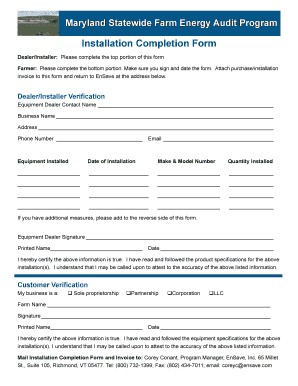
Installation Completion Form


What is the Installation Completion Form
The installation completion form is a crucial document used to verify that a specific installation has been completed according to predefined standards and requirements. This form serves as a formal acknowledgment by the contractor or service provider that the work has been performed satisfactorily. It typically includes details such as the date of completion, the names of the parties involved, and a description of the work done. This document is essential for both parties to ensure that all obligations have been met and can be referenced in case of disputes or future maintenance needs.
How to use the Installation Completion Form
Utilizing the installation completion form involves several key steps. First, ensure that all necessary information is accurately filled out, including project details and signatures from both the contractor and the client. Once completed, the form should be reviewed for accuracy before submission. It can be used to confirm that all work has been completed to satisfaction, and it may be required for warranty purposes or future service requests. Keeping a copy of the completed form is advisable for both parties as a record of the transaction.
Steps to complete the Installation Completion Form
Completing the installation completion form requires careful attention to detail. Follow these steps for a successful submission:
- Gather all relevant project information, including dates, locations, and descriptions of the work performed.
- Fill in the required fields on the form, ensuring clarity and accuracy.
- Both the contractor and the client should review the form for any discrepancies.
- Sign and date the form to validate the completion of the installation.
- Keep a copy for your records and provide a copy to the other party.
Legal use of the Installation Completion Form
The installation completion form holds legal significance as it serves as a binding agreement between the contractor and the client. For the form to be considered legally binding, it must meet certain criteria, such as being signed by both parties and containing all necessary information. This form can be used in legal proceedings to demonstrate that the installation was completed to the agreed-upon standards, providing a layer of protection for both parties involved. Compliance with local laws and regulations is essential when using this form.
Key elements of the Installation Completion Form
Several key elements must be included in the installation completion form to ensure its effectiveness and legality. These elements typically include:
- The names and contact information of both the contractor and the client.
- A detailed description of the work completed.
- The date of completion.
- Signatures of both parties, indicating their agreement and acknowledgment.
- Any additional notes or conditions related to the installation.
Examples of using the Installation Completion Form
There are various scenarios where the installation completion form can be applied. For instance, it may be used in residential construction projects to confirm that a home renovation has been completed. Additionally, businesses may utilize this form when installing new equipment or technology to ensure that all specifications have been met. In each case, the form acts as a formal record that can be referenced for future maintenance or warranty claims.
Quick guide on how to complete installation form template
Finalize installation form template seamlessly on any device
Digital document management has become increasingly favored by businesses and individuals alike. It offers an ideal environmentally friendly substitute for conventional printed and signed documents, allowing you to locate the correct form and securely store it online. airSlate SignNow equips you with all the necessary tools to create, modify, and electronically sign your documents swiftly without delays. Handle form installation on any device using the airSlate SignNow Android or iOS applications and enhance any document-related workflow today.
How to alter and eSign installation completion form with ease
- Locate completion form and click Get Form to begin.
- Utilize the tools provided to complete your form.
- Emphasize pertinent sections of the documents or obscure sensitive information with features specifically provided by airSlate SignNow for this purpose.
- Generate your signature with the Sign feature, which takes moments and carries the same legal validity as a conventional wet ink signature.
- Review the details and click on the Done button to save your modifications.
- Select how you wish to send your form, via email, text message (SMS), or invitation link, or download it to your computer.
Eliminate the hassle of lost or disorganized documents, tedious form searching, or mistakes that necessitate printing new copies. airSlate SignNow fulfills all your document management needs in just a few clicks from any device you prefer. Modify and eSign installation form and ensure effective communication at every stage of your form preparation process with airSlate SignNow.
Create this form in 5 minutes or less
Related searches to form installation
Create this form in 5 minutes!
How to create an eSignature for the installation completion form
How to create an electronic signature for a PDF online
How to create an electronic signature for a PDF in Google Chrome
How to create an e-signature for signing PDFs in Gmail
How to create an e-signature right from your smartphone
How to create an e-signature for a PDF on iOS
How to create an e-signature for a PDF on Android
People also ask installation form
-
What is form installation in airSlate SignNow?
Form installation in airSlate SignNow refers to the process of setting up and integrating forms into the platform for electronic signature workflows. This feature allows users to streamline document signing and collection, making it easy to manage all necessary forms in one place.
-
How much does form installation cost with airSlate SignNow?
The cost of form installation with airSlate SignNow depends on the subscription plan you choose. We offer various pricing tiers that cater to different business needs, ensuring that whether you are a small business or a large enterprise, you can find a cost-effective solution that includes form installation services.
-
What are the benefits of using form installation in airSlate SignNow?
Using form installation in airSlate SignNow signNowly enhances your document processing efficiency. It simplifies the signing process, reduces paperwork, and minimizes errors, allowing your team to focus more on core business tasks rather than administrative duties.
-
Can I customize forms during the installation process?
Yes, during the form installation process in airSlate SignNow, you can customize your forms to fit your brand identity and specific requirements. This customization ensures that the forms resonate well with your audience and reflects your company’s image.
-
What integrations are available for form installation with airSlate SignNow?
AirSlate SignNow offers several integrations with popular tools and platforms to enhance your form installation experience. You can easily connect with solutions like Google Drive, Salesforce, and Zapier, allowing seamless data flow and improved workflow efficiency.
-
Is technical support available for form installation?
Yes, airSlate SignNow provides comprehensive technical support for form installation. Our dedicated support team is available to assist you with any questions or issues you may encounter during the installation process, ensuring a smooth experience.
-
How does form installation improve my business processes?
Form installation in airSlate SignNow automates the document signing process, which can signNowly improve your business workflows. By reducing the time it takes to get signatures, you can enhance productivity and create a more agile working environment.
Get more for installation form template
- Vba 21p 4718a are pdf form
- Cupe expense voucher cdr form
- Colle tion counsels office white house george w bush form
- North kiteboarding evo 17 manual form
- Paphos pub leagues rules form
- Lifeforming leadership coaching
- Shawnee mission ks 66201 form
- Alphabet alphabet linkinglinking chartchar a b c d form
Find out other installation completion certificate
- eSignature Wyoming Child Custody Agreement Template Free
- eSign Florida Mortgage Quote Request Online
- eSign Mississippi Mortgage Quote Request Online
- How To eSign Colorado Freelance Contract
- eSign Ohio Mortgage Quote Request Mobile
- eSign Utah Mortgage Quote Request Online
- eSign Wisconsin Mortgage Quote Request Online
- eSign Hawaii Temporary Employment Contract Template Later
- eSign Georgia Recruitment Proposal Template Free
- Can I eSign Virginia Recruitment Proposal Template
- How To eSign Texas Temporary Employment Contract Template
- eSign Virginia Temporary Employment Contract Template Online
- eSign North Dakota Email Cover Letter Template Online
- eSign Alabama Independent Contractor Agreement Template Fast
- eSign New York Termination Letter Template Safe
- How To eSign West Virginia Termination Letter Template
- How To eSign Pennsylvania Independent Contractor Agreement Template
- eSignature Arkansas Affidavit of Heirship Secure
- How Can I eSign Alaska Emergency Contact Form
- Can I eSign Montana Employee Incident Report