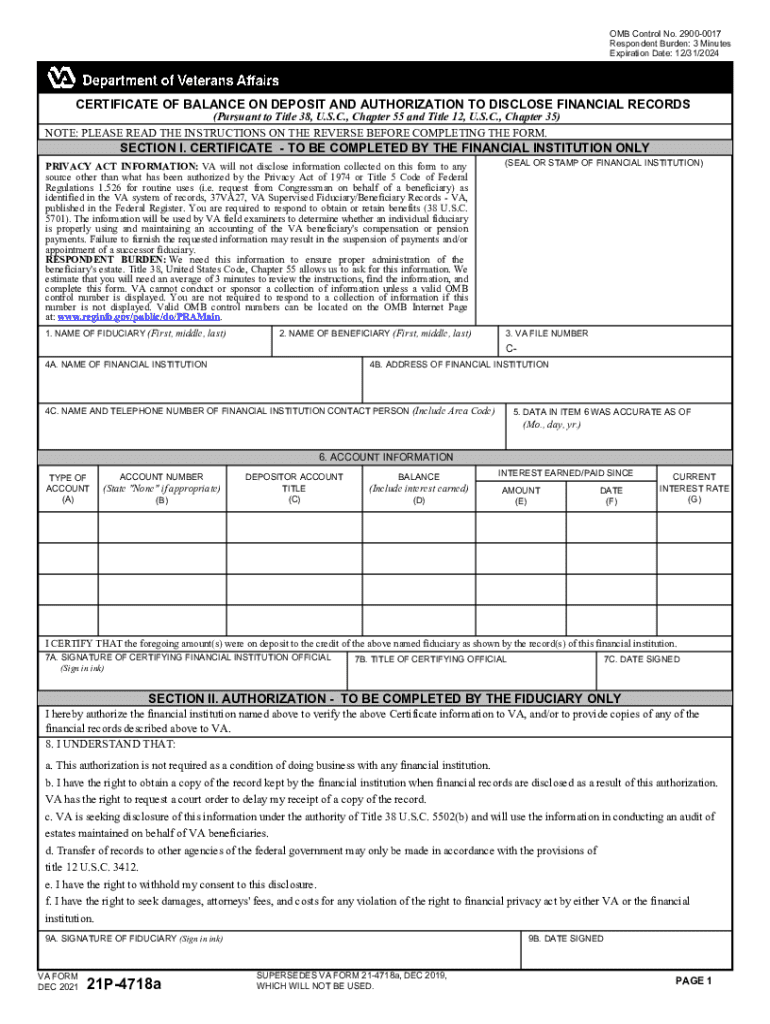
VBA 21P 4718a ARE PDF 2021-2026


What is the VA Form 21P 4718A?
The VA Form 21P 4718A is a crucial document used by the Department of Veterans Affairs (VA) to certify the appointment of a fiduciary for a veteran or beneficiary. This form is essential for ensuring that the financial affairs of veterans or their dependents are managed appropriately, particularly when they are unable to do so due to various circumstances. The form captures vital information about the fiduciary's identity, responsibilities, and the relationship to the beneficiary.
Steps to Complete the VA Form 21P 4718A
Completing the VA Form 21P 4718A involves several key steps:
- Obtain the form: Access the fillable version of the VA Form 21P 4718A from the VA website or other authorized sources.
- Provide personal information: Fill in the veteran's or beneficiary's details, including full name, Social Security number, and address.
- Fiduciary details: Enter the fiduciary's information, including their name, address, and relationship to the beneficiary.
- Sign and date: Ensure that both the fiduciary and the beneficiary (if applicable) sign and date the form to validate it.
- Submit the form: Send the completed form to the appropriate VA office as directed.
Legal Use of the VA Form 21P 4718A
The VA Form 21P 4718A serves a legal purpose by formally designating a fiduciary to manage the financial affairs of a veteran or beneficiary. This designation is significant, as it grants the fiduciary the authority to handle funds and make financial decisions on behalf of the individual. It is essential that the form is completed accurately and submitted to the VA to ensure compliance with legal requirements and to protect the interests of the beneficiary.
Key Elements of the VA Form 21P 4718A
Several key elements are included in the VA Form 21P 4718A:
- Beneficiary Information: This section requires the personal details of the veteran or beneficiary.
- Fiduciary Information: Details about the appointed fiduciary, including their qualifications and relationship to the beneficiary.
- Responsibilities: A clear outline of the fiduciary's responsibilities in managing the beneficiary's financial affairs.
- Signatures: Necessary signatures from both the fiduciary and the beneficiary to validate the appointment.
Form Submission Methods
The VA Form 21P 4718A can be submitted through various methods:
- Online Submission: If applicable, submit the completed form through the VA's online portal.
- Mail: Send the form via postal service to the appropriate VA office as indicated in the submission guidelines.
- In-Person: Deliver the completed form directly to a local VA office for processing.
Examples of Using the VA Form 21P 4718A
The VA Form 21P 4718A is utilized in various scenarios, such as:
- When a veteran is unable to manage their finances due to health issues.
- In cases where a beneficiary requires assistance in handling VA benefits.
- For families seeking to appoint a trusted individual to oversee financial matters on behalf of a veteran.
Quick guide on how to complete vba 21p 4718a are pdf
Effortlessly Prepare VBA 21P 4718a ARE pdf on Any Device
Digital document management has gained traction among businesses and individuals. It offers a fantastic eco-friendly substitute for traditional printed and signed papers, allowing you to obtain the right format and safely store it online. airSlate SignNow equips you with all the tools necessary to create, modify, and eSign your documents quickly without any hold-ups. Manage VBA 21P 4718a ARE pdf on any system using airSlate SignNow's Android or iOS applications and streamline any document-related process today.
How to Alter and eSign VBA 21P 4718a ARE pdf Effortlessly
- Locate VBA 21P 4718a ARE pdf and click on Get Form to begin.
- Take advantage of the tools we provide to complete your form.
- Emphasize essential sections of the documents or obscure sensitive information using tools that airSlate SignNow supplies specifically for that purpose.
- Generate your signature with the Sign feature, which takes only seconds and carries the same legal significance as a conventional wet ink signature.
- Review the details and click on the Done button to save your changes.
- Select how you wish to share your form, whether via email, SMS, or invite link, or download it to your computer.
Say goodbye to lost or misplaced documents, tedious form navigation, or mistakes that require printing new document copies. airSlate SignNow addresses all your document management needs with just a few clicks from any device you prefer. Modify and eSign VBA 21P 4718a ARE pdf and ensure outstanding communication at every stage of the form preparation process with airSlate SignNow.
Create this form in 5 minutes or less
Find and fill out the correct vba 21p 4718a are pdf
Create this form in 5 minutes!
How to create an eSignature for the vba 21p 4718a are pdf
How to create an electronic signature for a PDF online
How to create an electronic signature for a PDF in Google Chrome
How to create an e-signature for signing PDFs in Gmail
How to create an e-signature right from your smartphone
How to create an e-signature for a PDF on iOS
How to create an e-signature for a PDF on Android
People also ask
-
What is the VA Form 21P 4718A?
The VA Form 21P 4718A is a document used by veterans to apply for burial benefits. This form helps ensure that veterans receive the honors and benefits they deserve after passing. Understanding how to fill out the VA Form 21P 4718A correctly is crucial for a smooth application process.
-
How can airSlate SignNow help with the VA Form 21P 4718A?
airSlate SignNow provides an efficient platform for completing and eSigning the VA Form 21P 4718A. With its user-friendly interface, you can easily fill out the form, add necessary signatures, and send it securely. This streamlines the process, making it faster and more reliable.
-
Is there a cost associated with using airSlate SignNow for the VA Form 21P 4718A?
Yes, airSlate SignNow offers various pricing plans to accommodate different needs. The cost is competitive and provides excellent value for the features offered, including eSigning and document management for forms like the VA Form 21P 4718A. You can choose a plan that best fits your requirements.
-
What features does airSlate SignNow offer for managing the VA Form 21P 4718A?
airSlate SignNow includes features such as customizable templates, secure cloud storage, and real-time tracking for the VA Form 21P 4718A. These features enhance the user experience, ensuring that you can manage your documents efficiently and securely.
-
Can I integrate airSlate SignNow with other applications for the VA Form 21P 4718A?
Absolutely! airSlate SignNow offers integrations with various applications, allowing you to streamline your workflow when handling the VA Form 21P 4718A. This means you can connect with tools you already use, making the process even more efficient.
-
What are the benefits of using airSlate SignNow for the VA Form 21P 4718A?
Using airSlate SignNow for the VA Form 21P 4718A provides numerous benefits, including time savings, enhanced security, and ease of use. The platform simplifies the signing process, ensuring that you can focus on what matters most while ensuring your documents are handled properly.
-
Is airSlate SignNow secure for submitting the VA Form 21P 4718A?
Yes, airSlate SignNow prioritizes security, ensuring that your VA Form 21P 4718A and other documents are protected. The platform uses advanced encryption and security protocols to safeguard your information, giving you peace of mind when submitting sensitive documents.
Get more for VBA 21P 4718a ARE pdf
- Zip code boundaries center for regional studies centerforregionalstudies form
- Corra employment screening background check release form
- Nys doh 3486i form
- Waste disposal agreement format
- Illinois w 4 form
- Fl 335 form
- Tar lease application fillable form
- Dcreqts equi vest periodic payment plan axa equitable form
Find out other VBA 21P 4718a ARE pdf
- Electronic signature Wisconsin Police Permission Slip Free
- Electronic signature Minnesota Sports Limited Power Of Attorney Fast
- Electronic signature Alabama Courts Quitclaim Deed Safe
- How To Electronic signature Alabama Courts Stock Certificate
- Can I Electronic signature Arkansas Courts Operating Agreement
- How Do I Electronic signature Georgia Courts Agreement
- Electronic signature Georgia Courts Rental Application Fast
- How Can I Electronic signature Hawaii Courts Purchase Order Template
- How To Electronic signature Indiana Courts Cease And Desist Letter
- How Can I Electronic signature New Jersey Sports Purchase Order Template
- How Can I Electronic signature Louisiana Courts LLC Operating Agreement
- How To Electronic signature Massachusetts Courts Stock Certificate
- Electronic signature Mississippi Courts Promissory Note Template Online
- Electronic signature Montana Courts Promissory Note Template Now
- Electronic signature Montana Courts Limited Power Of Attorney Safe
- Electronic signature Oklahoma Sports Contract Safe
- Electronic signature Oklahoma Sports RFP Fast
- How To Electronic signature New York Courts Stock Certificate
- Electronic signature South Carolina Sports Separation Agreement Easy
- Electronic signature Virginia Courts Business Plan Template Fast