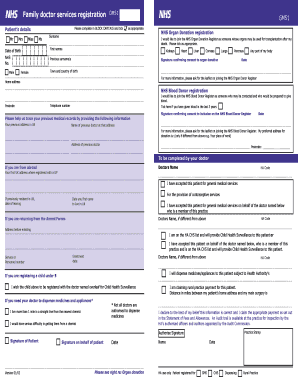
Family Doctor Services Registration Filled Form


What is the Family Doctor Services Registration Filled Form
The family doctor services registration filled form is a crucial document used to enroll patients with a family doctor or primary care provider. This form collects essential information about the patient, including personal details, medical history, and insurance information. It serves as a formal request for medical services and establishes a relationship between the patient and the healthcare provider. Completing this form accurately is vital to ensure that the patient receives appropriate care tailored to their needs.
Steps to Complete the Family Doctor Services Registration Filled Form
Filling out the family doctor services registration filled form involves several important steps:
- Gather necessary information: Collect personal details, such as your name, address, date of birth, and contact information.
- Provide medical history: Include any relevant medical conditions, allergies, and medications you are currently taking.
- Insurance details: Enter your insurance provider's information, including policy numbers and coverage specifics.
- Review and verify: Check all entered information for accuracy to avoid delays in processing.
- Sign and date: Ensure that you sign the form, as this confirms your consent for the healthcare provider to access your medical information.
Legal Use of the Family Doctor Services Registration Filled Form
The family doctor services registration filled form is legally binding once completed and signed. It grants the healthcare provider permission to access your medical history and share necessary information with relevant parties. To ensure its legal standing, the form must comply with regulations such as HIPAA, which protects patient privacy and confidentiality. Using a reliable platform for electronic signatures can enhance the form's legal validity by providing a secure and verifiable signing process.
Key Elements of the Family Doctor Services Registration Filled Form
Several key elements must be included in the family doctor services registration filled form to ensure comprehensive information is provided:
- Personal Information: Full name, address, phone number, and email.
- Emergency Contact: Name and contact details of a person to reach in case of emergencies.
- Medical History: Details about past surgeries, chronic illnesses, and current medications.
- Insurance Information: Provider name, policy number, and group number.
- Signature: Patient's signature to authorize the information provided and consent to treatment.
How to Use the Family Doctor Services Registration Filled Form
Using the family doctor services registration filled form is straightforward. Once you have completed the form, you can submit it to your chosen healthcare provider through various methods:
- Online Submission: Many healthcare providers offer secure online portals for submitting forms electronically.
- Mail: Print the completed form and send it via postal mail to the provider's office.
- In-Person Delivery: Bring the filled form to your first appointment with the family doctor.
Eligibility Criteria
To fill out the family doctor services registration filled form, patients typically need to meet certain eligibility criteria:
- Residency: Must be a resident of the state where the healthcare provider practices.
- Age: Patients of all ages can register, but minors may require a parent or guardian's signature.
- Insurance Status: While insurance is not always mandatory, having coverage can facilitate access to services.
Quick guide on how to complete family doctor services registration filled form
Complete Family Doctor Services Registration Filled Form effortlessly on any device
Web-based document management has gained traction among businesses and individuals. It serves as an ideal eco-friendly alternative to traditional printed and signed documents, allowing you to find the necessary form and securely store it online. airSlate SignNow provides you with all the tools you require to create, modify, and electronically sign your documents swiftly without interruptions. Manage Family Doctor Services Registration Filled Form on any device using airSlate SignNow's Android or iOS applications and enhance any document-related task today.
The easiest way to modify and electronically sign Family Doctor Services Registration Filled Form without any hassle
- Find Family Doctor Services Registration Filled Form and click on Get Form to begin.
- Utilize the tools we provide to complete your form.
- Highlight important sections of your documents or obscure sensitive information with tools that airSlate SignNow specifically provides for such purposes.
- Generate your signature using the Sign tool, which takes mere seconds and carries the same legal validity as a conventional wet ink signature.
- Review all the details and click on the Done button to save your modifications.
- Select how you wish to submit your form, via email, SMS, or invitation link, or download it to your computer.
Eliminate concerns about lost or misplaced files, tedious form searches, or errors that require new document copies. airSlate SignNow fulfills your document management needs in just a few clicks from any device you choose. Adjust and electronically sign Family Doctor Services Registration Filled Form and ensure effective communication at every stage of your form preparation process with airSlate SignNow.
Create this form in 5 minutes or less
Create this form in 5 minutes!
How to create an eSignature for the family doctor services registration filled form
How to create an electronic signature for a PDF online
How to create an electronic signature for a PDF in Google Chrome
How to create an e-signature for signing PDFs in Gmail
How to create an e-signature right from your smartphone
How to create an e-signature for a PDF on iOS
How to create an e-signature for a PDF on Android
People also ask
-
What is the family doctor services registration filled form?
The family doctor services registration filled form is a document that collects essential information to register patients for family doctor services. Using airSlate SignNow, you can easily create, fill, and eSign this form, ensuring that your registration process is streamlined and efficient.
-
How can I create a family doctor services registration filled form with airSlate SignNow?
Creating a family doctor services registration filled form with airSlate SignNow is simple. You can use our intuitive drag-and-drop editor to customize your form, add necessary fields, and configure automated workflows, allowing you to manage the registration process seamlessly.
-
Is there a cost associated with using the family doctor services registration filled form?
Yes, airSlate SignNow offers various pricing plans tailored to different needs, including the use of the family doctor services registration filled form. Our plans are designed to be cost-effective, providing great value for businesses seeking an efficient document management solution.
-
What features does the family doctor services registration filled form include?
The family doctor services registration filled form includes features such as customizable fields, electronic signatures, secure storage, and real-time tracking. These features make it easier for healthcare providers to manage patient registrations efficiently.
-
Can the family doctor services registration filled form be integrated with other systems?
Yes, the family doctor services registration filled form can be easily integrated with various healthcare management systems and CRMs. This integration ensures that patient data flows seamlessly across platforms, improving overall operational efficiency.
-
What are the benefits of using the family doctor services registration filled form?
Using the family doctor services registration filled form offers several benefits, including reducing paperwork, speeding up the registration process, and enhancing patient experience. With airSlate SignNow, your teams can focus on providing quality care instead of managing documents.
-
How secure is the family doctor services registration filled form?
The family doctor services registration filled form on airSlate SignNow is designed with security in mind. We use advanced encryption and compliance measures to ensure that sensitive patient information is protected at all times during the registration process.
Get more for Family Doctor Services Registration Filled Form
- Childrens home inventory for listening difficulties form
- Mc005 form
- Public entity crimes statement form
- Vessel ohv snowmobile vehicle bill of sale template vessel ohv snowmobile vehicle bill of sale template form
- Nbi authorization letter sample form
- Car accident report sample pdf form
- Accommodation request determination form
- Trial de novo request form trial de novo request form
Find out other Family Doctor Services Registration Filled Form
- How To Integrate Sign in Banking
- How To Use Sign in Banking
- Help Me With Use Sign in Banking
- Can I Use Sign in Banking
- How Do I Install Sign in Banking
- How To Add Sign in Banking
- How Do I Add Sign in Banking
- How Can I Add Sign in Banking
- Can I Add Sign in Banking
- Help Me With Set Up Sign in Government
- How To Integrate eSign in Banking
- How To Use eSign in Banking
- How To Install eSign in Banking
- How To Add eSign in Banking
- How To Set Up eSign in Banking
- How To Save eSign in Banking
- How To Implement eSign in Banking
- How To Set Up eSign in Construction
- How To Integrate eSign in Doctors
- How To Use eSign in Doctors