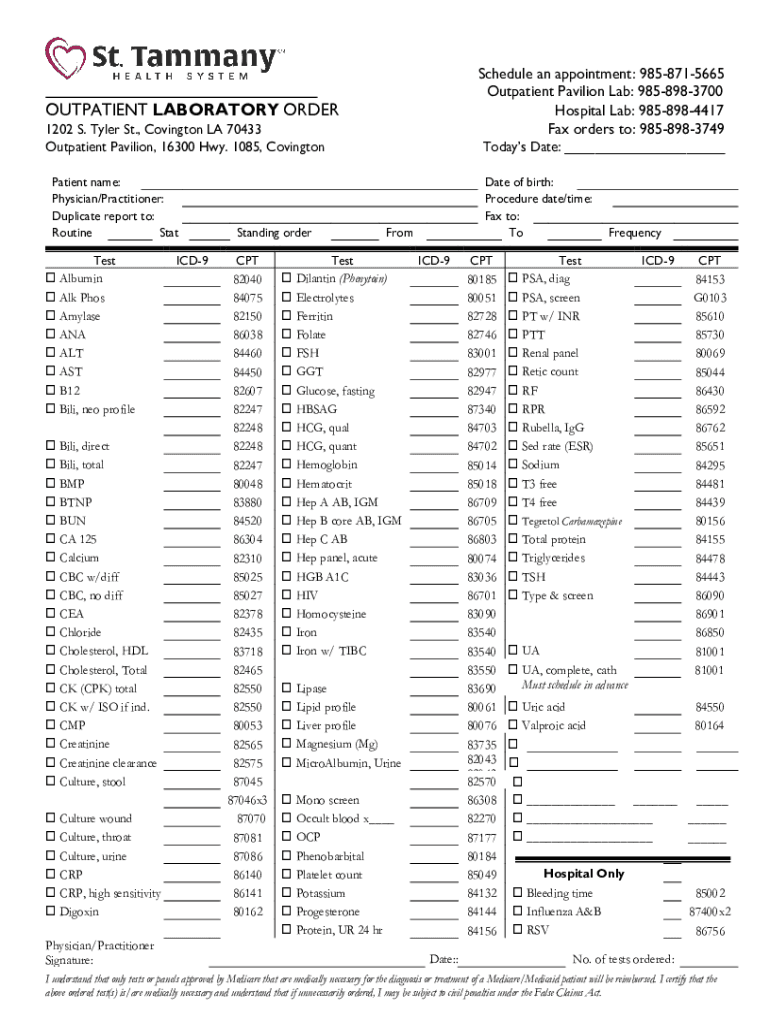
OUTPATIENT LABORATORY ORDER 2021-2026


What is the OUTPATIENT LABORATORY ORDER
The OUTPATIENT LABORATORY ORDER is a formal document used by healthcare providers to request laboratory tests for patients who are not admitted to a hospital. This order serves as a directive for the laboratory to perform specific tests, ensuring that the necessary diagnostic information is obtained to inform patient care. It typically includes details such as the patient's information, the tests requested, and any relevant clinical history that may assist in interpreting the results.
How to use the OUTPATIENT LABORATORY ORDER
To effectively use the OUTPATIENT LABORATORY ORDER, healthcare providers should complete the form with accurate patient details and clearly indicate the required tests. Once filled out, the order can be submitted to the laboratory, either electronically or in paper form, depending on the facility's protocols. Patients may then present the order at the laboratory for sample collection, ensuring they follow any pre-test instructions provided by their healthcare provider.
Key elements of the OUTPATIENT LABORATORY ORDER
Essential components of the OUTPATIENT LABORATORY ORDER include:
- Patient Information: Full name, date of birth, and contact details.
- Provider Information: Name, contact information, and signature of the healthcare provider.
- Tests Requested: A detailed list of laboratory tests to be performed.
- Clinical History: Relevant medical history or symptoms that may impact test interpretation.
- Date of Order: The date when the order is issued.
Steps to complete the OUTPATIENT LABORATORY ORDER
Completing the OUTPATIENT LABORATORY ORDER involves several straightforward steps:
- Gather patient information, including demographics and medical history.
- Clearly list the laboratory tests that need to be performed.
- Include any additional notes or instructions relevant to the tests.
- Sign and date the order to validate it.
- Submit the order to the laboratory through the preferred method.
Legal use of the OUTPATIENT LABORATORY ORDER
The OUTPATIENT LABORATORY ORDER must be used in compliance with healthcare regulations and laws, including HIPAA, which protects patient privacy. Healthcare providers are responsible for ensuring that the order is appropriately filled out and that patient information is handled securely. Misuse of the order or failure to adhere to legal requirements can lead to penalties and legal repercussions.
Examples of using the OUTPATIENT LABORATORY ORDER
Common scenarios for using the OUTPATIENT LABORATORY ORDER include:
- A physician ordering blood tests to check cholesterol levels for a patient with a family history of heart disease.
- A specialist requesting a urinalysis to diagnose a urinary tract infection in an outpatient setting.
- Routine screening tests ordered by a primary care provider as part of annual check-ups.
Create this form in 5 minutes or less
Find and fill out the correct outpatient laboratory order
Create this form in 5 minutes!
How to create an eSignature for the outpatient laboratory order
How to create an electronic signature for a PDF online
How to create an electronic signature for a PDF in Google Chrome
How to create an e-signature for signing PDFs in Gmail
How to create an e-signature right from your smartphone
How to create an e-signature for a PDF on iOS
How to create an e-signature for a PDF on Android
People also ask
-
What is an OUTPATIENT LABORATORY ORDER?
An OUTPATIENT LABORATORY ORDER is a document that allows healthcare providers to request laboratory tests for patients who are not admitted to a hospital. This order facilitates the testing process, ensuring that patients receive timely and accurate results. With airSlate SignNow, you can easily create and manage OUTPATIENT LABORATORY ORDERS electronically.
-
How does airSlate SignNow streamline the OUTPATIENT LABORATORY ORDER process?
airSlate SignNow simplifies the OUTPATIENT LABORATORY ORDER process by allowing healthcare professionals to create, send, and eSign orders quickly and securely. The platform eliminates paperwork and reduces errors, ensuring that orders are processed efficiently. This leads to faster turnaround times for lab results and improved patient care.
-
What are the pricing options for using airSlate SignNow for OUTPATIENT LABORATORY ORDERS?
airSlate SignNow offers flexible pricing plans tailored to meet the needs of various organizations. Whether you are a small clinic or a large healthcare facility, you can find a plan that fits your budget while providing the necessary features for managing OUTPATIENT LABORATORY ORDERS. Contact our sales team for a personalized quote.
-
Can I integrate airSlate SignNow with other healthcare systems for OUTPATIENT LABORATORY ORDERS?
Yes, airSlate SignNow supports integrations with various healthcare systems and electronic health records (EHR) platforms. This allows for seamless data transfer and management of OUTPATIENT LABORATORY ORDERS, enhancing workflow efficiency. Our integration capabilities ensure that your existing systems work harmoniously with our solution.
-
What features does airSlate SignNow offer for managing OUTPATIENT LABORATORY ORDERS?
airSlate SignNow provides a range of features specifically designed for managing OUTPATIENT LABORATORY ORDERS, including customizable templates, secure eSigning, and real-time tracking. These features help streamline the order process and ensure compliance with healthcare regulations. Additionally, users can access their documents from anywhere, enhancing flexibility.
-
How does airSlate SignNow ensure the security of OUTPATIENT LABORATORY ORDERS?
Security is a top priority for airSlate SignNow. We implement advanced encryption and authentication measures to protect OUTPATIENT LABORATORY ORDERS and sensitive patient information. Our platform complies with industry standards, ensuring that your data remains secure and confidential throughout the entire process.
-
What are the benefits of using airSlate SignNow for OUTPATIENT LABORATORY ORDERS?
Using airSlate SignNow for OUTPATIENT LABORATORY ORDERS offers numerous benefits, including increased efficiency, reduced paperwork, and improved accuracy. The electronic management of orders leads to faster processing times and better patient outcomes. Additionally, our user-friendly interface makes it easy for healthcare providers to adopt and utilize the platform.
Get more for OUTPATIENT LABORATORY ORDER
- Bond fee form
- Margaret adm 4 public records found form
- Propertypal find property for sale ampampamp rent in ireland form
- Plaintiff s amended complaint form
- Decrees definition of decrees by the free dictionary form
- Amazoncom i regret nothing swanson t shirt clothing form
- Full text of ampquotthe annotated probate code of ohioampquot form
- How to attach a scan to e mail microsoft community form
Find out other OUTPATIENT LABORATORY ORDER
- Can I Electronic signature Wisconsin High Tech Memorandum Of Understanding
- How Do I Electronic signature Wisconsin High Tech Operating Agreement
- How Can I Electronic signature Wisconsin High Tech Operating Agreement
- Electronic signature Delaware Legal Stock Certificate Later
- Electronic signature Legal PDF Georgia Online
- Electronic signature Georgia Legal Last Will And Testament Safe
- Can I Electronic signature Florida Legal Warranty Deed
- Electronic signature Georgia Legal Memorandum Of Understanding Simple
- Electronic signature Legal PDF Hawaii Online
- Electronic signature Legal Document Idaho Online
- How Can I Electronic signature Idaho Legal Rental Lease Agreement
- How Do I Electronic signature Alabama Non-Profit Profit And Loss Statement
- Electronic signature Alabama Non-Profit Lease Termination Letter Easy
- How Can I Electronic signature Arizona Life Sciences Resignation Letter
- Electronic signature Legal PDF Illinois Online
- How Can I Electronic signature Colorado Non-Profit Promissory Note Template
- Electronic signature Indiana Legal Contract Fast
- Electronic signature Indiana Legal Rental Application Online
- Electronic signature Delaware Non-Profit Stock Certificate Free
- Electronic signature Iowa Legal LLC Operating Agreement Fast