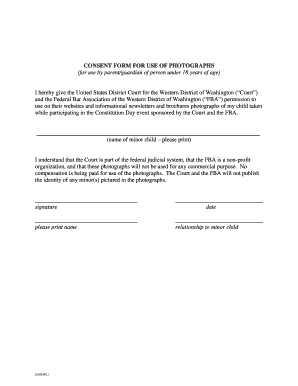
Consent Form


What is the consent form for children?
The consent form for children is a legal document that allows a parent or guardian to give permission for a specific action involving their child. This may include activities such as photography, medical treatment, or participation in events. The form serves as a protective measure, ensuring that parents are informed and agree to the terms outlined. It is essential for safeguarding the rights and welfare of minors, as it requires parental acknowledgment and consent before any action can be taken.
Key elements of the consent form
A well-structured consent form should include several critical components to ensure its validity and clarity. These elements typically consist of:
- Child's Information: Full name, date of birth, and any relevant identification details.
- Parent or Guardian Information: Name, contact details, and relationship to the child.
- Details of Consent: A clear description of what the consent covers, such as the specific activity or use of photographs.
- Duration of Consent: The time frame during which the consent is valid.
- Signature: The parent or guardian's signature, along with the date, confirming their agreement.
Steps to complete the consent form
Completing a consent form for a child involves several straightforward steps. These steps help ensure that all necessary information is accurately provided:
- Gather Information: Collect all required details about the child and the parent or guardian.
- Review the Consent Details: Understand what the consent is for and ensure it aligns with your intentions.
- Fill Out the Form: Carefully complete the form, ensuring all fields are filled accurately.
- Sign and Date: The parent or guardian must sign the form and include the date of signing.
- Submit the Form: Follow the specified submission method, whether online or in person, as required.
Legal use of the consent form
The legal use of a consent form for children is governed by various laws and regulations. In the United States, these forms must comply with state laws regarding parental consent and minors' rights. For the consent to be legally binding, it should meet specific criteria, including clarity in language, explicit permission, and proper signatures. Additionally, it is important to keep the form secure and accessible for future reference, as it may be required for verification in legal or medical situations.
How to obtain the consent form
Obtaining a consent form for a child can be done through various channels. Many organizations, such as schools, medical facilities, or event coordinators, provide standardized forms that can be easily accessed. Alternatively, parents can create a customized consent form tailored to their specific needs. Online resources and templates are available to assist in drafting a legally compliant form. It is advisable to ensure that any form used aligns with the relevant laws in your state.
Examples of using the consent form
There are numerous scenarios in which a consent form for children may be utilized. Common examples include:
- Photography Consent: Allowing a photographer to capture images of a child during events or activities.
- Medical Treatment: Granting permission for healthcare providers to administer treatments or procedures.
- Field Trips: Giving consent for a child to participate in school-sponsored outings.
- Sports Activities: Approving a child’s involvement in sports teams or competitions.
Quick guide on how to complete consent form 29943905
Prepare Consent Form effortlessly on any device
Digital document management has gained popularity among businesses and individuals. It serves as an excellent eco-friendly alternative to traditional printed and signed documents, allowing you to access the correct form and securely store it online. airSlate SignNow provides all the features you need to create, modify, and eSign your documents rapidly without holdups. Manage Consent Form on any device with airSlate SignNow's Android or iOS applications and enhance any document-related process today.
The easiest way to modify and eSign Consent Form with minimal effort
- Locate Consent Form and click Get Form to begin.
- Employ the tools we provide to fill out your document.
- Emphasize important sections of the documents or redact sensitive information using tools that airSlate SignNow provides specifically for this purpose.
- Create your signature with the Sign tool, which takes mere seconds and carries the same legal validity as a conventional wet ink signature.
- Review all the information and then click the Done button to save your amendments.
- Select your preferred method to deliver your form, whether by email, SMS, invitation link, or download it to your computer.
Say goodbye to lost or misfiled documents, tedious form searches, or mistakes that necessitate printing new copies. airSlate SignNow meets your document management needs with just a few clicks from any device you choose. Alter and eSign Consent Form and guarantee excellent communication at every stage of your form preparation journey with airSlate SignNow.
Create this form in 5 minutes or less
Create this form in 5 minutes!
How to create an eSignature for the consent form 29943905
How to create an electronic signature for a PDF online
How to create an electronic signature for a PDF in Google Chrome
How to create an e-signature for signing PDFs in Gmail
How to create an e-signature right from your smartphone
How to create an e-signature for a PDF on iOS
How to create an e-signature for a PDF on Android
People also ask
-
What is a consent form child and why is it important?
A consent form child is a legal document that grants permission related to a child's activity or medical treatment. It is crucial for ensuring that parents or guardians authorize specific actions, protecting children's rights while providing necessary care or participation in activities.
-
How can airSlate SignNow streamline the creation of consent form child?
airSlate SignNow simplifies the process of creating consent form child by offering customizable templates. Users can easily adapt these templates to meet their specific needs, allowing for quick and efficient document preparation without unnecessary delays.
-
Is it secure to send a consent form child through airSlate SignNow?
Yes, sending a consent form child through airSlate SignNow is highly secure. The platform employs encryption and complies with various data protection regulations, ensuring that sensitive information related to children is safeguarded throughout the signing process.
-
Are there any additional costs associated with using airSlate SignNow for consent form child?
airSlate SignNow offers competitive pricing plans that include all necessary features for managing consent form child documents. Users can choose a plan that fits their budget without worrying about hidden fees, making it a cost-effective solution.
-
What features does airSlate SignNow offer for consent form child management?
airSlate SignNow includes robust features for consent form child management, such as eSigning, document tracking, and template creation. These features help streamline the process, improve efficiency, and ensure that consent forms are handled correctly and promptly.
-
Can I integrate airSlate SignNow with other tools for managing consent form child?
Yes, airSlate SignNow integrates seamlessly with various applications and tools, making it easier to manage consent form child within existing workflows. This integration enhances productivity by allowing users to connect their favorite apps and tools directly to the signing process.
-
How can using airSlate SignNow save time when dealing with consent form child?
Using airSlate SignNow can signNowly save time when dealing with consent form child by automating signature collection and document management. Instead of printing, scanning, and mailing documents, users can handle everything electronically, speeding up the overall process.
Get more for Consent Form
Find out other Consent Form
- How To eSign Delaware Courts Form
- Can I eSign Hawaii Courts Document
- Can I eSign Nebraska Police Form
- Can I eSign Nebraska Courts PDF
- How Can I eSign North Carolina Courts Presentation
- How Can I eSign Washington Police Form
- Help Me With eSignature Tennessee Banking PDF
- How Can I eSignature Virginia Banking PPT
- How Can I eSignature Virginia Banking PPT
- Can I eSignature Washington Banking Word
- Can I eSignature Mississippi Business Operations Document
- How To eSignature Missouri Car Dealer Document
- How Can I eSignature Missouri Business Operations PPT
- How Can I eSignature Montana Car Dealer Document
- Help Me With eSignature Kentucky Charity Form
- How Do I eSignature Michigan Charity Presentation
- How Do I eSignature Pennsylvania Car Dealer Document
- How To eSignature Pennsylvania Charity Presentation
- Can I eSignature Utah Charity Document
- How Do I eSignature Utah Car Dealer Presentation