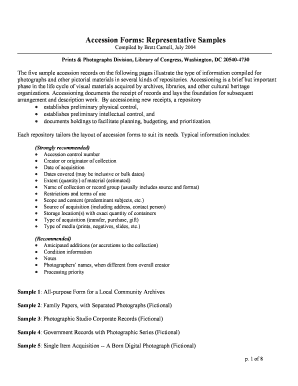
Archives Accession Form


What is the Archives Accession Form
The archives accession form is a crucial document used by institutions to formally record the acceptance of items into their collections. This form serves as a legal record that establishes ownership and outlines the terms under which the materials are received. Typically utilized by museums, libraries, and historical societies, the accession form is essential for maintaining accurate records of the institution's holdings. It ensures that all items are documented, which is vital for preservation, research, and accountability purposes.
How to Use the Archives Accession Form
Using the archives accession form involves several key steps to ensure accurate and compliant documentation. First, gather all necessary information about the items being transferred, including descriptions, provenance, and any relevant donor information. Next, fill out the form carefully, ensuring that all fields are completed accurately. Once the form is filled out, it should be signed by both the donor and the receiving institution's representative. This step is crucial as it signifies mutual agreement on the terms of the accession.
Steps to Complete the Archives Accession Form
Completing the archives accession form requires attention to detail. Here are the essential steps:
- Begin by entering the date of accession.
- Provide a detailed description of each item being accessioned, including its condition and any identifying numbers.
- Document the provenance of the items, explaining how they were acquired.
- Include the donor's information, such as name and contact details.
- Ensure both parties sign and date the form to validate the transaction.
After completing the form, retain a copy for your records and provide one to the donor as well.
Legal Use of the Archives Accession Form
The legal use of the archives accession form is paramount for establishing ownership and protecting the institution's rights over the items. This form acts as a binding agreement between the donor and the institution, outlining the terms of the donation. It is essential to ensure that the form complies with relevant laws and regulations, such as those concerning intellectual property and cultural heritage. By adhering to these legal standards, institutions can safeguard their collections and ensure that they are properly managed and preserved.
Key Elements of the Archives Accession Form
Several key elements must be included in the archives accession form to ensure its effectiveness and legality:
- Date of Accession: Indicates when the items were received.
- Item Description: A detailed account of each item, including its history and significance.
- Provenance: Information about the item's previous ownership.
- Donor Information: Contact details and identification of the donor.
- Signatures: Required signatures from both the donor and the institution's representative.
Examples of Using the Archives Accession Form
There are various scenarios in which the archives accession form is utilized. For instance, a museum may use the form to document a donation of historical artifacts from a private collector. Similarly, a library might employ the form when receiving a collection of rare books from an estate. Each instance highlights the importance of accurately recording the details of the transaction to ensure proper stewardship of the items.
Quick guide on how to complete archives accession form
Complete Archives Accession Form effortlessly on any device
Online document administration has become favored by businesses and individuals alike. It serves as an ideal eco-friendly substitute for traditional printed and signed documents, allowing you to obtain the necessary form and securely store it online. airSlate SignNow equips you with all the tools you need to generate, modify, and eSign your documents quickly without delays. Manage Archives Accession Form on any device with airSlate SignNow Android or iOS applications and enhance any document-focused process today.
The easiest way to modify and eSign Archives Accession Form without hassle
- Locate Archives Accession Form and then click Get Form to initiate the process.
- Utilize the tools we provide to fill out your form.
- Emphasize important sections of your documents or obscure sensitive details with tools that airSlate SignNow offers specifically for this purpose.
- Create your eSignature using the Sign tool, which takes mere seconds and holds the same legal standing as a conventional wet ink signature.
- Verify all the details and then click on the Done button to preserve your modifications.
- Choose your preferred method to submit your form, whether by email, text message (SMS), invitation link, or download it to your computer.
Eliminate concerns about lost or misplaced documents, tedious form navigation, or errors that necessitate printing new document copies. airSlate SignNow fulfills all your needs in document management in just a few clicks from any device you choose. Alter and eSign Archives Accession Form to ensure outstanding communication at every stage of your form preparation process with airSlate SignNow.
Create this form in 5 minutes or less
Create this form in 5 minutes!
How to create an eSignature for the archives accession form
How to create an electronic signature for a PDF online
How to create an electronic signature for a PDF in Google Chrome
How to create an e-signature for signing PDFs in Gmail
How to create an e-signature right from your smartphone
How to create an e-signature for a PDF on iOS
How to create an e-signature for a PDF on Android
People also ask
-
What is an archives accession form in the context of airSlate SignNow?
An archives accession form is a document that facilitates the process of transferring ownership of various records to an archive. With airSlate SignNow, creating and managing your archives accession forms becomes seamless, allowing for eSigning and secure document storage.
-
How can airSlate SignNow help me create an archives accession form?
airSlate SignNow offers customizable templates that make it easy to create an archives accession form tailored to your needs. The user-friendly interface allows you to add necessary fields and send your form for eSignature in just a few clicks.
-
Is there a cost associated with using airSlate SignNow to manage archives accession forms?
Yes, airSlate SignNow operates on a competitive pricing model that provides various plans to accommodate different business needs. You can choose the plan that suits your requirements for managing archives accession forms efficiently and cost-effectively.
-
What features does airSlate SignNow offer for handling archives accession forms?
airSlate SignNow provides a range of features for handling archives accession forms, including eSignature capabilities, document tracking, and easy template creation. These features help streamline the workflow, ensuring that your documents are processed quickly and securely.
-
Can I integrate airSlate SignNow with other software to manage archives accession forms?
Absolutely! airSlate SignNow offers integrations with a variety of third-party applications, allowing you to manage your archives accession forms alongside your existing tools. This enhances productivity by ensuring all your documentation and workflows are connected.
-
How does airSlate SignNow ensure the security of my archives accession forms?
airSlate SignNow prioritizes security with industry-standard encryption and secure cloud storage. Your archives accession forms are protected throughout the signing process, giving you peace of mind knowing that sensitive information is safe.
-
Can multiple users collaborate on an archives accession form using airSlate SignNow?
Yes, airSlate SignNow allows multiple users to collaborate on an archives accession form, making it easy to gather input and eSignatures from different stakeholders. This feature enhances collaboration and ensures everyone involved can contribute efficiently.
Get more for Archives Accession Form
- Pdf section 8 application form
- Global assessment functioning gaf form
- Application for export certificate food safety and inspection service fsis usda form
- I 9 form 100304848
- Modelo sc 6042 departamento de hacienda de puerto rico hacienda gobierno form
- Dodd frank certification requirement select mediation llc form
- Ins5210 form
- Counseling intake forms samples
Find out other Archives Accession Form
- Help Me With eSignature Georgia Insurance Form
- How Do I eSignature Kansas Insurance Word
- How Do I eSignature Washington Insurance Form
- How Do I eSignature Alaska Life Sciences Presentation
- Help Me With eSignature Iowa Life Sciences Presentation
- How Can I eSignature Michigan Life Sciences Word
- Can I eSignature New Jersey Life Sciences Presentation
- How Can I eSignature Louisiana Non-Profit PDF
- Can I eSignature Alaska Orthodontists PDF
- How Do I eSignature New York Non-Profit Form
- How To eSignature Iowa Orthodontists Presentation
- Can I eSignature South Dakota Lawers Document
- Can I eSignature Oklahoma Orthodontists Document
- Can I eSignature Oklahoma Orthodontists Word
- How Can I eSignature Wisconsin Orthodontists Word
- How Do I eSignature Arizona Real Estate PDF
- How To eSignature Arkansas Real Estate Document
- How Do I eSignature Oregon Plumbing PPT
- How Do I eSignature Connecticut Real Estate Presentation
- Can I eSignature Arizona Sports PPT