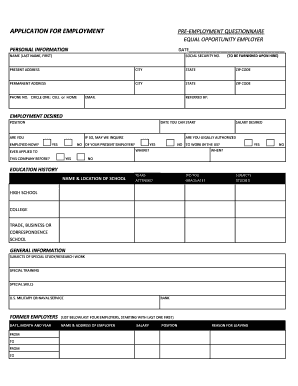
Broken Yolk Application Form


What is the Broken Yolk Application
The Broken Yolk Application is a formal document used by individuals seeking employment at Broken Yolk restaurants. This application collects essential information about the applicant, including personal details, work history, and availability. It serves as a primary tool for the hiring process, allowing the management to evaluate potential candidates for various positions within the establishment.
How to use the Broken Yolk Application
Using the Broken Yolk Application involves several straightforward steps. First, applicants can access the application form online or obtain a physical copy at any Broken Yolk location. Once in possession of the form, applicants should carefully fill in their personal information, work experience, and references. It is important to ensure that all information is accurate and up to date. After completing the application, candidates can submit it electronically or in person, depending on their preference.
Steps to complete the Broken Yolk Application
Completing the Broken Yolk Application requires attention to detail. Here are the steps to follow:
- Access the application form from the official website or a physical location.
- Fill in your personal information, including name, address, and contact details.
- Provide your employment history, listing previous jobs and responsibilities.
- Indicate your availability for work, including preferred shifts and days.
- List references who can vouch for your work ethic and character.
- Review the application for accuracy and completeness.
- Submit the application either online or in person at a Broken Yolk restaurant.
Legal use of the Broken Yolk Application
The legal use of the Broken Yolk Application ensures that both the applicant and the employer adhere to employment laws. This includes compliance with anti-discrimination laws and regulations regarding the collection of personal information. The application must be filled out truthfully, as providing false information can lead to disqualification or termination of employment. Additionally, the application process must respect the privacy of applicants, safeguarding their personal data in accordance with relevant laws.
Eligibility Criteria
Eligibility to complete the Broken Yolk Application typically requires candidates to meet certain criteria. Applicants should be of legal working age, which varies by state but is generally at least 16 years old. Additionally, candidates should possess the necessary skills and qualifications for the position they are applying for. Previous experience in the food service industry may be preferred but is not always required, depending on the role.
Form Submission Methods
Applicants have multiple options for submitting the Broken Yolk Application. They can choose to complete the form online through the Broken Yolk website, which allows for a quick and convenient submission process. Alternatively, candidates may print the application and submit it in person at their desired location. Some applicants may also choose to mail the completed form to the restaurant, although this method may take longer for processing.
Quick guide on how to complete broken yolk application
Complete Broken Yolk Application effortlessly on any device
Managing documents online has gained popularity among businesses and individuals. It offers an ideal eco-friendly alternative to traditional printed and signed documents, allowing you to find the right form and securely store it online. airSlate SignNow equips you with all the tools necessary to create, edit, and electronically sign your documents swiftly without delays. Handle Broken Yolk Application on any device with airSlate SignNow's Android or iOS applications and enhance any document-oriented process today.
The simplest way to edit and electronically sign Broken Yolk Application without effort
- Locate Broken Yolk Application and click Get Form to begin.
- Utilize the tools we provide to fill out your form.
- Highlight important sections of the documents or redact sensitive information with tools specifically offered by airSlate SignNow for that purpose.
- Create your eSignature using the Sign tool, which takes moments and carries the same legal significance as a traditional wet ink signature.
- Review all the details and click the Done button to save your modifications.
- Choose how you would like to send your form, via email, SMS, or invitation link, or download it to your computer.
Forget about lost or mislaid documents, laborious form navigation, or errors that require printing new copies. airSlate SignNow fulfills your document management needs in just a few clicks from any device you prefer. Edit and electronically sign Broken Yolk Application and ensure seamless communication at any stage of the form preparation process with airSlate SignNow.
Create this form in 5 minutes or less
Create this form in 5 minutes!
How to create an eSignature for the broken yolk application
How to create an electronic signature for a PDF online
How to create an electronic signature for a PDF in Google Chrome
How to create an e-signature for signing PDFs in Gmail
How to create an e-signature right from your smartphone
How to create an e-signature for a PDF on iOS
How to create an e-signature for a PDF on Android
People also ask
-
What is the broken yolk application?
The broken yolk application is a powerful tool offered by airSlate SignNow for managing document signing processes efficiently. It simplifies the eSignature workflow, making it easier for businesses to send, sign, and manage documents online. With this application, users can streamline their document communications and enhance productivity.
-
How does the broken yolk application improve workflow?
The broken yolk application enhances workflow by automating the document signing process, reducing the time spent on manual tasks. This allows teams to focus on more critical business activities rather than getting bogged down in paperwork. Additionally, it provides real-time updates and notifications throughout the signing process.
-
What features are available in the broken yolk application?
The broken yolk application includes a range of features such as customizable templates, multi-party signing, and secure cloud storage for documents. Users can also track document progress and receive notifications upon completion. These features ensure that every aspect of the eSigning process is both efficient and user-friendly.
-
Is the broken yolk application mobile-friendly?
Yes, the broken yolk application is designed to be fully mobile-friendly, allowing users to send and eSign documents on-the-go. This ensures that clients and team members can access necessary documents from any device, at any time, thereby increasing flexibility and convenience in the signing process.
-
What are the pricing options for the broken yolk application?
The broken yolk application offers several pricing tiers that cater to different business needs, from startups to large enterprises. Each pricing plan includes various features and capabilities, ensuring that organizations can select an option that aligns with their budget and requirements. For detailed pricing information, visit the airSlate SignNow website.
-
Can the broken yolk application integrate with other software?
Absolutely, the broken yolk application is built to seamlessly integrate with various third-party applications. This flexibility allows businesses to connect with popular CRM, accounting, and project management tools, further enhancing workflow efficiency. Integrations can be easily set up to synchronize data across platforms.
-
What benefits does the broken yolk application provide for businesses?
By utilizing the broken yolk application, businesses can signNowly reduce turnaround times for document signing and improve overall efficiency. It minimizes paper usage and the associated costs while ensuring that legal requirements for eSignatures are met. Moreover, it provides a more pleasant experience for customers and clients.
Get more for Broken Yolk Application
- Sprachnachweis fr bewerberinnen und bewerber aus form
- Application for a hazardous materials endorsement form
- Accident report for school vehicles form
- Pole vault certification form pole vault certification form
- Cdc dog import form
- Information brochure application form for common entrance test for admissions to postgraduate courses
- Its here the neurodivergent friendly workbook of dbt form
- Act of release form
Find out other Broken Yolk Application
- How Do I eSign Alaska Car Dealer Form
- How To eSign California Car Dealer Form
- Can I eSign Colorado Car Dealer Document
- How Can I eSign Colorado Car Dealer Document
- Can I eSign Hawaii Car Dealer Word
- How To eSign Hawaii Car Dealer PPT
- How To eSign Hawaii Car Dealer PPT
- How Do I eSign Hawaii Car Dealer PPT
- Help Me With eSign Hawaii Car Dealer PPT
- How Can I eSign Hawaii Car Dealer Presentation
- How Do I eSign Hawaii Business Operations PDF
- How Can I eSign Hawaii Business Operations PDF
- How To eSign Hawaii Business Operations Form
- How Do I eSign Hawaii Business Operations Form
- Help Me With eSign Hawaii Business Operations Presentation
- How Do I eSign Idaho Car Dealer Document
- How Do I eSign Indiana Car Dealer Document
- How To eSign Michigan Car Dealer Document
- Can I eSign Michigan Car Dealer PPT
- How Can I eSign Michigan Car Dealer Form