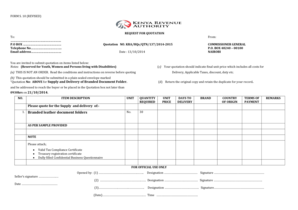
S10 Form


What is the S10 Form
The S10 form is a specific document used in procurement processes, primarily for the purpose of providing essential information about a business entity. This form is often required by governmental agencies or organizations when they are evaluating bids or proposals. It collects data that helps in assessing the qualifications of suppliers and contractors. Understanding the S10 form is crucial for businesses looking to engage in government contracts or large-scale procurement projects.
How to use the S10 Form
Using the S10 form involves several key steps. First, ensure that you have the most current version of the form, as regulations may change. Next, gather all necessary information about your business, including ownership details, financial data, and relevant certifications. Fill out the form accurately, ensuring that all sections are completed. After completing the form, review it for any errors or omissions before submission. This careful approach will help prevent delays in the procurement process.
Steps to complete the S10 Form
Completing the S10 form requires attention to detail. Follow these steps for successful completion:
- Obtain the latest version of the S10 form from the appropriate source.
- Gather required documents, such as financial statements and business licenses.
- Fill in the form, ensuring all fields are accurately completed.
- Double-check for any errors or missing information.
- Submit the form by the specified deadline, following the required submission method.
Legal use of the S10 Form
The legal use of the S10 form is governed by various regulations that ensure its validity in procurement processes. To be considered legally binding, the form must be completed in accordance with applicable laws and guidelines. This includes providing accurate information and signing the document as required. Compliance with these legal standards is essential for businesses to avoid potential disputes or penalties related to procurement activities.
Key elements of the S10 Form
Understanding the key elements of the S10 form is vital for effective completion. Important sections typically include:
- Business identification details, such as name and address.
- Ownership structure and management information.
- Financial data, including revenue and assets.
- Certifications and licenses relevant to the industry.
Each of these elements plays a critical role in evaluating a business's qualifications for procurement opportunities.
Form Submission Methods
The S10 form can be submitted through various methods, depending on the requirements of the specific procurement process. Common submission methods include:
- Online submission via designated procurement portals.
- Mailing the completed form to the appropriate agency.
- In-person submission at designated offices or events.
It is essential to follow the specified method to ensure that your submission is received and processed correctly.
Quick guide on how to complete s10 form
Prepare S10 Form effortlessly on any device
Online document management has become increasingly popular among businesses and individuals. It offers an ideal eco-friendly alternative to traditional printed and signed documents, allowing you to access the correct form and securely store it online. airSlate SignNow provides you with all the tools necessary to create, edit, and electronically sign your documents swiftly without delays. Manage S10 Form on any platform using airSlate SignNow's Android or iOS applications and enhance any document-focused process today.
The easiest way to edit and eSign S10 Form without hassle
- Obtain S10 Form and click Get Form to begin.
- Utilize the tools we offer to fill out your form.
- Highlight pertinent sections of your documents or redact sensitive information with the tools that airSlate SignNow provides specifically for that reason.
- Create your electronic signature using the Sign tool, which takes mere seconds and carries the same legal validity as a conventional wet ink signature.
- Review the information and click the Done button to save your changes.
- Choose how you wish to send your form, whether by email, SMS, or invitation link, or download it to your computer.
Eliminate the worry of missing or lost documents, tedious form searching, or errors that necessitate printing new copies. airSlate SignNow addresses your document management needs in just a few clicks from any device of your choice. Edit and eSign S10 Form and ensure effective communication at every stage of the form preparation process with airSlate SignNow.
Create this form in 5 minutes or less
Create this form in 5 minutes!
How to create an eSignature for the s10 form
How to create an electronic signature for a PDF online
How to create an electronic signature for a PDF in Google Chrome
How to create an e-signature for signing PDFs in Gmail
How to create an e-signature right from your smartphone
How to create an e-signature for a PDF on iOS
How to create an e-signature for a PDF on Android
People also ask
-
What is an S10 form, and how can airSlate SignNow help with it?
The S10 form is a crucial document for various legal and business purposes. airSlate SignNow simplifies the process by allowing users to create, send, and eSign S10 forms securely and efficiently, ensuring that all necessary parties can complete the form without delays.
-
How much does airSlate SignNow cost for using the S10 form?
airSlate SignNow offers a range of pricing plans that cater to different business needs. Whether you are a small business or a large enterprise, you can find a cost-effective solution that provides full access to features for handling S10 forms and other documents.
-
Is airSlate SignNow compliant with legal standards for S10 forms?
Yes, airSlate SignNow is compliant with legal standards required for electronic signatures. This means your S10 forms signed through our platform are legally binding and comply with regulations, giving you peace of mind.
-
What features does airSlate SignNow provide for S10 form management?
airSlate SignNow offers features like customizable templates, real-time tracking, and secure cloud storage for S10 forms. Users can easily collaborate with others, receive notifications for completed signatures, and manage their documents efficiently.
-
Can I integrate airSlate SignNow with other tools to manage S10 forms?
Absolutely! airSlate SignNow seamlessly integrates with popular applications like Google Drive, Salesforce, and more. This allows you to streamline your S10 form processes and enhance your overall workflow with your existing tools.
-
How secure is my data when using airSlate SignNow for S10 forms?
Security is a top priority at airSlate SignNow. Our platform uses advanced encryption and authentication methods to ensure that your S10 forms and any sensitive data are safe and protected from unauthorized access.
-
What are the benefits of using airSlate SignNow for S10 forms?
Using airSlate SignNow for your S10 forms saves time and reduces paperwork. With our intuitive interface and the ability to track documents in real-time, you can enhance productivity while ensuring compliance and accuracy in your form management.
Get more for S10 Form
- Printable certificate of ordination printable certificate of ordination form
- Administrative settlement agreement amp order on consent for rifs signed v w 07 c 861 docid epa form
- Abl 901 2015 2019 form
- 144 tc no 17 united states tax court jeffrey t ustaxcourt form
- Dbpr cilb 12 change of status inactive to active and qualify a business form
- Irp schedule c form
- Company registration form vpa 0212 b 8 19 2010 docx
- Instructions for rev 1510 schedule g inter vivos transfers ampamp misc non probate property formspublications
Find out other S10 Form
- How Can I eSign Wisconsin Plumbing PPT
- Can I eSign Colorado Real Estate Form
- How To eSign Florida Real Estate Form
- Can I eSign Hawaii Real Estate Word
- How Do I eSign Hawaii Real Estate Word
- How To eSign Hawaii Real Estate Document
- How Do I eSign Hawaii Real Estate Presentation
- How Can I eSign Idaho Real Estate Document
- How Do I eSign Hawaii Sports Document
- Can I eSign Hawaii Sports Presentation
- How To eSign Illinois Sports Form
- Can I eSign Illinois Sports Form
- How To eSign North Carolina Real Estate PDF
- How Can I eSign Texas Real Estate Form
- How To eSign Tennessee Real Estate Document
- How Can I eSign Wyoming Real Estate Form
- How Can I eSign Hawaii Police PDF
- Can I eSign Hawaii Police Form
- How To eSign Hawaii Police PPT
- Can I eSign Hawaii Police PPT