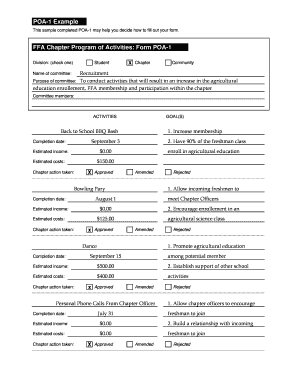
Ffa Poa Template Form


What is the FFA POA Template
The FFA POA template, or Future Farmers of America Program of Activities template, is a structured document designed for FFA chapters to outline their goals, activities, and events for the year. This template serves as a roadmap for members, helping them to organize and plan their educational and leadership activities effectively. It typically includes sections for outlining objectives, timelines, and responsibilities, ensuring that all members are aligned with the chapter's mission and vision.
How to Use the FFA POA Template
Using the FFA POA template involves several straightforward steps. First, gather input from chapter members to identify key goals and activities for the upcoming year. Next, fill out the template by detailing each activity, including objectives, dates, and assigned members. It is essential to ensure that the activities align with the overall mission of the FFA. Finally, review the completed template with chapter advisors and members to confirm that everyone is on board with the planned activities.
Key Elements of the FFA POA Template
The FFA POA template includes several key elements that are crucial for effective planning. These elements typically consist of:
- Goals: Clearly defined objectives that the chapter aims to achieve.
- Activities: A list of planned events and initiatives that support the goals.
- Timeline: Specific dates for each activity to ensure timely execution.
- Responsibilities: Designation of members or committees responsible for each activity.
These components help ensure that the chapter remains organized and focused throughout the year.
Steps to Complete the FFA POA Template
Completing the FFA POA template involves a systematic approach. The steps include:
- Gather input from chapter members about proposed activities.
- Draft goals that align with the chapter’s mission.
- List each planned activity, including detailed descriptions.
- Assign responsibilities to ensure accountability.
- Set timelines for each activity to track progress.
- Review and finalize the document with input from chapter advisors.
Following these steps will help create a comprehensive and actionable plan for the chapter.
Legal Use of the FFA POA Template
When utilizing the FFA POA template, it is important to ensure compliance with any relevant legal requirements. This includes understanding the organizational guidelines set forth by the Future Farmers of America, as well as any applicable local or state regulations. Ensuring that the document is properly filled out and maintained can help protect the chapter and its members from potential legal issues.
Examples of Using the FFA POA Template
Examples of how the FFA POA template can be utilized include:
- Planning community service projects that align with agricultural education.
- Organizing leadership workshops for members to develop skills.
- Coordinating participation in state and national FFA events.
These examples illustrate the template's versatility in supporting various chapter activities and initiatives.
Quick guide on how to complete ffa poa template
Accomplish Ffa Poa Template seamlessly on any gadget
Web-based document management has gained traction among businesses and individuals. It offers a perfect environmentally-friendly substitute for conventional printed and signed documents, as you can locate the appropriate form and securely store it online. airSlate SignNow equips you with all the resources necessary to create, modify, and eSign your documents promptly without any holdups. Handle Ffa Poa Template on any gadget with airSlate SignNow Android or iOS applications and enhance any document-oriented procedure today.
How to modify and eSign Ffa Poa Template effortlessly
- Obtain Ffa Poa Template and click on Get Form to commence.
- Utilize the tools we offer to finalize your document.
- Mark important sections of the documents or obscure sensitive information with tools that airSlate SignNow provides specifically for that aim.
- Create your eSignature with the Sign tool, which takes moments and holds exactly the same legal standing as a typical wet ink signature.
- Verify all the details and click on the Done button to save your modifications.
- Select how you wish to send your form, via email, text message (SMS), or invitation link, or download it to your computer.
Disregard lost or misplaced files, tedious form searching, or errors that necessitate reprinting new document copies. airSlate SignNow addresses all your requirements in document management in just a few clicks from any device of your preference. Revise and eSign Ffa Poa Template and ensure outstanding communication at any stage of your form preparation process with airSlate SignNow.
Create this form in 5 minutes or less
Create this form in 5 minutes!
How to create an eSignature for the ffa poa template
How to create an electronic signature for a PDF online
How to create an electronic signature for a PDF in Google Chrome
How to create an e-signature for signing PDFs in Gmail
How to create an e-signature right from your smartphone
How to create an e-signature for a PDF on iOS
How to create an e-signature for a PDF on Android
People also ask
-
What is an FFA POA template, and how can it benefit my organization?
An FFA POA template is a legal document that outlines the authority given to an individual or organization to act on behalf of another party, specifically in farming and agriculture-related matters. Using an FFA POA template streamlines processes, enhances transparency, and makes it easier to manage permissions efficiently.
-
How does airSlate SignNow enhance the use of the FFA POA template?
airSlate SignNow simplifies the process of using the FFA POA template by providing a user-friendly interface for sending and signing documents electronically. This enhances workflow efficiency and ensures that all parties can easily access, sign, and store their generated documents securely.
-
Is the FFA POA template customizable within airSlate SignNow?
Yes, airSlate SignNow allows you to customize the FFA POA template according to your organization's specific requirements. You can add fields, modify text, and adjust the layout, ensuring that the document meets your unique needs.
-
What pricing options are available for using the FFA POA template with airSlate SignNow?
airSlate SignNow offers flexible pricing plans tailored to various business sizes, allowing users to integrate the FFA POA template into their workflow without exceeding their budget. Visit our pricing page to find a plan that best fits your needs.
-
Can I integrate airSlate SignNow with other applications while using the FFA POA template?
Absolutely! airSlate SignNow offers seamless integrations with numerous applications, including CRM systems and cloud storage services. This enables you to utilize the FFA POA template within your existing workflows and enhances efficiency.
-
What are the security measures in place when using the FFA POA template with airSlate SignNow?
Security is a top priority for airSlate SignNow, which includes features such as data encryption, secure cloud storage, and compliance with global regulations. When using the FFA POA template, you can be assured that your sensitive information is protected.
-
How can airSlate SignNow assist with tracking the status of my FFA POA template?
With airSlate SignNow, you can easily track the status of your FFA POA template during the signing process. Real-time notifications and a detailed audit trail keep you informed about who has signed and when, providing complete transparency.
Get more for Ffa Poa Template
Find out other Ffa Poa Template
- eSignature Iowa Courts Quitclaim Deed Now
- eSignature Kentucky Courts Moving Checklist Online
- eSignature Louisiana Courts Cease And Desist Letter Online
- How Can I Electronic signature Arkansas Banking Lease Termination Letter
- eSignature Maryland Courts Rental Application Now
- eSignature Michigan Courts Affidavit Of Heirship Simple
- eSignature Courts Word Mississippi Later
- eSignature Tennessee Sports Last Will And Testament Mobile
- How Can I eSignature Nevada Courts Medical History
- eSignature Nebraska Courts Lease Agreement Online
- eSignature Nebraska Courts LLC Operating Agreement Easy
- Can I eSignature New Mexico Courts Business Letter Template
- eSignature New Mexico Courts Lease Agreement Template Mobile
- eSignature Courts Word Oregon Secure
- Electronic signature Indiana Banking Contract Safe
- Electronic signature Banking Document Iowa Online
- Can I eSignature West Virginia Sports Warranty Deed
- eSignature Utah Courts Contract Safe
- Electronic signature Maine Banking Permission Slip Fast
- eSignature Wyoming Sports LLC Operating Agreement Later