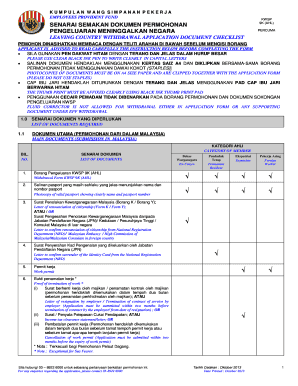
Kwsp 9k 2014


What is the KWSP 9K?
The KWSP 9K is a specific withdrawal form used for accessing funds from the Employees Provident Fund (EPF) in Malaysia. This form is essential for individuals who wish to withdraw their savings under the AHL (Account 1) category. Understanding the purpose of this form is crucial for eligible individuals, as it outlines the necessary conditions and procedures for making a withdrawal. The KWSP 9K facilitates the process of accessing retirement savings, ensuring individuals can manage their finances effectively during significant life events.
Steps to Complete the KWSP 9K
Completing the KWSP 9K withdrawal form involves several important steps to ensure accuracy and compliance. Follow these steps for a smooth submission:
- Gather necessary documents, including your identification and EPF account details.
- Fill out the KWSP 9K form, ensuring all required fields are completed accurately.
- Review the form for any errors or missing information before submission.
- Submit the completed form along with any supporting documents to the appropriate EPF office or through the designated online portal.
Legal Use of the KWSP 9K
The KWSP 9K form is legally binding when filled out correctly and submitted according to the regulations set by the EPF. It is important to ensure that all information provided is truthful and complete, as inaccuracies can lead to delays or rejections of the withdrawal request. The legal validity of the form is supported by compliance with relevant laws governing retirement savings and withdrawals.
Required Documents
When applying for a withdrawal using the KWSP 9K form, specific documents are required to support your application. These typically include:
- A copy of your identification card or passport.
- Proof of your EPF account number.
- Any additional documents required based on the reason for withdrawal, such as medical certificates or proof of education expenses.
Form Submission Methods
The KWSP 9K form can be submitted through various methods, providing flexibility for applicants. These methods include:
- Online submission through the official EPF portal, which allows for quick processing.
- Mailing the completed form to the nearest EPF office, ensuring it is sent securely.
- In-person submission at designated EPF branches, where assistance can be provided if needed.
Eligibility Criteria
To qualify for a withdrawal using the KWSP 9K form, individuals must meet specific eligibility criteria established by the EPF. Generally, these criteria include:
- Being a member of the EPF with sufficient funds in your account.
- Meeting the specific conditions related to the purpose of withdrawal, such as medical needs or education expenses.
- Providing necessary documentation to support the withdrawal request.
Quick guide on how to complete kwsp 9k
Prepare Kwsp 9k easily on any device
Digital document management has become popular among organizations and individuals. It offers an excellent eco-friendly substitute to conventional printed and signed paperwork, as you can locate the necessary form and securely keep it online. airSlate SignNow provides you with all the tools required to create, modify, and electronically sign your documents quickly without delays. Manage Kwsp 9k on any device with airSlate SignNow Android or iOS apps and simplify any document-related task today.
The easiest way to edit and electronically sign Kwsp 9k effortlessly
- Find Kwsp 9k and click Get Form to commence.
- Employ the tools we offer to complete your document.
- Mark relevant sections of your documents or obscure sensitive information with tools that airSlate SignNow offers specifically for that purpose.
- Generate your signature using the Sign tool, which takes mere seconds and carries the same legal validity as a conventional wet ink signature.
- Review all the information and click on the Done button to save your modifications.
- Decide how you would like to share your form, via email, text message (SMS), or invitation link, or download it to your computer.
Eliminate concerns about lost or misplaced files, tedious form searching, or mistakes that necessitate printing new document copies. airSlate SignNow addresses all your document management needs in just a few clicks from a device of your choosing. Alter and eSign Kwsp 9k and ensure outstanding communication at any stage of your form preparation process with airSlate SignNow.
Create this form in 5 minutes or less
Find and fill out the correct kwsp 9k
Create this form in 5 minutes!
How to create an eSignature for the kwsp 9k
How to create an electronic signature for a PDF online
How to create an electronic signature for a PDF in Google Chrome
How to create an e-signature for signing PDFs in Gmail
How to create an e-signature right from your smartphone
How to create an e-signature for a PDF on iOS
How to create an e-signature for a PDF on Android
People also ask
-
What is the kwsp 9k ahl withdrawal form?
The kwsp 9k ahl withdrawal form is a specific document required for individuals looking to withdraw their Employee Provident Fund (EPF) savings under the Ahl program. This form streamlines the withdrawal process by ensuring all necessary information is submitted correctly, facilitating faster approval times. Using airSlate SignNow, you can easily eSign and manage this form online.
-
How can I obtain the kwsp 9k ahl withdrawal form?
You can obtain the kwsp 9k ahl withdrawal form directly from the official KWSP website or through authorized outlets. Alternatively, airSlate SignNow allows you to create a digital version of this form, making it convenient to fill out and submit electronically. This can save you time and simplify the overall process.
-
What features does airSlate SignNow offer for the kwsp 9k ahl withdrawal form?
AirSlate SignNow provides various features for managing the kwsp 9k ahl withdrawal form, including easy eSigning, document templates, and cloud storage. With its user-friendly interface, you can fill out, sign, and share the form securely, enhancing the overall user experience. It simplifies the process, ensuring you don't miss any critical steps.
-
Is the airSlate SignNow service cost-effective for handling the kwsp 9k ahl withdrawal form?
Yes, airSlate SignNow is specifically designed to be a cost-effective solution for document management, including the kwsp 9k ahl withdrawal form. It offers flexible pricing plans that can fit various budgets, allowing businesses and individuals to manage their forms efficiently without excessive costs. This efficiency can lead to signNow savings over time.
-
How secure is my information when using airSlate SignNow for the kwsp 9k ahl withdrawal form?
AirSlate SignNow prioritizes the security of your information when dealing with sensitive forms like the kwsp 9k ahl withdrawal form. The platform utilizes strong encryption protocols and complies with data protection regulations to safeguard your personal data. You can trust that your information is managed safely throughout the eSigning process.
-
Can I track the status of my kwsp 9k ahl withdrawal form using airSlate SignNow?
Absolutely! AirSlate SignNow has integrated tracking features that allow you to monitor the status of your kwsp 9k ahl withdrawal form. You will receive notifications for every step of the signing process, ensuring you stay informed about your document's progress and any necessary next steps.
-
Does airSlate SignNow integrate with other tools for managing the kwsp 9k ahl withdrawal form?
Yes, airSlate SignNow offers integrations with various business tools and applications, enhancing your workflow for managing the kwsp 9k ahl withdrawal form. You can seamlessly connect with popular CRMs, storage services, and productivity tools to ensure your documents are organized and easily accessible. This integration capability improves overall efficiency.
Get more for Kwsp 9k
- Universal fingerprint form
- Reduced oxygen packaging haccp plan template form
- Dma 635 form
- Modelo de requerimento para recurso de multa form
- Rbt contract template form
- Fillable online ontario business name registration order form
- Cpa ontario medical absenteeism form cpa ontario medical absenteeism form
- Oasis c development testing and release an overview form
Find out other Kwsp 9k
- Can I Electronic signature Wyoming Legal Limited Power Of Attorney
- How Do I Electronic signature Wyoming Legal POA
- How To Electronic signature Florida Real Estate Contract
- Electronic signature Florida Real Estate NDA Secure
- Can I Electronic signature Florida Real Estate Cease And Desist Letter
- How Can I Electronic signature Hawaii Real Estate LLC Operating Agreement
- Electronic signature Georgia Real Estate Letter Of Intent Myself
- Can I Electronic signature Nevada Plumbing Agreement
- Electronic signature Illinois Real Estate Affidavit Of Heirship Easy
- How To Electronic signature Indiana Real Estate Quitclaim Deed
- Electronic signature North Carolina Plumbing Business Letter Template Easy
- Electronic signature Kansas Real Estate Residential Lease Agreement Simple
- How Can I Electronic signature North Carolina Plumbing Promissory Note Template
- Electronic signature North Dakota Plumbing Emergency Contact Form Mobile
- Electronic signature North Dakota Plumbing Emergency Contact Form Easy
- Electronic signature Rhode Island Plumbing Business Plan Template Later
- Electronic signature Louisiana Real Estate Quitclaim Deed Now
- Electronic signature Louisiana Real Estate Quitclaim Deed Secure
- How Can I Electronic signature South Dakota Plumbing Emergency Contact Form
- Electronic signature South Dakota Plumbing Emergency Contact Form Myself