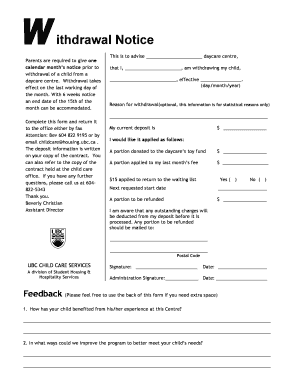
Childcare Withdrawal Form 2012-2026


What is the daycare withdrawal letter?
The daycare withdrawal letter is a formal document used by parents or guardians to notify a daycare facility of their intention to withdraw their child from care. This letter serves as an official record of the decision and outlines important details such as the child's last day of attendance. It is essential for maintaining clear communication between parents and the daycare, ensuring that both parties are aware of the changes in the child's enrollment status.
Key elements of the daycare withdrawal letter
A well-crafted daycare withdrawal letter should include several key elements to ensure clarity and effectiveness. These elements typically consist of:
- Parent or guardian's contact information: Include your name, address, phone number, and email.
- Child's information: Provide the child's full name and date of birth.
- Daycare facility details: Mention the name and address of the daycare.
- Withdrawal date: Clearly state the last day your child will attend the daycare.
- Reason for withdrawal: While not mandatory, including a brief explanation can be helpful.
- Signature: Sign the letter to confirm its authenticity.
Steps to complete the daycare withdrawal letter
Completing a daycare withdrawal letter involves several straightforward steps. Follow these guidelines to ensure that your letter is effective:
- Gather necessary information: Collect all relevant details about your child and the daycare.
- Draft the letter: Use a clear and professional tone, incorporating the key elements mentioned above.
- Review for accuracy: Check the letter for any errors or missing information.
- Sign the letter: Provide your signature to validate the document.
- Submit the letter: Deliver the letter to the daycare in person, via email, or by postal mail, depending on their preferred method of communication.
Legal use of the daycare withdrawal letter
The daycare withdrawal letter can be considered a legal document, especially if it includes essential details and is signed by the parent or guardian. To ensure its legal standing, it is important to:
- Comply with any specific requirements set forth by the daycare facility.
- Keep a copy of the letter for your records.
- Consider sending the letter via certified mail if you wish to have proof of delivery.
How to use the daycare withdrawal letter
Using the daycare withdrawal letter effectively requires understanding its purpose and ensuring proper communication with the daycare. Here are some tips:
- Use the letter to formally communicate your decision to withdraw your child.
- Provide the letter well in advance of the child's last day to allow the daycare to adjust their records.
- Maintain a professional tone to foster a positive relationship with the daycare, even if you are leaving.
Examples of using the daycare withdrawal letter
Examples of situations where a daycare withdrawal letter may be necessary include:
- Relocation to a new city or state.
- Transitioning to a different educational setting, such as preschool.
- Changes in family circumstances that affect childcare needs.
Quick guide on how to complete childcare withdrawal form
Effortlessly Prepare Childcare Withdrawal Form on Any Device
Digital document management has become increasingly favored by businesses and individuals alike. It serves as a perfect eco-friendly alternative to conventional printed and signed papers, allowing you to acquire the necessary form and securely store it online. airSlate SignNow offers you all the resources required to create, modify, and electronically sign your documents swiftly and smoothly. Manage Childcare Withdrawal Form on any device using airSlate SignNow's Android or iOS applications and enhance any document-centric procedure today.
How to Edit and Electronically Sign Childcare Withdrawal Form with Ease
- Obtain Childcare Withdrawal Form and then click Get Form to begin.
- Utilize the tools provided to fill out your form.
- Emphasize pertinent sections of your documents or obscure sensitive information using tools specifically designed by airSlate SignNow for this purpose.
- Generate your signature with the Sign tool, which takes only seconds and has the same legal standing as a traditional ink signature.
- Verify all the details and then click the Done button to save your modifications.
- Choose how you want to send your form, via email, SMS, or invitation link, or download it to your computer.
Say goodbye to lost or misplaced documents, tedious form searching, or mistakes that require printing additional document copies. airSlate SignNow addresses your document management needs with just a few clicks from any device of your choice. Edit and electronically sign Childcare Withdrawal Form to ensure effective communication at any stage of the form preparation process with airSlate SignNow.
Create this form in 5 minutes or less
Create this form in 5 minutes!
How to create an eSignature for the childcare withdrawal form
How to create an electronic signature for a PDF online
How to create an electronic signature for a PDF in Google Chrome
How to create an e-signature for signing PDFs in Gmail
How to create an e-signature right from your smartphone
How to create an e-signature for a PDF on iOS
How to create an e-signature for a PDF on Android
People also ask
-
What is a daycare withdrawal letter?
A daycare withdrawal letter is a formal document that parents or guardians provide to notify a daycare facility of their intention to withdraw their child. This letter typically includes the child's name, the effective date of withdrawal, and a brief reason for leaving. Using a daycare withdrawal letter helps maintain clear communication between parents and daycare providers.
-
How can airSlate SignNow help with creating a daycare withdrawal letter?
With airSlate SignNow, you can easily create a daycare withdrawal letter using customizable templates. Our platform allows you to fill in the necessary details quickly and send the document for eSignature, ensuring your letter is official and professionally formatted. This streamlines the process of notifying your daycare about your child's withdrawal.
-
Is there a cost associated with using airSlate SignNow for daycare withdrawal letters?
Yes, airSlate SignNow offers various pricing plans to accommodate different needs. Whether you are a single user or a business, you can choose a plan that best suits your requirements. Our cost-effective solution allows you to create and manage documents like a daycare withdrawal letter efficiently.
-
What features does airSlate SignNow offer for managing daycare withdrawal letters?
AirSlate SignNow provides several features aimed at simplifying document management, including template creation, eSignature capabilities, and automated reminders. Additionally, you can track document status and ensure receipt confirmation, making it easy to manage your daycare withdrawal letter efficiently. These features save time and provide peace of mind.
-
Can I integrate airSlate SignNow with other applications?
Absolutely! AirSlate SignNow offers integrations with various applications, including Google Workspace, Salesforce, and more. These integrations allow you to streamline your workflows by directly accessing and using your daycare withdrawal letter alongside other tools you already use. This enhances productivity and helps keep everything organized.
-
What are the benefits of using an eSignature for a daycare withdrawal letter?
Using an eSignature for your daycare withdrawal letter provides added convenience and security. It ensures that your document is legally binding, while also allowing you to manage the signing process electronically from anywhere. Thus, this eliminates the need for printing, scanning, or mailing physical documents, making the process faster and more efficient.
-
Is it possible to customize a daycare withdrawal letter template?
Yes, airSlate SignNow enables you to customize daycare withdrawal letter templates to suit your specific situation. You can modify the text, add your logo, and adjust any required fields to reflect your unique circumstances. This feature helps ensure that your letter meets all your personal and legal needs.
Get more for Childcare Withdrawal Form
Find out other Childcare Withdrawal Form
- eSignature Washington Life Sciences Permission Slip Now
- eSignature West Virginia Life Sciences Quitclaim Deed Free
- Can I eSignature West Virginia Life Sciences Residential Lease Agreement
- eSignature New York Non-Profit LLC Operating Agreement Mobile
- How Can I eSignature Colorado Orthodontists LLC Operating Agreement
- eSignature North Carolina Non-Profit RFP Secure
- eSignature North Carolina Non-Profit Credit Memo Secure
- eSignature North Dakota Non-Profit Quitclaim Deed Later
- eSignature Florida Orthodontists Business Plan Template Easy
- eSignature Georgia Orthodontists RFP Secure
- eSignature Ohio Non-Profit LLC Operating Agreement Later
- eSignature Ohio Non-Profit LLC Operating Agreement Easy
- How Can I eSignature Ohio Lawers Lease Termination Letter
- Can I eSignature Ohio Lawers Lease Termination Letter
- Can I eSignature Oregon Non-Profit Last Will And Testament
- Can I eSignature Oregon Orthodontists LLC Operating Agreement
- How To eSignature Rhode Island Orthodontists LLC Operating Agreement
- Can I eSignature West Virginia Lawers Cease And Desist Letter
- eSignature Alabama Plumbing Confidentiality Agreement Later
- How Can I eSignature Wyoming Lawers Quitclaim Deed