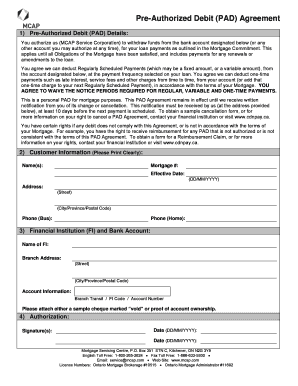
Mcap Pad Form 2014


What is the Mcap Pad Form
The Mcap Pad Form is a specialized document used primarily in financial and investment contexts. It serves as a tool for investors to record and manage their capital allocations and investment strategies. This form is essential for tracking investments, assessing performance, and ensuring compliance with regulatory requirements. By utilizing the Mcap Pad Form, individuals and businesses can maintain clear records that facilitate informed decision-making in their financial activities.
How to use the Mcap Pad Form
Using the Mcap Pad Form involves several straightforward steps. First, ensure you have the latest version of the form, which can typically be obtained from financial institutions or regulatory bodies. Next, fill out the required fields, which may include personal information, investment details, and capital allocation strategies. It is crucial to review the completed form for accuracy before submission. Once finalized, the form can be submitted digitally or via traditional mail, depending on the requirements set forth by the issuing authority.
Steps to complete the Mcap Pad Form
Completing the Mcap Pad Form requires careful attention to detail. Follow these steps for effective completion:
- Gather necessary information, including personal identification and investment details.
- Fill in each section of the form, ensuring all fields are completed accurately.
- Review the form for any errors or omissions.
- Sign and date the form where required.
- Submit the form according to the specified guidelines, whether online or by mail.
Legal use of the Mcap Pad Form
The Mcap Pad Form is legally binding when completed in accordance with applicable laws and regulations. To ensure its legal standing, it must include proper signatures and adhere to any specific requirements set by regulatory bodies. Utilizing a reliable eSignature solution can enhance the legal validity of the form, ensuring compliance with electronic signature laws such as the ESIGN Act and UETA. This ensures that the form is recognized as a legitimate document in legal and financial contexts.
Key elements of the Mcap Pad Form
Several key elements are essential to the Mcap Pad Form. These include:
- Personal identification information, such as name and address.
- Details of the investments being tracked, including amounts and types.
- Capital allocation strategies that outline how funds are distributed across various investments.
- Signature and date fields to validate the authenticity of the form.
Form Submission Methods
The Mcap Pad Form can be submitted through various methods, depending on the preferences of the user and the requirements of the issuing authority. Common submission methods include:
- Online submission through designated financial platforms or regulatory websites.
- Mailing a physical copy to the appropriate office or institution.
- In-person submission at designated locations, if applicable.
Quick guide on how to complete mcap pad form
Effortlessly Prepare Mcap Pad Form on Any Device
Online document management has become increasingly favored by businesses and individuals alike. It offers an ideal eco-friendly substitute to traditional printed and signed documents, allowing you to obtain the accurate form and securely store it online. airSlate SignNow provides all the necessary tools to create, modify, and eSign your documents quickly and without delays. Manage Mcap Pad Form on any device through airSlate SignNow's Android or iOS applications and streamline your document-centric processes today.
How to Edit and eSign Mcap Pad Form with Ease
- Obtain Mcap Pad Form and then click Get Form to initiate the process.
- Utilize the tools we offer to complete your document.
- Emphasize key sections of your documents or redact sensitive data using the features that airSlate SignNow provides specifically for that purpose.
- Create your eSignature with the Sign tool, which takes mere seconds and carries the same legal validity as a conventional wet ink signature.
- Review the details and then click the Done button to save your modifications.
- Select how you wish to share your form—by email, SMS, or invitation link, or download it to your computer.
Eliminate concerns over lost or overlooked files, cumbersome form searching, or mistakes that necessitate printing new document copies. airSlate SignNow addresses your document management needs in just a few clicks, from whichever device you prefer. Edit and eSign Mcap Pad Form and guarantee effective communication at every stage of the form preparation process using airSlate SignNow.
Create this form in 5 minutes or less
Find and fill out the correct mcap pad form
Create this form in 5 minutes!
How to create an eSignature for the mcap pad form
How to create an electronic signature for a PDF online
How to create an electronic signature for a PDF in Google Chrome
How to create an e-signature for signing PDFs in Gmail
How to create an e-signature right from your smartphone
How to create an e-signature for a PDF on iOS
How to create an e-signature for a PDF on Android
People also ask
-
What is the Mcap Pad Form and how does it work?
The Mcap Pad Form is a versatile tool provided by airSlate SignNow that allows you to create, send, and eSign documents seamlessly. Users can easily customize the form to their specific needs and share it with signers for quick approval. With its user-friendly interface, the Mcap Pad Form signNowly enhances the document signing process.
-
How much does the Mcap Pad Form cost?
Pricing for the Mcap Pad Form varies based on the chosen plan, catering to businesses of all sizes. airSlate SignNow offers flexible pricing models, allowing users to select plans with features that suit their needs. For accurate pricing details, it’s best to visit the airSlate SignNow website or contact their sales team.
-
What features does the Mcap Pad Form offer?
The Mcap Pad Form comes equipped with essential features such as customizable templates, multi-party signing, and robust document tracking. Additionally, it offers integration capabilities with various apps, making it a comprehensive solution for document management and eSigning. These features streamline workflow and enhance productivity.
-
How can the Mcap Pad Form benefit my business?
Utilizing the Mcap Pad Form can signNowly save time and reduce costs associated with traditional document processes. Businesses can enhance client experience by speeding up signing times and allowing remote access to documents. This efficiency leads to improved workflow and better overall productivity.
-
Is the Mcap Pad Form secure for sensitive documents?
Yes, the Mcap Pad Form includes advanced security features to protect sensitive documents. With encryption, secure cloud storage, and compliance with industry regulations, users can trust that their information is safeguarded. This ensures confidentiality and integrity in document management.
-
Can I integrate the Mcap Pad Form with other applications?
Absolutely! The Mcap Pad Form can be easily integrated with a variety of applications such as CRM systems, cloud storage services, and project management tools. This integration enhances your workflow, allowing for automatic document transfers and streamlined operations.
-
Is it easy to use the Mcap Pad Form for new users?
Yes, the Mcap Pad Form is designed with user-friendliness in mind, making it accessible for both tech-savvy users and beginners. The intuitive interface and helpful tutorials ensure a smooth onboarding process. Users can quickly learn to create and manage their document workflows with ease.
Get more for Mcap Pad Form
Find out other Mcap Pad Form
- How Do I eSign Arkansas Charity LLC Operating Agreement
- eSign Colorado Charity LLC Operating Agreement Fast
- eSign Connecticut Charity Living Will Later
- How Can I Sign West Virginia Courts Quitclaim Deed
- Sign Courts Form Wisconsin Easy
- Sign Wyoming Courts LLC Operating Agreement Online
- How To Sign Wyoming Courts Quitclaim Deed
- eSign Vermont Business Operations Executive Summary Template Mobile
- eSign Vermont Business Operations Executive Summary Template Now
- eSign Virginia Business Operations Affidavit Of Heirship Mobile
- eSign Nebraska Charity LLC Operating Agreement Secure
- How Do I eSign Nevada Charity Lease Termination Letter
- eSign New Jersey Charity Resignation Letter Now
- eSign Alaska Construction Business Plan Template Mobile
- eSign Charity PPT North Carolina Now
- eSign New Mexico Charity Lease Agreement Form Secure
- eSign Charity PPT North Carolina Free
- eSign North Dakota Charity Rental Lease Agreement Now
- eSign Arkansas Construction Permission Slip Easy
- eSign Rhode Island Charity Rental Lease Agreement Secure