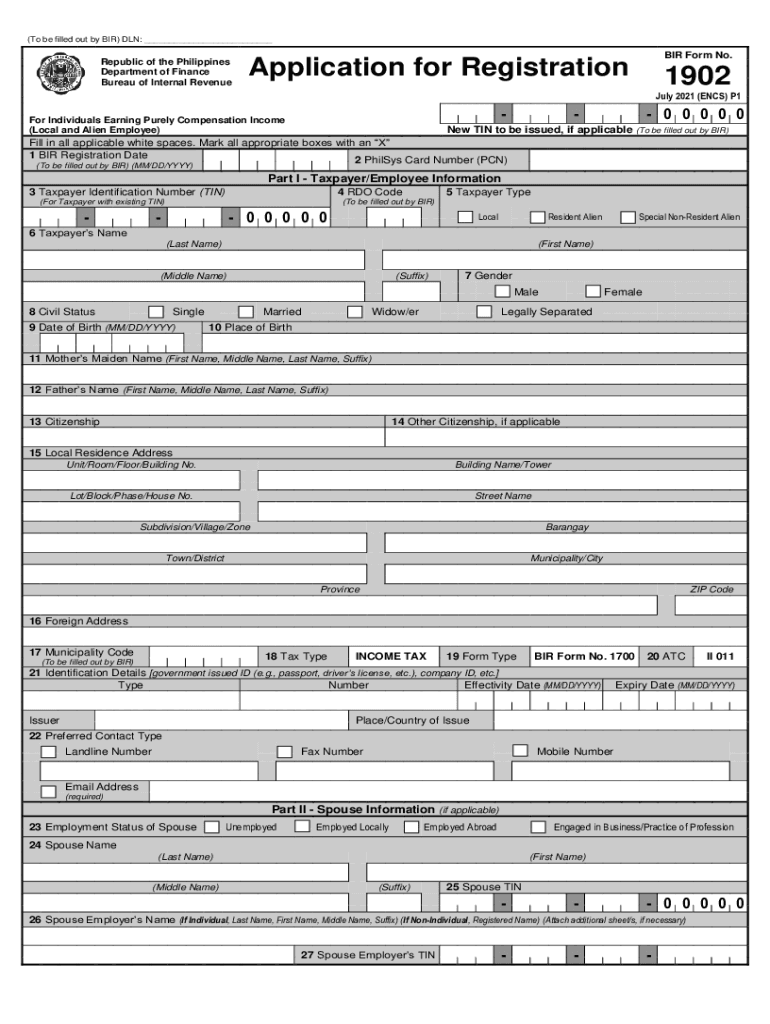
Philippines Availability of Certain Forms 2021-2026


Understanding the 2000 BIR 1902 Form
The 2000 BIR 1902 form, also known as the BIR Form 1902, is a crucial document used in the Philippines for the registration of individual taxpayers. This form is essential for individuals who are newly employed, self-employed, or those who have not previously registered with the Bureau of Internal Revenue (BIR). It collects vital information such as the taxpayer's name, address, and Tax Identification Number (TIN), which is necessary for tax compliance and identification purposes.
Steps to Complete the 2000 BIR 1902 Form
Completing the 2000 BIR 1902 form involves several straightforward steps:
- Gather Required Information: Collect your personal details, including full name, address, and TIN.
- Fill Out the Form: Accurately enter the required information in each section of the form.
- Review the Form: Double-check all entries for accuracy to avoid errors that could delay processing.
- Submit the Form: Follow the submission guidelines, which may include online submission or mailing the completed form to the appropriate BIR office.
Legal Use of the 2000 BIR 1902 Form
The 2000 BIR 1902 form is legally mandated for individuals who need to register with the BIR. Proper completion and submission of this form ensure compliance with Philippine tax laws. Failing to register can result in penalties and legal consequences, making it imperative for individuals to understand their obligations regarding this form.
Who Issues the 2000 BIR 1902 Form
The Bureau of Internal Revenue (BIR) is the official agency responsible for issuing the 2000 BIR 1902 form. The BIR oversees tax collection and enforcement in the Philippines, ensuring that all individuals comply with tax regulations. It is essential to obtain the form directly from the BIR or through authorized channels to ensure it is the most current version.
Required Documents for the 2000 BIR 1902 Form
When filling out the 2000 BIR 1902 form, certain documents are typically required to support your application. These may include:
- Valid identification (e.g., government-issued ID)
- Proof of address (e.g., utility bill)
- Previous tax documents, if applicable
Having these documents ready will facilitate a smoother registration process.
Filing Deadlines for the 2000 BIR 1902 Form
It is important to be aware of the filing deadlines associated with the 2000 BIR 1902 form. Generally, new employees must submit this form to their employer within a specified period after starting employment. Additionally, self-employed individuals should file the form as soon as they commence business activities. Adhering to these deadlines helps avoid penalties and ensures compliance with tax regulations.
Quick guide on how to complete philippines availability of certain forms
Complete Philippines Availability Of Certain Forms effortlessly on any device
Web-based document management has become increasingly popular among businesses and individuals alike. It serves as a perfect environmentally friendly alternative to conventional printed and signed documents, allowing you to locate the appropriate form and securely store it online. airSlate SignNow provides you with all the resources necessary to create, modify, and electronically sign your documents swiftly without delays. Manage Philippines Availability Of Certain Forms on any platform with airSlate SignNow Android or iOS applications and enhance any document-oriented process today.
The simplest way to modify and electronically sign Philippines Availability Of Certain Forms with ease
- Obtain Philippines Availability Of Certain Forms and then click Get Form to begin.
- Utilize the tools we provide to fill out your form.
- Emphasize important sections of your documents or conceal sensitive information using tools specifically available from airSlate SignNow for that purpose.
- Generate your eSignature using the Sign tool, which takes mere seconds and carries the same legal validity as a traditional handwritten signature.
- Review all the details and then click the Done button to save your changes.
- Choose your preferred method for sending your form, whether by email, SMS, invite link, or download it to your computer.
Put an end to lost or misplaced documents, tedious form searching, or mistakes that necessitate printing new copies. airSlate SignNow fulfills your document management needs with just a few clicks from your chosen device. Edit and electronically sign Philippines Availability Of Certain Forms to guarantee outstanding communication at any stage of the form preparation process with airSlate SignNow.
Create this form in 5 minutes or less
Find and fill out the correct philippines availability of certain forms
Create this form in 5 minutes!
How to create an eSignature for the philippines availability of certain forms
How to create an electronic signature for a PDF online
How to create an electronic signature for a PDF in Google Chrome
How to create an e-signature for signing PDFs in Gmail
How to create an e-signature right from your smartphone
How to create an e-signature for a PDF on iOS
How to create an e-signature for a PDF on Android
People also ask
-
What is the 2000 bir 1902 form?
The 2000 bir 1902 form is a specific document used for various administrative purposes. It is essential for businesses to understand its requirements and how to fill it out correctly. Using airSlate SignNow, you can easily create, send, and eSign the 2000 bir 1902 form, streamlining your workflow.
-
How can airSlate SignNow help with the 2000 bir 1902 form?
airSlate SignNow provides a user-friendly platform to manage the 2000 bir 1902 form efficiently. You can upload the form, add necessary fields, and send it for eSignature in just a few clicks. This saves time and ensures that your documents are processed quickly and securely.
-
Is there a cost associated with using airSlate SignNow for the 2000 bir 1902 form?
Yes, airSlate SignNow offers various pricing plans that cater to different business needs. The cost is competitive and provides excellent value for the features offered, especially when handling documents like the 2000 bir 1902 form. You can choose a plan that fits your budget and requirements.
-
What features does airSlate SignNow offer for the 2000 bir 1902 form?
airSlate SignNow includes features such as customizable templates, secure eSigning, and document tracking for the 2000 bir 1902 form. These features enhance the efficiency of document management and ensure compliance with legal standards. You can also integrate it with other tools for a seamless experience.
-
Can I integrate airSlate SignNow with other applications for the 2000 bir 1902 form?
Absolutely! airSlate SignNow supports integration with various applications, allowing you to streamline your workflow when handling the 2000 bir 1902 form. Whether you use CRM systems or cloud storage solutions, you can connect them easily to enhance productivity.
-
What are the benefits of using airSlate SignNow for the 2000 bir 1902 form?
Using airSlate SignNow for the 2000 bir 1902 form offers numerous benefits, including increased efficiency, reduced paperwork, and enhanced security. The platform allows for quick eSigning and tracking, ensuring that your documents are processed without delays. This ultimately leads to better business operations.
-
Is airSlate SignNow secure for handling the 2000 bir 1902 form?
Yes, airSlate SignNow prioritizes security and compliance when handling the 2000 bir 1902 form. The platform uses advanced encryption and secure storage to protect your documents. You can trust that your sensitive information is safe while using our services.
Get more for Philippines Availability Of Certain Forms
- Warranty deed individual to three individuals maine form
- Maine husband form
- Maine warranty deed 497311117 form
- Quitclaim deed husband and wife to individual maine form
- Warranty deed husband and wife to husband and wife maine form
- Quitclaim deed husband and wife to two individuals maine form
- Maine quitclaim deed 497311121 form
- Warranty deed from parent to six children with reserved life estate maine form
Find out other Philippines Availability Of Certain Forms
- How To Use eSign in Legal
- How To Set Up eSign in Legal
- How To Implement eSign in Legal
- How To Integrate eSign in Sports
- How To Use eSign in Sports
- How To Install eSign in Sports
- How To Add eSign in Sports
- How To Implement eSign in Sports
- How To Use eSign in Real Estate
- How To Install eSign in Police
- How Do I Implement eSignature in Plumbing
- How To Use Electronic signature in Banking
- How To Integrate Electronic signature in Banking
- How To Install Electronic signature in Banking
- How To Add Electronic signature in Banking
- How To Set Up Electronic signature in Banking
- How To Save Electronic signature in Banking
- How To Implement Electronic signature in Banking
- Can I Implement Electronic signature in Car Dealer
- How To Install Electronic signature in Charity