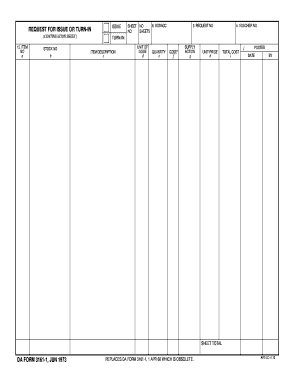
Da Form 3161 Dec Fillable PDF


What is the DA Form 3161 Dec Fillable PDF
The DA Form 3161, also known as the Request for Issue or Turn-In, is an essential document used by the United States Army. The December 2017 version of this form is specifically designed to facilitate the process of requesting the issue or turn-in of property, equipment, or supplies. This fillable PDF format allows users to complete the form electronically, making it easier to fill out and submit without the need for printing. The form is critical for maintaining accurate inventory records and ensuring proper accountability within Army operations.
How to Use the DA Form 3161 Dec Fillable PDF
Using the DA Form 3161 fillable PDF is straightforward. First, download the form from a reliable source. Once opened, you can enter the required information directly into the fields provided. Key sections include details about the requester, the items being requested or turned in, and any necessary signatures. After completing the form, save it to retain your entries. You can then print it for physical signatures or submit it electronically, depending on your unit's procedures.
Steps to Complete the DA Form 3161 Dec Fillable PDF
Completing the DA Form 3161 involves several key steps:
- Download the DA Form 3161 Dec 2017 fillable PDF.
- Open the form using a PDF reader that supports fillable forms.
- Fill in the requester’s information, including name, rank, and unit.
- Detail the items being requested or turned in, including quantity and description.
- Include any necessary remarks or justifications in the designated section.
- Sign and date the form where required.
- Save the completed form and submit it according to your unit's guidelines.
Legal Use of the DA Form 3161 Dec Fillable PDF
The DA Form 3161 is legally binding when completed correctly and signed by authorized personnel. It serves as an official record of requests for property and supplies, which can be referenced in audits or investigations. To ensure its legal validity, it is essential to follow all relevant Army regulations and guidelines when filling out and submitting the form. Utilizing the fillable PDF format enhances accuracy and compliance by reducing the likelihood of errors.
Key Elements of the DA Form 3161 Dec Fillable PDF
Several key elements are critical to the DA Form 3161:
- Requester Information: Includes the name, rank, and unit of the individual making the request.
- Item Description: Detailed information about the items being requested or turned in, including stock numbers and quantities.
- Signatures: Required signatures from both the requester and the approving authority to validate the request.
- Remarks Section: Space for additional information or justifications related to the request.
Examples of Using the DA Form 3161 Dec Fillable PDF
The DA Form 3161 can be used in various scenarios within the Army. For instance, a supply sergeant may use it to request additional equipment for a training exercise. Alternatively, it can be utilized when turning in surplus items that are no longer needed. Each instance requires careful documentation to maintain accountability and ensure that all items are properly tracked and recorded.
Quick guide on how to complete da form 3161 dec fillable pdf
Complete Da Form 3161 Dec Fillable Pdf effortlessly on any device
Digital document management has gained immense popularity among businesses and individuals alike. It serves as an ideal eco-friendly alternative to conventional printed and signed documents, allowing you to obtain the necessary form and securely store it online. airSlate SignNow equips you with all the resources you need to create, modify, and electronically sign your documents swiftly without delays. Manage Da Form 3161 Dec Fillable Pdf on any device using airSlate SignNow applications for Android or iOS and streamline any document-related process today.
The simplest way to modify and eSign Da Form 3161 Dec Fillable Pdf with ease
- Find Da Form 3161 Dec Fillable Pdf and click Get Form to begin.
- Utilize the tools we offer to complete your document.
- Emphasize important sections of the documents or obscure confidential information with tools specifically provided by airSlate SignNow for that purpose.
- Create your signature using the Sign tool, which takes mere seconds and holds the same legal validity as a traditional wet ink signature.
- Review the details and then click on the Done button to save your modifications.
- Choose how you would like to send your form, via email, text message (SMS), or invitation link, or download it to your computer.
Eliminate worries about lost or misplaced documents, tedious form navigation, or mistakes that necessitate printing additional document copies. airSlate SignNow meets your document management needs in just a few clicks from any device you prefer. Alter and eSign Da Form 3161 Dec Fillable Pdf while ensuring excellent communication at every stage of your form preparation process with airSlate SignNow.
Create this form in 5 minutes or less
Create this form in 5 minutes!
How to create an eSignature for the da form 3161 dec fillable pdf
How to create an electronic signature for a PDF online
How to create an electronic signature for a PDF in Google Chrome
How to create an e-signature for signing PDFs in Gmail
How to create an e-signature right from your smartphone
How to create an e-signature for a PDF on iOS
How to create an e-signature for a PDF on Android
People also ask
-
What is the DA Form 3161 Dec 2017 fillable PDF?
The DA Form 3161 Dec 2017 fillable PDF is a military form used for the requisition and issue of supplies and equipment. This fillable PDF format allows for easy completion and submission, streamlining the process for both personnel and departments. With airSlate SignNow, you can easily manage and eSign this document.
-
How can I obtain the DA Form 3161 Dec 2017 fillable PDF?
You can easily download the DA Form 3161 Dec 2017 fillable PDF from various military-related resources online. Additionally, airSlate SignNow provides a user-friendly interface to access, fill, and eSign the form. Simply navigate to our platform to get started.
-
Is there a cost associated with using the DA Form 3161 Dec 2017 fillable PDF on airSlate SignNow?
Using the DA Form 3161 Dec 2017 fillable PDF on airSlate SignNow is part of our affordable subscription plans. We offer various pricing options to suit different business needs, ensuring that you can eSign and manage your documents without breaking the bank. Sign up for a free trial to explore our features.
-
What are the key features of the DA Form 3161 Dec 2017 fillable PDF offered by airSlate SignNow?
The DA Form 3161 Dec 2017 fillable PDF on airSlate SignNow comes with features like eSigning, cloud storage, and real-time tracking. You can easily fill out, save, and share your forms, ensuring a smooth submission process. Our platform also allows you to collaborate with team members seamlessly.
-
Can I integrate the DA Form 3161 Dec 2017 fillable PDF with other systems?
Yes, airSlate SignNow offers integrations with various applications, making it easy to use the DA Form 3161 Dec 2017 fillable PDF within your existing workflow. Whether using Google Drive, Dropbox, or CRM systems, our platform ensures compatibility and ease of access. Take advantage of our integration capabilities to enhance your document management.
-
How does airSlate SignNow ensure the security of the DA Form 3161 Dec 2017 fillable PDF?
At airSlate SignNow, we prioritize the security of your documents, including the DA Form 3161 Dec 2017 fillable PDF. Our platform utilizes industry-standard encryption and secure servers to protect your data. You can trust that your sensitive information is safe while you eSign and manage your forms.
-
What are the benefits of using airSlate SignNow for the DA Form 3161 Dec 2017 fillable PDF?
Using airSlate SignNow for the DA Form 3161 Dec 2017 fillable PDF simplifies the document management process. You can easily fill, sign, and store your forms digitally, saving you time and reducing paperwork. Our user-friendly platform enhances efficiency and ensures that your documents are always accessible.
Get more for Da Form 3161 Dec Fillable Pdf
- Milwaukee recreation form
- From t2 for and later form
- City of tshwane guidelines for the design and construction of water and sanitation systems form
- Lion vs elephant digestion lab answer key form
- Tax residence certificate malta form
- Fax 176a form
- Local safeguarding contacts recording form cppe
- Mcgraw hill medical assisting workbook answer key form
Find out other Da Form 3161 Dec Fillable Pdf
- Electronic signature Connecticut Finance & Tax Accounting Executive Summary Template Myself
- Can I Electronic signature California Government Stock Certificate
- Electronic signature California Government POA Simple
- Electronic signature Illinois Education Business Plan Template Secure
- How Do I Electronic signature Colorado Government POA
- Electronic signature Government Word Illinois Now
- Can I Electronic signature Illinois Government Rental Lease Agreement
- Electronic signature Kentucky Government Promissory Note Template Fast
- Electronic signature Kansas Government Last Will And Testament Computer
- Help Me With Electronic signature Maine Government Limited Power Of Attorney
- How To Electronic signature Massachusetts Government Job Offer
- Electronic signature Michigan Government LLC Operating Agreement Online
- How To Electronic signature Minnesota Government Lease Agreement
- Can I Electronic signature Minnesota Government Quitclaim Deed
- Help Me With Electronic signature Mississippi Government Confidentiality Agreement
- Electronic signature Kentucky Finance & Tax Accounting LLC Operating Agreement Myself
- Help Me With Electronic signature Missouri Government Rental Application
- Can I Electronic signature Nevada Government Stock Certificate
- Can I Electronic signature Massachusetts Education Quitclaim Deed
- Can I Electronic signature New Jersey Government LLC Operating Agreement