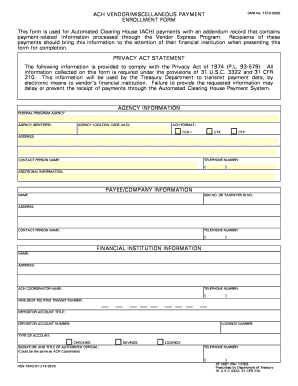
Sf 3881 Form Fillable


What is the Sf 3881 Form Fillable
The Sf 3881 form, also known as the OMB approved form , is a crucial document used primarily for ACH enrollment. This form enables businesses and individuals to authorize electronic payments directly from their bank accounts. The fillable format allows users to complete the form digitally, ensuring accuracy and ease of submission. By using the Sf 3881 form fillable, users can streamline their payment processes, making it more efficient and less prone to errors.
How to Use the Sf 3881 Form Fillable
To effectively use the Sf 3881 form fillable, follow these steps:
- Access the form through a reliable source, ensuring it is the latest version.
- Fill in the required fields, including personal information and bank details.
- Review the information for accuracy to prevent any issues with processing.
- Sign the form electronically, if using a digital platform, to ensure it meets legal standards.
- Submit the completed form according to the instructions provided, either online or via mail.
Steps to Complete the Sf 3881 Form Fillable
Completing the Sf 3881 form fillable involves several key steps:
- Download the form in PDF format or access it through an e-signature platform.
- Input your full name, address, and contact information in the designated fields.
- Provide your bank account details, including the account number and routing number.
- Read the terms and conditions carefully before signing the form.
- Submit the form as instructed, ensuring you keep a copy for your records.
Legal Use of the Sf 3881 Form Fillable
The legal use of the Sf 3881 form fillable is governed by various regulations, including the Electronic Signatures in Global and National Commerce Act (ESIGN) and the Uniform Electronic Transactions Act (UETA). These laws establish that electronic signatures and documents are legally binding, provided certain criteria are met. When using the Sf 3881 form, it is essential to ensure that the completion and submission of the form comply with these legal standards to avoid potential disputes or issues with financial institutions.
Key Elements of the Sf 3881 Form Fillable
Several key elements are essential for the proper completion of the Sf 3881 form fillable:
- Personal Information: This includes the name, address, and contact details of the individual or business.
- Bank Account Information: Accurate bank details, such as the account number and routing number, are crucial.
- Authorization Signature: A valid signature is required to authorize the electronic payments.
- Date: The date of completion must be included to validate the form.
Form Submission Methods
The Sf 3881 form can be submitted through various methods, depending on the requirements of the institution requesting it. Common submission methods include:
- Online Submission: Many platforms allow for direct electronic submission of the completed form.
- Mail: Users can print the form and send it via postal service to the designated address.
- In-Person: Some institutions may require the form to be submitted in person for verification purposes.
Quick guide on how to complete sf 3881 form fillable
Effortlessly Prepare Sf 3881 Form Fillable on Any Device
Managing documents online has gained traction among businesses and individuals. It offers an excellent environmentally friendly substitute for conventional printed and signed papers, as you can obtain the necessary form and securely save it on the internet. airSlate SignNow provides all the tools you require to create, modify, and eSign your documents quickly without any delays. Manage Sf 3881 Form Fillable on any device using airSlate SignNow's Android or iOS applications and enhance any document-centric task today.
The easiest way to modify and eSign Sf 3881 Form Fillable with ease
- Obtain Sf 3881 Form Fillable and click Get Form to begin.
- Use the tools we provide to complete your form.
- Emphasize important sections of your documents or obscure sensitive information with tools specifically designed for that purpose by airSlate SignNow.
- Create your signature using the Sign tool, which takes only seconds and holds the same legal significance as a conventional handwritten signature.
- Review all the details and click on the Done button to save your changes.
- Choose how you wish to send your form, whether by email, text message (SMS), invitation link, or download it to your computer.
Say goodbye to lost or misplaced documents, tiresome form searches, or errors requiring reprinting of new document copies. airSlate SignNow meets your document management needs with just a few clicks from your preferred device. Modify and eSign Sf 3881 Form Fillable while ensuring exceptional communication at every stage of the form preparation process with airSlate SignNow.
Create this form in 5 minutes or less
Create this form in 5 minutes!
How to create an eSignature for the sf 3881 form fillable
How to create an electronic signature for a PDF online
How to create an electronic signature for a PDF in Google Chrome
How to create an e-signature for signing PDFs in Gmail
How to create an e-signature right from your smartphone
How to create an e-signature for a PDF on iOS
How to create an e-signature for a PDF on Android
People also ask
-
What is the SF 3881 form fillable?
The SF 3881 form fillable is a standard form used for providing banking information for electronic funds transfer. It streamlines the process of payroll and payment deposits, making it a vital document for any organization. With airSlate SignNow, you can easily access and complete the SF 3881 form fillable online.
-
How can I access the SF 3881 form fillable through airSlate SignNow?
You can access the SF 3881 form fillable directly from the airSlate SignNow platform. Simply log in, navigate to the forms section, and search for the SF 3881 form fillable to get started. This allows you to fill out and sign the form digitally without any hassle.
-
Is the SF 3881 form fillable compliant with federal standards?
Yes, the SF 3881 form fillable available through airSlate SignNow is compliant with all federal regulations. Our platform ensures that all forms meet the necessary legal requirements. You can fill it in confidently, knowing it adheres to the standards set by federal authorities.
-
What features does airSlate SignNow offer for filling out the SF 3881 form fillable?
airSlate SignNow provides a range of features for the SF 3881 form fillable, including easy document sharing, secure eSignature options, and integration with various business tools. This enhances efficiency by allowing multiple parties to collaborate on the form seamlessly. Additionally, you can store and manage your documents securely.
-
Are there any costs associated with using the SF 3881 form fillable on airSlate SignNow?
While airSlate SignNow operates on a subscription model, the costs can vary depending on your plan. However, using the SF 3881 form fillable is part of our offerings, making it easy to manage your documents affordably. We also provide a free trial if you want to test the platform before committing.
-
Can I integrate the SF 3881 form fillable with other software?
Yes, airSlate SignNow allows for seamless integration of the SF 3881 form fillable with various business applications, including CRMs and document management systems. This can streamline your workflows and ensure that your forms sync easily across platforms. Our integration capabilities enhance your business processes signNowly.
-
What are the benefits of using airSlate SignNow for the SF 3881 form fillable?
Using airSlate SignNow for the SF 3881 form fillable offers numerous benefits, such as improved efficiency, reduced paperwork, and enhanced accuracy. The eSignature feature allows you to finalize documents quickly, while the cloud capabilities ensure you can access your forms anytime, anywhere. This makes it an ideal solution for modern businesses.
Get more for Sf 3881 Form Fillable
- Etea complaint form
- 30 day happy teacher challenge form
- Treb reinstatement form
- Schedule form of training record licensing scplh angus gov
- Tda q820 form
- Aka transfer to general membership form
- Dps framework for effective teaching evidence guide overview leap dpsk12 form
- Cooper city elementary general parent information
Find out other Sf 3881 Form Fillable
- eSign Connecticut Real Estate LLC Operating Agreement Later
- eSign Connecticut Real Estate LLC Operating Agreement Free
- eSign Real Estate Document Florida Online
- eSign Delaware Real Estate Quitclaim Deed Easy
- eSign Hawaii Real Estate Agreement Online
- Help Me With eSign Hawaii Real Estate Letter Of Intent
- eSign Florida Real Estate Residential Lease Agreement Simple
- eSign Florida Real Estate Limited Power Of Attorney Online
- eSign Hawaii Sports RFP Safe
- eSign Hawaii Sports Warranty Deed Myself
- eSign Louisiana Real Estate Last Will And Testament Easy
- eSign Louisiana Real Estate Work Order Now
- eSign Maine Real Estate LLC Operating Agreement Simple
- eSign Maine Real Estate Memorandum Of Understanding Mobile
- How To eSign Michigan Real Estate Business Plan Template
- eSign Minnesota Real Estate Living Will Free
- eSign Massachusetts Real Estate Quitclaim Deed Myself
- eSign Missouri Real Estate Affidavit Of Heirship Simple
- eSign New Jersey Real Estate Limited Power Of Attorney Later
- eSign Alabama Police LLC Operating Agreement Fast