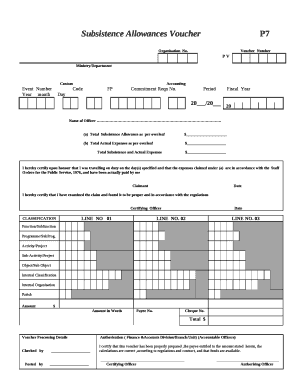
Subsistence Allowances VoucherP7 Form


What is the Subsistence Allowances VoucherP7
The Subsistence Allowances VoucherP7 is a document used primarily for requesting reimbursement for expenses incurred while traveling for work. This form is essential for employees who need to claim allowances for meals, lodging, and other travel-related costs. It serves as a formal request to ensure that employees are compensated for necessary expenses incurred during business travel. The form typically includes sections for detailing the nature of the expenses, dates of travel, and the total amount being claimed.
How to use the Subsistence Allowances VoucherP7
Using the Subsistence Allowances VoucherP7 involves several straightforward steps. First, gather all relevant receipts and documentation that support your claims. Next, fill out the form by providing accurate details about your travel, including dates, locations, and specific expenses. It is crucial to ensure that all amounts are correctly calculated and that the form is signed where required. Once completed, submit the form to the appropriate department within your organization for processing.
Steps to complete the Subsistence Allowances VoucherP7
Completing the Subsistence Allowances VoucherP7 requires careful attention to detail. Follow these steps to ensure accuracy:
- Gather all receipts related to your travel expenses.
- Fill in your personal information, including your name, department, and employee ID.
- Document the dates and locations of your travel.
- List all expenses, categorizing them as necessary (e.g., meals, lodging).
- Calculate the total amount being claimed and ensure it matches your receipts.
- Sign the form to certify that the information provided is accurate.
- Submit the completed form to your supervisor or finance department.
Legal use of the Subsistence Allowances VoucherP7
The legal use of the Subsistence Allowances VoucherP7 is governed by company policies and federal regulations regarding travel reimbursements. It is important that the form is filled out truthfully, as providing false information can lead to disciplinary action. Additionally, the form must comply with relevant tax laws to ensure that reimbursements are processed correctly. Proper documentation and adherence to guidelines will help maintain the legal integrity of the claims made through this form.
Eligibility Criteria
Eligibility to use the Subsistence Allowances VoucherP7 typically includes being an employee of the organization that requires the form for travel reimbursements. Employees must have incurred expenses while performing work-related duties and must have prior approval for travel, as outlined in company policies. Additionally, expenses claimed must fall within the allowable limits set by the organization to qualify for reimbursement.
Required Documents
When submitting the Subsistence Allowances VoucherP7, it is essential to include supporting documentation to validate the expenses claimed. Required documents typically include:
- Original receipts for all expenses.
- Travel itinerary or schedule.
- Any prior approvals or correspondence related to the trip.
Including these documents will help streamline the reimbursement process and ensure compliance with company policies.
Quick guide on how to complete subsistence allowances voucherp7
Prepare Subsistence Allowances VoucherP7 effortlessly on any gadget
Online document administration has become prevalent among businesses and individuals. It offers an ideal eco-friendly alternative to traditional printed and signed documents, allowing you to find the appropriate template and securely keep it online. airSlate SignNow provides you with all the resources necessary to create, modify, and eSign your documents quickly and efficiently. Handle Subsistence Allowances VoucherP7 on any gadget with airSlate SignNow Android or iOS applications and enhance any document-related task today.
The easiest way to modify and eSign Subsistence Allowances VoucherP7 without hassle
- Find Subsistence Allowances VoucherP7 and click on Get Form to begin.
- Utilize the tools we provide to fill out your form.
- Highlight pertinent sections of the documents or obscure sensitive information with tools that airSlate SignNow provides specifically for that purpose.
- Generate your signature using the Sign tool, which takes mere seconds and carries the same legal validity as a traditional wet ink signature.
- Review all the details and click on the Done button to save your changes.
- Select how you wish to deliver your form, by email, SMS, or invite link, or download it to your computer.
Say goodbye to lost or misplaced files, tedious form searching, or errors that require printing new document copies. airSlate SignNow caters to all your document management needs in just a few clicks from any device of your choice. Edit and eSign Subsistence Allowances VoucherP7 and ensure exceptional communication at any stage of the form completion process with airSlate SignNow.
Create this form in 5 minutes or less
Create this form in 5 minutes!
How to create an eSignature for the subsistence allowances voucherp7
How to create an electronic signature for a PDF online
How to create an electronic signature for a PDF in Google Chrome
How to create an e-signature for signing PDFs in Gmail
How to create an e-signature right from your smartphone
How to create an e-signature for a PDF on iOS
How to create an e-signature for a PDF on Android
People also ask
-
What is a jm subsistence allowances voucher?
A jm subsistence allowances voucher is a document used for tracking and reimbursing expenses related to subsistence allowances. With airSlate SignNow, you can easily create, send, and eSign these vouchers, streamlining the process for your business.
-
How does airSlate SignNow support jm subsistence allowances vouchers?
airSlate SignNow provides an intuitive platform to manage jm subsistence allowances vouchers effectively. You can customize templates, automate workflows, and ensure secure electronic signatures, making the entire process more efficient.
-
What features are included with the jm subsistence allowances voucher template?
The jm subsistence allowances voucher template in airSlate SignNow includes customizable fields, digital signatures, and audit trails. These features ensure compliance and accuracy in your expense reporting.
-
Is there a cost associated with using jm subsistence allowances vouchers on airSlate SignNow?
Yes, there is a pricing model associated with using airSlate SignNow for jm subsistence allowances vouchers. The platform offers various subscription plans, allowing you to choose one that fits your business needs and budget.
-
Can I integrate airSlate SignNow with other applications for managing jm subsistence allowances vouchers?
Absolutely! airSlate SignNow supports integrations with various third-party applications, allowing you to manage jm subsistence allowances vouchers seamlessly. Popular integrations include CRM systems and accounting software.
-
What are the benefits of using electronic jm subsistence allowances vouchers?
Using electronic jm subsistence allowances vouchers offers numerous benefits, including time savings, reduced paperwork, and increased accuracy. With airSlate SignNow, you can ensure faster approvals and easier tracking of expenses.
-
How secure is the airSlate SignNow platform for jm subsistence allowances vouchers?
The airSlate SignNow platform prioritizes security, employing encryption and compliance standards to protect your jm subsistence allowances vouchers. Your data is safely stored, and access is controlled to prevent unauthorized users.
Get more for Subsistence Allowances VoucherP7
Find out other Subsistence Allowances VoucherP7
- eSign North Dakota Lawers Quitclaim Deed Easy
- eSign Ohio Lawers Agreement Computer
- eSign North Dakota Lawers Separation Agreement Online
- How To eSign North Dakota Lawers Separation Agreement
- eSign Kansas Insurance Moving Checklist Free
- eSign Louisiana Insurance Promissory Note Template Simple
- eSign Texas Lawers Contract Fast
- eSign Texas Lawers Lease Agreement Free
- eSign Maine Insurance Rental Application Free
- How Can I eSign Maryland Insurance IOU
- eSign Washington Lawers Limited Power Of Attorney Computer
- eSign Wisconsin Lawers LLC Operating Agreement Free
- eSign Alabama Legal Quitclaim Deed Online
- eSign Alaska Legal Contract Safe
- How To eSign Alaska Legal Warranty Deed
- eSign Alaska Legal Cease And Desist Letter Simple
- eSign Arkansas Legal LLC Operating Agreement Simple
- eSign Alabama Life Sciences Residential Lease Agreement Fast
- How To eSign Arkansas Legal Residential Lease Agreement
- Help Me With eSign California Legal Promissory Note Template