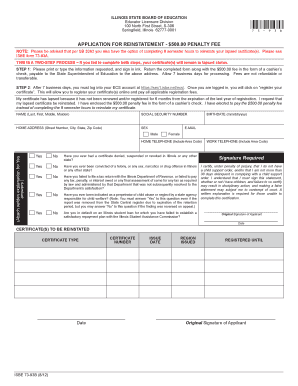
Printable Mva Reinstatement Application Form


What is the Printable MVA Reinstatement Application Form
The Maryland MVA reinstatement application is a formal document required for individuals seeking to reinstate their driving privileges after a suspension or revocation. This application is essential for those who have had their license suspended due to various reasons, such as unpaid fines, failure to appear in court, or violations of driving laws. Completing this form accurately is crucial for ensuring that the reinstatement process proceeds smoothly.
Steps to Complete the Printable MVA Reinstatement Application Form
Completing the Maryland MVA reinstatement application involves several key steps:
- Gather necessary information, including your driver’s license number and personal identification details.
- Review the specific reasons for your suspension to ensure you address all requirements in the application.
- Fill out the application form clearly and accurately, providing all requested information.
- Sign and date the application to validate your submission.
- Submit the application according to the instructions provided, either online, by mail, or in person.
How to Obtain the Printable MVA Reinstatement Application Form
The Maryland MVA reinstatement application form can be obtained through various methods. You can access it directly from the Maryland Motor Vehicle Administration's official website, where it is typically available for download in PDF format. Additionally, you may visit a local MVA branch to request a physical copy of the form. Ensuring you have the correct version of the form is vital for a successful application process.
Required Documents for the MVA Reinstatement Application
When submitting the Maryland MVA reinstatement application, several documents may be required to support your request:
- Proof of identity, such as a government-issued ID or passport.
- Documentation of any completed requirements related to your suspension, such as proof of payment for fines or completion of a driving course.
- Any additional forms or letters from the MVA that pertain to your specific case.
Form Submission Methods
The Maryland MVA reinstatement application can be submitted through multiple methods, providing flexibility for applicants. You may choose to:
- Submit the application online through the MVA's official website, if available.
- Mail the completed application to the designated address provided on the form.
- Visit a local MVA branch to submit the application in person, which may allow for immediate assistance.
Legal Use of the Printable MVA Reinstatement Application Form
The Maryland MVA reinstatement application form serves as a legally binding document that initiates the process of reinstating your driving privileges. It is important to ensure that all information provided is truthful and accurate, as any discrepancies may lead to delays or denials in your application. Utilizing an electronic signature through a trusted platform can enhance the legal validity of your submission, ensuring compliance with eSignature laws.
Quick guide on how to complete maryland mva reinstatement application
Complete maryland mva reinstatement application effortlessly on any device
Digital document management has become increasingly popular among organizations and individuals. It serves as an ideal eco-friendly alternative to traditional printed and signed documents, allowing you to locate the appropriate form and securely save it online. airSlate SignNow equips you with all the necessary tools to create, modify, and electronically sign your documents promptly without any holdups. Manage maryland mva reinstatement application on any device using airSlate SignNow's Android or iOS applications and enhance any document-centric process today.
How to edit and electronically sign mva reinstatement application effortlessly
- Locate mva reinstatement packet and click Get Form to begin.
- Utilize the provided tools to complete your form.
- Emphasize relevant portions of the documents or redact sensitive information using the tools specifically designed for that purpose by airSlate SignNow.
- Create your signature using the Sign feature, which takes mere seconds and carries the same legal validity as a traditional handwritten signature.
- Review all the details and click on the Done button to save your changes.
- Select how you would like to send your form, whether by email, text message (SMS), invitation link, or download it to your computer.
Eliminate concerns about lost or misplaced documents, tedious form searches, or mistakes that require new document copies. airSlate SignNow meets your document management needs in just a few clicks from any device you choose. Edit and electronically sign mva reinstatement phone number and guarantee exceptional communication at every stage of the form preparation process with airSlate SignNow.
Create this form in 5 minutes or less
Related searches to maryland mva reinstatement application
Create this form in 5 minutes!
How to create an eSignature for the mva reinstatement application
How to create an electronic signature for a PDF online
How to create an electronic signature for a PDF in Google Chrome
How to create an e-signature for signing PDFs in Gmail
How to create an e-signature right from your smartphone
How to create an e-signature for a PDF on iOS
How to create an e-signature for a PDF on Android
People also ask mva reinstatement phone number
-
What is the Maryland MVA reinstatement application process?
The Maryland MVA reinstatement application process involves submitting specific documentation to the Maryland Motor Vehicle Administration (MVA) to regain your driving privileges. This application typically includes proof of insurance, payment of any outstanding fines, and completion of any required courses. airSlate SignNow can help streamline this process by enabling you to fill out and submit your application electronically.
-
How can airSlate SignNow assist with my Maryland MVA reinstatement application?
airSlate SignNow provides a user-friendly platform that allows you to create, eSign, and submit your Maryland MVA reinstatement application with ease. By using our service, you can ensure your documents are filled out correctly and submitted in a timely manner, reducing the likelihood of delays in your reinstatement process. Additionally, our platform offers features to store and manage your important documents securely.
-
What are the costs associated with the Maryland MVA reinstatement application?
The costs associated with the Maryland MVA reinstatement application can vary based on factors such as outstanding fines and reinstatement fees set by the MVA. It’s crucial to check the MVA's official site for specific fees. With airSlate SignNow, you can also save on paper costs and printing, making your application process more cost-effective.
-
How long does it take to process a Maryland MVA reinstatement application?
The processing time for a Maryland MVA reinstatement application can vary, typically ranging from several days to a few weeks, depending on the MVA’s current workload and the completeness of your submission. Using airSlate SignNow can expedite this process by ensuring your application is completed accurately and submitted without delay, thus minimizing the waiting time.
-
Are there any specific documents needed for the Maryland MVA reinstatement application?
Yes, the Maryland MVA reinstatement application typically requires specific documents, including proof of identity, proof of insurance, and payment for any fines or fees. Depending on your situation, additional documentation may be required. airSlate SignNow allows you to upload and eSign these documents easily, ensuring everything is in order for your application.
-
Can I track the status of my Maryland MVA reinstatement application?
Yes, once you submit your Maryland MVA reinstatement application, you can typically track its status through the MVA's online services. It's essential to keep your reference number handy for inquiries. Using airSlate SignNow helps maintain a digital record of your application submission, making it easier to access any required information during the tracking process.
-
What features does airSlate SignNow offer for the Maryland MVA reinstatement application?
airSlate SignNow offers several features tailored for the Maryland MVA reinstatement application, including document templates, electronic signatures, and secure file storage. These features streamline the application process, minimize errors, and ensure that you have all necessary documentation ready for submission. Additionally, our platform offers integration options with other tools to enhance your workflow.
Get more for maryland mva reinstatement application
- Brown bag food distribution sign in sheet volunteer lafoodbank form
- Reports amp records request police department form
- Cobb county police department incident report request form
- Cobb county police record request form
- Request for contingent annuitant allowance persi idaho gov form
- Form 8911 internal revenue service
- Form 8911 rev january alternative fuel vehicle refueling property credit
- Department of revenue motor vehicle division dealer form
Find out other mva reinstatement application
- How To Integrate Sign in Banking
- How To Use Sign in Banking
- Help Me With Use Sign in Banking
- Can I Use Sign in Banking
- How Do I Install Sign in Banking
- How To Add Sign in Banking
- How Do I Add Sign in Banking
- How Can I Add Sign in Banking
- Can I Add Sign in Banking
- Help Me With Set Up Sign in Government
- How To Integrate eSign in Banking
- How To Use eSign in Banking
- How To Install eSign in Banking
- How To Add eSign in Banking
- How To Set Up eSign in Banking
- How To Save eSign in Banking
- How To Implement eSign in Banking
- How To Set Up eSign in Construction
- How To Integrate eSign in Doctors
- How To Use eSign in Doctors