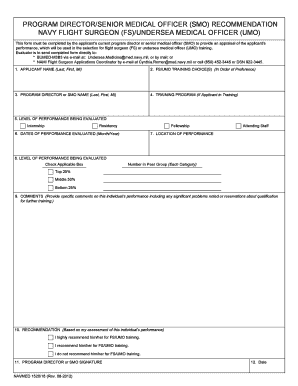
Navmed 1520 18 Form


What is the Navmed 6224 8?
The Navmed 6224 8 is a crucial form used within the U.S. military and associated healthcare systems. It serves as a record of an individual's medical history, particularly focusing on the health assessments and evaluations necessary for service members. This form is essential for ensuring that all medical information is accurately documented and readily available for healthcare providers, thereby facilitating informed medical decisions.
How to use the Navmed 6224 8
Using the Navmed 6224 8 involves several steps to ensure that all required information is accurately captured. First, it is important to gather all relevant medical records and personal health information. This includes details about past medical conditions, treatments, and any medications currently being taken. Once you have this information, carefully fill out the form, ensuring that all sections are completed as instructed. After completing the form, it should be submitted to the appropriate medical authority for review and processing.
Steps to complete the Navmed 6224 8
Completing the Navmed 6224 8 requires attention to detail and adherence to specific guidelines. Here are the steps to follow:
- Collect necessary medical documentation, including previous health assessments.
- Carefully read the instructions provided with the form to understand each section.
- Fill out personal information accurately, including name, rank, and service number.
- Document any medical history, including past illnesses, surgeries, and ongoing treatments.
- Review the completed form for accuracy and completeness.
- Submit the form to the designated medical authority for processing.
Legal use of the Navmed 6224 8
The legal use of the Navmed 6224 8 is governed by military regulations and healthcare laws that ensure the confidentiality and integrity of medical records. It is important that the information provided on this form is truthful and complete, as inaccuracies could lead to legal repercussions or impact a service member's medical care. The form must be handled in compliance with privacy regulations, ensuring that sensitive health information is protected throughout the submission and review process.
Key elements of the Navmed 6224 8
Several key elements are essential to the Navmed 6224 8 form. These include:
- Personal identification: Full name, rank, and service number.
- Medical history: Comprehensive details about previous health conditions and treatments.
- Current medications: A list of any medications currently being taken.
- Signature: Required to verify the accuracy of the information provided.
Who Issues the Form
The Navmed 6224 8 is issued by the U.S. Navy and other branches of the military, specifically through their medical departments. It is a standardized form used across various military installations to ensure that all service members have their health information properly documented and accessible for medical evaluations.
Quick guide on how to complete navmed 1520 18
Complete Navmed 1520 18 effortlessly on any device
Managing documents online has gained traction among organizations and individuals alike. It serves as an ideal eco-friendly alternative to traditional printed and signed paperwork, allowing you to locate the appropriate form and securely store it online. airSlate SignNow provides all the tools you need to create, modify, and eSign your documents quickly and without interruptions. Handle Navmed 1520 18 on any device with airSlate SignNow’s Android or iOS applications and enhance any document-driven operation today.
The simplest way to modify and eSign Navmed 1520 18 with ease
- Obtain Navmed 1520 18 and then click Get Form to begin.
- Utilize the tools we offer to fill out your document.
- Emphasize important parts of the documents or conceal sensitive information with the tools that airSlate SignNow offers specifically for that purpose.
- Generate your eSignature using the Sign tool, which takes only seconds and carries the same legal validity as a conventional wet ink signature.
- Review the information and then click on the Done button to save your changes.
- Select how you would like to send your form, whether by email, text message (SMS), invitation link, or download it to your computer.
Eliminate the hassle of lost or misfiled documents, tedious form searches, or mistakes that require printing new document copies. airSlate SignNow meets your document management needs in just a few clicks from any device you choose. Modify and eSign Navmed 1520 18 and ensure exceptional communication at every stage of your form preparation process with airSlate SignNow.
Create this form in 5 minutes or less
Create this form in 5 minutes!
How to create an eSignature for the navmed 1520 18
How to create an electronic signature for a PDF online
How to create an electronic signature for a PDF in Google Chrome
How to create an e-signature for signing PDFs in Gmail
How to create an e-signature right from your smartphone
How to create an e-signature for a PDF on iOS
How to create an e-signature for a PDF on Android
People also ask
-
What is the navmed 6224 8 form and how is it used?
The navmed 6224 8 form is a critical document used in the military for maintaining health records. It plays a signNow role in tracking immunizations and other health-related data. By utilizing airSlate SignNow, you can easily manage and electronically sign the navmed 6224 8, ensuring that important health information is accurately recorded and readily accessible.
-
How does airSlate SignNow simplify the process of filling out the navmed 6224 8?
AirSlate SignNow offers an intuitive interface for completing the navmed 6224 8 form. Users can fill out required fields digitally, reducing errors associated with handwritten forms. Additionally, the ability to save templates allows for quick and efficient access whenever the navmed 6224 8 needs to be completed.
-
Is there a cost associated with using airSlate SignNow for navmed 6224 8?
Yes, airSlate SignNow has a cost-effective pricing structure that makes it affordable for individuals and businesses alike. The pricing varies based on features and the number of users. This means you can choose a plan that suits your budget while efficiently managing your navmed 6224 8 forms.
-
What features does airSlate SignNow offer for managing navmed 6224 8?
AirSlate SignNow boasts several features designed for seamless document management, including eSigning, document templates, and secure cloud storage. These features facilitate the efficient handling of the navmed 6224 8, ensuring that every form is completed and signed safely and securely.
-
Can I integrate airSlate SignNow with other software for easier navmed 6224 8 management?
Absolutely! AirSlate SignNow supports integrations with various software applications, which can enhance your workflow for managing the navmed 6224 8. Whether you use CRM systems or document management tools, integration options make it easy to implement SignNow into your existing processes.
-
Are there security measures in place for the navmed 6224 8 when using airSlate SignNow?
Yes, security is a top priority for airSlate SignNow. The platform employs industry-standard encryption methods to protect sensitive information found in the navmed 6224 8 form. Additionally, users can access audit trails to monitor document activity, ensuring complete security and compliance.
-
How does airSlate SignNow improve the efficiency of using navmed 6224 8?
By allowing for electronic signatures and streamlined processes, airSlate SignNow signNowly improves the efficiency of handling the navmed 6224 8. Documents can be shared and signed in minutes rather than days, which accelerates communications regarding health records and ensures timely updates.
Get more for Navmed 1520 18
Find out other Navmed 1520 18
- Electronic signature New Jersey Lease Renewal Free
- Electronic signature Texas Lease Renewal Fast
- How Can I Electronic signature Colorado Notice of Intent to Vacate
- eSignature Delaware Employee Compliance Survey Later
- eSignature Kansas Employee Compliance Survey Myself
- Can I Electronic signature Colorado Bill of Sale Immovable Property
- How Can I Electronic signature West Virginia Vacation Rental Short Term Lease Agreement
- How Do I Electronic signature New Hampshire Bill of Sale Immovable Property
- Electronic signature North Dakota Bill of Sale Immovable Property Myself
- Can I Electronic signature Oregon Bill of Sale Immovable Property
- How To Electronic signature West Virginia Bill of Sale Immovable Property
- Electronic signature Delaware Equipment Sales Agreement Fast
- Help Me With Electronic signature Louisiana Assignment of Mortgage
- Can I Electronic signature Minnesota Assignment of Mortgage
- Electronic signature West Virginia Sales Receipt Template Free
- Electronic signature Colorado Sales Invoice Template Computer
- Electronic signature New Hampshire Sales Invoice Template Computer
- Electronic signature Tennessee Introduction Letter Free
- How To eSignature Michigan Disclosure Notice
- How To Electronic signature Ohio Product Defect Notice