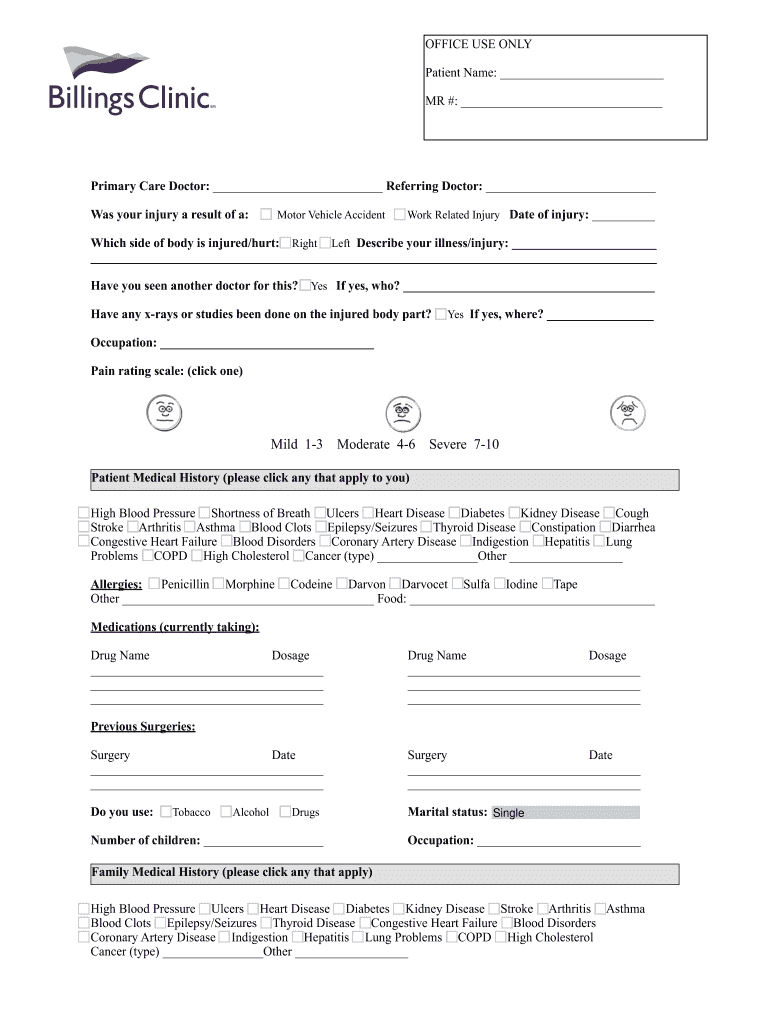
Patient and Family BMedical History Formbpages Billings Clinic


What is the Patient And Family Medical History Form at Billings Clinic
The Patient and Family Medical History Form at Billings Clinic is a crucial document designed to collect comprehensive health information from patients and their families. This form helps healthcare providers understand the medical background of patients, including hereditary conditions, previous illnesses, and treatments. By gathering this information, healthcare professionals can offer tailored care and make informed decisions about treatment plans. The form is essential for establishing a complete medical profile, which can significantly enhance the quality of care provided.
How to Use the Patient And Family Medical History Form at Billings Clinic
Steps to Complete the Patient And Family Medical History Form at Billings Clinic
Completing the Patient and Family Medical History Form requires careful attention to detail. Follow these steps for effective completion:
- Begin by entering your personal information, including your name, date of birth, and contact details.
- Provide information about your family medical history, noting any significant health issues that may affect your care.
- Detail your own medical history, including past surgeries, chronic conditions, and current medications.
- Review the form for accuracy and completeness before submission.
- Submit the form as directed, either electronically or in person at the clinic.
Legal Use of the Patient And Family Medical History Form at Billings Clinic
Key Elements of the Patient And Family Medical History Form at Billings Clinic
Several key elements are essential in the Patient and Family Medical History Form at Billings Clinic. These include:
- Personal Information: Basic details such as name, contact information, and date of birth.
- Family Medical History: Information about health conditions that may run in the family.
- Personal Medical History: Details of past illnesses, surgeries, and ongoing treatments.
- Allergies: Any known allergies to medications or substances.
- Medications: A list of current medications being taken, including dosages.
How to Obtain the Patient And Family Medical History Form at Billings Clinic
The Patient and Family Medical History Form can be obtained through multiple channels. Patients may download the form from the Billings Clinic website, where it is often available in a PDF format for convenience. Alternatively, individuals can request a physical copy at the clinic's reception desk. It is advisable to check the clinic's website or contact them directly for the most current version of the form and any specific instructions regarding its completion and submission.
Quick guide on how to complete patient and family bmedical history formbpages billings clinic
Complete [SKS] effortlessly on any device
Digital document management has gained traction among businesses and individuals alike. It serves as an ideal eco-friendly alternative to conventional printed and signed paperwork, as you can easily locate the necessary template and securely keep it online. airSlate SignNow equips you with all the tools required to create, modify, and electronically sign your documents swiftly without delays. Handle [SKS] on any device with airSlate SignNow's Android or iOS applications and streamline any document-related task today.
How to edit and electronically sign [SKS] with ease
- Find [SKS] and click on Get Form to begin.
- Utilize the tools we offer to complete your form.
- Mark important sections of your documents or obscure sensitive information with the tools that airSlate SignNow specifically provides for that purpose.
- Generate your electronic signature using the Sign tool, which takes moments and holds the same legal validity as a conventional wet ink signature.
- Review the details and click on the Done button to save your modifications.
- Select your preferred method of sending your form, either by email, SMS, or invitation link, or download it to your computer.
Eliminate concerns about lost or mislaid documents, tedious form searches, or errors that necessitate reprinting new copies. airSlate SignNow meets your document management needs in just a few clicks from any device of your choice. Modify and electronically sign [SKS] to ensure exceptional communication at every stage of the form preparation process with airSlate SignNow.
Create this form in 5 minutes or less
Related searches to Patient And Family BMedical History Formbpages Billings Clinic
Create this form in 5 minutes!
How to create an eSignature for the patient and family bmedical history formbpages billings clinic
How to create an electronic signature for a PDF online
How to create an electronic signature for a PDF in Google Chrome
How to create an e-signature for signing PDFs in Gmail
How to create an e-signature right from your smartphone
How to create an e-signature for a PDF on iOS
How to create an e-signature for a PDF on Android
People also ask
-
What is the Patient And Family BMedical History Formbpages Billings Clinic?
The Patient And Family BMedical History Formbpages Billings Clinic is a digital form designed to collect comprehensive medical history from patients and their families. This easy-to-use form allows healthcare providers at Billings Clinic to efficiently gather important health information necessary for patient care.
-
How does airSlate SignNow enhance the Patient And Family BMedical History Formbpages Billings Clinic?
airSlate SignNow streamlines the process of sending and eSigning the Patient And Family BMedical History Formbpages Billings Clinic. With its intuitive interface, users can quickly complete and submit the form, signNowly reducing the time needed for documentation and improving overall efficiency in patient management.
-
Is there a cost associated with using the Patient And Family BMedical History Formbpages Billings Clinic?
Yes, there is a cost associated with utilizing airSlate SignNow for the Patient And Family BMedical History Formbpages Billings Clinic, however, it is designed to be a cost-effective solution. Pricing varies based on the plan chosen, but it offers excellent value given the efficiency and ease of use it provides to healthcare practices.
-
What features are included with the Patient And Family BMedical History Formbpages Billings Clinic?
Features of the Patient And Family BMedical History Formbpages Billings Clinic include seamless eSigning, automated workflows, and customizable templates. Additionally, integrated analytics help track submission statuses, ensuring that healthcare providers can efficiently manage patient information.
-
Can I integrate the Patient And Family BMedical History Formbpages Billings Clinic with my existing systems?
Absolutely! airSlate SignNow allows for easy integrations with various healthcare management systems. This capability ensures that the Patient And Family BMedical History Formbpages Billings Clinic can be incorporated into your existing workflow, enhancing data accuracy and accessibility.
-
What are the benefits of using the Patient And Family BMedical History Formbpages Billings Clinic?
Using the Patient And Family BMedical History Formbpages Billings Clinic signNowly improves the speed and accuracy of collecting patient data. It minimizes paperwork, reduces administrative burden, and enhances patient engagement and satisfaction by allowing families to complete forms at their convenience.
-
How secure is the Patient And Family BMedical History Formbpages Billings Clinic?
Security is a top priority for airSlate SignNow. The Patient And Family BMedical History Formbpages Billings Clinic employs high-level encryption and complies with HIPAA regulations, ensuring that your sensitive patient information remains safe and confidential throughout the submission process.
Get more for Patient And Family BMedical History Formbpages Billings Clinic
- Form 571 l santa clara county 100083439
- Anonymous egg donor contract family beginnings form
- Carrier rateconfirmation form
- Identity by julio noboa polanco pdf form
- Semi annual commercial feed report west virginia department wvagriculture form
- Parb concept note 406977494 form
- Download form mv 904
- En10204 2 2 form
Find out other Patient And Family BMedical History Formbpages Billings Clinic
- How To eSign Florida Real Estate Form
- Can I eSign Hawaii Real Estate Word
- How Do I eSign Hawaii Real Estate Word
- How To eSign Hawaii Real Estate Document
- How Do I eSign Hawaii Real Estate Presentation
- How Can I eSign Idaho Real Estate Document
- How Do I eSign Hawaii Sports Document
- Can I eSign Hawaii Sports Presentation
- How To eSign Illinois Sports Form
- Can I eSign Illinois Sports Form
- How To eSign North Carolina Real Estate PDF
- How Can I eSign Texas Real Estate Form
- How To eSign Tennessee Real Estate Document
- How Can I eSign Wyoming Real Estate Form
- How Can I eSign Hawaii Police PDF
- Can I eSign Hawaii Police Form
- How To eSign Hawaii Police PPT
- Can I eSign Hawaii Police PPT
- How To eSign Delaware Courts Form
- Can I eSign Hawaii Courts Document