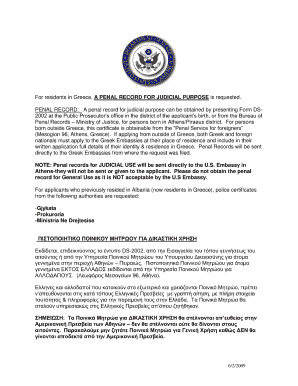
Ds Form


What is the DS-2002?
The DS-2002 form is a crucial document used in the process of applying for a U.S. passport. It serves as a declaration of the applicant's intent to obtain a passport and provides essential personal information. This form is typically required for individuals who are applying for a passport for the first time or those who are renewing their passport under specific circumstances. Understanding the DS-2002 is vital for ensuring a smooth application process.
How to Obtain the DS-2002
Obtaining the DS-2002 form is straightforward. Applicants can access the form through the official U.S. Department of State website or at designated passport acceptance facilities. The form is available in both digital and printable formats, allowing applicants to fill it out online or by hand. It is important to ensure that the most current version of the form is used to avoid any delays in processing.
Steps to Complete the DS-2002
Completing the DS-2002 form requires careful attention to detail. Here are the key steps to follow:
- Gather necessary personal information, including your full name, date of birth, and social security number.
- Provide details about your citizenship status and any previous passport information, if applicable.
- Sign and date the form, confirming that the information provided is accurate.
- Review the completed form for any errors or omissions before submission.
Legal Use of the DS-2002
The DS-2002 form is legally binding once submitted to the U.S. Department of State. It is essential for applicants to ensure that all information is truthful and complete, as providing false information can lead to penalties, including denial of the passport application. The form must be submitted in accordance with U.S. laws and regulations governing passport issuance.
Required Documents for the DS-2002
When submitting the DS-2002 form, applicants must also provide supporting documents. These typically include:
- A government-issued photo ID, such as a driver's license.
- Proof of U.S. citizenship, such as a birth certificate or naturalization certificate.
- Recent passport-sized photographs that meet specific requirements.
It is important to check the current requirements, as they may vary based on individual circumstances.
Form Submission Methods
The DS-2002 form can be submitted through various methods, depending on the applicant's preference and urgency:
- In-person at a passport acceptance facility or a regional passport agency.
- By mail, using a secure envelope to ensure the safety of sensitive documents.
Each method has specific processing times and requirements, so applicants should choose the one that best suits their needs.
Quick guide on how to complete ds 100057271
Complete Ds effortlessly on any device
Managing documents online has become increasingly popular among businesses and individuals. It offers an ideal eco-friendly substitute to traditional printed and signed documents, allowing you to locate the appropriate form and store it securely online. airSlate SignNow equips you with all the necessary tools to create, modify, and electronically sign your documents promptly without delays. Handle Ds on any device using airSlate SignNow's Android or iOS applications and enhance any document-related process today.
How to edit and eSign Ds with ease
- Locate Ds and click on Get Form to begin.
- Utilize the tools we offer to fill out your form.
- Highlight important sections of the documents or obscure sensitive information with tools provided by airSlate SignNow designed specifically for that purpose.
- Create your signature using the Sign tool, which takes mere seconds and carries the same legal validity as a conventional wet ink signature.
- Review the details and click on the Done button to finalize your changes.
- Select your preferred method for sending your form, whether by email, text message (SMS), invitation link, or download it to your computer.
Eliminate worries about lost or misplaced documents, tedious form searching, or errors that necessitate printing new copies. airSlate SignNow meets your document management needs in just a few clicks from any device you select. Modify and eSign Ds and ensure effective communication at every stage of the form preparation process with airSlate SignNow.
Create this form in 5 minutes or less
Create this form in 5 minutes!
How to create an eSignature for the ds 100057271
How to create an electronic signature for a PDF online
How to create an electronic signature for a PDF in Google Chrome
How to create an e-signature for signing PDFs in Gmail
How to create an e-signature right from your smartphone
How to create an e-signature for a PDF on iOS
How to create an e-signature for a PDF on Android
People also ask
-
What is the ds 2002 feature in airSlate SignNow?
The ds 2002 feature in airSlate SignNow allows users to create, edit, and manage electronic signatures efficiently. This feature streamlines the signing process, ensuring that your documents are processed quickly and securely. With ds 2002, businesses can enhance their workflow and minimize delays.
-
How much does airSlate SignNow cost for using the ds 2002 feature?
Pricing for airSlate SignNow, including the ds 2002 feature, varies depending on the plan you choose. The cost-effective solutions are designed to fit different budgets, ensuring that businesses of all sizes can benefit from electronic signatures. For detailed pricing, visit our pricing page.
-
What are the key benefits of using ds 2002 with airSlate SignNow?
Using ds 2002 with airSlate SignNow signNowly improves document turnaround time and enhances efficiency in business processes. It allows for secure electronic signing, reduces paper usage, and promotes a more eco-friendly approach. With ds 2002, your team can stay agile and responsive.
-
Can ds 2002 integrate with other software applications?
Yes, airSlate SignNow's ds 2002 feature integrates seamlessly with various applications such as Salesforce, Google Drive, and more. These integrations enable users to streamline their document workflows and improve overall productivity. This means you can leverage your existing tools alongside ds 2002 for optimal results.
-
Is it easy to use the ds 2002 feature in airSlate SignNow?
Absolutely! The ds 2002 feature in airSlate SignNow is designed with user-friendliness in mind. Its intuitive interface makes it easy for anyone to send and electronically sign documents without needing extensive training or technical expertise.
-
What types of documents can I sign using the ds 2002 feature?
With the ds 2002 feature, you can sign a wide variety of documents, including contracts, agreements, and forms. This versatility makes it an ideal solution for various industries, allowing businesses to digitize their document signing processes quickly and efficiently.
-
How does the ds 2002 feature ensure the security of my documents?
The ds 2002 feature in airSlate SignNow employs advanced encryption and authentication protocols to ensure that your documents remain secure during the signing process. This means that businesses can trust that their sensitive information is protected while utilizing electronic signatures.
Get more for Ds
- Recording agreement and contract with publisher for exploitation of musical compositions form
- Motion prior form
- Contract to organize and speak at seminar or similar such event form
- Produce form order
- Release and waiver of liability for using salvage yard 497329123 form
- A motion form
- Liability regarding form
- Written warningdischarge notice 497329126 form
Find out other Ds
- How To Electronic signature Idaho Police Last Will And Testament
- How Do I Electronic signature North Dakota Real Estate Quitclaim Deed
- Can I Electronic signature Ohio Real Estate Agreement
- Electronic signature Ohio Real Estate Quitclaim Deed Later
- How To Electronic signature Oklahoma Real Estate Business Plan Template
- How Can I Electronic signature Georgia Sports Medical History
- Electronic signature Oregon Real Estate Quitclaim Deed Free
- Electronic signature Kansas Police Arbitration Agreement Now
- Electronic signature Hawaii Sports LLC Operating Agreement Free
- Electronic signature Pennsylvania Real Estate Quitclaim Deed Fast
- Electronic signature Michigan Police Business Associate Agreement Simple
- Electronic signature Mississippi Police Living Will Safe
- Can I Electronic signature South Carolina Real Estate Work Order
- How To Electronic signature Indiana Sports RFP
- How Can I Electronic signature Indiana Sports RFP
- Electronic signature South Dakota Real Estate Quitclaim Deed Now
- Electronic signature South Dakota Real Estate Quitclaim Deed Safe
- Electronic signature Indiana Sports Forbearance Agreement Myself
- Help Me With Electronic signature Nevada Police Living Will
- Electronic signature Real Estate Document Utah Safe