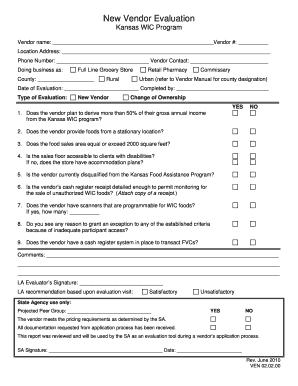
Scorecard Vendor Evaluation Template 2010


Understanding the Dealer Evaluation Form
The dealer evaluation form is a crucial tool for businesses to assess their suppliers and vendors. This form helps organizations gather essential information about the performance, reliability, and quality of service provided by dealers. By utilizing this form, companies can ensure that they work with vendors who meet their standards and align with their business goals. The evaluation typically includes criteria such as delivery times, product quality, customer service, and compliance with contractual obligations.
How to Complete the Dealer Evaluation Form
Filling out the dealer evaluation form involves several key steps to ensure a comprehensive assessment. Begin by gathering relevant data about the dealer, including contact information and service history. Next, evaluate the dealer against predetermined criteria, which may include aspects like pricing, product availability, and responsiveness. Each criterion should be rated based on specific metrics, allowing for a clear comparison between different dealers. Finally, compile the feedback and any additional comments to provide a complete picture of the dealer's performance.
Legal Considerations for the Dealer Evaluation Form
When using the dealer evaluation form, it is essential to understand the legal implications associated with electronic signatures and document submissions. The form must comply with the ESIGN Act and UETA, which govern the legality of electronic signatures in the United States. Ensuring that the form is filled out and signed using a compliant eSignature solution adds a layer of legitimacy, making it enforceable in a court of law. This compliance not only protects the business but also fosters trust with the dealers being evaluated.
Key Elements of the Dealer Evaluation Form
A well-structured dealer evaluation form should include several key elements to facilitate effective assessment. These elements typically consist of:
- Dealer Information: Basic details such as name, address, and contact information.
- Performance Metrics: Specific criteria for evaluation, including quality, delivery, and service.
- Rating Scale: A clear scale for scoring each criterion, which may range from one to five or one to ten.
- Comments Section: An area for additional notes or observations regarding the dealer's performance.
Steps to Use the Dealer Evaluation Form
To effectively use the dealer evaluation form, follow these steps:
- Identify the dealers to be evaluated based on your business needs.
- Distribute the evaluation form to relevant team members or stakeholders.
- Collect completed forms and aggregate the scores for each dealer.
- Analyze the results to identify strengths and weaknesses among the dealers.
- Make informed decisions regarding future partnerships based on the evaluation outcomes.
Obtaining the Dealer Evaluation Form
The dealer evaluation form can typically be obtained through various channels, including business management software or templates available online. Many organizations also customize their forms to better suit their specific evaluation criteria and business needs. It is advisable to ensure that the form aligns with the company's overall evaluation strategy and includes all necessary elements for a thorough assessment.
Quick guide on how to complete scorecard vendor evaluation template
Fill out Scorecard Vendor Evaluation Template effortlessly on any device
Managing documents online has become increasingly popular among businesses and individuals. It offers a perfect eco-friendly alternative to conventional printed and signed documents, as you can easily locate the correct form and securely save it online. airSlate SignNow equips you with all the tools necessary to create, modify, and electronically sign your documents swiftly without delays. Handle Scorecard Vendor Evaluation Template on any platform with the airSlate SignNow apps for Android or iOS and enhance any document-focused operation today.
How to modify and eSign Scorecard Vendor Evaluation Template with ease
- Locate Scorecard Vendor Evaluation Template and click on Get Form to begin.
- Utilize the tools we offer to fill out your form.
- Emphasize pertinent sections of your documents or redact sensitive information with tools that airSlate SignNow specifically provides for this purpose.
- Generate your signature using the Sign tool, which takes just seconds and holds the same legal validity as a conventional wet ink signature.
- Review all the details and click on the Done button to save your changes.
- Select your preferred method of delivery for your form, via email, text message (SMS), invitation link, or download it to your PC.
Eliminate concerns about lost or misplaced documents, tedious searches for forms, or errors that necessitate printing new copies. airSlate SignNow addresses your document management needs in just a few clicks from any device of your choice. Modify and eSign Scorecard Vendor Evaluation Template and ensure excellent communication throughout your document preparation process with airSlate SignNow.
Create this form in 5 minutes or less
Find and fill out the correct scorecard vendor evaluation template
Create this form in 5 minutes!
How to create an eSignature for the scorecard vendor evaluation template
How to create an electronic signature for a PDF online
How to create an electronic signature for a PDF in Google Chrome
How to create an e-signature for signing PDFs in Gmail
How to create an e-signature right from your smartphone
How to create an e-signature for a PDF on iOS
How to create an e-signature for a PDF on Android
People also ask
-
What is a dealer evaluation form?
A dealer evaluation form is a crucial tool used to assess the performance and capabilities of dealers. It allows businesses to standardize evaluations across various criteria, ensuring a fair assessment of each dealer's contribution. With airSlate SignNow, you can create and manage these forms digitally, streamlining the evaluation process.
-
How can airSlate SignNow help with dealer evaluation forms?
airSlate SignNow provides an easy-to-use platform for creating and sending dealer evaluation forms. Its intuitive interface allows users to customize forms according to specific metrics and criteria. This means you can ensure that your dealer evaluations are thorough and efficient, leading to better decision-making.
-
Is airSlate SignNow cost-effective for managing dealer evaluation forms?
Yes, airSlate SignNow is designed to be a cost-effective solution for managing various business documents, including dealer evaluation forms. Our pricing plans are tailored to suit businesses of all sizes, allowing you to manage your dealer evaluations without breaking the bank. We help you save on both time and resources.
-
Can I integrate dealer evaluation forms with other tools?
Absolutely! airSlate SignNow offers seamless integrations with various applications and systems. You can connect your dealer evaluation forms with CRM software, spreadsheets, and more, facilitating a streamlined workflow that enhances productivity and data accuracy.
-
What features does airSlate SignNow offer for dealer evaluation forms?
airSlate SignNow features a range of tools for creating effective dealer evaluation forms, including customizable templates, electronic signatures, and document tracking. These capabilities enable you to monitor completion and ensure compliance, making dealer assessments straightforward and reliable.
-
How secure are the dealer evaluation forms created with airSlate SignNow?
Security is a top priority for airSlate SignNow. All dealer evaluation forms are protected with state-of-the-art encryption methods, ensuring that your data remains safe and confidential. Our platform complies with various data protection regulations, giving you peace of mind when managing evaluations.
-
Can I access dealer evaluation forms from different devices?
Yes, airSlate SignNow is accessible from any device with internet connectivity. Whether you’re using a desktop, tablet, or smartphone, you can manage your dealer evaluation forms on the go. This flexibility allows you to conduct evaluations anytime, anywhere.
Get more for Scorecard Vendor Evaluation Template
- Divorce papers 100308874 form
- Change of trustees cac form
- Nashville number system chart pdf form
- Gcdf application form
- Ssf4337a apat certificate of wellness form
- Usar form 140 r 467226430
- Fillable online www2 erie affirmation of self quarantine form
- Alexandria city public schoolsregister for our form
Find out other Scorecard Vendor Evaluation Template
- Electronic signature Utah Storage Rental Agreement Easy
- Electronic signature Washington Home office rental agreement Simple
- Electronic signature Michigan Email Cover Letter Template Free
- Electronic signature Delaware Termination Letter Template Now
- How Can I Electronic signature Washington Employee Performance Review Template
- Electronic signature Florida Independent Contractor Agreement Template Now
- Electronic signature Michigan Independent Contractor Agreement Template Now
- Electronic signature Oregon Independent Contractor Agreement Template Computer
- Electronic signature Texas Independent Contractor Agreement Template Later
- Electronic signature Florida Employee Referral Form Secure
- How To Electronic signature Florida CV Form Template
- Electronic signature Mississippi CV Form Template Easy
- Electronic signature Ohio CV Form Template Safe
- Electronic signature Nevada Employee Reference Request Mobile
- How To Electronic signature Washington Employee Reference Request
- Electronic signature New York Working Time Control Form Easy
- How To Electronic signature Kansas Software Development Proposal Template
- Electronic signature Utah Mobile App Design Proposal Template Fast
- Electronic signature Nevada Software Development Agreement Template Free
- Electronic signature New York Operating Agreement Safe