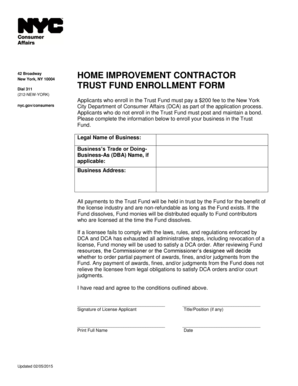
Dca Trust Fund Enrollment 2015-2026


What is the DCA Trust Fund Enrollment
The DCA Trust Fund Enrollment is a program designed to protect consumers and ensure that contractors in the home improvement industry adhere to certain financial standards. This fund is established to provide a safety net for homeowners, ensuring that their investments in home improvement projects are secure. When contractors enroll in the DCA Trust Fund, they commit to following specific regulations and guidelines that govern their business practices, which ultimately fosters trust between contractors and clients.
Steps to complete the DCA Trust Fund Enrollment
Completing the DCA Trust Fund Enrollment involves several key steps to ensure compliance and proper registration. Here’s a simplified process:
- Gather necessary documentation, such as proof of business registration and financial statements.
- Visit the official enrollment site or designated office to access the enrollment form.
- Fill out the form with accurate information regarding your business and financial practices.
- Submit the completed form along with any required documentation.
- Await confirmation of your enrollment, which may include an evaluation of your submitted materials.
Legal use of the DCA Trust Fund Enrollment
The legal framework surrounding the DCA Trust Fund Enrollment is vital for its effectiveness. This enrollment serves as a binding agreement between contractors and the regulatory body overseeing the fund. To ensure compliance, contractors must adhere to the established guidelines, which include maintaining proper financial records and fulfilling consumer protection obligations. Non-compliance can lead to penalties or loss of enrollment status, underscoring the importance of understanding the legal implications associated with this fund.
Required Documents
When enrolling in the DCA Trust Fund, specific documents are required to validate your application. These typically include:
- Proof of business registration, such as a business license or certificate of incorporation.
- Financial statements that demonstrate the financial health of your business.
- Identification documents, which may include a driver's license or Social Security number.
- Any additional forms or disclosures as mandated by the regulatory authority.
Form Submission Methods (Online / Mail / In-Person)
Submitting the DCA Trust Fund Enrollment form can be done through various methods, providing flexibility for contractors. Options typically include:
- Online submission via the official enrollment portal, allowing for quick processing.
- Mailing the completed form and documents to the designated office address.
- In-person submission at a local office, which may provide immediate feedback and assistance.
Eligibility Criteria
To be eligible for the DCA Trust Fund Enrollment, contractors must meet specific criteria set forth by the regulatory body. Common eligibility requirements include:
- Valid business registration within the state of operation.
- Demonstrated financial stability, often assessed through submitted financial documents.
- Compliance with local and state regulations governing home improvement practices.
- Commitment to consumer protection standards as outlined in the enrollment guidelines.
Quick guide on how to complete dca trust fund enrollment
Effortlessly Prepare Dca Trust Fund Enrollment on Any Device
Managing documents online has gained traction among businesses and individuals. It offers an ideal environmentally friendly substitute for traditional printed and signed paperwork, allowing you to locate the right form and securely save it online. airSlate SignNow equips you with everything necessary to create, alter, and eSign your documents quickly without hindrances. Handle Dca Trust Fund Enrollment on any device using airSlate SignNow’s Android or iOS applications and simplify your document tasks today.
The Most Efficient Way to Edit and eSign Dca Trust Fund Enrollment Seamlessly
- Locate Dca Trust Fund Enrollment and click on Get Form to initiate.
- Utilize the tools we offer to finalize your document.
- Emphasize pertinent sections of the documents or redact sensitive information with tools specifically provided by airSlate SignNow.
- Create your signature using the Sign feature, which takes seconds and holds the same legal validity as a conventional wet ink signature.
- Review the information and click on the Done button to save your modifications.
- Choose how you wish to share your form, whether by email, SMS, invite link, or downloading it to your computer.
Eliminate concerns over lost or misplaced files, tedious document searches, or errors requiring new copies. airSlate SignNow fulfills all your document management needs in just a few clicks from a device of your preference. Edit and eSign Dca Trust Fund Enrollment, ensuring excellent communication throughout your form preparation with airSlate SignNow.
Create this form in 5 minutes or less
Create this form in 5 minutes!
How to create an eSignature for the dca trust fund enrollment
How to create an electronic signature for a PDF online
How to create an electronic signature for a PDF in Google Chrome
How to create an e-signature for signing PDFs in Gmail
How to create an e-signature right from your smartphone
How to create an e-signature for a PDF on iOS
How to create an e-signature for a PDF on Android
People also ask
-
What is improvement contractor trust fund enrollment?
Improvement contractor trust fund enrollment is a process that allows contractors to register with a fund designed to protect consumer interests and ensure fair business practices. This enrollment helps contractors access essential resources and support, making it easier for them to comply with industry regulations.
-
How can airSlate SignNow facilitate improvement contractor trust fund enrollment?
airSlate SignNow streamlines the improvement contractor trust fund enrollment process by offering an easy-to-use platform for sending and signing documents electronically. With our solution, contractors can quickly complete required forms and receive confirmations, saving time and reducing paperwork.
-
What are the costs associated with improvement contractor trust fund enrollment through airSlate SignNow?
The cost of improvement contractor trust fund enrollment through airSlate SignNow is competitive and designed to fit within most budgets. Our pricing plans are tailored based on usage and features, ensuring you receive the best value for managing your enrollment efficiently.
-
What features does airSlate SignNow offer for managing improvement contractor trust fund enrollment?
airSlate SignNow offers a variety of features for improvement contractor trust fund enrollment, including customizable templates, secure eSignature capabilities, and real-time tracking of document status. These features enhance the user experience, making compliance and documentation straightforward.
-
What benefits does improvement contractor trust fund enrollment provide for contractors?
Improvement contractor trust fund enrollment provides several benefits, such as protecting your business’s legitimacy and gaining access to valuable resources. It also helps in building trust with clients, ensuring that your services are backed by a reputable funding source.
-
Is airSlate SignNow compliant with legal requirements for improvement contractor trust fund enrollment?
Yes, airSlate SignNow ensures compliance with all legal requirements related to improvement contractor trust fund enrollment. Our platform adheres to industry standards, providing you with confidence that your documents and processes meet all necessary regulations.
-
Can I integrate airSlate SignNow with other software for improvement contractor trust fund enrollment?
Absolutely! airSlate SignNow offers seamless integration with a variety of software and applications. This allows you to incorporate your improvement contractor trust fund enrollment process into your existing systems, enhancing efficiency and productivity.
Get more for Dca Trust Fund Enrollment
- How to write a statement letter form
- Fitness membership agreement form
- Sample notice of default under promissory note form
- Acknowledgement school form
- Clarification contract form
- Notice project form
- Agreement to loan automobile to university athletic department for promotional purposes form
- Guardian permission form
Find out other Dca Trust Fund Enrollment
- eSign Maine Lawers Resignation Letter Easy
- eSign Louisiana Lawers Last Will And Testament Mobile
- eSign Louisiana Lawers Limited Power Of Attorney Online
- eSign Delaware Insurance Work Order Later
- eSign Delaware Insurance Credit Memo Mobile
- eSign Insurance PPT Georgia Computer
- How Do I eSign Hawaii Insurance Operating Agreement
- eSign Hawaii Insurance Stock Certificate Free
- eSign New Hampshire Lawers Promissory Note Template Computer
- Help Me With eSign Iowa Insurance Living Will
- eSign North Dakota Lawers Quitclaim Deed Easy
- eSign Ohio Lawers Agreement Computer
- eSign North Dakota Lawers Separation Agreement Online
- How To eSign North Dakota Lawers Separation Agreement
- eSign Kansas Insurance Moving Checklist Free
- eSign Louisiana Insurance Promissory Note Template Simple
- eSign Texas Lawers Contract Fast
- eSign Texas Lawers Lease Agreement Free
- eSign Maine Insurance Rental Application Free
- How Can I eSign Maryland Insurance IOU