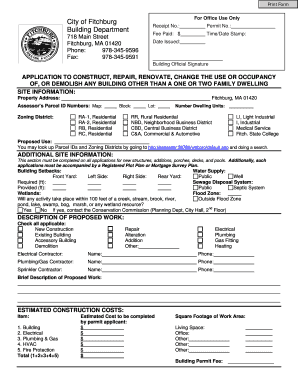
Fitchburg Building Department Form


What is the Fitchburg Building Department
The Fitchburg Building Department is a municipal agency responsible for overseeing construction, renovation, and safety regulations within the city of Fitchburg, Massachusetts. This department ensures that all building projects comply with local, state, and federal codes. It plays a crucial role in maintaining public safety and welfare by issuing building permits, conducting inspections, and enforcing zoning laws. The department serves as a resource for residents and contractors, providing guidance on the necessary steps to undertake construction projects legally and safely.
How to use the Fitchburg Building Department
To effectively utilize the Fitchburg Building Department, individuals and businesses should first familiarize themselves with the types of permits required for their specific projects. The department offers resources online, including application forms and guidelines for various building permits. Engaging with the department often involves:
- Submitting an application for a building permit through the online portal or in person.
- Providing necessary documentation, such as site plans and architectural drawings.
- Paying applicable fees associated with the permit application.
- Scheduling inspections at various stages of the construction process to ensure compliance with safety standards.
Steps to complete the Fitchburg Building Department
Completing the process with the Fitchburg Building Department involves several key steps. Begin by determining the type of project you are undertaking and the corresponding permits required. The subsequent steps typically include:
- Gathering all necessary documents, including plans and specifications.
- Filling out the appropriate permit application form accurately.
- Submitting the application along with any required fees.
- Waiting for the department to review the application and provide feedback or request additional information.
- Once approved, schedule inspections as required throughout the construction process.
Legal use of the Fitchburg Building Department
The legal use of the Fitchburg Building Department is governed by various local, state, and federal regulations. To ensure that your building projects are compliant, it is essential to understand the legal framework surrounding construction in Fitchburg. This includes:
- Adhering to the Massachusetts State Building Code, which outlines safety and structural standards.
- Complying with zoning regulations that dictate land use and building specifications.
- Obtaining all necessary permits before commencing construction to avoid penalties.
Required Documents
When applying for permits through the Fitchburg Building Department, specific documents are typically required to support your application. These may include:
- Completed building permit application form.
- Site plans showing the proposed construction location and dimensions.
- Architectural drawings or blueprints detailing the project.
- Proof of ownership or authorization from the property owner.
- Any additional documentation requested by the department based on the project type.
Form Submission Methods
The Fitchburg Building Department offers multiple methods for submitting forms, catering to the preferences of residents and contractors. These methods include:
- Online submission through the department's official website, which allows for easy tracking of application status.
- Mailing completed forms to the department's physical address.
- In-person submission at the department's office during business hours, providing an opportunity for immediate feedback.
Quick guide on how to complete fitchburg building department
Effortlessly prepare Fitchburg Building Department on any device
Digital document management has become increasingly popular among businesses and individuals. It offers an ideal eco-friendly substitute for traditional printed and signed documents, allowing you to find the necessary form and store it securely online. airSlate SignNow provides all the tools required to create, edit, and electronically sign your documents quickly without delays. Manage Fitchburg Building Department on any device with airSlate SignNow's Android or iOS applications and streamline any document-centered process today.
The simplest way to modify and electronically sign Fitchburg Building Department with ease
- Find Fitchburg Building Department and click on Get Form to begin.
- Utilize the tools provided to complete your document.
- Emphasize relevant sections of your documents or redact sensitive information using tools specifically designed for this purpose by airSlate SignNow.
- Create your signature with the Sign tool, which takes moments and has the same legal validity as a traditional wet ink signature.
- Review the information and click on the Done button to save your edits.
- Choose how you wish to share your form—via email, SMS, invite link, or download it directly to your computer.
Eliminate concerns about lost or misplaced documents, tedious form searches, or mistakes that require reprinting new document copies. airSlate SignNow meets your document management needs in just a few clicks from any device of your choice. Modify and electronically sign Fitchburg Building Department while ensuring outstanding communication at every step of your document preparation process with airSlate SignNow.
Create this form in 5 minutes or less
Create this form in 5 minutes!
How to create an eSignature for the fitchburg building department
How to create an electronic signature for a PDF online
How to create an electronic signature for a PDF in Google Chrome
How to create an e-signature for signing PDFs in Gmail
How to create an e-signature right from your smartphone
How to create an e-signature for a PDF on iOS
How to create an e-signature for a PDF on Android
People also ask
-
What services does the Fitchburg Building Department offer for eSigning documents?
The Fitchburg Building Department provides essential services such as document review and approval for various construction-related activities. Using airSlate SignNow, you can streamline the eSigning process for permits and applications, making it more efficient. This collaboration enhances communication between applicants and the department, ensuring that all documents are handled promptly.
-
How can airSlate SignNow help with my projects involving the Fitchburg Building Department?
airSlate SignNow simplifies the process of submitting documents to the Fitchburg Building Department by allowing you to create, send, and eSign files in one platform. This eliminates the need for physical paperwork, speeding up project timelines. By utilizing airSlate SignNow, you enhance your submission efficiency and reduce delays caused by traditional document handling.
-
What are the pricing options for using airSlate SignNow with the Fitchburg Building Department?
airSlate SignNow offers competitive pricing tiers that accommodate businesses of all sizes. Whether you are a small contractor or a large construction firm, you can find a plan that suits your needs for dealing with the Fitchburg Building Department. Each pricing option provides essential features, ensuring that you have access to necessary tools for your projects.
-
Can I integrate airSlate SignNow with other tools used by the Fitchburg Building Department?
Yes, airSlate SignNow supports a wide range of integrations that can be beneficial for interactions with the Fitchburg Building Department. You can connect it with CRM software, project management tools, and other applications to streamline workflows. This helps you manage documents and communications in one place while ensuring compliance with the department's requirements.
-
What features does airSlate SignNow provide for working efficiently with the Fitchburg Building Department?
Key features of airSlate SignNow include document templates, real-time tracking, and automated signing workflows. These tools are particularly effective when working with the Fitchburg Building Department, allowing for quick approvals and streamlined processes. Such efficiencies contribute to faster project execution and reduced administrative burdens.
-
How does airSlate SignNow ensure the security of documents sent to the Fitchburg Building Department?
airSlate SignNow prioritizes document security by implementing encryption protocols and comprehensive access controls. When submitting files to the Fitchburg Building Department, your data remains protected at all times. This commitment to security helps you share sensitive project information without concern.
-
Is there customer support available for issues related to the Fitchburg Building Department?
Yes, airSlate SignNow offers robust customer support to assist users with any issues they may encounter, including those related to the Fitchburg Building Department. Our support team is available through various channels to ensure you get timely assistance. Whether you need help with document submissions or technical questions, we are here to help.
Get more for Fitchburg Building Department
- Bid security sample form
- Makeup consultation form
- Nys form rp 467 instructions
- Cod polilight pl 500 form
- State of rhode island and providence plantations e form
- Gas 1200 claim for refund nonprofit organizations form
- Power of attorney tr 41 kansas department of revenue form
- Consumers use tax return missouri department of revenue form
Find out other Fitchburg Building Department
- eSignature Kentucky Life Sciences Quitclaim Deed Fast
- Help Me With eSignature Georgia Non-Profit NDA
- How Can I eSignature Idaho Non-Profit Business Plan Template
- eSignature Mississippi Life Sciences Lease Agreement Myself
- How Can I eSignature Mississippi Life Sciences Last Will And Testament
- How To eSignature Illinois Non-Profit Contract
- eSignature Louisiana Non-Profit Business Plan Template Now
- How Do I eSignature North Dakota Life Sciences Operating Agreement
- eSignature Oregon Life Sciences Job Offer Myself
- eSignature Oregon Life Sciences Job Offer Fast
- eSignature Oregon Life Sciences Warranty Deed Myself
- eSignature Maryland Non-Profit Cease And Desist Letter Fast
- eSignature Pennsylvania Life Sciences Rental Lease Agreement Easy
- eSignature Washington Life Sciences Permission Slip Now
- eSignature West Virginia Life Sciences Quitclaim Deed Free
- Can I eSignature West Virginia Life Sciences Residential Lease Agreement
- eSignature New York Non-Profit LLC Operating Agreement Mobile
- How Can I eSignature Colorado Orthodontists LLC Operating Agreement
- eSignature North Carolina Non-Profit RFP Secure
- eSignature North Carolina Non-Profit Credit Memo Secure