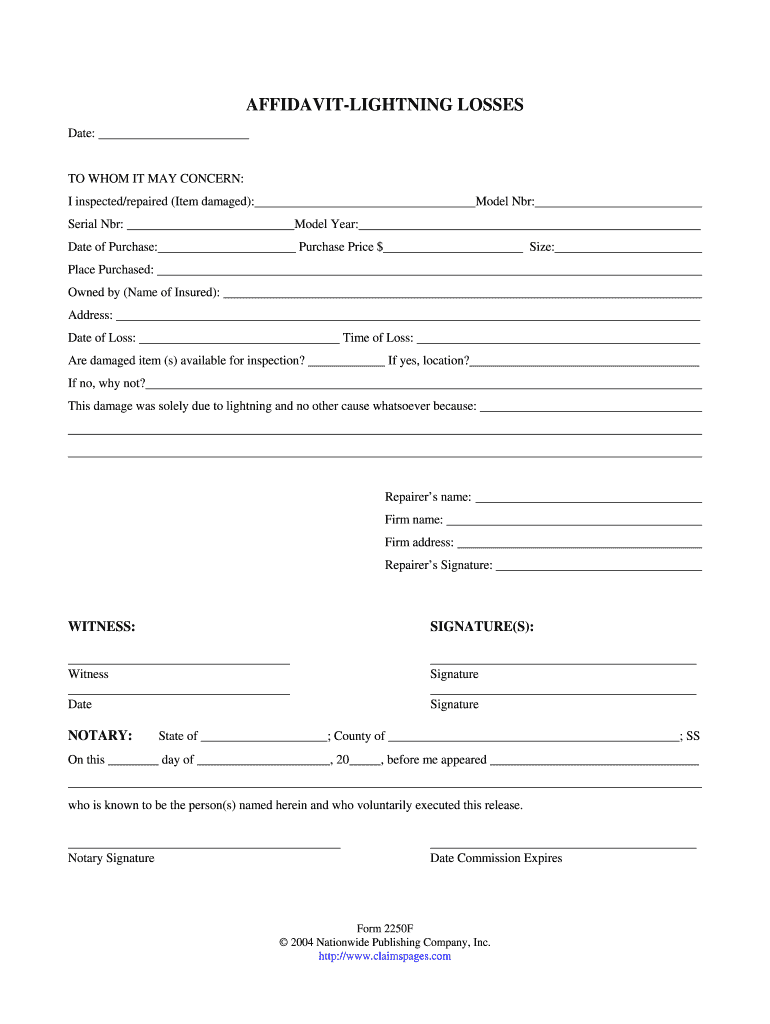
Lightning Affidavit Form


What is the Lightning Affidavit?
The Lightning Affidavit is a legal document used to affirm the truthfulness of certain statements or facts. It is often required in various legal situations, such as court proceedings or when dealing with government agencies. This form serves as a sworn statement, where the individual making the affidavit declares that the information provided is accurate to the best of their knowledge. In the context of U.S. law, affidavits can be crucial for establishing credibility and supporting claims in legal matters.
How to Use the Lightning Affidavit
To effectively use the Lightning Affidavit, individuals must first ensure that they understand the specific requirements for their situation. This includes knowing what information needs to be included and the context in which the affidavit will be used. Once the necessary details are gathered, the individual can fill out the form, ensuring that all statements are clear and truthful. After completing the affidavit, it must be signed in the presence of a notary public to validate the document legally.
Steps to Complete the Lightning Affidavit
Completing the Lightning Affidavit involves several key steps:
- Gather relevant information and documentation that supports your statements.
- Fill out the affidavit form accurately, ensuring all required fields are completed.
- Review the document for clarity and correctness before signing.
- Sign the affidavit in front of a notary public, who will then notarize the document.
- Keep a copy of the signed affidavit for your records and submit it as required.
Legal Use of the Lightning Affidavit
The Lightning Affidavit is legally binding when properly executed. It can be used in various legal contexts, such as court cases, property disputes, or financial matters. Its validity hinges on compliance with local laws and regulations, which may vary by state. Therefore, understanding the legal framework surrounding affidavits is essential for ensuring that the document holds up in legal proceedings.
Key Elements of the Lightning Affidavit
Several key elements must be included in the Lightning Affidavit to ensure its validity:
- The affiant's full name and contact information.
- A clear statement of the facts being affirmed.
- The date and location where the affidavit is executed.
- The signature of the affiant, along with the signature of the notary public.
- A statement indicating that the affiant understands the legal implications of the affidavit.
State-Specific Rules for the Lightning Affidavit
Each state in the U.S. may have specific rules regarding the use and execution of affidavits. These rules can include requirements for notarization, the types of statements that can be included, and the procedures for submitting the affidavit to relevant authorities. It is important for individuals to familiarize themselves with their state's regulations to ensure compliance and avoid potential legal issues.
Quick guide on how to complete lightning affidavit 39630909
Accomplish Lightning Affidavit effortlessly on any device
Online document management has become widely embraced by businesses and individuals alike. It serves as an ideal environmentally friendly alternative to traditional printed and signed documents, allowing you to find the appropriate form and securely store it online. airSlate SignNow provides you with all the tools necessary to create, modify, and eSign your documents quickly and without delays. Manage Lightning Affidavit on any platform using the airSlate SignNow Android or iOS applications and enhance any document-related process today.
How to edit and eSign Lightning Affidavit with ease
- Find Lightning Affidavit and click on Get Form to begin.
- Utilize the tools at your disposal to complete your form.
- Highlight important parts of the documents or redact sensitive information with tools specifically provided by airSlate SignNow for that purpose.
- Create your signature using the Sign tool, which takes mere seconds and carries the same legal validity as a conventional wet ink signature.
- Review the information and click on the Done button to save your changes.
- Choose how you wish to send your form, via email, text message (SMS), invitation link, or download it to your computer.
Eliminate the hassle of lost or misplaced files, tedious form searches, or mistakes that necessitate printing new document copies. airSlate SignNow meets all your document management needs in just a few clicks from any device of your choice. Modify and eSign Lightning Affidavit and ensure excellent communication at every stage of the form preparation process with airSlate SignNow.
Create this form in 5 minutes or less
Create this form in 5 minutes!
How to create an eSignature for the lightning affidavit 39630909
How to create an electronic signature for a PDF online
How to create an electronic signature for a PDF in Google Chrome
How to create an e-signature for signing PDFs in Gmail
How to create an e-signature right from your smartphone
How to create an e-signature for a PDF on iOS
How to create an e-signature for a PDF on Android
People also ask
-
What is an affidavit form and how is it used?
An affidavit form is a written statement confirmed by oath or affirmation, used as evidence in court proceedings. Businesses often use it to attest to facts or provide formal statements regarding legal matters. Understanding the use of an affidavit form can help ensure that all legal documents are properly executed.
-
How much does it cost to create an affidavit form using airSlate SignNow?
Creating an affidavit form with airSlate SignNow is part of our flexible pricing plans, allowing for cost-effective document management solutions. We offer various pricing tiers to accommodate different business needs, ensuring you can access efficient eSigning features for your affidavit forms without breaking the bank. Check our website for the latest pricing details.
-
What features does airSlate SignNow provide for affidavit forms?
AirSlate SignNow offers robust features for affidavit forms, including customizable templates, secure eSigning, and document tracking. Users can easily create, edit, and send documents for signature, making the affidavit form process streamlined and efficient. These features empower businesses to manage legal documents with confidence.
-
Is airSlate SignNow secure for handling affidavit forms?
Yes, airSlate SignNow employs industry-leading security measures to protect your affidavit forms and sensitive data. Our platform uses encryption and complies with regulations such as GDPR and HIPAA, ensuring your documents are handled securely. Trust in our solution to manage your legal documents with peace of mind.
-
Can I integrate airSlate SignNow with other applications for my affidavit forms?
Absolutely! AirSlate SignNow supports a variety of integrations with popular applications and platforms to enhance your workflow for affidavit forms. This includes CRM systems, cloud storage services, and other business tools, making it easy to incorporate our eSigning capabilities into your existing tech stack.
-
How can airSlate SignNow benefit my business when dealing with affidavit forms?
Using airSlate SignNow for affidavit forms can signNowly streamline your document management process, reducing the time spent on paperwork. Our easy-to-use platform saves time and enhances efficiency, allowing businesses to focus on core activities while ensuring legal compliance. Experience the benefits of quick, secure, and reliable eSigning.
-
What types of affidavit forms can I create with airSlate SignNow?
AirSlate SignNow allows users to create a variety of affidavit forms, including financial affidavits, affidavit of service, and more. Our templates can be customized to meet your specific needs, ensuring that all necessary information is captured correctly. Start creating tailored affidavit forms that fit your business requirements.
Get more for Lightning Affidavit
Find out other Lightning Affidavit
- eSign Virginia Business Operations Affidavit Of Heirship Mobile
- eSign Nebraska Charity LLC Operating Agreement Secure
- How Do I eSign Nevada Charity Lease Termination Letter
- eSign New Jersey Charity Resignation Letter Now
- eSign Alaska Construction Business Plan Template Mobile
- eSign Charity PPT North Carolina Now
- eSign New Mexico Charity Lease Agreement Form Secure
- eSign Charity PPT North Carolina Free
- eSign North Dakota Charity Rental Lease Agreement Now
- eSign Arkansas Construction Permission Slip Easy
- eSign Rhode Island Charity Rental Lease Agreement Secure
- eSign California Construction Promissory Note Template Easy
- eSign Colorado Construction LLC Operating Agreement Simple
- Can I eSign Washington Charity LLC Operating Agreement
- eSign Wyoming Charity Living Will Simple
- eSign Florida Construction Memorandum Of Understanding Easy
- eSign Arkansas Doctors LLC Operating Agreement Free
- eSign Hawaii Construction Lease Agreement Mobile
- Help Me With eSign Hawaii Construction LLC Operating Agreement
- eSign Hawaii Construction Work Order Myself