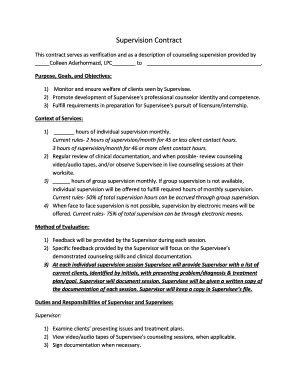
Social Work Supervision Contract Template Form


What is the Social Work Supervision Contract Template
The social work supervision contract template is a formal document that outlines the terms and conditions of the supervisory relationship between a supervisor and a supervisee in the field of social work. This template serves as a framework for establishing expectations, responsibilities, and goals for both parties involved in the supervision process. It typically includes elements such as the duration of supervision, frequency of meetings, and specific areas of focus for professional development. By using this template, social workers can ensure clarity and mutual understanding, which are essential for effective supervision.
Key Elements of the Social Work Supervision Contract Template
Several key components are essential for a comprehensive social work supervision contract template. These elements typically include:
- Parties Involved: Identification of the supervisor and supervisee, including their qualifications and roles.
- Duration: Specification of the length of the supervision period, including start and end dates.
- Meeting Schedule: Details about how often meetings will occur and the preferred method of communication.
- Goals and Objectives: Clear articulation of the professional development goals the supervisee aims to achieve.
- Confidentiality: Provisions regarding the confidentiality of discussions and any sensitive information shared during supervision.
- Evaluation: Criteria for assessing the supervisee's progress and the effectiveness of the supervision process.
Steps to Complete the Social Work Supervision Contract Template
Completing the social work supervision contract template involves several important steps to ensure that all necessary information is accurately captured. Follow these steps:
- Review the Template: Familiarize yourself with the structure and required sections of the template.
- Gather Information: Collect all relevant details about the supervisor and supervisee, including qualifications and contact information.
- Define Goals: Collaborate with the supervisee to establish clear, measurable goals for the supervision process.
- Fill in the Template: Carefully enter the gathered information into the template, ensuring accuracy and completeness.
- Review Together: Go through the completed contract with the supervisee to confirm mutual understanding and agreement.
- Sign and Date: Both parties should sign and date the contract to formalize the agreement.
Legal Use of the Social Work Supervision Contract Template
The legal use of the social work supervision contract template is crucial for establishing a binding agreement between the supervisor and supervisee. To ensure legal validity, the contract must meet specific criteria:
- Written Agreement: The contract should be in writing to provide a clear record of the terms agreed upon.
- Signatures: Both parties must sign the document to indicate their consent and understanding of the terms.
- Compliance with Regulations: The contract should adhere to relevant state laws and professional guidelines governing social work supervision.
- Clarity of Terms: All terms should be clearly defined to avoid ambiguity and potential disputes.
How to Obtain the Social Work Supervision Contract Template
Obtaining a social work supervision contract template can be accomplished through various means. Here are some options:
- Professional Associations: Many social work organizations, such as the National Association of Social Workers (NASW), provide templates and resources for their members.
- Online Resources: Numerous websites offer downloadable templates that can be customized to meet individual needs.
- Consultation with Colleagues: Experienced social workers may share their own templates, providing a practical reference for new supervisors.
- Legal Counsel: For a more tailored approach, consulting with a legal professional can ensure that the contract meets all necessary legal requirements.
Examples of Using the Social Work Supervision Contract Template
Examples of how the social work supervision contract template can be utilized include:
- New Graduates: Recent social work graduates may use the template to formalize their supervisory relationships as they begin their careers.
- Clinical Supervision: Licensed clinical social workers (LCSWs) can apply the template to structure their supervision of interns or new practitioners.
- Group Supervision: In cases where multiple supervisees are involved, the template can be adapted to include group dynamics and shared goals.
- Remote Supervision: As remote work becomes more common, the template can be adjusted to address the unique challenges of virtual supervision.
Quick guide on how to complete social work supervision contract template
Complete Social Work Supervision Contract Template effortlessly on any device
Managing documents online has gained traction among businesses and individuals. It offers an ideal environmentally friendly substitute for conventional printed and signed forms, allowing you to access the necessary paperwork and securely store it online. airSlate SignNow equips you with all the essential tools to create, modify, and electronically sign your documents quickly without interruptions. Handle Social Work Supervision Contract Template on any platform using airSlate SignNow's Android or iOS applications and streamline any document-related process today.
The easiest method to modify and electronically sign Social Work Supervision Contract Template effortlessly
- Obtain Social Work Supervision Contract Template and select Get Form to initiate the process.
- Utilize the tools we offer to fill out your document.
- Emphasize key sections of your documents or obscure sensitive details with tools that airSlate SignNow provides specifically for that purpose.
- Formulate your signature using the Sign tool, which takes only seconds and carries the same legal validity as a traditional handwritten signature.
- Review the information and click on the Done button to save your modifications.
- Select your preferred method to share your form, via email, SMS, or invitation link, or download it to your computer.
Forget about lost or misplaced documents, tedious searches for forms, or errors that require printing new copies. airSlate SignNow caters to your document management needs with just a few clicks from any device. Modify and electronically sign Social Work Supervision Contract Template to ensure outstanding communication at every stage of the form preparation process with airSlate SignNow.
Create this form in 5 minutes or less
Create this form in 5 minutes!
How to create an eSignature for the social work supervision contract template
How to create an electronic signature for a PDF online
How to create an electronic signature for a PDF in Google Chrome
How to create an e-signature for signing PDFs in Gmail
How to create an e-signature right from your smartphone
How to create an e-signature for a PDF on iOS
How to create an e-signature for a PDF on Android
People also ask
-
What is a NASW supervision contract template?
A NASW supervision contract template is a document designed for social workers that outlines the terms and conditions of their supervision agreements. It ensures clarity and professionalism in supervisory relationships and aligns with NASW guidelines. Using a template can save time and help streamline the supervision process.
-
How can the NASW supervision contract template benefit my practice?
The NASW supervision contract template helps establish clear expectations between supervisors and supervisees, enhancing the learning and development experience. It promotes accountability and compliance with NASW standards. This structured approach can ultimately enhance the quality of supervision and client care.
-
Is the NASW supervision contract template customizable?
Yes, the NASW supervision contract template is fully customizable to meet the specific needs of your practice. You can modify sections to reflect unique supervisory arrangements and goals. This flexibility ensures that the contract accurately reflects the relationship and expectations of both parties.
-
What features does airSlate SignNow offer for the NASW supervision contract template?
airSlate SignNow provides features like eSigning, document sharing, and real-time collaboration that streamline the execution of the NASW supervision contract template. You can easily upload the template, send it for signatures, and manage completed documents all in one platform. This efficiency helps save time and ensures compliance.
-
How much does the NASW supervision contract template cost?
The NASW supervision contract template is available through airSlate SignNow at competitive pricing. Subscription plans offer access to a range of features, allowing you to select the best option that suits your needs. Cost-effective solutions are designed to maximize value for social work professionals.
-
Can I integrate the NASW supervision contract template with other tools?
Yes, airSlate SignNow allows integration with numerous tools, ensuring that your NASW supervision contract template works seamlessly with other applications you may use. This capability enhances your workflow and helps maintain organization. Integrations with CRMs, project management tools, and email platforms facilitate an efficient practice.
-
How long does it take to implement the NASW supervision contract template using airSlate SignNow?
Implementing the NASW supervision contract template with airSlate SignNow is quick and user-friendly. Most users can expect to have the template customized and sent for signatures within a few minutes. The intuitive interface simplifies the process, allowing you to focus more on delivering quality supervision.
Get more for Social Work Supervision Contract Template
Find out other Social Work Supervision Contract Template
- How Can I eSign Kansas Education Word
- How To eSign Kansas Education Document
- How Do I eSign Maine Education PPT
- Can I eSign Maine Education PPT
- How To eSign Massachusetts Education PDF
- How To eSign Minnesota Education PDF
- Can I eSign New Jersey Education Form
- How Can I eSign Oregon Construction Word
- How Do I eSign Rhode Island Construction PPT
- How Do I eSign Idaho Finance & Tax Accounting Form
- Can I eSign Illinois Finance & Tax Accounting Presentation
- How To eSign Wisconsin Education PDF
- Help Me With eSign Nebraska Finance & Tax Accounting PDF
- How To eSign North Carolina Finance & Tax Accounting Presentation
- How To eSign North Dakota Finance & Tax Accounting Presentation
- Help Me With eSign Alabama Healthcare / Medical PDF
- How To eSign Hawaii Government Word
- Can I eSign Hawaii Government Word
- How To eSign Hawaii Government Document
- How To eSign Hawaii Government Document