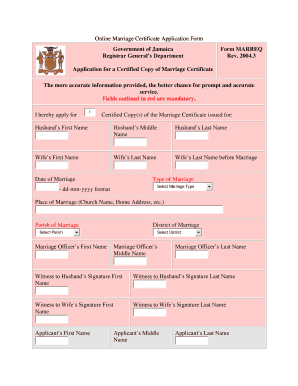
Online Marriage Certificate Application Form PDF Consulate


What is the Online Marriage Certificate Application Form pdf Consulate
The Online Marriage Certificate Application Form pdf Consulate is a digital document that allows individuals to apply for a marriage certificate through a consulate. This form is essential for couples who are getting married abroad or who need an official record of their marriage for legal purposes. It typically requires personal information such as names, dates of birth, and details regarding the marriage ceremony. The form is designed to streamline the application process, making it more accessible and efficient for users.
Steps to complete the Online Marriage Certificate Application Form pdf Consulate
Completing the Online Marriage Certificate Application Form pdf Consulate involves several straightforward steps. First, access the form through the appropriate consulate's website. Next, fill in all required fields accurately, ensuring that personal details match official documents. After completing the form, review all entries for accuracy. Once confirmed, you can digitally sign the document using a reliable eSignature solution, which enhances the form's legitimacy. Finally, submit the form as instructed, either electronically or via mail, depending on the consulate's requirements.
Key elements of the Online Marriage Certificate Application Form pdf Consulate
The Online Marriage Certificate Application Form pdf Consulate includes several key elements that are crucial for its acceptance. These elements typically consist of:
- Personal Information: Names, addresses, and identification details of both applicants.
- Marriage Details: Date and location of the marriage ceremony.
- Witness Information: Names and contact details of witnesses, if applicable.
- Signature Section: Digital signatures of both parties to validate the application.
Completing these elements accurately is essential for the successful processing of the application.
Legal use of the Online Marriage Certificate Application Form pdf Consulate
The Online Marriage Certificate Application Form pdf Consulate is legally binding when completed and submitted according to the relevant laws and regulations. For the form to be recognized legally, it must meet specific criteria, including proper digital signatures and compliance with eSignature laws such as the ESIGN Act and UETA. This ensures that the document holds the same legal weight as a traditional paper form. Additionally, the form must be submitted to the appropriate consulate for processing to be considered valid.
How to obtain the Online Marriage Certificate Application Form pdf Consulate
To obtain the Online Marriage Certificate Application Form pdf Consulate, individuals should visit the official website of the consulate where they plan to submit their application. Most consulates provide a downloadable PDF version of the form. Users can also find instructions on how to fill it out and submit it. In some cases, consulates may offer an online portal where applicants can complete the form digitally, enhancing convenience and efficiency.
State-specific rules for the Online Marriage Certificate Application Form pdf Consulate
State-specific rules regarding the Online Marriage Certificate Application Form pdf Consulate can vary significantly. Each state may have different requirements for the information needed, processing times, and fees associated with obtaining a marriage certificate. It is crucial for applicants to check the specific regulations of the state where their marriage will be recognized. This ensures compliance with local laws and helps avoid potential delays in processing the application.
Quick guide on how to complete online marriage certificate application form pdf consulate
Prepare Online Marriage Certificate Application Form pdf Consulate effortlessly on any device
Online document management has become increasingly popular among businesses and individuals. It offers an ideal eco-friendly alternative to traditional printed and signed documents, allowing you to find the correct template and securely store it online. airSlate SignNow provides you with all the tools required to create, edit, and eSign your documents promptly without delays. Manage Online Marriage Certificate Application Form pdf Consulate on any platform with airSlate SignNow's Android or iOS applications and enhance any document-related process today.
The easiest way to edit and eSign Online Marriage Certificate Application Form pdf Consulate without hassle
- Obtain Online Marriage Certificate Application Form pdf Consulate and click Get Form to begin.
- Utilize the tools we offer to complete your document.
- Emphasize important sections of the documents or obscure sensitive information with tools that airSlate SignNow provides specifically for that purpose.
- Generate your signature using the Sign tool, which takes mere seconds and holds the same legal validity as a traditional wet ink signature.
- Verify the information and click on the Done button to save your amendments.
- Select how you wish to send your document, via email, text message (SMS), or invitation link, or download it to your computer.
Eliminate the worry of lost or misplaced files, tedious document searching, or mistakes that require printing new copies. airSlate SignNow fulfills all your document management needs in just a few clicks from any device you prefer. Edit and eSign Online Marriage Certificate Application Form pdf Consulate and ensure outstanding communication at every stage of your form preparation process with airSlate SignNow.
Create this form in 5 minutes or less
Create this form in 5 minutes!
How to create an eSignature for the online marriage certificate application form pdf consulate
How to create an electronic signature for a PDF online
How to create an electronic signature for a PDF in Google Chrome
How to create an e-signature for signing PDFs in Gmail
How to create an e-signature right from your smartphone
How to create an e-signature for a PDF on iOS
How to create an e-signature for a PDF on Android
People also ask
-
What is the Online Marriage Certificate Application Form pdf Consulate?
The Online Marriage Certificate Application Form pdf Consulate is a digital document that allows couples to apply for a marriage certificate through their consulate easily. This form streamlines the application process by allowing users to fill it out online, ensuring it meets all necessary requirements for submission.
-
How can I complete the Online Marriage Certificate Application Form pdf Consulate?
To complete the Online Marriage Certificate Application Form pdf Consulate, visit our platform, fill out the required fields, and download the completed form as a PDF. Ensure that all information is accurate and complete before submission for a smoother application process.
-
Is there a fee for the Online Marriage Certificate Application Form pdf Consulate?
Yes, there may be a fee associated with filing the Online Marriage Certificate Application Form pdf Consulate, depending on your consulate's regulations. The costs can vary, so it's best to check with your specific consulate for accurate pricing details.
-
What features does the Online Marriage Certificate Application Form pdf Consulate offer?
The Online Marriage Certificate Application Form pdf Consulate offers various features such as easy form filling, real-time validation, and PDF export options. These features ensure that your application is filled out correctly and is ready for submission to your consulate.
-
Can I use the Online Marriage Certificate Application Form pdf Consulate from any device?
Yes, the Online Marriage Certificate Application Form pdf Consulate can be accessed from any device with internet connectivity. Whether you are using a smartphone, tablet, or computer, you can easily complete and download your application form.
-
Are there any integrations available with the Online Marriage Certificate Application Form pdf Consulate?
The Online Marriage Certificate Application Form pdf Consulate can be integrated with various document management and e-signature solutions, improving overall workflow efficiency. This allows users to manage and organize their documents seamlessly, facilitating easier submission to the consulate.
-
What benefits can I expect from using the Online Marriage Certificate Application Form pdf Consulate?
Using the Online Marriage Certificate Application Form pdf Consulate provides a hassle-free and efficient way to apply for a marriage certificate. Key benefits include convenience, reduced processing time, and assurance that your application meets all consular requirements.
Get more for Online Marriage Certificate Application Form pdf Consulate
Find out other Online Marriage Certificate Application Form pdf Consulate
- eSign Louisiana Legal Limited Power Of Attorney Online
- How Can I eSign Maine Legal NDA
- eSign Maryland Legal LLC Operating Agreement Safe
- Can I eSign Virginia Life Sciences Job Description Template
- eSign Massachusetts Legal Promissory Note Template Safe
- eSign West Virginia Life Sciences Agreement Later
- How To eSign Michigan Legal Living Will
- eSign Alabama Non-Profit Business Plan Template Easy
- eSign Mississippi Legal Last Will And Testament Secure
- eSign California Non-Profit Month To Month Lease Myself
- eSign Colorado Non-Profit POA Mobile
- How Can I eSign Missouri Legal RFP
- eSign Missouri Legal Living Will Computer
- eSign Connecticut Non-Profit Job Description Template Now
- eSign Montana Legal Bill Of Lading Free
- How Can I eSign Hawaii Non-Profit Cease And Desist Letter
- Can I eSign Florida Non-Profit Residential Lease Agreement
- eSign Idaho Non-Profit Business Plan Template Free
- eSign Indiana Non-Profit Business Plan Template Fast
- How To eSign Kansas Non-Profit Business Plan Template