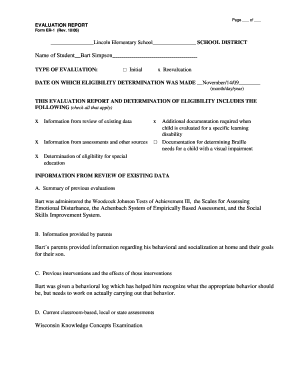
Special Education Evaluation Report Sample Form


What is the Special Education Evaluation Report Sample
The special education evaluation report sample is a structured document that outlines the assessment results of a student suspected of having a disability. This report serves as a crucial tool in determining eligibility for special education services. It typically includes information on the student's academic performance, behavior, and social skills, along with recommendations for support and interventions. Understanding the format and content of this report is essential for educators, parents, and specialists involved in the special education process.
Key Elements of the Special Education Evaluation Report Sample
A comprehensive special education evaluation report sample includes several key components:
- Student Information: Basic details such as name, age, and grade level.
- Reason for Evaluation: A clear statement explaining why the evaluation is being conducted.
- Assessment Tools Used: A list of tests and assessments administered during the evaluation process.
- Results and Interpretation: Detailed findings from the assessments, including strengths and areas of concern.
- Recommendations: Specific suggestions for educational strategies and interventions tailored to the student's needs.
Steps to Complete the Special Education Evaluation Report Sample
Completing a special education evaluation report sample involves several important steps:
- Gather Relevant Data: Collect academic records, previous evaluations, and any other pertinent information.
- Conduct Assessments: Administer appropriate tests and evaluations to assess the student's abilities and needs.
- Analyze Results: Review the data to identify patterns and areas requiring support.
- Draft the Report: Begin compiling the findings into the structured format of the report.
- Review and Revise: Share the draft with other professionals for feedback and make necessary revisions.
- Finalize the Report: Ensure all sections are complete and accurate before distribution.
Legal Use of the Special Education Evaluation Report Sample
The legal use of a special education evaluation report sample is significant in ensuring compliance with federal and state education laws. The report must adhere to the Individuals with Disabilities Education Act (IDEA), which mandates that evaluations be conducted fairly and comprehensively. Proper documentation is essential for establishing a student's eligibility for services and for protecting the rights of students and their families. Ensuring that the report meets legal standards is crucial for its acceptance in educational settings.
How to Obtain the Special Education Evaluation Report Sample
To obtain a special education evaluation report sample, individuals can follow these steps:
- Contact Local Education Agencies: Reach out to school districts or educational institutions that provide special education services.
- Visit Educational Websites: Many educational organizations offer templates and samples that can be downloaded.
- Consult with Special Education Professionals: Engage with educators or specialists who can provide guidance and examples based on their experience.
Examples of Using the Special Education Evaluation Report Sample
Examples of using the special education evaluation report sample include:
- Individualized Education Program (IEP) Development: The report serves as a foundation for creating tailored educational plans.
- Parent-Teacher Conferences: It can be used to discuss a student's needs and progress with parents.
- Legal Proceedings: The report may be referenced in disputes regarding a student's eligibility for services.
Quick guide on how to complete special education evaluation report sample
Effortlessly Prepare Special Education Evaluation Report Sample on Any Device
Web-based document management has become increasingly favored by both enterprises and individuals. It offers an ideal environmentally friendly substitute for traditional printed and signed documents, allowing you to access the necessary forms and securely keep them online. airSlate SignNow equips you with all the tools required to create, alter, and electronically sign your documents promptly without delays. Handle Special Education Evaluation Report Sample on any device using airSlate SignNow’s Android or iOS applications and enhance any document-focused process today.
How to Modify and eSign Special Education Evaluation Report Sample with Ease
- Obtain Special Education Evaluation Report Sample and click on Get Form to begin.
- Utilize the tools we provide to fill out your form.
- Emphasize pertinent sections of the documents or obscure sensitive information with tools specifically designed for that purpose by airSlate SignNow.
- Create your eSignature using the Sign feature, which takes just a few seconds and carries the same legal validity as a conventional handwritten signature.
- Verify the information and click the Done button to preserve your modifications.
- Select your preferred delivery method for your form, whether by email, SMS, invite link, or download it to your computer.
Eliminate concerns about lost or misplaced documents, time-consuming searches, or errors that necessitate printing additional copies. airSlate SignNow meets your document management needs with just a few clicks from any device you choose. Modify and eSign Special Education Evaluation Report Sample to ensure effective communication throughout your form preparation process with airSlate SignNow.
Create this form in 5 minutes or less
Create this form in 5 minutes!
How to create an eSignature for the special education evaluation report sample
How to create an electronic signature for a PDF online
How to create an electronic signature for a PDF in Google Chrome
How to create an e-signature for signing PDFs in Gmail
How to create an e-signature right from your smartphone
How to create an e-signature for a PDF on iOS
How to create an e-signature for a PDF on Android
People also ask
-
What is a special education report sample pdf?
A special education report sample pdf is a document template that outlines the necessary information and format for reporting on a child's special education needs and progress. It helps educators and parents understand a child's learning requirements and the support provided. Having a sample can streamline the reporting process and ensure compliance with educational standards.
-
How can airSlate SignNow help in managing special education report sample pdfs?
airSlate SignNow allows you to easily upload, send, and eSign special education report sample pdfs, facilitating efficient communication among educators, parents, and support staff. With its user-friendly interface, you can manage your documents securely while ensuring that necessary signatures are collected promptly. This helps in maintaining accurate records and improving the workflow.
-
What are the pricing options for using airSlate SignNow for special education report sample pdfs?
airSlate SignNow offers various pricing plans to cater to different needs, starting from competitive monthly rates. Each plan includes features suitable for managing special education report sample pdfs, ensuring you get the best value for your document management needs. You can explore the pricing options on our website and choose the one that fits your requirements best.
-
What features does airSlate SignNow offer for special education report sample pdf management?
airSlate SignNow provides a range of features to enhance your experience with special education report sample pdfs, including customizable templates, document tracking, and secure signing options. The platform also allows for easy collaboration, enabling educators and parents to review and sign documents seamlessly. These features help improve efficiency and transparency in the special education process.
-
Is there an integration option for special education report sample pdfs with existing school systems?
Yes, airSlate SignNow offers integration capabilities with various school management systems, allowing you to handle special education report sample pdfs alongside your existing processes. This integration streamlines workflow and minimizes data entry, making it easier to manage documents within your institution. Check our integration options to see if your system is supported.
-
How do I ensure the security of special education report sample pdfs submitted through airSlate SignNow?
AirSlate SignNow prioritizes the security of your documents by utilizing advanced encryption and secure cloud storage. When you send or store special education report sample pdfs, you can be confident that sensitive information is protected against unauthorized access. Additionally, we comply with industry standards to safeguard your data.
-
Can I customize a special education report sample pdf using airSlate SignNow?
Absolutely! airSlate SignNow allows you to customize your special education report sample pdfs, including adding your school's logo, modifying text fields, and changing layout designs. This flexibility ensures that your reports are tailored to your institution's needs while maintaining professionalism in communication.
Get more for Special Education Evaluation Report Sample
- Mid state safety council north carolina industrial commission ic nc form
- Advanced leave application osc nc form
- Amendment no 2 paypoint gateway north carolina office of the form
- The above named defendant having been convicted of a misdemeanor violation of sectionss 23152 a b c d e f form
- Custody amp visitationsuperior court of california form
- Homesuperior court of californiacounty of santa clara form
- Child care facility search form
- Emotional support animal registration fill out amp sign form
Find out other Special Education Evaluation Report Sample
- Help Me With Electronic signature Arkansas Legal PDF
- How Can I Electronic signature Arkansas Legal Document
- How Can I Electronic signature California Legal PDF
- Can I Electronic signature Utah High Tech PDF
- How Do I Electronic signature Connecticut Legal Document
- How To Electronic signature Delaware Legal Document
- How Can I Electronic signature Georgia Legal Word
- How Do I Electronic signature Alaska Life Sciences Word
- How Can I Electronic signature Alabama Life Sciences Document
- How Do I Electronic signature Idaho Legal Form
- Help Me With Electronic signature Arizona Life Sciences PDF
- Can I Electronic signature Colorado Non-Profit Form
- How To Electronic signature Indiana Legal Form
- How To Electronic signature Illinois Non-Profit Document
- Can I Electronic signature Kentucky Legal Document
- Help Me With Electronic signature New Jersey Non-Profit PDF
- Can I Electronic signature New Jersey Non-Profit Document
- Help Me With Electronic signature Michigan Legal Presentation
- Help Me With Electronic signature North Dakota Non-Profit Document
- How To Electronic signature Minnesota Legal Document