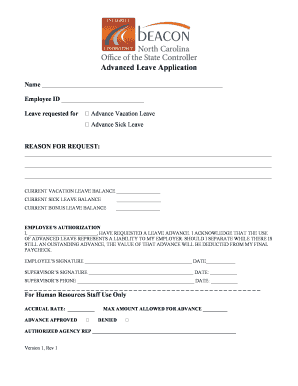
Advanced Leave Application Osc Nc Form


What is the Advanced Leave Application OSC NC
The Advanced Leave Application OSC NC is a formal document used by employees to request leave from their workplace. This application is particularly relevant in the context of the Office of Special Counsel (OSC) in North Carolina, where specific regulations govern leave requests. The form allows employees to specify the type of leave they are applying for, such as medical leave, personal leave, or family leave, ensuring that the request is documented and processed in accordance with organizational policies.
How to Use the Advanced Leave Application OSC NC
Using the Advanced Leave Application OSC NC involves a straightforward process. Employees should first download the form from the appropriate source. After obtaining the form, it is essential to fill in personal details, including the employee's name, position, and the dates of the requested leave. Additionally, employees must provide a reason for their leave and any supporting documentation if required. Once completed, the form should be submitted to the designated supervisor or human resources department for review and approval.
Steps to Complete the Advanced Leave Application OSC NC
Completing the Advanced Leave Application OSC NC requires careful attention to detail. Follow these steps:
- Download the form from the official OSC website or your organization’s internal portal.
- Fill in your personal information, including your name, position, and department.
- Clearly state the type of leave you are requesting and the specific dates.
- Provide a brief explanation for your leave request.
- Attach any necessary supporting documents, such as medical certificates or family obligations.
- Review the form for accuracy and completeness.
- Submit the application to your supervisor or HR department.
Eligibility Criteria
Eligibility for the Advanced Leave Application OSC NC may vary based on organizational policies and the type of leave being requested. Generally, employees must be in good standing with their employer and meet specific criteria related to their employment status, such as length of service or accrued leave balance. It is advisable for employees to review their organization's leave policy to ensure they meet all necessary requirements before submitting their application.
Required Documents
When submitting the Advanced Leave Application OSC NC, certain documents may be required to support the leave request. These may include:
- Medical certificates for health-related leave.
- Documentation of family obligations, such as birth or adoption papers.
- Any other relevant documents that justify the leave request.
Having these documents ready can facilitate a smoother approval process.
Form Submission Methods
The Advanced Leave Application OSC NC can typically be submitted through various methods, depending on the organization's policies. Common submission methods include:
- Online submission via the company’s HR portal.
- Mailing a hard copy to the HR department.
- In-person delivery to a supervisor or HR representative.
Employees should choose the method that aligns with their organization's guidelines to ensure timely processing of their leave request.
Quick guide on how to complete advanced leave application osc nc
Effortlessly Prepare [SKS] on Any Device
Managing documents online has gained traction among businesses and individuals. It offers an ideal environmentally friendly alternative to traditional printed and signed paperwork, allowing you to acquire the necessary form and securely store it digitally. airSlate SignNow provides all the tools required to swiftly create, modify, and eSign your documents without delays. Handle [SKS] on any device with the airSlate SignNow Android or iOS applications and enhance your document-related processes today.
How to Modify and eSign [SKS] with Ease
- Obtain [SKS] and click on Get Form to begin.
- Utilize the tools we provide to complete your document.
- Highlight pertinent sections of your documents or obscure sensitive information with tools specifically offered by airSlate SignNow for that purpose.
- Create your signature using the Sign tool, which takes only seconds and carries the same legal validity as a conventional wet ink signature.
- Review all the details and click on the Done button to save your changes.
- Choose your preferred method to send your form, whether by email, SMS, or invite link, or download it to your computer.
Eliminate the worry of lost or misplaced documents, tedious form searches, or errors necessitating new document copies. airSlate SignNow meets your document management needs in just a few clicks from any device you choose. Modify and eSign [SKS] and ensure outstanding communication at every stage of the form preparation process with airSlate SignNow.
Create this form in 5 minutes or less
Create this form in 5 minutes!
How to create an eSignature for the advanced leave application osc nc
How to create an electronic signature for a PDF online
How to create an electronic signature for a PDF in Google Chrome
How to create an e-signature for signing PDFs in Gmail
How to create an e-signature right from your smartphone
How to create an e-signature for a PDF on iOS
How to create an e-signature for a PDF on Android
People also ask
-
What is the Advanced Leave Application Osc Nc?
The Advanced Leave Application Osc Nc is a comprehensive solution designed to streamline the leave application process for organizations. It allows employees to submit leave requests electronically, ensuring a more efficient and organized workflow. With airSlate SignNow, businesses can manage leave applications seamlessly.
-
How does the Advanced Leave Application Osc Nc improve efficiency?
By utilizing the Advanced Leave Application Osc Nc, businesses can signNowly reduce the time spent on manual paperwork. The automated system allows for quick submissions and approvals, minimizing delays. This efficiency not only saves time but also enhances employee satisfaction.
-
What are the pricing options for the Advanced Leave Application Osc Nc?
airSlate SignNow offers flexible pricing plans for the Advanced Leave Application Osc Nc, catering to businesses of all sizes. You can choose from monthly or annual subscriptions, with options that scale based on your organization's needs. This ensures that you get the best value for your investment.
-
What features are included in the Advanced Leave Application Osc Nc?
The Advanced Leave Application Osc Nc includes features such as customizable leave request forms, automated notifications, and eSignature capabilities. These features work together to create a user-friendly experience for both employees and managers. Additionally, the platform is designed to integrate with existing HR systems.
-
Can the Advanced Leave Application Osc Nc be integrated with other tools?
Yes, the Advanced Leave Application Osc Nc can be easily integrated with various HR and productivity tools. This allows for a seamless flow of information between systems, enhancing overall operational efficiency. Integrations help ensure that your leave management process is cohesive and effective.
-
What are the benefits of using the Advanced Leave Application Osc Nc?
Using the Advanced Leave Application Osc Nc provides numerous benefits, including improved accuracy in leave tracking and enhanced compliance with company policies. It also fosters better communication between employees and management regarding leave requests. Overall, it contributes to a more organized and transparent leave management process.
-
Is the Advanced Leave Application Osc Nc suitable for small businesses?
Absolutely! The Advanced Leave Application Osc Nc is designed to be scalable, making it suitable for small businesses as well as larger organizations. Its user-friendly interface and cost-effective pricing make it an ideal choice for businesses looking to streamline their leave management without overwhelming complexity.
Get more for Advanced Leave Application Osc Nc
Find out other Advanced Leave Application Osc Nc
- Electronic signature Utah Contract Myself
- How Can I Electronic signature Texas Electronic Contract
- How Do I Electronic signature Michigan General contract template
- Electronic signature Maine Email Contracts Later
- Electronic signature New Mexico General contract template Free
- Can I Electronic signature Rhode Island Email Contracts
- How Do I Electronic signature California Personal loan contract template
- Electronic signature Hawaii Personal loan contract template Free
- How To Electronic signature Hawaii Personal loan contract template
- Electronic signature New Hampshire Managed services contract template Computer
- Electronic signature Alabama Real estate sales contract template Easy
- Electronic signature Georgia Real estate purchase contract template Secure
- Electronic signature South Carolina Real estate sales contract template Mobile
- Can I Electronic signature Kentucky Residential lease contract
- Can I Electronic signature Nebraska Residential lease contract
- Electronic signature Utah New hire forms Now
- Electronic signature Texas Tenant contract Now
- How Do I Electronic signature Florida Home rental application
- Electronic signature Illinois Rental application Myself
- How Can I Electronic signature Georgia Rental lease form