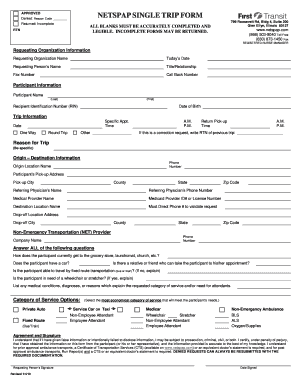
First Transit Standing Order Form 2010-2026


What is the First Transit Standing Order Form
The First Transit Standing Order Form is a crucial document used to authorize recurring payments for transit services. This form ensures that payments are automatically deducted from a designated account at regular intervals, providing convenience for users who rely on public transportation. It is commonly used by individuals who require ongoing access to transit services without the need for manual payment each time.
How to use the First Transit Standing Order Form
Using the First Transit Standing Order Form involves filling out specific details to set up automatic payments. Users need to provide their personal information, including name, address, and contact details. Additionally, the form requires banking information, such as account number and routing number, to facilitate the automatic deductions. Once completed, the form should be submitted to the appropriate transit authority to initiate the standing order.
Steps to complete the First Transit Standing Order Form
Completing the First Transit Standing Order Form involves several key steps:
- Download or obtain the form from the transit authority's website or office.
- Fill in your personal information accurately, ensuring all details are correct.
- Provide your banking information, including account and routing numbers.
- Review the form for completeness and accuracy.
- Sign and date the form to verify your consent.
- Submit the form as directed, either online, by mail, or in person.
Legal use of the First Transit Standing Order Form
The First Transit Standing Order Form is legally binding once it is completed and submitted correctly. It complies with relevant regulations governing electronic payments and authorizations. Users must ensure that they understand the terms outlined in the form, including cancellation policies and any fees associated with the standing order. Proper execution of the form protects both the user and the transit authority in the event of disputes.
Key elements of the First Transit Standing Order Form
Several key elements are essential for the First Transit Standing Order Form to be valid:
- Personal Information: Full name, address, and contact information.
- Banking Details: Account number and routing number for payments.
- Authorization Signature: A signature is required to confirm consent for automatic deductions.
- Payment Schedule: Indication of how often payments will be deducted (e.g., weekly, monthly).
Who Issues the Form
The First Transit Standing Order Form is typically issued by the local transit authority or agency responsible for public transportation services. Users can obtain the form directly from the transit agency's website or by visiting their office. It is important to ensure that the correct version of the form is used, as different transit authorities may have variations in their standing order forms.
Quick guide on how to complete first transit standing order form
Effortlessly prepare First Transit Standing Order Form on any device
Digital document management has gained traction among businesses and individuals alike. It offers an ideal eco-friendly alternative to conventional printed and signed paperwork, allowing you to find the correct form and securely store it online. airSlate SignNow equips you with all the tools necessary to create, edit, and eSign your documents swiftly without any delays. Manage First Transit Standing Order Form on any device using airSlate SignNow apps for Android or iOS and enhance any document-based procedure today.
The easiest way to modify and eSign First Transit Standing Order Form with ease
- Obtain First Transit Standing Order Form and then click Get Form to begin.
- Make use of the tools we provide to complete your form.
- Emphasize essential sections of your documentation or obscure sensitive information using tools specifically designed for that purpose by airSlate SignNow.
- Create your signature with the Sign tool, which takes seconds and holds the same legal validity as a conventional wet ink signature.
- Review the details and then click on the Done button to save your changes.
- Select how you wish to send your form, whether via email, SMS, or invitation link, or download it to your computer.
Eliminate concerns about lost or misplaced files, tedious form searching, or mistakes that necessitate printing new document copies. airSlate SignNow meets your document management needs in just a few clicks from any device of your choice. Modify and eSign First Transit Standing Order Form and ensure excellent communication at every stage of your form preparation process with airSlate SignNow.
Create this form in 5 minutes or less
Create this form in 5 minutes!
How to create an eSignature for the first transit standing order form
How to create an electronic signature for a PDF online
How to create an electronic signature for a PDF in Google Chrome
How to create an e-signature for signing PDFs in Gmail
How to create an e-signature right from your smartphone
How to create an e-signature for a PDF on iOS
How to create an e-signature for a PDF on Android
People also ask
-
What is a transdev standing order?
A transdev standing order is an automated process that enables users to authorize regular payments for services provided by Transdev. This feature simplifies the payment process, allowing customers to focus on their core business activities. With airSlate SignNow, managing your transdev standing order becomes seamless and efficient.
-
How can I set up a transdev standing order using airSlate SignNow?
To set up a transdev standing order with airSlate SignNow, log into your account and navigate to the 'Payments' section. From there, you can create a standing order template, customize it according to your preferences, and send it for eSignature. This streamlined process ensures that your transdev standing order is established without any hassle.
-
What are the benefits of using airSlate SignNow for my transdev standing order?
Using airSlate SignNow for your transdev standing order provides numerous advantages, including enhanced security, efficiency, and reduced administrative costs. With our user-friendly platform, you can track your transactions and receive real-time notifications, ensuring you never miss a payment. This level of efficiency allows your business to operate smoothly with consistent cash flow.
-
Are there any fees associated with setting up a transdev standing order?
airSlate SignNow offers a cost-effective solution for managing your transdev standing order, with minimal fees for transactions. Our transparent pricing model ensures you know exactly what to expect, helping you keep your finances in check. Always check our pricing page for the latest information regarding transaction fees and subscription plans.
-
Can I integrate airSlate SignNow with other software for my transdev standing order?
Yes, airSlate SignNow easily integrates with various software applications to enhance your workflow when managing a transdev standing order. You can connect with popular CRM and accounting tools to streamline your payment processes. This integration helps you automate tasks and maintain better control over your finances.
-
Is it easy to modify or cancel a transdev standing order with airSlate SignNow?
Absolutely! airSlate SignNow allows you to modify or cancel your transdev standing order at any time. Simply log into your account, navigate to your saved orders, and make the necessary adjustments. This flexibility ensures that you can always adapt your financial commitments to meet your changing needs.
-
How secure is my information when using airSlate SignNow for transdev standing orders?
Security is a top priority at airSlate SignNow. When you manage your transdev standing order, all your sensitive information is encrypted and securely stored. Our platform complies with industry standards, ensuring that your data remains confidential and protected from unauthorized access.
Get more for First Transit Standing Order Form
Find out other First Transit Standing Order Form
- eSign Minnesota Banking LLC Operating Agreement Online
- How Do I eSign Mississippi Banking Living Will
- eSign New Jersey Banking Claim Mobile
- eSign New York Banking Promissory Note Template Now
- eSign Ohio Banking LLC Operating Agreement Now
- Sign Maryland Courts Quitclaim Deed Free
- How To Sign Massachusetts Courts Quitclaim Deed
- Can I Sign Massachusetts Courts Quitclaim Deed
- eSign California Business Operations LLC Operating Agreement Myself
- Sign Courts Form Mississippi Secure
- eSign Alabama Car Dealer Executive Summary Template Fast
- eSign Arizona Car Dealer Bill Of Lading Now
- How Can I eSign Alabama Car Dealer Executive Summary Template
- eSign California Car Dealer LLC Operating Agreement Online
- eSign California Car Dealer Lease Agreement Template Fast
- eSign Arkansas Car Dealer Agreement Online
- Sign Montana Courts Contract Safe
- eSign Colorado Car Dealer Affidavit Of Heirship Simple
- eSign Car Dealer Form Georgia Simple
- eSign Florida Car Dealer Profit And Loss Statement Myself