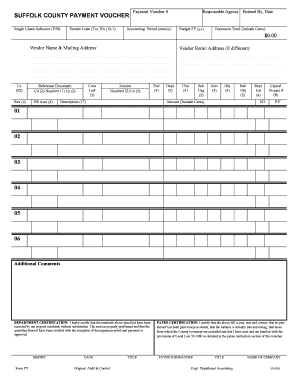
SUFFOLK COUNTY PAYMENT VOUCHER Form


What is the Suffolk County Payment Voucher
The Suffolk County Payment Voucher is a formal document used to request payment for services rendered or expenses incurred within Suffolk County. This voucher serves as an official record of the transaction, detailing the nature of the expenses and the amount requested. It is essential for ensuring that payments are processed accurately and efficiently within the county's financial system.
How to use the Suffolk County Payment Voucher
To use the Suffolk County Payment Voucher, individuals or businesses must fill out the form with the required information, including the payee's details, the purpose of the payment, and the amount requested. Once completed, the voucher should be submitted to the appropriate department within Suffolk County for review and processing. It is important to follow any specific guidelines provided by the county to ensure timely payment.
Steps to complete the Suffolk County Payment Voucher
Completing the Suffolk County Payment Voucher involves several key steps:
- Obtain the payment voucher form from the Suffolk County website or designated office.
- Fill in the payee's name and address accurately.
- Clearly state the purpose of the payment, providing any necessary details.
- Enter the total amount being requested.
- Include any supporting documentation, such as receipts or invoices.
- Sign and date the voucher to certify its accuracy.
- Submit the completed voucher to the appropriate county department.
Legal use of the Suffolk County Payment Voucher
The Suffolk County Payment Voucher is legally binding when completed and submitted according to the county's regulations. It is crucial that all information provided is truthful and accurate, as any discrepancies may lead to delays in payment or potential legal ramifications. The use of electronic signatures is permitted, provided they comply with applicable laws governing eSignatures.
Key elements of the Suffolk County Payment Voucher
Key elements of the Suffolk County Payment Voucher include:
- Payee Information: Name and address of the individual or business receiving payment.
- Payment Purpose: A clear description of the services or expenses being reimbursed.
- Amount Requested: The total sum being requested for payment.
- Supporting Documentation: Any required receipts or invoices that validate the request.
- Signature: The signature of the individual completing the voucher, confirming its accuracy.
Form Submission Methods
The Suffolk County Payment Voucher can be submitted through various methods, including:
- Online Submission: Many departments may allow electronic submission through their official websites.
- Mail: The completed voucher can be mailed to the designated county office.
- In-Person: Individuals may also deliver the voucher directly to the appropriate department during business hours.
Quick guide on how to complete suffolk county payment voucher
Complete SUFFOLK COUNTY PAYMENT VOUCHER effortlessly on any device
Online document management has gained popularity among businesses and individuals. It serves as an ideal eco-friendly alternative to traditional printed and signed documents, as you can access the necessary form and securely store it online. airSlate SignNow provides all the tools required to create, modify, and eSign your documents quickly and without complications. Manage SUFFOLK COUNTY PAYMENT VOUCHER on any device with the airSlate SignNow Android or iOS applications and simplify any document-related process today.
How to modify and eSign SUFFOLK COUNTY PAYMENT VOUCHER with ease
- Locate SUFFOLK COUNTY PAYMENT VOUCHER and click on Get Form to begin.
- Utilize the tools we offer to complete your form.
- Highlight important sections of your documents or conceal sensitive information using the tools specifically designed for that purpose by airSlate SignNow.
- Create your signature with the Sign tool, which takes mere seconds and holds the same legal validity as a conventional wet ink signature.
- Review the information and click on the Done button to save your changes.
- Choose how you wish to send your form, whether by email, SMS, invite link, or download it to your computer.
No more worrying about lost or misplaced files, tedious form searches, or mistakes requiring reprints of new document copies. airSlate SignNow meets your document management needs in just a few clicks from any device you prefer. Edit and eSign SUFFOLK COUNTY PAYMENT VOUCHER to ensure excellent communication throughout your form preparation process with airSlate SignNow.
Create this form in 5 minutes or less
Create this form in 5 minutes!
How to create an eSignature for the suffolk county payment voucher
How to create an electronic signature for a PDF online
How to create an electronic signature for a PDF in Google Chrome
How to create an e-signature for signing PDFs in Gmail
How to create an e-signature right from your smartphone
How to create an e-signature for a PDF on iOS
How to create an e-signature for a PDF on Android
People also ask
-
What is a Suffolk County Payment Voucher?
A Suffolk County Payment Voucher is a document used to process payments for services rendered or goods received in Suffolk County. It simplifies the billing and payment process by ensuring all necessary information is included and easily accessible.
-
How does airSlate SignNow help with Suffolk County Payment Vouchers?
airSlate SignNow provides a platform to easily create, send, and eSign Suffolk County Payment Vouchers. Our solution simplifies the entire workflow with features that ensure documents are securely signed and stored, making it easier for businesses to manage their vouchers.
-
What are the pricing options for using airSlate SignNow for Suffolk County Payment Vouchers?
We offer various pricing plans tailored to suit businesses of all sizes looking to utilize Suffolk County Payment Vouchers. Our pricing is transparent and competitive, ensuring you get value for your investment while efficiently managing your payment documents.
-
What features does airSlate SignNow offer for Suffolk County Payment Vouchers?
Key features for Suffolk County Payment Vouchers on airSlate SignNow include customizable templates, automatic reminders, and secure cloud storage. These features improve efficiency and ensure that all stakeholders can access the required documents easily.
-
Can I integrate airSlate SignNow with other software for processing Suffolk County Payment Vouchers?
Yes, airSlate SignNow seamlessly integrates with various software applications to enhance your workflow for Suffolk County Payment Vouchers. This includes project management tools, CRMs, and financial systems to ensure a smooth transition of information between platforms.
-
What are the benefits of using airSlate SignNow for Suffolk County Payment Vouchers?
Using airSlate SignNow for Suffolk County Payment Vouchers increases efficiency, reduces manual errors, and accelerates the payment process. Our user-friendly interface and robust eSigning capabilities streamline document handling, ensuring timely payments.
-
Is airSlate SignNow secure for managing Suffolk County Payment Vouchers?
Absolutely! airSlate SignNow adheres to industry-leading security standards, ensuring that all Suffolk County Payment Vouchers are protected. Our platform includes features like secure encryption, user authentication, and data backup for peace of mind.
Get more for SUFFOLK COUNTY PAYMENT VOUCHER
- Epic training manual pdf 453219241 form
- Year 6 independent writing activities pdf form
- Carrier legal liability new india assurance form
- Food intake form
- Real world math problems worksheets pdf form
- Isle of capri casino bettendorf form
- State of california bof 4009c rev 09 depar form
- Cash app settlement claims can be submitted now form
Find out other SUFFOLK COUNTY PAYMENT VOUCHER
- How Do I Sign Idaho Disclosure Notice
- Sign Illinois Drug Testing Consent Agreement Online
- Sign Louisiana Applicant Appraisal Form Evaluation Free
- Sign Maine Applicant Appraisal Form Questions Secure
- Sign Wisconsin Applicant Appraisal Form Questions Easy
- Sign Alabama Deed of Indemnity Template Later
- Sign Alabama Articles of Incorporation Template Secure
- Can I Sign Nevada Articles of Incorporation Template
- Sign New Mexico Articles of Incorporation Template Safe
- Sign Ohio Articles of Incorporation Template Simple
- Can I Sign New Jersey Retainer Agreement Template
- Sign West Virginia Retainer Agreement Template Myself
- Sign Montana Car Lease Agreement Template Fast
- Can I Sign Illinois Attorney Approval
- Sign Mississippi Limited Power of Attorney Later
- How Can I Sign Kansas Attorney Approval
- How Do I Sign New Mexico Limited Power of Attorney
- Sign Pennsylvania Car Lease Agreement Template Simple
- Sign Rhode Island Car Lease Agreement Template Fast
- Sign Indiana Unlimited Power of Attorney Online