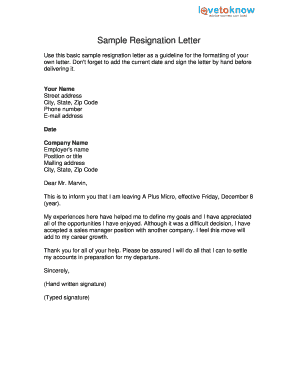
Resignation Letter Example Form


What is the resignation letter example effective immediately?
A resignation letter example effective immediately is a formal document that an employee submits to their employer to announce their decision to leave the job without providing the standard notice period. This type of letter is particularly important for maintaining professionalism, even when leaving unexpectedly. It serves as a written record of the employee's intent to resign and specifies the effective date of resignation. Using a well-structured resignation letter can help ensure that the process is clear and respectful, which is vital for future references or networking.
Key elements of the resignation letter example effective immediately
When creating a resignation letter effective immediately, certain key elements should be included to ensure clarity and professionalism:
- Address and Date: Include your address and the date at the top of the letter.
- Employer's Address: Follow with the employer's address, if applicable.
- Salutation: Use a formal greeting, such as "Dear [Manager's Name]."
- Statement of Resignation: Clearly state your intention to resign and the effective date.
- Reason for Leaving: Optionally, you may include a brief explanation for your immediate departure.
- Gratitude: Express appreciation for the opportunities you had while working at the company.
- Contact Information: Provide your contact details for any follow-up communication.
Steps to complete the resignation letter example effective immediately
Completing a resignation letter effective immediately involves several straightforward steps:
- Choose the Right Format: Use a professional letter format, including your contact information, the date, and the employer's information.
- Draft the Letter: Start writing your letter, ensuring to include all key elements mentioned earlier.
- Review and Edit: Carefully proofread your letter for any grammatical errors or unclear phrases.
- Sign the Letter: Add your signature at the end of the letter, if submitting a physical copy.
- Submit the Letter: Deliver the letter to your employer, either in person or through an electronic method, depending on your workplace policies.
How to use the resignation letter example effective immediately
Using a resignation letter example effective immediately can simplify the resignation process. Follow these guidelines for effective use:
- Personalize the Example: Tailor the example to fit your situation and ensure it reflects your voice and reasons for leaving.
- Maintain Professionalism: Even if your departure is due to negative circumstances, keep the tone respectful and professional.
- Follow Up: After submitting your letter, consider scheduling a meeting with your manager to discuss your resignation and transition plans.
Legal use of the resignation letter example effective immediately
While a resignation letter is not a legally binding document, it serves as an important record of your intent to resign. To ensure legal compliance:
- Check Company Policies: Review your employment contract or company handbook for any specific requirements regarding resignation.
- Document Retention: Keep a copy of your resignation letter for your records, as it may be needed for future reference.
- Understand Your Rights: Familiarize yourself with state and federal employment laws that may affect your resignation process.
Examples of using the resignation letter example effective immediately
Here are a few scenarios where a resignation letter effective immediately may be used:
- Personal Reasons: An employee may need to resign due to personal circumstances, such as a family emergency.
- Health Issues: An unexpected health issue may necessitate immediate resignation.
- New Job Opportunity: An employee may receive an immediate job offer that requires them to leave their current position without notice.
Quick guide on how to complete resignation letter example
Complete Resignation Letter Example effortlessly on any device
Online document management has become widely accepted by businesses and individuals. It presents an ideal eco-friendly substitute to conventional printed and signed documents, as you can access the appropriate form and securely store it online. airSlate SignNow provides all the tools you require to create, modify, and eSign your documents quickly without delays. Manage Resignation Letter Example on any platform with airSlate SignNow Android or iOS applications and enhance any document-related process today.
How to edit and eSign Resignation Letter Example with ease
- Find Resignation Letter Example and click on Get Form to begin.
- Utilize the tools we provide to complete your document.
- Highlight important sections of your documents or obscure sensitive details with tools that airSlate SignNow offers specifically for that purpose.
- Generate your signature using the Sign tool, which takes mere seconds and holds the same legal validity as a traditional handwritten signature.
- Review all the information and click on the Done button to save your modifications.
- Choose how you wish to send your form, via email, SMS, or invitation link, or download it to your computer.
Say goodbye to lost or misplaced files, tedious form searching, or errors that require printing new copies of documents. airSlate SignNow addresses all your document management needs in just a few clicks from any device of your choice. Edit and eSign Resignation Letter Example and ensure smooth communication at every stage of your form preparation with airSlate SignNow.
Create this form in 5 minutes or less
Create this form in 5 minutes!
How to create an eSignature for the resignation letter example
How to create an electronic signature for a PDF online
How to create an electronic signature for a PDF in Google Chrome
How to create an e-signature for signing PDFs in Gmail
How to create an e-signature right from your smartphone
How to create an e-signature for a PDF on iOS
How to create an e-signature for a PDF on Android
People also ask
-
What is the best way to address a resignation letter using airSlate SignNow?
To effectively address a resignation letter, begin with a clear subject line. Use airSlate SignNow to create your document digitally, ensuring it can be signed electronically. This not only simplifies the process but also provides a professional appearance while following the standard format for addressing a resignation letter.
-
Can I customize my resignation letter template in airSlate SignNow?
Yes, airSlate SignNow allows you to customize your resignation letter template so you can address it precisely as needed. You can include personalized greetings and specific details related to your resignation, enhancing your professionalism. This feature is invaluable for anyone looking to understand how to address a resignation letter effectively.
-
What are the pricing options for airSlate SignNow for small businesses?
airSlate SignNow offers several pricing plans that cater to small businesses, ensuring an affordable solution for eSigning documents. The plans provide essential features that help in creating and addressing resignation letters efficiently. Additionally, you can explore a free trial to see how to address a resignation letter using our platform before committing to a paid option.
-
Are there any integrations available with airSlate SignNow that can help with resignation letters?
Absolutely! airSlate SignNow integrates seamlessly with various tools including Google Drive and Dropbox. These integrations allow easy access to your documents and can streamline the process of preparing and addressing a resignation letter, making it more efficient.
-
How does airSlate SignNow ensure the security of my resignation letter?
Security is a top priority for airSlate SignNow, employing advanced encryption technologies to protect your documents. When learning how to address a resignation letter, rest assured that your information will be safeguarded throughout the signing process. This ensures that both you and your employer can handle sensitive information confidently.
-
Can I use airSlate SignNow on mobile devices for addressing my resignation letter?
Yes, airSlate SignNow is fully compatible with mobile devices, allowing you to address your resignation letter on-the-go. The mobile app offers full functionality, so you can create, edit, and eSign your documents anytime. This flexibility ensures that you can handle your resignation letter promptly and conveniently.
-
What features does airSlate SignNow offer for managing resignation letters?
airSlate SignNow offers a range of features including eSignature, document templates, and tracking capabilities. These tools enable you to effectively create and address a resignation letter while keeping tabs on its status. Utilizing these features helps ensure your resignation process is streamlined and professional.
Get more for Resignation Letter Example
- Proportional relationships word problems independent practice worksheet answer key form
- Student organization constitution template form
- Sauk county humane society adoption form
- Hsmv 85083 form
- Notice of privacy practices acknowledgement form pdf
- What does the form 203 f mean turbotax support intuit
- Direct energy nos form
- Inspection agreement form
Find out other Resignation Letter Example
- How To Integrate Sign in Banking
- How To Use Sign in Banking
- Help Me With Use Sign in Banking
- Can I Use Sign in Banking
- How Do I Install Sign in Banking
- How To Add Sign in Banking
- How Do I Add Sign in Banking
- How Can I Add Sign in Banking
- Can I Add Sign in Banking
- Help Me With Set Up Sign in Government
- How To Integrate eSign in Banking
- How To Use eSign in Banking
- How To Install eSign in Banking
- How To Add eSign in Banking
- How To Set Up eSign in Banking
- How To Save eSign in Banking
- How To Implement eSign in Banking
- How To Set Up eSign in Construction
- How To Integrate eSign in Doctors
- How To Use eSign in Doctors