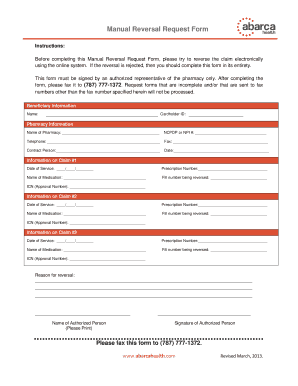
Manual Reversal Request Form Abarca Health


Understanding the Manual Reversal Request Form
The Manual Reversal Request Form is a critical document used to reverse transactions or decisions made in a healthcare context. It is particularly relevant for patients seeking to amend or retract previous authorizations for services or payments. This form ensures that requests are documented and processed in accordance with established protocols, safeguarding both the patient's rights and the healthcare provider's compliance with regulations.
Steps to Complete the Manual Reversal Request Form
Completing the Manual Reversal Request Form involves several key steps to ensure accuracy and compliance. Begin by gathering all necessary personal information, including your full name, contact details, and any relevant identification numbers. Next, clearly state the reason for the reversal request, providing detailed information about the transaction or decision in question. Be sure to include any supporting documentation that may be required, such as receipts or previous correspondence. Finally, review the form for completeness and accuracy before submitting it, as errors may delay processing.
Legal Use of the Manual Reversal Request Form
The Manual Reversal Request Form holds legal significance in the healthcare sector. For it to be considered valid, it must comply with applicable laws and regulations governing patient rights and healthcare transactions. This includes adherence to privacy laws such as HIPAA, which protects patient information. When filled out correctly, the form serves as a formal request that can be legally recognized by healthcare providers and institutions, ensuring that your reversal request is processed in a timely and lawful manner.
Obtaining the Manual Reversal Request Form
To obtain the Manual Reversal Request Form, you can typically access it through your healthcare provider's website or request it directly from their office. Many organizations provide downloadable versions of the form, while others may require you to fill it out in person. It is important to ensure that you are using the most current version of the form, as outdated forms may not be accepted.
Key Elements of the Manual Reversal Request Form
The Manual Reversal Request Form includes several essential elements that must be completed for the request to be valid. Key components typically include:
- Patient Information: Full name, address, and contact details.
- Transaction Details: Information about the transaction or decision being reversed.
- Reason for Reversal: A clear explanation of why the reversal is requested.
- Supporting Documentation: Any relevant documents that support the request.
- Signature: The patient's signature to authorize the request.
Examples of Using the Manual Reversal Request Form
There are various scenarios in which the Manual Reversal Request Form may be utilized. For example, a patient may use the form to reverse a previously authorized procedure due to a change in circumstances or preferences. Another instance could involve retracting consent for a specific treatment plan after further consultation with healthcare providers. Each of these situations underscores the importance of having a formal process in place to document and manage reversal requests effectively.
Quick guide on how to complete manual reversal request form abarca health
Complete Manual Reversal Request Form Abarca Health effortlessly on any device
Online document management has gained popularity among businesses and individuals alike. It offers an ideal eco-friendly substitute to traditional printed and signed documents, allowing you to obtain the necessary template and securely store it online. airSlate SignNow provides you with all the tools you need to create, edit, and eSign your documents quickly without any delays. Handle Manual Reversal Request Form Abarca Health on any platform with airSlate SignNow Android or iOS applications and simplify any document-centric process today.
The simplest method to edit and eSign Manual Reversal Request Form Abarca Health without hassle
- Obtain Manual Reversal Request Form Abarca Health and click Get Form to begin.
- Utilize the tools we offer to complete your form.
- Highlight important sections of your documents or redact sensitive information with tools that airSlate SignNow provides specifically for that purpose.
- Create your signature using the Sign tool, which takes just seconds and holds the same legal validity as a traditional ink signature.
- Review the information and click on the Done button to save your changes.
- Choose how you want to send your form, via email, SMS, or invitation link, or download it to your computer.
Forget about lost or misplaced files, tedious form navigation, or errors that necessitate printing new document copies. airSlate SignNow meets your requirements in document management with just a few clicks from any device of your choice. Edit and eSign Manual Reversal Request Form Abarca Health and ensure outstanding communication at any stage of the form preparation process with airSlate SignNow.
Create this form in 5 minutes or less
Create this form in 5 minutes!
How to create an eSignature for the manual reversal request form abarca health
How to create an electronic signature for a PDF online
How to create an electronic signature for a PDF in Google Chrome
How to create an e-signature for signing PDFs in Gmail
How to create an e-signature right from your smartphone
How to create an e-signature for a PDF on iOS
How to create an e-signature for a PDF on Android
People also ask
-
What is the Manual Reversal Request Form Abarca Health?
The Manual Reversal Request Form Abarca Health is a document used to request a reversal of transactions related to healthcare services. This form ensures that the request is processed efficiently and adheres to applicable regulations. By utilizing this form, providers can streamline their reimbursement processes.
-
How do I complete the Manual Reversal Request Form Abarca Health?
Completing the Manual Reversal Request Form Abarca Health is straightforward. You will need to provide essential information such as patient details, service dates, and the reason for the reversal request. Clear instructions accompany the form, allowing for a smooth submission process.
-
Is there a cost associated with submitting the Manual Reversal Request Form Abarca Health?
Typically, there is no direct fee for submitting the Manual Reversal Request Form Abarca Health. However, it's essential to check with Abarca Health or your healthcare provider for any specific charges related to the service or claims processing.
-
What features does the airSlate SignNow platform offer for eSigning the Manual Reversal Request Form Abarca Health?
airSlate SignNow provides robust eSigning capabilities that enable users to sign the Manual Reversal Request Form Abarca Health securely and quickly. With features like templates, reminders, and audit trails, the platform ensures that the signing process is efficient and legally binding.
-
Can the Manual Reversal Request Form Abarca Health be integrated with other software?
Yes, the Manual Reversal Request Form Abarca Health can be easily integrated with various healthcare and billing software. airSlate SignNow allows seamless integrations, ensuring that your processes remain connected and streamlined across platforms.
-
What are the benefits of using the Manual Reversal Request Form Abarca Health?
Using the Manual Reversal Request Form Abarca Health simplifies the process of requesting transaction reversals. It reduces the likelihood of errors, speeds up processing times, and enhances communication between providers and payers, which ultimately leads to improved efficiency.
-
How can I track the status of my Manual Reversal Request Form Abarca Health submission?
You can track the status of your Manual Reversal Request Form Abarca Health through the airSlate SignNow platform. The system provides real-time updates and notifications, ensuring you stay informed about your request's progress from submission to completion.
Get more for Manual Reversal Request Form Abarca Health
Find out other Manual Reversal Request Form Abarca Health
- How Do I eSignature Washington Insurance Form
- How Do I eSignature Alaska Life Sciences Presentation
- Help Me With eSignature Iowa Life Sciences Presentation
- How Can I eSignature Michigan Life Sciences Word
- Can I eSignature New Jersey Life Sciences Presentation
- How Can I eSignature Louisiana Non-Profit PDF
- Can I eSignature Alaska Orthodontists PDF
- How Do I eSignature New York Non-Profit Form
- How To eSignature Iowa Orthodontists Presentation
- Can I eSignature South Dakota Lawers Document
- Can I eSignature Oklahoma Orthodontists Document
- Can I eSignature Oklahoma Orthodontists Word
- How Can I eSignature Wisconsin Orthodontists Word
- How Do I eSignature Arizona Real Estate PDF
- How To eSignature Arkansas Real Estate Document
- How Do I eSignature Oregon Plumbing PPT
- How Do I eSignature Connecticut Real Estate Presentation
- Can I eSignature Arizona Sports PPT
- How Can I eSignature Wisconsin Plumbing Document
- Can I eSignature Massachusetts Real Estate PDF