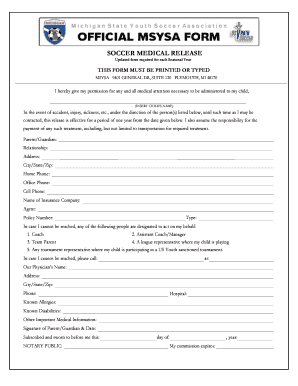
Medical Release Form Michigan


What is the Medical Release Form Michigan
The medical release form in Michigan is a legal document that allows individuals to authorize the disclosure of their medical information to designated parties. This form is essential for ensuring that healthcare providers can share patient records with other medical professionals, family members, or legal representatives when necessary. It typically includes the patient’s name, date of birth, and the specific information being released, along with the names of the individuals or organizations authorized to receive this information.
How to use the Medical Release Form Michigan
Using the medical release form in Michigan involves several straightforward steps. First, the patient must fill out the form with accurate personal information, including their full name, contact details, and the names of the individuals or entities authorized to receive their medical records. Next, the patient should specify the type of medical information being released and the purpose of the release. Finally, the patient must sign and date the form to validate it. Once completed, the form can be submitted to the relevant healthcare provider or organization for processing.
Steps to complete the Medical Release Form Michigan
Completing the medical release form in Michigan requires careful attention to detail. Follow these steps to ensure accuracy:
- Begin by entering your full name and contact information.
- Provide your date of birth for identification purposes.
- Clearly state the specific medical information you wish to release.
- List the names of the individuals or organizations receiving the information.
- Indicate the purpose of the release, such as treatment or legal reasons.
- Sign and date the form to confirm your authorization.
Legal use of the Medical Release Form Michigan
The medical release form in Michigan is governed by state and federal laws, including the Health Insurance Portability and Accountability Act (HIPAA). For the form to be legally valid, it must meet specific requirements, such as being signed by the patient or their legal representative. Additionally, the form must clearly outline what information is being released and to whom. Compliance with these legal standards ensures that the patient’s rights are protected while allowing necessary information sharing among healthcare providers.
Key elements of the Medical Release Form Michigan
Several key elements must be included in the medical release form in Michigan to ensure its effectiveness and legality:
- Patient Information: Full name, date of birth, and contact details.
- Authorized Recipients: Names of individuals or organizations permitted to receive the medical information.
- Information to be Released: Specific details regarding the medical records being shared.
- Purpose of Release: A clear statement of why the information is being disclosed.
- Signature: The patient’s signature, along with the date of signing.
State-specific rules for the Medical Release Form Michigan
In Michigan, the medical release form must adhere to specific state regulations to ensure compliance with health privacy laws. These rules include the requirement for the patient’s explicit consent for the release of their medical records. Additionally, Michigan law mandates that the form remain valid for a specified duration unless revoked by the patient. Understanding these state-specific rules is crucial for both patients and healthcare providers to ensure proper handling of medical information.
Quick guide on how to complete medical release form michigan
Easily prepare Medical Release Form Michigan on any device
Digital document management has become increasingly popular among companies and individuals. It serves as an ideal environmentally friendly substitute for traditional printed and signed documents, as you can obtain the necessary form and securely store it online. airSlate SignNow provides all the tools you need to create, modify, and eSign your documents swiftly without delays. Handle Medical Release Form Michigan on any platform with airSlate SignNow's Android or iOS applications and enhance any document-oriented process today.
Effortlessly modify and eSign Medical Release Form Michigan
- Find Medical Release Form Michigan and then click Get Form to begin.
- Utilize the tools we offer to complete your form.
- Highlight important sections of your documents or obscure sensitive information with tools that airSlate SignNow provides specifically for that purpose.
- Create your signature with the Sign feature, which takes mere seconds and holds the same legal validity as a conventional wet ink signature.
- Review the information and then click on the Done button to save your changes.
- Choose how you would like to submit your form, via email, SMS, or invitation link, or download it to your computer.
Say goodbye to lost or misplaced documents, tedious form searching, or mistakes that necessitate printing new copies. airSlate SignNow takes care of all your document management needs with just a few clicks from any device you prefer. Edit and eSign Medical Release Form Michigan and ensure excellent communication at every step of your form preparation process with airSlate SignNow.
Create this form in 5 minutes or less
Create this form in 5 minutes!
How to create an eSignature for the medical release form michigan
How to create an electronic signature for a PDF online
How to create an electronic signature for a PDF in Google Chrome
How to create an e-signature for signing PDFs in Gmail
How to create an e-signature right from your smartphone
How to create an e-signature for a PDF on iOS
How to create an e-signature for a PDF on Android
People also ask
-
What is a medical release form in Michigan?
A medical release form in Michigan is a legal document that allows healthcare providers to share a patient’s medical information with designated individuals or entities. This form is essential for complying with HIPAA regulations. By using airSlate SignNow, you can easily create and eSign a medical release form in Michigan, ensuring a secure and efficient process.
-
How can I complete a medical release form in Michigan using airSlate SignNow?
To complete a medical release form in Michigan with airSlate SignNow, simply choose a template that fits your needs, fill in the required information, and eSign the document. Our platform allows for easy modifications to the form to suit specific requirements. Enjoy a seamless and legally binding signature process with airSlate SignNow.
-
Is airSlate SignNow compliant with Michigan's medical release form regulations?
Yes, airSlate SignNow is fully compliant with Michigan's regulations regarding medical release forms. We ensure that all documents meet the state's legal standards and HIPAA requirements. Using our platform gives you peace of mind that your medical release form in Michigan is valid and secure.
-
What are the benefits of using airSlate SignNow for a medical release form in Michigan?
Using airSlate SignNow for a medical release form in Michigan offers numerous benefits, including speed, security, and cost-effectiveness. You can quickly send and receive signed documents, reducing the waiting period typically associated with paper forms. Additionally, our platform provides robust security measures to protect sensitive information.
-
What integrations does airSlate SignNow offer for managing medical release forms in Michigan?
airSlate SignNow integrates seamlessly with various applications such as Google Drive, Dropbox, and Salesforce, providing an efficient workflow for managing medical release forms in Michigan. These integrations allow users to access and store documents easily while ensuring a smooth transition between platforms. Enhance your document management experience by leveraging these integrations.
-
How much does it cost to use airSlate SignNow for a medical release form in Michigan?
The cost of using airSlate SignNow for a medical release form in Michigan varies based on the plan you choose. We offer flexible pricing options to suit different budgets, including monthly and annual subscriptions. Regardless of your choice, you can expect a cost-effective solution that delivers unparalleled value in document management.
-
Can I customize a medical release form in Michigan on airSlate SignNow?
Absolutely! airSlate SignNow allows you to customize your medical release form in Michigan easily. You can add specific fields, modify the text, and design the layout to fit your particular needs, ensuring that the form is tailored to your requirements for maximum effectiveness.
Get more for Medical Release Form Michigan
- Niqs probationer form
- Cif number emirates nbd form
- Printable blank bill of lading pdf form
- Payroll direct deposit andrews federal credit union andrewsfcu form
- Cg 719k form
- Qbcc level 1 renovation extension and repair contract form
- Medical necessity review form for hospital beds pdf mass gov mass
- Open pdf file 193 28 kb for medical necessity review form for
Find out other Medical Release Form Michigan
- How To Sign Nevada Retainer for Attorney
- How To Sign Georgia Assignment of License
- Sign Arizona Assignment of Lien Simple
- How To Sign Kentucky Assignment of Lien
- How To Sign Arkansas Lease Renewal
- Sign Georgia Forbearance Agreement Now
- Sign Arkansas Lease Termination Letter Mobile
- Sign Oregon Lease Termination Letter Easy
- How To Sign Missouri Lease Renewal
- Sign Colorado Notice of Intent to Vacate Online
- How Can I Sign Florida Notice of Intent to Vacate
- How Do I Sign Michigan Notice of Intent to Vacate
- Sign Arizona Pet Addendum to Lease Agreement Later
- How To Sign Pennsylvania Notice to Quit
- Sign Connecticut Pet Addendum to Lease Agreement Now
- Sign Florida Pet Addendum to Lease Agreement Simple
- Can I Sign Hawaii Pet Addendum to Lease Agreement
- Sign Louisiana Pet Addendum to Lease Agreement Free
- Sign Pennsylvania Pet Addendum to Lease Agreement Computer
- Sign Rhode Island Vacation Rental Short Term Lease Agreement Safe