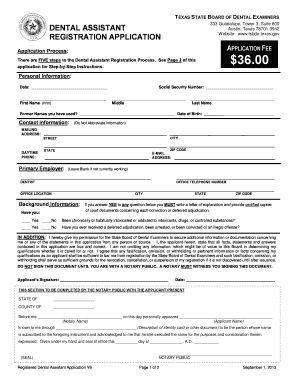
Dental Assistant License Form


What is the dental assistant license?
The dental assistant license is a credential that allows individuals to work as dental assistants in various settings, including private practices, clinics, and hospitals. This license demonstrates that the holder has met specific educational and training requirements mandated by state regulations. It typically involves completing a dental assisting program and passing a certification exam. Each state has its own criteria for licensure, which may include additional coursework, clinical experience, and continuing education to maintain the license.
How to obtain the dental assistant license
Obtaining a dental assistant license generally involves several key steps. First, prospective dental assistants should complete an accredited dental assisting program, which can range from a few months to two years in duration. After completing the program, candidates must pass a certification exam, often administered by recognized organizations such as the Dental Assisting National Board (DANB). Following certification, applicants must submit their license application to the appropriate state board, along with any required fees and documentation, such as proof of education and exam results.
Steps to complete the dental assistant license
To successfully complete the dental assistant license process, individuals should follow these steps:
- Enroll in an accredited dental assisting program.
- Complete the required coursework and clinical training.
- Prepare for and pass the certification exam.
- Gather necessary documentation, including transcripts and exam results.
- Submit the license application to the state dental board.
- Pay any applicable fees associated with the application.
State-specific rules for the dental assistant license
Each state in the U.S. has its own regulations regarding the dental assistant license. These rules can vary significantly, affecting requirements for education, training, and certification. Some states may require additional certifications for specific duties, such as radiography or anesthesia administration. It is essential for aspiring dental assistants to research their state's requirements thoroughly to ensure compliance and avoid any delays in obtaining their license.
Eligibility criteria
Eligibility for a dental assistant license typically includes several criteria that must be met before applying. Candidates usually need to have a high school diploma or equivalent, complete an accredited dental assisting program, and pass a certification exam. Some states may also require background checks or proof of immunizations. Understanding these criteria is crucial for individuals seeking to enter the dental assisting profession.
Required documents
When applying for a dental assistant license, applicants must prepare and submit several documents. Commonly required documents include:
- Proof of completion of an accredited dental assisting program.
- Certification exam results.
- Application form provided by the state dental board.
- Payment receipt for application fees.
- Background check documentation, if applicable.
Legal use of the dental assistant license
The dental assistant license is legally binding, allowing the holder to perform specific duties within the dental practice. This includes assisting dentists during procedures, managing patient records, and ensuring compliance with health regulations. To maintain legal standing, dental assistants must adhere to state regulations and complete any required continuing education courses. Failure to comply with these legal requirements could result in penalties or loss of licensure.
Quick guide on how to complete dental assistant license
Complete Dental Assistant License seamlessly on any device
Digital document management has gained signNow traction among businesses and individuals. It offers an ideal environmentally friendly substitute for conventional printed and signed documents, allowing you to locate the appropriate form and securely keep it online. airSlate SignNow equips you with all the essential tools to create, alter, and electronically sign your documents quickly and without interruptions. Handle Dental Assistant License on any device using airSlate SignNow's Android or iOS applications and simplify any document-related process today.
How to modify and electronically sign Dental Assistant License effortlessly
- Obtain Dental Assistant License and select Get Form to begin.
- Utilize the tools we offer to complete your form.
- Emphasize pertinent sections of your documents or redact sensitive information using tools specifically provided by airSlate SignNow.
- Create your signature with the Sign feature, which takes mere moments and carries the same legal validity as a conventional handwritten signature.
- Review all the details and click on the Done button to save your modifications.
- Select your preferred method of sending your form, whether by email, text message (SMS), invitation link, or download it to your computer.
Eliminate worries about lost or misplaced documents, tedious form searching, or errors requiring new document copies. airSlate SignNow meets your document management needs in just a few clicks from any device you prefer. Edit and electronically sign Dental Assistant License and ensure excellent communication throughout your form preparation process with airSlate SignNow.
Create this form in 5 minutes or less
Create this form in 5 minutes!
How to create an eSignature for the dental assistant license
How to create an electronic signature for a PDF online
How to create an electronic signature for a PDF in Google Chrome
How to create an e-signature for signing PDFs in Gmail
How to create an e-signature right from your smartphone
How to create an e-signature for a PDF on iOS
How to create an e-signature for a PDF on Android
People also ask
-
What is a dental assistant license and why is it important?
A dental assistant license is a certification that validates an individual's skills and knowledge to assist dental professionals. It is important as it ensures that the dental assistant is qualified to perform tasks safely and efficiently, which ultimately benefits patient care.
-
How do I obtain a dental assistant license?
To obtain a dental assistant license, you typically need to complete an accredited dental assisting program and pass a certification exam. Many states also require a certain number of clinical hours, so it's essential to check your state's specific requirements to ensure compliance.
-
What are the costs associated with obtaining a dental assistant license?
The costs for obtaining a dental assistant license can vary signNowly depending on the training program, examination fees, and any additional materials needed. On average, you can expect to spend anywhere from a few hundred to a few thousand dollars, so it’s advisable to budget accordingly.
-
What features does airSlate SignNow offer to support dental assistants?
airSlate SignNow provides features that streamline document management, including easy eSigning and secure storage for dental assistant licenses and other certifications. This simplifies compliance and allows dental assistants to focus on patient care while ensuring all necessary documentation is easily accessible.
-
How can airSlate SignNow benefit dental practices?
By using airSlate SignNow, dental practices can optimize their workflows and improve patient experience by quickly managing necessary paperwork. The solution helps in instituting efficiency, allowing dental assistants to manage their licenses and patient documents with ease.
-
What integrations does airSlate SignNow support that are beneficial for dental assistants?
airSlate SignNow seamlessly integrates with various practice management software, enabling dental assistants to access patient records and documents directly. This integration helps streamline processes related to the dental assistant license and overall office efficiency.
-
Is airSlate SignNow a cost-effective solution for managing dental assistant licenses?
Yes, airSlate SignNow is designed to be a cost-effective solution for managing important documents like dental assistant licenses. By reducing the time and resources spent on paperwork, dental practices can save money while improving operational efficiency.
Get more for Dental Assistant License
Find out other Dental Assistant License
- Help Me With eSignature Michigan High Tech Emergency Contact Form
- eSignature Louisiana Insurance Rental Application Later
- eSignature Maryland Insurance Contract Safe
- eSignature Massachusetts Insurance Lease Termination Letter Free
- eSignature Nebraska High Tech Rental Application Now
- How Do I eSignature Mississippi Insurance Separation Agreement
- Help Me With eSignature Missouri Insurance Profit And Loss Statement
- eSignature New Hampshire High Tech Lease Agreement Template Mobile
- eSignature Montana Insurance Lease Agreement Template Online
- eSignature New Hampshire High Tech Lease Agreement Template Free
- How To eSignature Montana Insurance Emergency Contact Form
- eSignature New Jersey High Tech Executive Summary Template Free
- eSignature Oklahoma Insurance Warranty Deed Safe
- eSignature Pennsylvania High Tech Bill Of Lading Safe
- eSignature Washington Insurance Work Order Fast
- eSignature Utah High Tech Warranty Deed Free
- How Do I eSignature Utah High Tech Warranty Deed
- eSignature Arkansas Legal Affidavit Of Heirship Fast
- Help Me With eSignature Colorado Legal Cease And Desist Letter
- How To eSignature Connecticut Legal LLC Operating Agreement