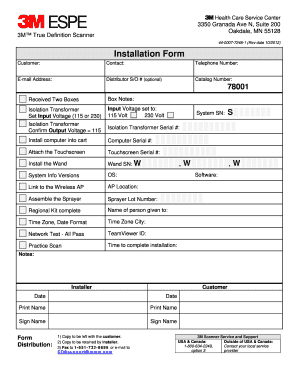
Installation Form


What is the installation form?
The installation form is a document used to formally request the installation of services or equipment, often in a business or residential context. This form captures essential details such as the type of installation, location, and specific requirements. It serves as a legal record of the request and can be critical for ensuring that both parties understand their obligations. Properly completing this form can help prevent misunderstandings and ensure a smooth installation process.
Steps to complete the installation form
Completing the installation form involves several key steps to ensure accuracy and compliance. Start by gathering all necessary information, including your contact details, installation address, and any specific requirements related to the installation. Next, fill out each section of the form carefully, ensuring that all fields are completed accurately. Review the form for any errors or omissions before submitting it. Finally, sign and date the form to validate your request. This thorough approach helps ensure that the installation process proceeds without delays.
Legal use of the installation form
The legal validity of the installation form hinges on its proper completion and adherence to relevant regulations. In the United States, electronic signatures are recognized under the ESIGN Act and UETA, making it essential to use a compliant platform for signing. This ensures that the form holds up in legal contexts, whether for disputes or verification of service requests. Utilizing a trusted eSignature solution can enhance the legal standing of your installation form.
How to obtain the installation form
Obtaining the installation form can vary depending on the service provider. Typically, it can be accessed through the provider's official website or by contacting their customer service department. Some companies may also provide the form in physical locations or via email upon request. Ensure that you are using the most current version of the form to avoid any issues during the installation process.
Key elements of the installation form
Several key elements are crucial for the installation form to be effective. These include:
- Contact Information: Names, addresses, and phone numbers of all parties involved.
- Installation Details: Description of the equipment or services being installed.
- Location: Exact address where the installation will take place.
- Signatures: Required signatures from all parties to validate the request.
- Date: The date of submission, which is important for tracking and compliance.
Form submission methods
The installation form can typically be submitted through various methods, including online, by mail, or in person. Online submissions are often the most efficient, allowing for quick processing and confirmation. If submitting by mail, ensure that you send it to the correct address and consider using a trackable service. In-person submissions may be required in some cases, particularly for complex installations or when immediate assistance is necessary. Understanding the preferred submission method of your service provider can streamline the process.
Quick guide on how to complete installation form 27406923
Complete Installation Form effortlessly on any device
Digital document management has gained signNow traction among businesses and individuals alike. It serves as an ideal environmentally-friendly substitute to conventional printed and signed paperwork, as you can select the necessary form and securely store it online. airSlate SignNow equips you with all the tools required to create, modify, and eSign your documents rapidly without delays. Manage Installation Form across any platform using airSlate SignNow apps for Android or iOS and enhance any document-oriented task today.
Ways to modify and eSign Installation Form effortlessly
- Obtain Installation Form and click on Get Form to begin.
- Utilize the tools we offer to complete your document.
- Highlight pertinent sections of your documents or redact sensitive information with tools that airSlate SignNow provides specifically for that purpose.
- Generate your signature using the Sign feature, which takes mere seconds and carries the same legal validity as a traditional wet ink signature.
- Review the information and click on the Done button to save your modifications.
- Choose how you wish to send your form, via email, text message (SMS), or invitation link, or download it to your computer.
Forget about lost or misplaced files, tedious form searches, or mistakes that necessitate printing new document copies. airSlate SignNow meets all your document management needs in just a few clicks from any device of your choice. Edit and eSign Installation Form and ensure outstanding communication at every stage of your form preparation process with airSlate SignNow.
Create this form in 5 minutes or less
Create this form in 5 minutes!
How to create an eSignature for the installation form 27406923
How to create an electronic signature for a PDF online
How to create an electronic signature for a PDF in Google Chrome
How to create an e-signature for signing PDFs in Gmail
How to create an e-signature right from your smartphone
How to create an e-signature for a PDF on iOS
How to create an e-signature for a PDF on Android
People also ask
-
What is an installation form in airSlate SignNow?
An installation form in airSlate SignNow is a digital document that allows users to set up and configure the eSignature solution according to their business needs. This form assists in streamlining the installation process, making it easier to get started with electronic signatures.
-
How does the installation form benefit my business?
The installation form helps businesses by simplifying the setup process for eSigning documents. It ensures that all necessary information is captured, leading to a seamless integration of airSlate SignNow’s features into your existing workflows, ultimately saving time and enhancing productivity.
-
Are there any costs associated with the installation form?
The installation form itself is free of charge, as part of the airSlate SignNow onboarding process. However, there may be subscription tiers for the software that unlock additional features, which can be tailored to fit your budget based on your business requirements.
-
What features can I configure in the installation form?
The installation form allows you to configure several key features, such as user permissions, template creation, and integration capabilities. Additionally, you can set up notifications and reminders, ensuring your team stays on track with document signing processes.
-
Can I customize the installation form for my specific needs?
Yes, the installation form can be customized to accommodate your specific business requirements. You can modify fields and settings based on your preferences, ensuring that the setup reflects your operational needs.
-
How long does the installation process take with the form?
The installation process using the installation form typically takes only a few minutes. Once you submit the form with your information, airSlate SignNow's team will assist you promptly, providing you with a user-friendly setup experience.
-
What integrations are supported after filling out the installation form?
After completing the installation form, airSlate SignNow supports various integrations with tools like Google Drive, Salesforce, and other popular applications. This flexibility allows you to embed eSigning capabilities within your existing workflows, enhancing overall efficiency.
Get more for Installation Form
Find out other Installation Form
- eSignature South Dakota Apartment lease agreement template Free
- eSignature Maine Business purchase agreement Simple
- eSignature Arizona Generic lease agreement Free
- eSignature Illinois House rental agreement Free
- How To eSignature Indiana House rental agreement
- Can I eSignature Minnesota House rental lease agreement
- eSignature Missouri Landlord lease agreement Fast
- eSignature Utah Landlord lease agreement Simple
- eSignature West Virginia Landlord lease agreement Easy
- How Do I eSignature Idaho Landlord tenant lease agreement
- eSignature Washington Landlord tenant lease agreement Free
- eSignature Wisconsin Landlord tenant lease agreement Online
- eSignature Wyoming Landlord tenant lease agreement Online
- How Can I eSignature Oregon lease agreement
- eSignature Washington Lease agreement form Easy
- eSignature Alaska Lease agreement template Online
- eSignature Alaska Lease agreement template Later
- eSignature Massachusetts Lease agreement template Myself
- Can I eSignature Arizona Loan agreement
- eSignature Florida Loan agreement Online