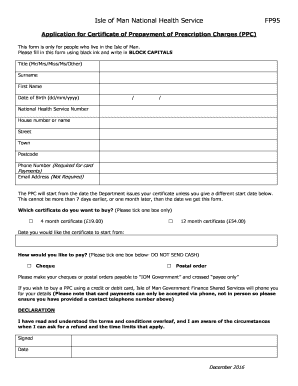
Prepaid Prescription Form


What is the prepaid prescription?
The prepaid prescription is a financial arrangement that allows individuals to pay for their medications in advance, often at a discounted rate. This system is designed to help manage healthcare costs by providing a predictable expense for prescription medications. In the Isle of Man, this approach can simplify budgeting for healthcare expenses while ensuring access to necessary medications. By prepaying, individuals can avoid unexpected costs at the pharmacy and potentially save money over time.
How to obtain the prepaid prescription
To obtain a prepaid prescription in the Isle of Man, individuals typically need to follow a few straightforward steps. First, consult with a healthcare provider to determine the medications required. After identifying the necessary prescriptions, individuals can visit a participating pharmacy or healthcare provider that offers prepaid options. It is essential to inquire about the specific terms, including costs and coverage, to ensure the plan meets individual healthcare needs. Once the agreement is established, payment can be made, and the prepaid prescription will be issued.
Steps to complete the prepaid prescription
Completing a prepaid prescription involves several key steps to ensure the process is smooth and efficient. Start by consulting with your healthcare provider to get the required prescriptions. Next, choose a pharmacy that accepts prepaid prescriptions and inquire about their specific requirements. After that, fill out any necessary forms, ensuring that all information is accurate. Make the payment for your prepaid prescription, and retain any receipts or documentation for your records. Finally, collect your medications and keep track of any refills or additional needs.
Legal use of the prepaid prescription
The legal use of prepaid prescriptions in the Isle of Man is governed by specific regulations that ensure compliance with healthcare laws. It is crucial that individuals understand their rights and responsibilities when utilizing this payment method. The prepaid prescription must be issued by licensed healthcare providers and used in accordance with the terms set forth by the pharmacy. Additionally, maintaining accurate records of transactions and prescriptions is essential for legal and financial purposes. Compliance with these regulations helps protect both the consumer and the provider.
Key elements of the prepaid prescription
Several key elements define a prepaid prescription, making it a valuable option for managing medication costs. These elements include:
- Advance Payment: Individuals pay upfront for their medications, which can lead to cost savings.
- Discounted Rates: Many pharmacies offer lower prices for prepaid prescriptions compared to standard pricing.
- Convenience: Prepaid prescriptions simplify the payment process at the pharmacy, reducing the need for out-of-pocket expenses at the time of service.
- Access to Essential Medications: This system ensures that individuals have access to necessary medications without the burden of unexpected costs.
Examples of using the prepaid prescription
Using a prepaid prescription can vary based on individual needs and circumstances. For instance, an individual with a chronic condition may choose to prepay for their monthly medications, ensuring they have consistent access without worrying about fluctuating costs. Another example could be a family that pre-pays for their children's prescriptions, allowing for better budgeting and planning for healthcare expenses. These examples illustrate how prepaid prescriptions can be tailored to fit different healthcare needs while providing financial predictability.
Quick guide on how to complete prepaid prescription
Complete Prepaid Prescription effortlessly on any device
Web-based document management has become widely adopted by businesses and individuals. It offers an ideal eco-friendly alternative to traditional printed and signed documents, allowing you to find the necessary form and securely keep it online. airSlate SignNow equips you with all the tools required to create, modify, and eSign your documents swiftly without delays. Manage Prepaid Prescription on any device using airSlate SignNow's Android or iOS applications and enhance any document-centric workflow today.
Effortlessly modify and eSign Prepaid Prescription
- Find Prepaid Prescription and click on Get Form to begin.
- Utilize the tools we provide to complete your document.
- Highlight important sections of your documents or obscure sensitive data with tools specifically provided by airSlate SignNow for that purpose.
- Create your eSignature using the Sign tool, which takes mere seconds and carries the same legal validity as a conventional wet ink signature.
- Review the information and click on the Done button to save your modifications.
- Choose your preferred method to send your form, whether by email, SMS, or invitation link, or download it to your computer.
Eliminate the worries of lost or misplaced files, tiresome document searches, or mistakes that necessitate printing new document copies. airSlate SignNow meets all your document management needs in just a few clicks from any device you prefer. Edit and eSign Prepaid Prescription and ensure exceptional communication at any stage of the document preparation process with airSlate SignNow.
Create this form in 5 minutes or less
Create this form in 5 minutes!
How to create an eSignature for the prepaid prescription
How to create an electronic signature for a PDF online
How to create an electronic signature for a PDF in Google Chrome
How to create an e-signature for signing PDFs in Gmail
How to create an e-signature right from your smartphone
How to create an e-signature for a PDF on iOS
How to create an e-signature for a PDF on Android
People also ask
-
What is the prepaid prescription isle of man?
The prepaid prescription isle of man is a convenient program designed to provide affordable access to prescription medications. This service helps residents manage their healthcare costs effectively while ensuring they receive the medicines they need without financial strain.
-
How does airSlate SignNow handle the prepaid prescription isle of man documentation?
airSlate SignNow simplifies the documentation process for the prepaid prescription isle of man by providing an intuitive eSigning platform. Users can easily create, send, and sign important documents electronically, reducing the time and effort involved in managing prescriptions.
-
What are the benefits of using airSlate SignNow for prepaid prescriptions?
Using airSlate SignNow for prepaid prescriptions streamlines the process, allowing for faster approvals and enhanced accessibility. This service not only saves time but also ensures that all necessary documents related to the prepaid prescription isle of man are securely managed.
-
What features does airSlate SignNow offer for managing prepaid prescriptions?
airSlate SignNow offers features such as customizable document templates, automated workflows, and secure storage for the prepaid prescription isle of man. These tools assist businesses in managing their prescription processes efficiently and securely.
-
Is there a cost associated with using the prepaid prescription isle of man service through airSlate SignNow?
Yes, while the prepaid prescription isle of man program aims to reduce costs for medications, airSlate SignNow also has its pricing structure for its eSigning services. However, the overall value provided through increased efficiency often outweighs these costs.
-
Can airSlate SignNow integrate with other healthcare software for prepaid prescriptions?
Absolutely! airSlate SignNow can seamlessly integrate with various healthcare and management software that support the prepaid prescription isle of man. This ensures that all aspects of prescription management are interconnected for optimal efficiency.
-
How can I secure my documents related to the prepaid prescription isle of man with airSlate SignNow?
airSlate SignNow employs top-notch security measures to ensure that all documents are protected. With features like two-factor authentication, encryption, and secure storage, your documents related to the prepaid prescription isle of man are kept safe from unauthorized access.
Get more for Prepaid Prescription
- Business communication developing leaders for a networked world pdf form
- Momentum worksheet answer key 390335965 form
- Priority health healthy by choice form
- California child passenger safety law california department of cdss ca form
- Coi example form
- Last will and testament ohio form
- West jefferson hospital foundation employee giving pledge form
- Veterinary release form for canine fitness training
Find out other Prepaid Prescription
- eSign Oklahoma Finance & Tax Accounting Executive Summary Template Computer
- eSign Tennessee Finance & Tax Accounting Cease And Desist Letter Myself
- eSign Finance & Tax Accounting Form Texas Now
- eSign Vermont Finance & Tax Accounting Emergency Contact Form Simple
- eSign Delaware Government Stock Certificate Secure
- Can I eSign Vermont Finance & Tax Accounting Emergency Contact Form
- eSign Washington Finance & Tax Accounting Emergency Contact Form Safe
- How To eSign Georgia Government Claim
- How Do I eSign Hawaii Government Contract
- eSign Hawaii Government Contract Now
- Help Me With eSign Hawaii Government Contract
- eSign Hawaii Government Contract Later
- Help Me With eSign California Healthcare / Medical Lease Agreement
- Can I eSign California Healthcare / Medical Lease Agreement
- How To eSign Hawaii Government Bill Of Lading
- How Can I eSign Hawaii Government Bill Of Lading
- eSign Hawaii Government Promissory Note Template Now
- eSign Hawaii Government Work Order Online
- eSign Delaware Healthcare / Medical Living Will Now
- eSign Healthcare / Medical Form Florida Secure