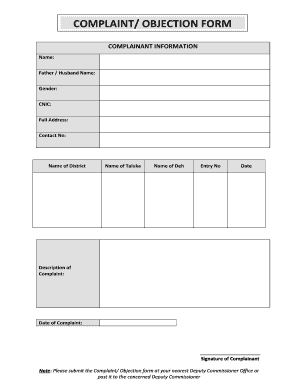
Mfr Sindh Zameen Form


What is the Mfr Sindh Zameen?
The Mfr Sindh Zameen refers to the microfilm land records from 1985 to 1988 in the Sindh province of Pakistan. These records are essential for verifying land ownership and property details. They provide historical data that can be crucial for legal matters, property transactions, and land disputes. The records are typically stored in microfilm format, which preserves the information and allows for easy access and retrieval.
How to obtain the Mfr Sindh Zameen
To obtain the Mfr Sindh Zameen, individuals can access the records through the Board of Revenue Sindh or online platforms that specialize in land record retrieval. The process generally involves submitting a request along with necessary identification and property details. Users may also need to pay a nominal fee for the service. It is advisable to check the official guidelines to ensure compliance with all requirements.
Steps to complete the Mfr Sindh Zameen
Completing the Mfr Sindh Zameen involves several key steps:
- Gather necessary documents, including identification and property details.
- Visit the relevant authority or online portal to initiate the request.
- Fill out the required forms accurately, providing all requested information.
- Submit the forms along with any applicable fees.
- Wait for the processing of your request, which may take several days.
- Receive the microfilm land record, either digitally or in physical form.
Legal use of the Mfr Sindh Zameen
The Mfr Sindh Zameen is legally recognized as a valid document for property verification and ownership claims. When used correctly, it can serve as evidence in legal disputes, property transactions, and other official matters. It is important to ensure that the document is obtained through legitimate channels to maintain its legal standing.
Key elements of the Mfr Sindh Zameen
The key elements of the Mfr Sindh Zameen include:
- Property ownership details, including names and identification numbers.
- Land survey information, such as boundaries and measurements.
- Historical data regarding land transactions and ownership changes.
- Official seals and signatures that validate the document's authenticity.
Examples of using the Mfr Sindh Zameen
Examples of how the Mfr Sindh Zameen can be utilized include:
- Verifying ownership before purchasing a property.
- Resolving land disputes by providing historical ownership data.
- Submitting documents for legal proceedings related to property rights.
- Accessing information for tax assessments and property evaluations.
Quick guide on how to complete mfr sindh zameen
Effortlessly Prepare Mfr Sindh Zameen on Any Device
Digital document handling has gained traction among businesses and individuals. It offers an excellent eco-friendly substitute for traditional printed and signed documents, as you can easily find the right form and securely store it online. airSlate SignNow provides you with all the tools you need to create, modify, and electronically sign your documents swiftly without delays. Handle Mfr Sindh Zameen on any device using airSlate SignNow's Android or iOS applications and simplify any document-related process today.
The easiest way to modify and electronically sign Mfr Sindh Zameen without hassle
- Find Mfr Sindh Zameen and click on Get Form to begin.
- Utilize the tools we provide to complete your document.
- Emphasize pertinent sections of your documents or redact sensitive information using tools specifically offered by airSlate SignNow for that purpose.
- Create your signature using the Sign tool, which takes just seconds and holds the same legal validity as a traditional handwritten signature.
- Review all the details and click on the Done button to save your changes.
- Select how you wish to send your form—via email, SMS, or invite link, or download it to your computer.
Eliminate concerns about lost or misplaced documents, tedious form searches, or errors that require printing new document copies. airSlate SignNow meets your document management needs in just a few clicks from any device you choose. Modify and electronically sign Mfr Sindh Zameen and ensure outstanding communication at every stage of the form preparation process with airSlate SignNow.
Create this form in 5 minutes or less
Create this form in 5 minutes!
How to create an eSignature for the mfr sindh zameen
How to create an electronic signature for a PDF online
How to create an electronic signature for a PDF in Google Chrome
How to create an e-signature for signing PDFs in Gmail
How to create an e-signature right from your smartphone
How to create an e-signature for a PDF on iOS
How to create an e-signature for a PDF on Android
People also ask
-
What is included in the 1985 to 1988 microfilm land record of Sindh?
The 1985 to 1988 microfilm land record of Sindh includes detailed documentation of land ownership, transactions, and related legal information. This resource is essential for proving land titles and understanding historical land ownership. By utilizing this microfilm record, users can access accurate historical data for legal and personal inquiries.
-
How can I obtain copies of the 1985 to 1988 microfilm land record of Sindh?
Copies of the 1985 to 1988 microfilm land record of Sindh can typically be obtained through local land record offices or online databases that specialize in archival documents. A small fee may apply for copying and retrieval services. It is advisable to check the specific procedures and costs involved with your local land office.
-
What benefits does accessing the 1985 to 1988 microfilm land record of Sindh provide?
Accessing the 1985 to 1988 microfilm land record of Sindh provides numerous benefits including verified property ownership verification, assisting in legal disputes, and facilitating smooth property transactions. This historical data can aid in understanding land lineage and ensuring peace of mind during buying or selling property. Additionally, it enhances transparency in land dealings.
-
What features are available for navigating the 1985 to 1988 microfilm land record of Sindh?
The features for navigating the 1985 to 1988 microfilm land record of Sindh typically include digital indexing, search functions, and user-friendly interfaces that simplify access to specific records. Many platforms also offer tools for exporting data and detailed metadata descriptions. Such features enhance the efficiency of retrieving essential land information.
-
Is there an online service to access the 1985 to 1988 microfilm land record of Sindh?
Yes, there are online services that provide access to the 1985 to 1988 microfilm land record of Sindh. These platforms usually require a subscription or a one-time payment to access documents. They enable users to conveniently view, download, and print the records from the comfort of their own home.
-
How secure is the information in the 1985 to 1988 microfilm land record of Sindh?
The information in the 1985 to 1988 microfilm land record of Sindh is generally secure, as it is stored in officially managed archives and requires authorized access for retrieval. Digital records are often encrypted and protected by stringent data security protocols. It's important to choose reputable services that prioritize the security of sensitive information.
-
What types of documents can I find in the 1985 to 1988 microfilm land record of Sindh?
In the 1985 to 1988 microfilm land record of Sindh, you can find various types of documents including property deeds, mortgage records, and land transaction certificates. These documents provide crucial insights into historical property ownership and transactions. Understanding these records is vital for prospective buyers, lawyers, and real estate professionals.
Get more for Mfr Sindh Zameen
- Ultrasound referral form
- Rmv1 pdf form
- Tr11l form
- Mortgage deed format pdf
- Application elbert county fire department ecfire form
- Direct deposit sign up form zimbabwe
- Its turner tournament game fishing club of northern tasmania form
- Harcourts northern midlands 230 marlborough street longford tasmania 7301 ph 03 63912911 fax 03 63912901 email diane form
Find out other Mfr Sindh Zameen
- How To eSign Florida Tenant Removal
- How To eSign Hawaii Tenant Removal
- eSign Hawaii Tenant Removal Simple
- eSign Arkansas Vacation Rental Short Term Lease Agreement Easy
- Can I eSign North Carolina Vacation Rental Short Term Lease Agreement
- eSign Michigan Escrow Agreement Now
- eSign Hawaii Sales Receipt Template Online
- eSign Utah Sales Receipt Template Free
- eSign Alabama Sales Invoice Template Online
- eSign Vermont Escrow Agreement Easy
- How Can I eSign Wisconsin Escrow Agreement
- How To eSign Nebraska Sales Invoice Template
- eSign Nebraska Sales Invoice Template Simple
- eSign New York Sales Invoice Template Now
- eSign Pennsylvania Sales Invoice Template Computer
- eSign Virginia Sales Invoice Template Computer
- eSign Oregon Assignment of Mortgage Online
- Can I eSign Hawaii Follow-Up Letter To Customer
- Help Me With eSign Ohio Product Defect Notice
- eSign Mississippi Sponsorship Agreement Free