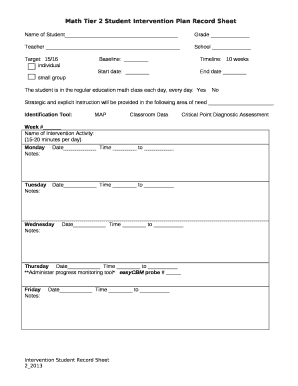
Intervention Plan Template PDF Form


What is the household intervention plan and contracting form?
The household intervention plan and contracting form is a structured document designed to outline strategies and agreements for addressing specific needs within a household. This form serves as a formal agreement between parties involved, detailing the interventions to be implemented and the responsibilities of each party. It is particularly useful in situations where coordinated efforts are necessary, such as in educational settings or social services. By clearly defining roles and expectations, the form helps ensure that all parties are aligned and accountable.
Key elements of the household intervention plan and contracting form
Essential components of the household intervention plan and contracting form include:
- Identification of parties: Names and contact information of all individuals involved in the intervention.
- Goals and objectives: Clear statements outlining the intended outcomes of the intervention.
- Action steps: Detailed descriptions of the specific actions to be taken by each party to achieve the set goals.
- Timeline: A schedule indicating when each action step should be completed.
- Signatures: Spaces for all parties to sign, indicating their agreement to the terms outlined in the form.
Steps to complete the household intervention plan and contracting form
Completing the household intervention plan and contracting form involves several key steps:
- Gather necessary information: Collect all relevant details about the parties involved and the specific needs to be addressed.
- Define goals: Collaboratively establish clear and measurable objectives for the intervention.
- Outline action steps: Specify what actions will be taken, by whom, and when.
- Review the document: Ensure all parties understand and agree with the contents of the form.
- Sign the form: Have all parties sign to formalize the agreement.
Legal use of the household intervention plan and contracting form
The household intervention plan and contracting form can be legally binding if it meets certain criteria. To ensure its validity:
- The form must be signed by all parties involved.
- It should clearly outline the obligations and expectations of each party.
- The terms must comply with relevant local and state laws.
Using a reliable digital solution for eSigning can enhance the form's legal standing by providing a digital certificate and ensuring compliance with eSignature laws.
Examples of using the household intervention plan and contracting form
There are various scenarios where the household intervention plan and contracting form can be effectively utilized:
- Educational settings: Teachers and parents can use the form to outline strategies for supporting a student’s learning needs.
- Social services: Caseworkers may implement the form to coordinate services for families in need.
- Health interventions: Healthcare providers can use the form to establish care plans for patients within their homes.
Quick guide on how to complete intervention plan template pdf
Prepare Intervention Plan Template Pdf seamlessly on any device
Digital document management has become increasingly popular among businesses and individuals alike. It offers an ideal eco-friendly substitute for traditional printed and signed paperwork, allowing you to access the correct form and securely store it online. airSlate SignNow equips you with all the resources necessary to create, modify, and electronically sign your documents quickly and efficiently. Manage Intervention Plan Template Pdf on any device using airSlate SignNow's Android or iOS applications and enhance any document-focused operation today.
How to modify and electronically sign Intervention Plan Template Pdf effortlessly
- Locate Intervention Plan Template Pdf and click on Get Form to initiate.
- Use the tools provided to complete your form.
- Emphasize pertinent sections of the documents or obscure sensitive information with the tools specifically offered by airSlate SignNow.
- Create your signature using the Sign tool, which takes mere seconds and holds the same legal validity as a conventional wet ink signature.
- Review all the details carefully and click on the Done button to save your modifications.
- Choose your preferred method of delivering your form, whether by email, text message (SMS), or invitation link, or download it to your computer.
Eliminate the worry of lost or misplaced documents, tedious form searches, or errors that necessitate printing new copies. airSlate SignNow addresses your document management needs in just a few clicks from any device you choose. Edit and electronically sign Intervention Plan Template Pdf and ensure excellent communication at every stage of your document preparation process with airSlate SignNow.
Create this form in 5 minutes or less
Create this form in 5 minutes!
How to create an eSignature for the intervention plan template pdf
How to create an electronic signature for a PDF online
How to create an electronic signature for a PDF in Google Chrome
How to create an e-signature for signing PDFs in Gmail
How to create an e-signature right from your smartphone
How to create an e-signature for a PDF on iOS
How to create an e-signature for a PDF on Android
People also ask
-
What is a household intervention plan and contracting form?
A household intervention plan and contracting form is a document designed to outline specific interventions and agreements regarding household management. It helps streamline communication and responsibilities among household members, ensuring clarity and accountability. This form is essential for families or groups seeking structured support.
-
How can I create a household intervention plan and contracting form using airSlate SignNow?
To create a household intervention plan and contracting form using airSlate SignNow, simply log into your account, choose the 'Create Document' option, and customize your form. You can add necessary fields, such as signatures and dates, to ensure that it meets your specific needs. This user-friendly process enables quick generation and handling of your documents.
-
What features does airSlate SignNow offer for the household intervention plan and contracting form?
airSlate SignNow offers several features to enhance your household intervention plan and contracting form, including electronic signatures, templates, and document sharing. Additionally, you can track the status of the document and receive notifications when it's signed. These features make the management of household agreements efficient and straightforward.
-
Is there a fee for using the household intervention plan and contracting form on airSlate SignNow?
Yes, there is a fee associated with using airSlate SignNow, but it offers a cost-effective solution compared to traditional methods. Pricing plans vary based on the features you require, such as document storage and advanced integrations. You can choose a plan that best fits your needs while ensuring access to the household intervention plan and contracting form.
-
Can I customize the household intervention plan and contracting form?
Absolutely! airSlate SignNow allows you to fully customize your household intervention plan and contracting form to meet your unique requirements. You can add specific clauses, adjust the layout, and incorporate any relevant details that reflect your household's interventions. This flexibility empowers you to create a tailored document.
-
What benefits does using airSlate SignNow provide for managing the household intervention plan and contracting form?
Using airSlate SignNow for your household intervention plan and contracting form brings numerous benefits, including enhanced collaboration and time-saving features. The electronic signature capabilities eliminate the need for physical paperwork, while document tracking ensures that nothing is overlooked. This ultimately leads to a more organized and effective household management strategy.
-
Does airSlate SignNow integrate with other software for managing household interventions?
Yes, airSlate SignNow integrates seamlessly with various software tools and applications, making it ideal for managing household interventions. You can connect it to your existing systems for scheduling, notes, and communication, thereby enhancing efficiency. These integrations enable you to maintain a cohesive approach towards your household intervention plan and contracting form.
Get more for Intervention Plan Template Pdf
- Handicap parking permit 529585664 form
- Arizona form a1 r 2022
- Da 5646 form
- Windjammers 2 will have switch owners in a spin next year form
- Formal hearing request illinois secretary of state 633524149
- Pdf doesnt display anything complains about my pdf form
- Jv 535 findings and orders limiting right to make ocde form
- Name you want to be known as form
Find out other Intervention Plan Template Pdf
- Sign Hawaii Non-Profit Limited Power Of Attorney Myself
- Sign Hawaii Non-Profit Limited Power Of Attorney Free
- Sign Idaho Non-Profit Lease Agreement Template Safe
- Help Me With Sign Illinois Non-Profit Business Plan Template
- Sign Maryland Non-Profit Business Plan Template Fast
- How To Sign Nevada Life Sciences LLC Operating Agreement
- Sign Montana Non-Profit Warranty Deed Mobile
- Sign Nebraska Non-Profit Residential Lease Agreement Easy
- Sign Nevada Non-Profit LLC Operating Agreement Free
- Sign Non-Profit Document New Mexico Mobile
- Sign Alaska Orthodontists Business Plan Template Free
- Sign North Carolina Life Sciences Purchase Order Template Computer
- Sign Ohio Non-Profit LLC Operating Agreement Secure
- Can I Sign Ohio Non-Profit LLC Operating Agreement
- Sign South Dakota Non-Profit Business Plan Template Myself
- Sign Rhode Island Non-Profit Residential Lease Agreement Computer
- Sign South Carolina Non-Profit Promissory Note Template Mobile
- Sign South Carolina Non-Profit Lease Agreement Template Online
- Sign Oregon Life Sciences LLC Operating Agreement Online
- Sign Texas Non-Profit LLC Operating Agreement Online