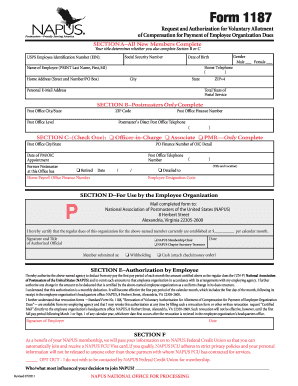
Ps Form 1188 Download


What is the PS Form 1188?
The PS Form 1188, also known as the USPS Form 1188, is a document used by employees of the United States Postal Service (USPS) to cancel their organization dues from payroll withholdings. This form is crucial for members of labor unions who wish to discontinue their membership or stop the automatic deduction of dues from their paychecks. Understanding the purpose and implications of this form is essential for USPS employees considering a change in their union status.
Steps to Complete the PS Form 1188
Filling out the PS Form 1188 involves several key steps to ensure accuracy and compliance. Here’s a detailed guide:
- Obtain the form: You can download the PS Form 1188 PDF from official USPS resources or request a physical copy from your local postal office.
- Fill in personal details: Provide your name, employee identification number, and contact information at the top of the form.
- Specify union information: Indicate the name of the union and your membership details as required on the form.
- Sign and date: Ensure you sign and date the form to validate your request. An unsigned form may be rejected.
- Submit the form: Follow the submission instructions provided on the form, which typically include mailing it to your union representative or designated office.
Legal Use of the PS Form 1188
The PS Form 1188 is legally binding when completed correctly. It serves as a formal request to cease the deduction of union dues, and its acceptance is governed by the rules of the respective union. By submitting this form, employees are exercising their rights under labor laws, which protect their ability to choose union membership and financial obligations. It is important to retain a copy of the submitted form for personal records.
Who Issues the PS Form 1188?
The PS Form 1188 is issued by the United States Postal Service, specifically for its employees who are members of labor unions. The form is designed to facilitate the process of cancelling union dues deductions and is recognized by various unions affiliated with USPS. Employees should ensure they are using the most current version of the form, as updates may occur.
Form Submission Methods
Employees can submit the PS Form 1188 through several methods, depending on their union's requirements. Common submission methods include:
- Mail: Send the completed form to the designated union office or representative via postal service.
- In-person: Deliver the form directly to your union representative during working hours.
- Online: Some unions may offer electronic submission options through their websites or member portals. Check with your union for availability.
Key Elements of the PS Form 1188
Understanding the key elements of the PS Form 1188 is essential for accurate completion. The form typically includes:
- Personal information: Employee name, identification number, and contact details.
- Union details: Name of the union and membership status.
- Signature: Required for validation of the request.
- Date: The date on which the form is completed and submitted.
Quick guide on how to complete ps form 1188 download
Complete Ps Form 1188 Download effortlessly on any device
Digital document management has gained traction among businesses and individuals. It serves as an excellent environmentally-friendly substitute for traditional printed and signed documentation, enabling you to locate the right form and securely store it online. airSlate SignNow equips you with all the tools necessary to create, modify, and electronically sign your documents quickly without interruptions. Manage Ps Form 1188 Download on any device with airSlate SignNow's Android or iOS applications and enhance any document-related process today.
How to alter and electronically sign Ps Form 1188 Download with ease
- Obtain Ps Form 1188 Download and click on Get Form to begin.
- Utilize the tools we offer to fill out your document.
- Emphasize important areas of your documents or obscure sensitive information with tools that airSlate SignNow provides specifically for that purpose.
- Formulate your electronic signature using the Sign feature, which takes seconds and holds the same legal validity as a conventional wet ink signature.
- Review the details and click on the Done button to preserve your changes.
- Select your preferred method to send your form, via email, text message (SMS), or invitation link, or download it to your computer.
Eliminate concerns over lost or misplaced documents, tedious form searching, or mistakes that necessitate printing new copies. airSlate SignNow fulfills your document management needs in just a few clicks from any device you choose. Edit and electronically sign Ps Form 1188 Download and ensure effective communication at every stage of your form preparation process with airSlate SignNow.
Create this form in 5 minutes or less
Create this form in 5 minutes!
How to create an eSignature for the ps form 1188 download
How to create an electronic signature for a PDF online
How to create an electronic signature for a PDF in Google Chrome
How to create an e-signature for signing PDFs in Gmail
How to create an e-signature right from your smartphone
How to create an e-signature for a PDF on iOS
How to create an e-signature for a PDF on Android
People also ask
-
What is the ps form 1188 and how can airSlate SignNow assist with it?
The ps form 1188 is a request to cancel a previous election for withholding federal income taxes. airSlate SignNow provides an efficient platform for electronically signing and managing your ps form 1188, streamlining the submission process for both you and the USPS.
-
Is there a cost associated with using airSlate SignNow for the ps form 1188?
Yes, airSlate SignNow offers several pricing plans that are designed to meet the needs of various users. Whether you require basic or advanced features for handling the ps form 1188, our affordable plans ensure you get the most value for your investment.
-
What features does airSlate SignNow offer for completing the ps form 1188?
airSlate SignNow includes features such as customizable templates, secure eSigning, and file storage. These functionalities make it easy to complete the ps form 1188 efficiently, ensuring all necessary details are accurately captured.
-
Can I save my progress while completing the ps form 1188 on airSlate SignNow?
Absolutely! With airSlate SignNow, you can save your progress on the ps form 1188 and return to it at a later time. This convenient feature allows you to ensure accuracy and completeness before finalizing your submission.
-
How does airSlate SignNow integrate with other software for handling the ps form 1188?
airSlate SignNow integrates seamlessly with various applications such as Google Drive, Dropbox, and CRM systems. These integrations allow for a more streamlined process when managing the ps form 1188, saving you time and effort.
-
Is the eSignature on the ps form 1188 legally binding when using airSlate SignNow?
Yes, eSignatures created with airSlate SignNow are legally binding in many countries, including the United States. This means that your signed ps form 1188 will hold legal weight and is recognized by federal and state regulations.
-
Can multiple parties sign the ps form 1188 using airSlate SignNow?
Yes, airSlate SignNow allows multiple parties to sign the ps form 1188 easily. You can send the document to different individuals for their eSignature, simplifying the process of collecting needed approvals.
Get more for Ps Form 1188 Download
- Nps form 10 930 application for special use permit for national mall and memorial parks special use permits
- 2023 form 592 resident and nonresident withholding statement 2023 form 592 resident and nonresident withholding statement
- Ftb 1123 forms of ownership california franchise tax
- 2023 form 592 a payment voucher for foreign partner or member
- And instructions for tax year 2023 form
- How to complete declaration form
- Arizona department of revenue azdorstate of arizona department of revenuearizona department of revenue azdor form
- Measure o senior citizen excemption claim form
Find out other Ps Form 1188 Download
- How To Sign Texas Doctors PDF
- Help Me With Sign Arizona Education PDF
- How To Sign Georgia Education Form
- How To Sign Iowa Education PDF
- Help Me With Sign Michigan Education Document
- How Can I Sign Michigan Education Document
- How Do I Sign South Carolina Education Form
- Can I Sign South Carolina Education Presentation
- How Do I Sign Texas Education Form
- How Do I Sign Utah Education Presentation
- How Can I Sign New York Finance & Tax Accounting Document
- How Can I Sign Ohio Finance & Tax Accounting Word
- Can I Sign Oklahoma Finance & Tax Accounting PPT
- How To Sign Ohio Government Form
- Help Me With Sign Washington Government Presentation
- How To Sign Maine Healthcare / Medical PPT
- How Do I Sign Nebraska Healthcare / Medical Word
- How Do I Sign Washington Healthcare / Medical Word
- How Can I Sign Indiana High Tech PDF
- How To Sign Oregon High Tech Document