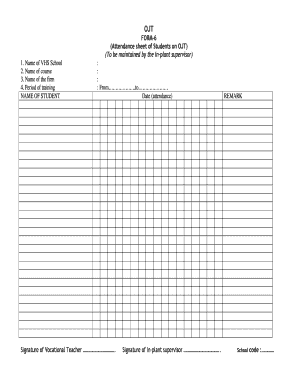
Ojt Attendance Sheet Form


What is the Ojt Attendance Sheet
The OJT attendance sheet is a crucial document used to track the attendance of interns during their on-the-job training. This sheet typically includes essential information such as the intern's name, the dates of attendance, and the hours worked each day. It serves as a formal record that can be referenced by both the organization and the intern, ensuring accountability and transparency throughout the internship period. Maintaining accurate records is vital for evaluating the intern's performance and fulfilling any legal or organizational requirements.
How to use the Ojt Attendance Sheet
Using the OJT attendance sheet effectively involves several straightforward steps. First, ensure that the sheet is easily accessible to both interns and supervisors. Interns should fill in their names and the dates they are present at work. Supervisors can review and approve the entries, adding any necessary comments regarding attendance or performance. Regularly updating the attendance sheet helps maintain accurate records, which are essential for performance evaluations and compliance with internship program requirements.
Steps to complete the Ojt Attendance Sheet
Completing the OJT attendance sheet involves a systematic approach:
- Gather necessary information: Collect details such as intern names, dates, and hours worked.
- Fill in attendance: Interns should enter their attendance daily, noting the time they arrive and leave.
- Review entries: Supervisors should periodically check the entries for accuracy and completeness.
- Sign and date: Both interns and supervisors should sign the sheet to confirm the recorded information.
- Store securely: Keep the completed sheets in a secure location for future reference and compliance purposes.
Legal use of the Ojt Attendance Sheet
The legal validity of the OJT attendance sheet hinges on its proper completion and adherence to applicable regulations. It is essential for the document to accurately reflect the hours worked and the intern's attendance. Compliance with federal and state labor laws is crucial, as these laws govern the treatment of interns and the documentation required. Utilizing a reliable electronic signature solution can enhance the legal standing of the attendance sheet, ensuring that it meets all necessary legal frameworks.
Key elements of the Ojt Attendance Sheet
Several key elements should be included in the OJT attendance sheet to ensure its effectiveness:
- Intern's full name: Clearly identify the individual participating in the internship.
- Dates of attendance: List all relevant dates to track the duration of the internship.
- Hours worked: Document the specific hours the intern worked each day.
- Supervisor's signature: Include a space for the supervisor to sign, confirming the accuracy of the entries.
- Comments section: Provide space for any additional notes regarding attendance or performance.
Examples of using the Ojt Attendance Sheet
Examples of using the OJT attendance sheet can vary based on the organization and the specific internship program. For instance, a company may implement a digital attendance sheet that allows interns to log their hours online. Alternatively, a traditional paper format may be used, where interns manually record their attendance. Regardless of the format, the goal remains the same: to maintain accurate records that can be reviewed for performance assessments and compliance with internship regulations.
Quick guide on how to complete ojt attendance sheet
Complete Ojt Attendance Sheet effortlessly on any device
Digital document management has gained traction among businesses and individuals. It serves as an ideal eco-friendly alternative to conventional printed and signed documents, allowing you to locate the necessary form and securely store it online. airSlate SignNow provides you with all the tools necessary to create, modify, and eSign your documents swiftly without any hold-ups. Manage Ojt Attendance Sheet on any device using the airSlate SignNow Android or iOS applications and enhance any document-related process today.
The simplest way to modify and eSign Ojt Attendance Sheet with ease
- Find Ojt Attendance Sheet and click on Get Form to begin.
- Utilize the tools we provide to submit your form.
- Emphasize relevant sections of the documents or obscure sensitive information with tools specifically provided by airSlate SignNow for that purpose.
- Create your eSignature using the Sign feature, which takes mere seconds and carries the same legal validity as a conventional wet ink signature.
- Review all the information and click on the Done button to save your modifications.
- Choose how you wish to share your form, whether by email, SMS, invitation link, or download it to your computer.
Eliminate worries about lost or misplaced documents, tedious form searches, or errors that necessitate printing new document copies. airSlate SignNow fulfills your document management needs in just a few clicks from any device of your preference. Modify and eSign Ojt Attendance Sheet and ensure excellent communication at any stage of the form preparation process with airSlate SignNow.
Create this form in 5 minutes or less
Create this form in 5 minutes!
How to create an eSignature for the ojt attendance sheet
How to create an electronic signature for a PDF online
How to create an electronic signature for a PDF in Google Chrome
How to create an e-signature for signing PDFs in Gmail
How to create an e-signature right from your smartphone
How to create an e-signature for a PDF on iOS
How to create an e-signature for a PDF on Android
People also ask
-
What is an OJT attendance sheet and why is it important?
An OJT attendance sheet is a document used to record the attendance of trainees during on-the-job training sessions. This sheet is crucial for tracking attendance, ensuring accountability, and evaluating trainee performance throughout the program. By maintaining an accurate OJT attendance sheet, organizations can improve training outcomes and enhance productivity.
-
How can airSlate SignNow help with creating an OJT attendance sheet?
airSlate SignNow simplifies the process of creating and managing an OJT attendance sheet by allowing users to design customizable templates. With its user-friendly interface, you can quickly generate an OJT attendance sheet tailored to your organization’s specific needs. Furthermore, the ease of use ensures that everyone involved can efficiently fill out and sign the sheet.
-
Is there a cost associated with using airSlate SignNow for an OJT attendance sheet?
Yes, airSlate SignNow offers a range of pricing plans depending on the features required. Basic plans provide essential functionalities, while premium options unlock advanced features suitable for extensive OJT attendance sheets. A cost-effective solution for businesses, you can select a plan that best fits your budget and needs.
-
What features does airSlate SignNow offer for OJT attendance sheets?
airSlate SignNow provides several key features for OJT attendance sheets, including customizable templates, eSignatures, secure document storage, and real-time collaboration. These features ensure that your OJT attendance sheet is not only easy to create but also securely signed and stored for future reference. This streamlines the process of updating and reviewing attendance data.
-
Can I integrate airSlate SignNow with other tools for managing OJT attendance sheets?
Absolutely! airSlate SignNow offers integrations with popular tools such as Google Drive, Dropbox, and various HR management systems. Integrating these tools with your OJT attendance sheet enhances data management and ensures that all your documents are synchronized across platforms. This seamless integration saves time and reduces errors during the data entry process.
-
What are the benefits of using an electronic OJT attendance sheet?
Switching to an electronic OJT attendance sheet provides numerous benefits, such as enhanced accessibility, automated tracking, and real-time updates. Electronic sheets reduce the risk of loss or damage associated with paper documents while allowing multiple users to collaborate more efficiently. This leads to better record-keeping and improved overall management of OJT programs.
-
How secure is my data when using airSlate SignNow for OJT attendance sheets?
Data security is a top priority at airSlate SignNow. The platform implements bank-level encryption and complies with industry standards to protect your OJT attendance sheet and any sensitive information it contains. You can have peace of mind knowing that your data is secure and protected against unauthorized access.
Get more for Ojt Attendance Sheet
- Domestic violence risk and needs assessment dvrna scoring manual form
- Prairie view aampm university application packet pvamu form
- Declaration by medical doctor dentist form
- Name date period lesson 7 homework practice compute with scientific notation evaluate each expression form
- Ff sre 006 convenio de renuncia para adquisicin de bienes inmuebles fuera de zona restringida 4 form
- Comparison table fourth money laundering thomson reuters form
- City of mountain view false alarm abatement program form
- Fixed indemnity insurancecoverage for the in health insurance form
Find out other Ojt Attendance Sheet
- How To eSign Illinois Rental application
- How To eSignature Maryland Affidavit of Identity
- eSignature New York Affidavit of Service Easy
- How To eSignature Idaho Affidavit of Title
- eSign Wisconsin Real estate forms Secure
- How To eSign California Real estate investment proposal template
- eSignature Oregon Affidavit of Title Free
- eSign Colorado Real estate investment proposal template Simple
- eSign Louisiana Real estate investment proposal template Fast
- eSign Wyoming Real estate investment proposal template Free
- How Can I eSign New York Residential lease
- eSignature Colorado Cease and Desist Letter Later
- How Do I eSignature Maine Cease and Desist Letter
- How Can I eSignature Maine Cease and Desist Letter
- eSignature Nevada Cease and Desist Letter Later
- Help Me With eSign Hawaii Event Vendor Contract
- How To eSignature Louisiana End User License Agreement (EULA)
- How To eSign Hawaii Franchise Contract
- eSignature Missouri End User License Agreement (EULA) Free
- eSign Delaware Consulting Agreement Template Now