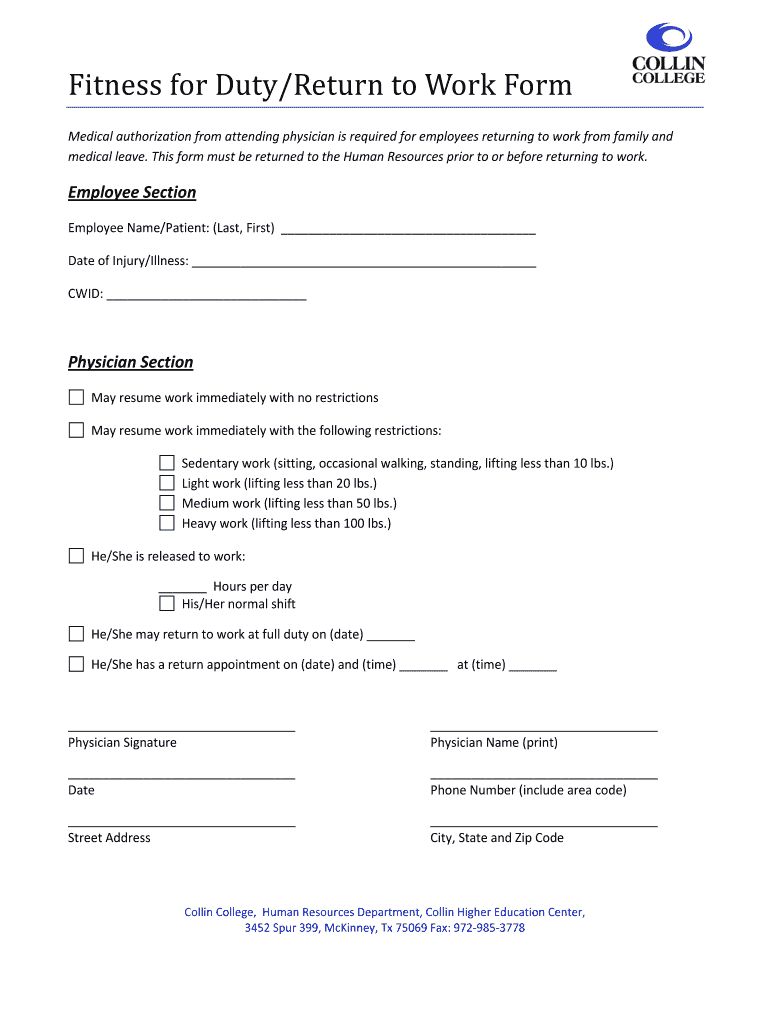
Fit for Work Form


What is the Fit For Work Form
The Fit For Work Form, often referred to as the return to work release form, is a crucial document used to confirm an employee's readiness to resume their duties after a period of absence due to illness or injury. This form typically requires a healthcare provider's assessment and signature, indicating that the individual has met the necessary health standards to perform their job responsibilities. The form serves as a protective measure for both employees and employers, ensuring that the workplace remains safe and compliant with health regulations.
How to Use the Fit For Work Form
Using the Fit For Work Form involves several steps to ensure it is completed accurately and efficiently. First, an employee should obtain the form from their employer or healthcare provider. After filling out personal information, the employee must visit a qualified healthcare professional who will evaluate their fitness for work. The healthcare provider will then complete the necessary sections of the form, including any recommendations or restrictions. Once completed, the form should be submitted to the employer for review and record-keeping.
Steps to Complete the Fit For Work Form
Completing the Fit For Work Form requires careful attention to detail. Here are the steps to follow:
- Obtain the form from your employer or download it from a trusted source.
- Fill in your personal information, including your name, job title, and contact details.
- Schedule an appointment with a healthcare provider for an evaluation.
- During the appointment, discuss your health status and any concerns related to returning to work.
- Have the healthcare provider complete their section of the form, including their signature and any notes on your fitness for work.
- Review the completed form for accuracy before submitting it to your employer.
Legal Use of the Fit For Work Form
The Fit For Work Form is legally significant as it provides documentation of an employee's health status and their ability to perform work duties. It is essential to ensure that the form complies with relevant laws and regulations, such as the Americans with Disabilities Act (ADA) and Occupational Safety and Health Administration (OSHA) guidelines. Employers must keep these forms confidential and secure, as they contain sensitive health information. Proper use of the form can help protect both the employee's rights and the employer's interests.
Key Elements of the Fit For Work Form
Several key elements are essential for the Fit For Work Form to be valid and effective:
- Employee Information: Full name, job title, and contact details.
- Healthcare Provider Details: Name, credentials, and contact information of the evaluating healthcare professional.
- Health Assessment: A section for the healthcare provider to indicate the employee's fitness for work, including any limitations or recommendations.
- Signature: Both the employee and healthcare provider must sign the form to validate it.
- Date: The date of the evaluation and completion of the form.
Examples of Using the Fit For Work Form
There are various scenarios in which the Fit For Work Form may be utilized. For instance, an employee recovering from surgery may need to submit the form to confirm their readiness to return. Similarly, an individual who has experienced a prolonged illness may require the form to ensure they can safely resume their job duties. Employers may also use the form to assess whether any accommodations are necessary to support the employee's transition back to work.
Quick guide on how to complete fitness work form
Uncover how to effortlessly navigate the completion of the Fit For Work Form with this simple guide
Submitting and verifying documents online is becoming more and more common and the preferred choice for numerous clients. It offers numerous benefits over outdated printed documents, such as convenience, time savings, enhanced precision, and security.
With solutions such as airSlate SignNow, you can locate, modify, sign, enhance, and send your Fit For Work Form without getting ensnared in an endless cycle of printing and scanning. Follow this concise guide to commence and finalize your document.
Follow these instructions to obtain and complete Fit For Work Form
- Begin by selecting the Get Form button to access your form in our editor.
- Pay attention to the green label on the left indicating required fields so you don’t miss them.
- Utilize our advanced features to draw, modify, sign, secure, and enhance your form.
- Secure your document or transform it into a fillable form using the appropriate tab tools.
- Review the form and check for errors or inconsistencies.
- Click DONE to complete your editing.
- Rename your document or keep it as is.
- Select the storage option you wish to use for your form, send it via USPS, or click the Download Now button to save your document.
If Fit For Work Form does not meet your needs, you can explore our extensive range of pre-loaded templates that you can complete with minimal effort. Try our solution today!
Create this form in 5 minutes or less
FAQs
-
Printed on paper, how many zeroes in a size 12 font would be needed to fill the entire universe?
I measured the zero character of the typeface Univers (get it? universe…) at 12 pt which is 1.97 mm wide and 3.04 mm tall. The thickness of ink on paper is around 10 µm (0.00001 mm). Let's disregard the paper, because it's more interesting that way. The total volume of one 12 pt Univers zero is then:1.97 × 3.04 × 0.00001 = 0.000059888 mm³, or 5.9888[math]^{−14}[/math] m³As I will make no assumptions about the size of the entire universe, I will go with the observable universe, which is estimated to have a comoving distance of 46,6 billion light-years, putting the diameter at 93.2 billion light-years. The total volume of this space is 3.58 × 10^[math]{80}[/math] m³.Thus, the amount of 12pt Univers zeroes needed to fill the volume of the universe is: [math]\frac {3.58 × 10^{80}} {5.9888^{−14}} = 2.7330… × 10^{91}[/math]Now let’s calculate how many 12 pt Univers zeroes printed on paper will fit into the universe. Regular printing paper has a standardized thickness of 0.1 mm. The volume of one 12 pt Univers zero including paper (of the same width and height as the zero) is:1.97 × 3.04 × 0.10001 = 0.5989398888 mm³, or 5.989398888[math]^{−10}[/math] m³Thus, the amount of 12 pt Univers zeroes printed on paper needed to fill the volume of the universe is: [math]\frac {3.58 × 10^{80}} {5.989398888^{−10}}[/math] = 2.1267… × 10[math]^{88}[/math]That’s 21 octovigintillion 267 septenvigintillion 12 pt Univers zeroes!For comparison, the number of particles (protons, neutrons and electrons) in the observable universe is estimated to be around 10[math]^{80}[/math]. This means that to fill the volume of the observable universe, there will be 1.84 × 10[math]^{40}[/math] times as many 12 pt Univers zeroes (excluding paper) than there are particles in the universe. This equals an increase of roughly 2.73 × 10[math]^{13}[/math]%.But of course the particles enjoy a lot of empty space, whereas in case of the 12 pt Univers zeroes, space is completely packed (except for the counter space and negative space), the mass of which will collapse into an “ultramassive” black hole provided the process isn’t halted by radiation pressure.
-
How do I apply for a Google India internship? Is it allowed to code in Python in the interview process?
Submitting your applicationWe only accept applications online. Once you've found the job posting or internship that you’re interested in, follow these steps:After clicking “Apply Now,” fill out the required fields on the application form. If you're logged in with Google+, some fields may already be filled out. Make sure to upload and attach your resume as a PDF.To submit a cover letter, paste the text into the appropriate response field.Upload and attach your transcript (we’ll take it in whatever format you’ve got).If you’re applying in the U.S., you have the option to fill out some information about gender, race and ethnicity that can help us comply with federal labor guidelines.Click submit, and do the “I just finished my application” dance. Don’t worry, nobody’s watching.What to expect nextYour resume and transcript will be reviewed by our staffing team. If you’re a good fit for a role, somebody will signNow out to you.If you move forward in the hiring process, you’ll participate in a series of interviews to assess your skills - some may be over the phone or on Google+ Hangouts, and others in person. If you’re applying to a technical role, you’ll need to demonstrate your technical abilities. A couple of protips: get used to coding on a whiteboard, in Google Docs, and be comfortable talking about coding over the phone. A recruiter will work with you to answer any questions you have and help with scheduling****************Specifically in interview purpose they want to know the algorithm and analytics skills , they may be asked for three programming language c++,java, python , if you are experts in python that's good & you have to looked up your algorithm and skills which is more important , actually I didn't apply but I gained it from someone ,Thank you !!!!!!
-
What did you sacrifice for studying really hard? Was it worth it?
Consider my case.I have deactivated my social networking accounts for more than 8 months.I use mobile as less as possible. 30 minute quora+ 1-hour music. Some days only 1 hour of music.I don't go to/attend any family functions.I don't go to a family picnic. Well, this time I have to go due to my mom's request.I stay at 23×7 at home. 18×7 in my room. I only go outside for about 1 hour daily to get some fresh air and sunlight. It is a cold outside dude. Sunlight is needed.I don't hangout with anyone. Last I have visited the town's market on 5th December to fill Jee application form. Before that in the month of October.I don't know how to ride a bike. My friends tease me about this.I never go to restaurants to waste father's money.I don't buy unnecessary stuff, dresses.I have no shoe. I bought one in 2014. But as I grew older, it doesn’t fit me from 2016.Contact with friends-0, friend circle-0.Time to with family- 6 hours. I use 3 hours,other 3 hours goes for lunch, bath, dinner etc.TV- Nill. I don't watch TV or movie.Cricket match- Since 2014 I have never watched full innings.Study time - 12+/-1 hoursLearning time-2 hours. Total involvement time- 14 hours(12 hours syllabus+2 hours out of syllabus topics for a science student like philosophy, psychology, economics etc)And the most important for a foodie- I say no to heavy diet as it makes me feel sleepy.As I am a self-study student, I have to do more mental work as that of a normal student. So these sacrifices are worth if I will get my dream college.Thanks.[math]Tripathy[/math]
-
How do you make a perfectly round burger? This has puzzled me for years, and still can’t get it.
I have collected a nested set of leftover plastic lids in one of my kitchen drawers. The largest one was saved from one of those 32 ounce containers of cashews. Or mixed nuts. No matter, as it’s a big lid of about 4.25 inches or 11 cm, and is a perfect size for a burger that shrinks to fit the usual burger bun. The smaller lids are for the occasions I’m feelin’ kitchen frisky and step up to the extra time to make baby burgers or sliders as named by some folks. Who needs a burger press when you can virtuously up-cycle a plastic lid?Now I betcha you’re wondering how a lid is going to work without making a mess. Most of the time I’m making burgers ahead and freezing them because I’m processing a grocery deal on bulk ground beef. Fix it and freeze it!The burger mixture is divided usually into “quarter pounders” or 5 parts from a pound if I’m stretching the meat. 8 parts if I’m heading toward baby burgers. A square of clear wrap near 3x’s the lid width is nested into the lid. The pressed ball of ground meat is then flattened firmly into the lid to fill out to the edges and a small indentation is pressed at center for less swelling later during grilling. Sometimes I need to add a little or take a little of the mix if the lid, also functioning as a measure, shows the ground meat portion isn’t quite sufficient or too much. A quick yank on the edges of the wrap pulls the new patty out of the lid form leaving no mess behind. The excess wrap is then folded over the top and smoothed to cover, then placed on a cookie sheet to freeze hard. Later, the individually wrapped patties are stacked into a labeled ’n dated freezer zip bag and tucked into our chest freezer.The patties are near perfect in a round, but, more importantly, they’re very even in thickness meaning they’ll cook for the same amount of time. Hard-pressed to about 1/2 inch, deeply chilled or frozen, they hold together well and end up with the crispy edges I love. Bon appetit!
-
What are the biggest inefficiencies in the insurance industry?
Where to start.First, the insurance industry is going through a major upgrade where a lot of the past inefficiencies are being solved and ironed out.There are inefficiencies at various stages of the insurance process. I will discuss two of the major ones:DistributionWhen you buy insurance, there are three main ways to buyGo to a lead generator online that shows you multiple quotes and then sells your information to insurance agents.The Problem: no one likes being cold called and having their information sold for a profit. You have to finish up your buying process over the phone and are often tossed around between lead generator, insurance agent, and insurance carrier. An example of a lead generator is EverQuote. This is the worst experience for the customer.Go directly to a carrier website and fill out one application and get their quoted price.The Problem: First, the carrier you go to may not be a good fit and just outright deny you a quote after all your work. Second, if you want to check prices on 5 different carriers, you have to fill out five applications. This leads to entering a lot of information five times. You also don’t really have an easy way to compare what is offered in the policy and how the coverage in the five policies compare.Go directly to a brick & mortar independent insurance agency, speak with one of their agents in person or over the phone, and fill out one application and get many prices.The Problem: you may have to visit a physical office. Only open during business hours 9–5 M-F. You have to make one/multiple phone calls. That being said, this is your best option out of the three listed, because you get an experienced professional looking at what you need and shopping not just on price, but quality and value of your policy.I’m trying to create a fourth option to make the insurance buying process more efficient. My goal is to make insurance shopping as easy as buying a plane ticket:What if there was an online insurance agency that allowed you to fill out one simple form online, you submit, and they do the shopping for you with multiple carriers, never sell your information, and send you multiple insurance packages to compare from multiple carriers all crafted for your specific needs. I work only online, email, text, and chat. No picking up the phone, no going to an actual building, and no “only open M-F 9–5”. Of course you can still call or come visit us if you want to, but we realize that is a less efficient shopping process.Now on to another inefficient area of insurance…Inspection & ClaimsInspection and claims is another part of the process that is extremely expensive and inefficient, but it is harder to solve without increasing fraud. Keep in mind that around 10% of claims paid out by insurance companies are fraudulent, so you often need an experienced professional to do the inspection during the initial application of the policy and during the claims process. This is inefficient because it requires scheduling a time, having a person physically drive out to the location of the property, and spend an hour looking at the place and writing a report. This person is expensive.This process is being improved by technology in ways such as using google maps, drone imaging, and even asking the customer to take video and photos of the damage or property to be covered. However, it still has a long way to go before it is anywhere near automated.
-
How come the Hobbits were so advanced to the point of having a postal system when the rest of Middle Earth wasn't?
The Shire had a postal system - as well as pocket handkerchiefs and mantleplace clocks - because the story was originally written as a stand alone work form Tolkien’s then background workings on a unique English mythology.These elements are all fantastic parts of the Hobbit text and story however can’t be meaningfully integrated into Tolkien’s overall body of creation.The Shire is metaphorical bridge between the rural midlands of Tolkien’s modern life and the history of the kingdom of Mercia which predated it. His overall works were an attempt at a mythological prehistory to England and Mercia and the Hobbit was a story written as a window into this lost world.Kettles, steam trains, Elvish butlers and other references all make sense in the Hobbit but shouldn't be thought of in terms of making sense within the expanded scope of Arda.The Hobbit itself is similar to Alice in Wonderland (and Tolkien was actively associating with writers like CS Lewis at the time of its creation.) in that it is a highly original fantasy tale with recognisable but very different elements from the society within which the author lived and worked which served as a bridge to a fabulous world.After the success of The Lord of the Rings Tolkien actually tried to rewrite the Hobbit it make it better fit with the integrated mythology and world but quickly realised that doing this mean that the story lost a lot of its fundamental charm - which would have included all of these elements. So he left it as it was and looks to the reader to just accept there are some variances across the works which deeply add to rather than take away from them all.My favourite example of this is the following passage from the 1st Chapter of the Hobbit. (its been revised a few times for various editions as to exactly what Bilbo says but its basically the same intent).Gandalf, Gandalf! Good gracious me! Not the wandering wizard …. who used to tell such wonderful tales at parties, about dragons and goblins and giants and the rescue of princesses ….? Not the Gandalf who was responsible for so many quiet lads and lasses going off into the Blue for mad adventures …. Bless me, life used to be quite inter—I mean, you used to upset things badly in these parts once upon a time. I beg your pardon, but I had no idea you were still in business.The Hobbit, An Unexpected PartyAs a concept in the Hobbit it creates a sense of depth and history which fills out the world for the reader. But imagine trying to realistically integrate this in to the broader legendarium and writings. A big job to create a backstory and history for Gandalf being a serial corrupter of so many quiet lads and lasses going off into the Blue for mad adventures.
-
If I build an Iron Man suit, which legal problems will I have to face?
A 17-year old did it and it was publicized in 2013 from Reddit.Archie Whitehead, 17-Year-Old, Builds Life-Size Iron Man Suit (PHOTOS)I watched a video about him. He would volunteer at Children's Hospitals, visiting patients, which was pretty cool.Now there's a company that sells premade kits that require assembly:Build Your Own Iron Man Suit Costume The Mark XLIII suit [costume] looks like this and ranges from $3099 to $5599 (includes shipping), depending on options like chest arc reactor (light), motorized face mask, forearm "missiles," and voice changer. The $5599 version has a CO2 propulsion [simulator] system. Personally, that sounds a bit extravant for the extra cost.The Mark IV ranges from $2099-2999.Getting one of those will eliminate most of the work for you...well, maybe 0.00001% of the work required.All you would have to do is learn about circuitry learn how to solder figure out how to fit all the electronics under the suit Plus, you'd need to figure out how to power it up (in reality)have a heads up display (HUD) that is millimeters from face or eyeballs (even though the helmet appears very spacious in the films)Then there are the other details like developing the propulsion system, aka how to make it fly, learning to fly around and landactual weaponsAfter that, comes the red-tape and filling out the forms, if that's a concern. Personally, after all that work, I'd just tell Jarvis, "we don't need no stinkin' badges."
-
Are soldiers ever asked to volunteer for exceptionally dangerous missions?
Sort of. There are some jobs in the military that are volunteer-only. Even though joining the US military is voluntary, once in you are mostly at the whims and needs of the military. You may have joined as a cook, but you can be forcibly reclassed into infantry.However, even though infantry doesn’t rate a volunteer-only status, some positions do. Being airborne (paratrooper) requires a volunteer statement, even if you’re going to be an airborne clerk. Ranger Regiment and Special Forces require you to volunteer. EOD (Explosive Ordnance Disposal) requires you to volunteer and you can pull your volunteer statement at any time.During the Battle of Mogadishu (the basis for Black Hawk Down), Gary Gordon and Randy Shughart were on a UH-60 Black Hawk. One UH-60 had crashed and the search and rescue team was enroute. Another UH-60 had gone down. No one was able to make it to the second site due to a combination of not anticipating multiple Black Hawk crashes and because friendly forces were largely pinned down fighting militia forces.Gary and Randy were snipers providing cover from the air. They repeatedly asked permission to go onto the ground to assist any crash survivors. They were initially denied because there were no other forces to assist or extract them. They repeated their request until they were finally granted permission. They fought their way to the crash site, extracted the injured but living pilot, and were engaged by militia forces. They inflicted heavy casualties but were outnumbered and outgunned, and their ammo was running low. After Gordon was killed, Shughart passed his carbine to the pilot, Mike Durant, with only 5 rounds of ammunition remaining. Finally, both snipers were killed and Mike Durant was captured alive.Mike Durant was eventually returned to US custody. Gary and Randy were posthumously awarded the Medal of Honor.I know it’s not quite what you asked for since no one asked them to do it, but they would never have been inserted on the ground if they had not volunteered.
-
How did Elon Musk work for 100 hours a week for more than 15 years?
How to be amazing at everything you do, and make amazing possible.This recipe for success comes from Elon Musk. It is the most hardcore recipe, and is certainly nowhere close to be called “easy”, but if one was to follow this, they would beat anyone and everyone around them. One would solve the best problems of all times and would walk an entirely different pathway to success. The formula sounds simple – work 14-16 hours a day. But this is the most difficult formula of all times. There is absolutely no beating around the bush. Period.Below are the barriers one would hit as they would attempt this recipe for success.The first barrier one hits is ~ BiologicalThe pain of working more hours in a day does not go up linearly with time. It goes up exponentially with time. Elon Musk admits this himself, but he keeps going. For a normal person, this is not impossible but it is certainly extremely difficult. You are not just testing your physical capabilities, but also mental capabilities, emotional capabilities to handle stress for those long hours, and more than that you are separating yourself from friends and family. There is even a saying in the startup world ~ Want to run a successful startup? Work, Sleep, Family, fitness or Friends: Choose any three.Biologically, this is achievable. Think about the times when you are partying with friends. You can be awake for long hours without feeling bad about it. You certainly would be a little tired later, but you easily pull it off. The reason is not that the activities don’t require physical work, or mental work, but it is because you “love” to do those activities. The reason you don’t want to work for 16 hours a day is because you do not love your work.Elon loves his work, and he tells this formula.Practice managing cortisol: The second aspect of this is that when you are with friends, your body gets a rush of serotonin whereas when you are at work, your body gets a rush of cortisol. To adapt biologically to achieve anything that has to do with ~ 16 hours of work per day, one has to embrace a very good response about cortisol rush.Look to the solution:And there is a hard but possible way to do it. No matter what the situation is, you have to look at the situation from the point of view of engineering problem, and deriving an engineering solution.If you were given the same problem to solve when you had all the time in the world, vs when you have been given the task to solve when you have only an hour to solve it the difference would be that the latter builds stress – sometimes an enormous amount of stress.Calibrate each task: Learn to get more efficient at embracing stress. To do this, “calibrate each task”. Think about a simple situation: You head out of your home to catch a flight, and you are stuck in traffic. Your stress level increases very quickly. If you were to calibrate this, and say – no matter what the traffic conditions are, no matter what the weather is – the journey to the airport from my home takes ~ 35 mins. Then if you take ~ 55 minutes in hands and travel accordingly you cannot be stressed out.Do not stress: Most efficient people do not stress about a problem. They just identify it quickly, plan a good solution, and work on the solution. Their stress level remains low enough, and therefore they are able to make this a habit.Do not let others get stressed out: When one person in the team panics, many others panic. It is very important to keep a very cool temperament when stressful situations arise. If a soccer team coordinates well, while keeping a cool temperament, they can win a match with one fewer player. But if one player demoralizes the whole team, they would never win a match.The best of the best team players, do not lose temper, and do not let others lose their temper too.Simple answer: Calibrate. Keep cool. Practice. Do not stress.The second barrier one would hit is ergonomic barrier:Probably there are still a lot of safety and ergonomic caveats that must be thought about while working 16 hours a day.Elon doesn’t mention his formula, but it is clear that he takes care of this.Take enough breaks, drink enough water, eat balanced diet, and do not just eat anything and everything.Take at least 7 hours of sleep, and if possible, try to put at least 15 to 30 minutes in workout.Make every activity ergonomically correct. Marathons are not ran with incorrect shoes, or incorrect stepping. Correct those first, then build your way upward.Simple answer: Be fit, take rest, and exercise.The third barrier one would hit is ~ psychological:This barrier simply means that you would be faced with situations where you are doing what you are not liking, and it becomes very hard to work on it. There is probably no way around it but to approach this problem systematically. There exist systematic steps one must take to resolve the problems.Elon’s formula is ~ Love your work. If you are constantly on a hot seat, and you are the root-cause behind every problem, something is not right, and you must make a change.Make your work likable: If your work was your favorite thing to do, you could do it endlessly. Think about your favorite activity to do, which can be making a painting, playing piano, shopping, and so on. If the activity is fun, you can do it for long hours.Automate: To make work fun, make the tasks you do not like easy to do, and as brainless as possible, so that a computer program can do them.Train and delegate: Often, there is a bucket of work to be done, but one might like only a few things out of the bucket, whereas someone in your group may be a person who is capable of taking care of the other things. It is often better to sort the buckets first and divide the tasks so that there is a one to one match between personal choices and tasks.You are your own savior: Your supervisor will not do this for you. Some supervisors are very capable of doing this, and will do it too, but all in all, you are the best judge of your own problems and you must solve those yourself.Simple answer: like your work, and make it better yourself.The forth barrier one hits is boredom:No matter what you do, and no matter how much you like to do it, if you are only doing menial tasks, then you would certainly get bored of them in long run. You must continually work on things that improve your work.Elon’s formula is - Always focus on signal vs noise.Signal vs noise: When you work on signal, that is, the problem which will solve bigger issues, you would always have better problems to work on, and better temperament to solve them. Those who have interesting problems to work on never get bored, and continue to work on them nonstop.A simple example could be this: Customers come to my shop, and I make them fill up a form.Because they need constant assistance, I have to work hard to keep up with them.Can I build an electronic form so that when they book an appointment with me – they can already fill up this form? If the answer to this question is yes, this is like working on a signal. Whereas assisting each customer to fill up every detail on the form one after the other is like working on the noise.Soon when your customers get trained to fill up the form, and fill them up accurately, you would have to do less and less of this noisy work.Simple answer: Focus on signal vs noise.The fifth barrier one would hit is the core:What usually happens is that the most interesting problems to solve are actually the ones that need scientific thinking and are the hardest problems to solve. But those people who have enormous patience to solve them, acumen enough and time enough in their hands are the ones who learn the physics, and solve them.Elon’s formula is - build things upwards based off the deepest and simplest physics concepts.Often times, most people think from analogies and try to build solutions that are analogous to solutions to the existing problems. If one thinks from the very basics, probably better solutions are possible. There is absolutely no doubt about this, and if one thinks from the basics, tries and experiments with the deepest possibilities, and explores more and more, one would fail more, but each failure will bring a new learning, and leach new learning will bring a better solution.The reality is that most people do not dive deep into the manuals, and are always struggling to solve the problems. The most hardcore people do not just dive deep into the manuals, they write them. They are the ones who define how problems are solved and how to best approach them. Therefore they are the ones who become like Elon Musk.Simple answer is: Learn continually, ask deep questions and work hard on finding right solutions.I believed in this recipe for success, and tried it for many months and I know it works. It is not easy, but it is not impossible. I have made others believe in this recipe for success. And they have made it possible for me to believe in the belief.Stay blessed, and stay inspired!
Create this form in 5 minutes!
How to create an eSignature for the fitness work form
How to generate an electronic signature for the Fitness Work Form online
How to make an eSignature for your Fitness Work Form in Chrome
How to create an eSignature for putting it on the Fitness Work Form in Gmail
How to generate an eSignature for the Fitness Work Form right from your smart phone
How to create an eSignature for the Fitness Work Form on iOS devices
How to generate an eSignature for the Fitness Work Form on Android devices
People also ask
-
What is a fit to return to work form?
A fit to return to work form is a document that verifies an employee's capability to resume their job after a medical leave. This form is essential for ensuring that employees are physically and mentally ready to return, thereby maintaining workplace safety and productivity.
-
How does airSlate SignNow support the completion of fit to return to work forms?
AirSlate SignNow offers a streamlined process for creating, sending, and eSigning fit to return to work forms. With our user-friendly interface, businesses can efficiently manage and track these important documents, ensuring timely compliance and communication.
-
Can I integrate airSlate SignNow with my HR software for fit to return to work forms?
Yes, airSlate SignNow provides seamless integrations with various HR software solutions. This functionality allows for automatic updates and more efficient handling of fit to return to work forms within your existing systems.
-
What are the benefits of using airSlate SignNow for fit to return to work forms?
Using airSlate SignNow for your fit to return to work forms eliminates paperwork headaches, saves time, and reduces errors. Our digital solution ensures that all necessary signatures are obtained quickly, helping businesses maintain compliance and smooth operations.
-
Is there a mobile app for handling fit to return to work forms?
Absolutely! AirSlate SignNow offers a mobile app that allows you to manage fit to return to work forms on the go. This feature enables you to sign documents and track submissions from your smartphone or tablet, ensuring flexibility and efficiency.
-
What pricing plans does airSlate SignNow offer for fit to return to work forms?
AirSlate SignNow provides various pricing plans tailored to meet different business needs. You can choose from basic to advanced plans, with each offering features suitable for managing fit to return to work forms while staying within your budget.
-
How secure is airSlate SignNow for handling fit to return to work forms?
Security is a top priority for airSlate SignNow. Our platform employs robust encryption and compliance measures to ensure that your fit to return to work forms are securely stored and transmitted, protecting sensitive employee information.
Get more for Fit For Work Form
Find out other Fit For Work Form
- Sign New Hampshire Terms of Use Agreement Easy
- Sign Wisconsin Terms of Use Agreement Secure
- Sign Alabama Affidavit of Identity Myself
- Sign Colorado Trademark Assignment Agreement Online
- Can I Sign Connecticut Affidavit of Identity
- Can I Sign Delaware Trademark Assignment Agreement
- How To Sign Missouri Affidavit of Identity
- Can I Sign Nebraska Affidavit of Identity
- Sign New York Affidavit of Identity Now
- How Can I Sign North Dakota Affidavit of Identity
- Sign Oklahoma Affidavit of Identity Myself
- Sign Texas Affidavit of Identity Online
- Sign Colorado Affidavit of Service Secure
- Sign Connecticut Affidavit of Service Free
- Sign Michigan Affidavit of Service Online
- How To Sign New Hampshire Affidavit of Service
- How Can I Sign Wyoming Affidavit of Service
- Help Me With Sign Colorado Affidavit of Title
- How Do I Sign Massachusetts Affidavit of Title
- How Do I Sign Oklahoma Affidavit of Title