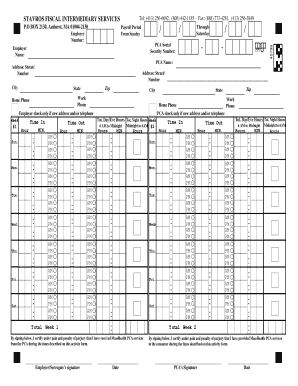
Stavros Timesheet Form


What is the Stavros Timesheet
The Stavros Timesheet is a crucial document used by businesses to track employee hours and manage payroll effectively. It serves as a record of the time worked by employees, detailing hours spent on various tasks and projects. This form is particularly important for ensuring accurate compensation and compliance with labor regulations. By maintaining a clear and organized timesheet, employers can streamline payroll processes and avoid discrepancies in employee payments.
How to use the Stavros Timesheet
Using the Stavros Timesheet involves several straightforward steps. First, employees should accurately record their hours worked each day, noting any overtime or special tasks. It is essential to ensure that all entries are clear and legible. Once completed, the timesheet should be submitted to the appropriate supervisor or payroll department for review. Employers can then use this information to calculate wages and ensure timely payments. Regularly updating and maintaining the timesheet helps in tracking employee performance and project progress.
Steps to complete the Stavros Timesheet
Completing the Stavros Timesheet involves a systematic approach to ensure accuracy and compliance. Follow these steps:
- Begin by entering your name, employee ID, and the pay period dates at the top of the form.
- Record daily hours worked, breaking them down by regular and overtime hours.
- Include any leave taken, such as sick or vacation days, alongside the corresponding dates.
- Review the completed timesheet for any errors or omissions before submission.
- Submit the timesheet to your supervisor or payroll department by the specified deadline.
Legal use of the Stavros Timesheet
The legal use of the Stavros Timesheet is essential for compliance with labor laws and regulations. Employers must ensure that the timesheet accurately reflects the hours worked by employees to avoid potential legal issues. This includes adhering to the Fair Labor Standards Act (FLSA) guidelines regarding overtime pay and record-keeping. Additionally, maintaining confidentiality and security of employee information on the timesheet is crucial to protect personal data and comply with privacy regulations.
Key elements of the Stavros Timesheet
Several key elements make up the Stavros Timesheet, ensuring it serves its purpose effectively. These include:
- Employee Information: Name, employee ID, and department.
- Pay Period: Dates that the timesheet covers.
- Daily Hours: Breakdown of hours worked each day, including regular and overtime.
- Leave Records: Documentation of any sick leave or vacation days taken.
- Supervisor Approval: Signature or acknowledgment from a supervisor confirming the accuracy of the entries.
Examples of using the Stavros Timesheet
Examples of using the Stavros Timesheet can vary across different industries. For instance, in a retail environment, employees might use the timesheet to track hours during busy holiday seasons, ensuring accurate compensation for overtime. In a project-based setting, employees may log hours spent on specific tasks to help managers assess project timelines and budgets. By tailoring the use of the timesheet to fit specific business needs, organizations can enhance productivity and accountability.
Quick guide on how to complete stavros timesheet 29492058
Complete Stavros Timesheet effortlessly on any device
Managing documents online has gained popularity among companies and individuals. It serves as an excellent environmentally friendly option to traditional printed and signed documents, as you can access the necessary form and securely store it online. airSlate SignNow provides all the resources you require to create, amend, and electronically sign your documents swiftly without any delays. Handle Stavros Timesheet on any device with airSlate SignNow's Android or iOS applications and enhance any document-driven process today.
How to amend and electronically sign Stavros Timesheet without hassle
- Find Stavros Timesheet and then click Get Form to begin.
- Utilize the tools we offer to complete your form.
- Emphasize important sections of the documents or obscure sensitive information with tools that airSlate SignNow specifically provides for that purpose.
- Generate your signature using the Sign tool, which takes mere seconds and carries the same legal authority as a conventional wet ink signature.
- Review all the details and then click on the Done button to save your changes.
- Choose how you wish to send your form, by email, text message (SMS), invitation link, or download it to your computer.
Forget about lost or mislaid files, tedious form searches, or errors that require reprinting new document copies. airSlate SignNow meets all your document management requirements in just a few clicks from any device of your preference. Alter and electronically sign Stavros Timesheet and ensure exceptional communication at any stage of your form preparation with airSlate SignNow.
Create this form in 5 minutes or less
Create this form in 5 minutes!
How to create an eSignature for the stavros timesheet 29492058
How to create an electronic signature for a PDF online
How to create an electronic signature for a PDF in Google Chrome
How to create an e-signature for signing PDFs in Gmail
How to create an e-signature right from your smartphone
How to create an e-signature for a PDF on iOS
How to create an e-signature for a PDF on Android
People also ask
-
What is Stavros timesheet and how does it work with airSlate SignNow?
Stavros timesheet is a digital tool that helps businesses efficiently manage employee hours and work schedules. With airSlate SignNow, you can seamlessly integrate the Stavros timesheet to streamline the process of signing timesheets electronically, ensuring a quick and secure turnaround.
-
What features does the Stavros timesheet offer within airSlate SignNow?
The Stavros timesheet within airSlate SignNow comes equipped with numerous features such as real-time tracking of hours, customizable templates for different projects, and automated reminders for approvals. These functionalities enhance productivity and ensure accurate tracking of work hours.
-
How can Stavros timesheet enhance productivity for my team?
Using the Stavros timesheet helps eliminate manual errors in time tracking, allowing your team to focus on their core tasks. By integrating it with airSlate SignNow, employees can quickly eSign timesheets, reducing delays and improving overall workflow efficiency.
-
What pricing options are available for using Stavros timesheet with airSlate SignNow?
airSlate SignNow offers flexible pricing plans that accommodate different business sizes and needs. To find the best fit for your organization while using the Stavros timesheet, visit the pricing page on our website for detailed information about costs and available features.
-
Is it easy to integrate the Stavros timesheet with other tools?
Yes, integrating the Stavros timesheet with airSlate SignNow is straightforward. Our platform supports various third-party applications, making it simple to connect with your existing tools for seamless data flow and enhanced operation.
-
What are the benefits of using Stavros timesheet with airSlate SignNow?
Combining the Stavros timesheet with airSlate SignNow provides businesses with an efficient way to manage time tracking and document signing. The electronic signature feature ensures that all documents are securely signed while saving time and reducing paper use.
-
Can I customize the Stavros timesheet templates within airSlate SignNow?
Absolutely! airSlate SignNow allows users to customize Stavros timesheet templates to meet their specific requirements. You can tailor fields, add logos, and set up approval workflows, ensuring the timesheet suits your organization's unique needs.
Get more for Stavros Timesheet
Find out other Stavros Timesheet
- eSignature New Jersey Healthcare / Medical Credit Memo Myself
- eSignature North Dakota Healthcare / Medical Medical History Simple
- Help Me With eSignature Arkansas High Tech Arbitration Agreement
- eSignature Ohio Healthcare / Medical Operating Agreement Simple
- eSignature Oregon Healthcare / Medical Limited Power Of Attorney Computer
- eSignature Pennsylvania Healthcare / Medical Warranty Deed Computer
- eSignature Texas Healthcare / Medical Bill Of Lading Simple
- eSignature Virginia Healthcare / Medical Living Will Computer
- eSignature West Virginia Healthcare / Medical Claim Free
- How To eSignature Kansas High Tech Business Plan Template
- eSignature Kansas High Tech Lease Agreement Template Online
- eSignature Alabama Insurance Forbearance Agreement Safe
- How Can I eSignature Arkansas Insurance LLC Operating Agreement
- Help Me With eSignature Michigan High Tech Emergency Contact Form
- eSignature Louisiana Insurance Rental Application Later
- eSignature Maryland Insurance Contract Safe
- eSignature Massachusetts Insurance Lease Termination Letter Free
- eSignature Nebraska High Tech Rental Application Now
- How Do I eSignature Mississippi Insurance Separation Agreement
- Help Me With eSignature Missouri Insurance Profit And Loss Statement