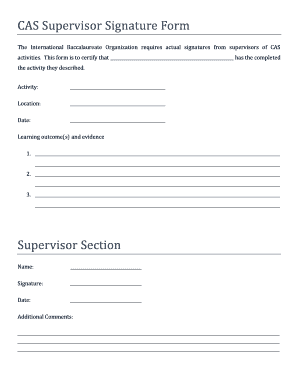
Supervisor Form


What is the Supervisor Form
The supervisor form is a crucial document used in various professional settings to obtain formal approval or acknowledgment from a supervisor. This form typically requires the supervisor's signature, which serves as a validation of the information presented. It is commonly utilized in contexts such as performance evaluations, project approvals, and compliance documentation. Understanding the specific purpose of the supervisor form is essential for ensuring that all necessary information is accurately conveyed and authorized.
How to use the Supervisor Form
Using the supervisor form involves several straightforward steps. First, ensure that all required fields are completed accurately. This may include details such as the employee's name, the purpose of the form, and any relevant dates. Once the form is filled out, it should be submitted to the supervisor for review. Upon approval, the supervisor will provide their signature, confirming their endorsement of the content. This signed form can then be retained for record-keeping or submitted to relevant departments as needed.
Steps to complete the Supervisor Form
Completing the supervisor form effectively requires attention to detail. Follow these steps:
- Gather all necessary information related to the form's purpose.
- Fill in the employee's name and any other required identifiers.
- Clearly state the purpose of the form, ensuring clarity and conciseness.
- Review the form for any missing information or errors.
- Submit the form to the supervisor for their review and signature.
- Once signed, ensure the form is stored securely or submitted as required.
Legal use of the Supervisor Form
The legal use of the supervisor form hinges on the inclusion of a supervisor's signature, which signifies consent and acknowledgment. In the United States, electronic signatures are recognized under the ESIGN Act and UETA, making them legally binding when executed correctly. It is essential to ensure that the form complies with relevant laws and regulations to avoid potential disputes or challenges regarding its validity.
Key elements of the Supervisor Form
Key elements of the supervisor form include:
- Employee Information: Name, position, and department of the employee.
- Purpose: A clear statement of why the form is being submitted.
- Signature Section: A designated area for the supervisor's signature and date.
- Comments or Notes: An optional section for any additional remarks from the supervisor.
Examples of using the Supervisor Form
There are various scenarios in which a supervisor form may be utilized, including:
- Performance reviews, where the supervisor provides feedback and approval.
- Project proposals, requiring supervisor endorsement before proceeding.
- Compliance documentation, ensuring that all necessary approvals are documented.
Quick guide on how to complete supervisor form
Easily prepare Supervisor Form on any device
Digital document management has gained traction among businesses and individuals alike. It serves as an ideal eco-friendly substitute for conventional printed and signed documents, allowing you to locate the right form and securely preserve it online. airSlate SignNow provides you with all the necessary tools to create, edit, and eSign your documents quickly and efficiently. Manage Supervisor Form on any device using airSlate SignNow's Android or iOS applications and simplify your document-related tasks today.
The easiest way to edit and eSign Supervisor Form effortlessly
- Obtain Supervisor Form and click on Get Form to begin.
- Use the provided tools to complete your form.
- Highlight pertinent sections of the documents or redact sensitive information with tools that airSlate SignNow offers specifically for that purpose.
- Create your signature using the Sign feature, which takes only seconds and holds the same legal validity as a conventional wet ink signature.
- Review the details and click on the Done button to save your modifications.
- Choose your method of delivering the form, whether by email, SMS, invitation link, or download it to your computer.
Eliminate concerns about missing or lost documents, tedious form searching, or mistakes that necessitate the printing of new document copies. airSlate SignNow meets your needs in document management with just a few clicks from any device you prefer. Edit and eSign Supervisor Form to ensure seamless communication throughout the document preparation process with airSlate SignNow.
Create this form in 5 minutes or less
Create this form in 5 minutes!
How to create an eSignature for the supervisor form
How to create an electronic signature for a PDF online
How to create an electronic signature for a PDF in Google Chrome
How to create an e-signature for signing PDFs in Gmail
How to create an e-signature right from your smartphone
How to create an e-signature for a PDF on iOS
How to create an e-signature for a PDF on Android
People also ask
-
What is a supervisor signature in airSlate SignNow?
A supervisor signature in airSlate SignNow refers to the endorsement provided by a designated authority or manager on digital documents. This feature ensures approvals are streamlined and compliant, enhancing organizational workflow. By utilizing the supervisor signature functionality, companies can expedite their document approval processes safely and securely.
-
How can I add a supervisor signature to my documents?
To add a supervisor signature in airSlate SignNow, simply upload your document and designate the signature fields. You can select the user role as 'supervisor' to ensure that only authorized personnel can sign. This process is intuitive, making it easy for your team to implement supervisor signatures where necessary.
-
Is airSlate SignNow affordable for businesses needing supervisor signatures?
Yes, airSlate SignNow offers competitive pricing plans suitable for businesses of all sizes looking to capture supervisor signatures. Our plans are designed to fit various budgets while providing essential features for document management and eSigning. Pricing transparency allows you to choose a package that meets your needs for efficiency and compliance.
-
What are the key benefits of using supervisor signatures with airSlate SignNow?
Using supervisor signatures with airSlate SignNow streamlines the signing process, ensuring faster approvals and efficient workflow management. It enhances accountability by clearly identifying who has authorized a document, thus improving compliance and reducing potential disputes. Additionally, digital signatures reduce paper waste and contribute to a more sustainable business model.
-
Can supervisor signatures be integrated with other software using airSlate SignNow?
Absolutely! airSlate SignNow provides seamless integration options with popular business platforms, allowing you to utilize supervisor signatures alongside your existing workflows. This compatibility ensures that document approvals happen within your preferred systems, further enhancing productivity and minimizing disruption.
-
Are there templates available for documents requiring a supervisor signature?
Yes, airSlate SignNow offers a variety of templates for documents that typically require a supervisor signature. These customizable templates help speed up the document creation process, ensuring that all necessary fields are included for a smooth signing experience. You can easily adapt these templates to fit specific business needs.
-
Is it secure to use supervisor signatures in airSlate SignNow?
Yes, security is a priority with airSlate SignNow, especially when handling supervisor signatures. We utilize advanced encryption and security protocols to protect your documents and signature data. This ensures that your supervisor signatures are safe from unauthorized access, maintaining confidentiality and integrity.
Get more for Supervisor Form
- Lien payoff letter template form
- Nm power of attorney mvd form
- 2findex form
- Ssa 4164 249607559 form
- Affidavit of shared residence form
- Solicitud de pago directo por incapacidad temporal umivale form
- Transcript request form or at wwwboswegobbedubtranscript
- Precision xceed pro glucose meter training and competency massgeneral form
Find out other Supervisor Form
- eSignature Alabama Distributor Agreement Template Secure
- eSignature California Distributor Agreement Template Later
- eSignature Vermont General Power of Attorney Template Easy
- eSignature Michigan Startup Cost Estimate Simple
- eSignature New Hampshire Invoice for Services (Standard Format) Computer
- eSignature Arkansas Non-Compete Agreement Later
- Can I eSignature Arizona Non-Compete Agreement
- How Do I eSignature New Jersey Non-Compete Agreement
- eSignature Tennessee Non-Compete Agreement Myself
- How To eSignature Colorado LLC Operating Agreement
- Help Me With eSignature North Carolina LLC Operating Agreement
- eSignature Oregon LLC Operating Agreement Online
- eSignature Wyoming LLC Operating Agreement Online
- eSignature Wyoming LLC Operating Agreement Computer
- eSignature Wyoming LLC Operating Agreement Later
- eSignature Wyoming LLC Operating Agreement Free
- How To eSignature Wyoming LLC Operating Agreement
- eSignature California Commercial Lease Agreement Template Myself
- eSignature California Commercial Lease Agreement Template Easy
- eSignature Florida Commercial Lease Agreement Template Easy