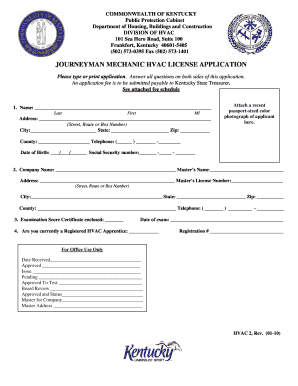
Mechanic Form 2010-2026


What is the Mechanic Form
The mechanic form, often referred to as the mechanic application form, is a crucial document used by individuals seeking employment in the automotive industry. This form typically collects personal information, work history, and qualifications relevant to the position of a mechanic or auto technician. It serves as a formal application that potential employers review to assess candidates' suitability for various roles within their organizations.
How to use the Mechanic Form
Using the mechanic form involves several key steps. First, ensure that you have the correct version of the form, which may vary by state or employer. Next, carefully fill out all required fields, including your contact information, work experience, and any certifications you hold. It's important to be honest and thorough, as inaccuracies can lead to disqualification. Once completed, review the form for any errors before submitting it to the prospective employer.
Steps to complete the Mechanic Form
Completing the mechanic form requires attention to detail. Start by gathering all necessary information, such as your Social Security number, previous employers, and references. Follow these steps:
- Read the instructions carefully to understand what is required.
- Fill in your personal information accurately.
- Detail your work history, including job titles, responsibilities, and dates of employment.
- List any relevant certifications or training courses completed.
- Provide references who can vouch for your skills and work ethic.
- Review the form for completeness and accuracy before submission.
Legal use of the Mechanic Form
The legal use of the mechanic form is essential for both applicants and employers. When properly filled out, the form serves as a binding document that can be used to verify employment history and qualifications. It is important to comply with local and federal employment laws to ensure that the information provided is accurate and truthful. Misrepresentation on the form can lead to legal consequences, including termination of employment if discovered after hiring.
Eligibility Criteria
Eligibility criteria for filling out the mechanic form may vary depending on the employer and the specific position. Generally, candidates should meet the following requirements:
- Be of legal working age in the state where applying.
- Possess a high school diploma or equivalent.
- Have relevant experience or training in automotive repair.
- Hold any necessary certifications, such as ASE certification.
Application Process & Approval Time
The application process for the mechanic form typically involves submitting the completed document to the employer, either online or in person. After submission, applicants may undergo a review process that includes background checks and interviews. The approval time can vary, but candidates should expect to hear back within a few days to a couple of weeks, depending on the employer's hiring procedures. Staying proactive and following up can help ensure your application is considered promptly.
Quick guide on how to complete mechanic form
Complete Mechanic Form effortlessly on any device
Digital document management has become increasingly favored by businesses and individuals alike. It offers an ideal eco-friendly substitute for traditional printed and signed documents, as you can access the correct form and securely preserve it online. airSlate SignNow equips you with all the necessary tools to create, modify, and electronically sign your documents quickly and without delays. Manage Mechanic Form on any device with the airSlate SignNow Android or iOS applications and streamline any document-related task today.
The easiest way to modify and eSign Mechanic Form without hassle
- Find Mechanic Form and click Get Form to begin.
- Utilize the tools we provide to fill out your document.
- Emphasize pertinent sections of the documents or redact sensitive information using tools that airSlate SignNow offers specifically for that purpose.
- Generate your signature with the Sign tool, which takes mere seconds and holds the same legal validity as a conventional wet ink signature.
- Review all the details and click the Done button to save your changes.
- Select your preferred method to deliver your form, via email, text message (SMS), or invitation link, or download it to your computer.
Eliminate concerns about lost or misplaced documents, tedious form searching, or mistakes that require reprinting new document copies. airSlate SignNow caters to all your document management needs in just a few clicks from any device you prefer. Modify and eSign Mechanic Form and ensure excellent communication at any stage of your form preparation process with airSlate SignNow.
Create this form in 5 minutes or less
Create this form in 5 minutes!
How to create an eSignature for the mechanic form
How to create an electronic signature for a PDF online
How to create an electronic signature for a PDF in Google Chrome
How to create an e-signature for signing PDFs in Gmail
How to create an e-signature right from your smartphone
How to create an e-signature for a PDF on iOS
How to create an e-signature for a PDF on Android
People also ask
-
What is airSlate SignNow and how does it benefit a ky journeyman?
airSlate SignNow is an easy-to-use electronic signature platform that allows a ky journeyman to quickly send and sign documents online. It streamlines paperwork processes, enabling faster project completion and reducing the time spent on administrative tasks. With its intuitive design, a ky journeyman can focus more on their work rather than on document management.
-
How much does airSlate SignNow cost for a ky journeyman?
Pricing for airSlate SignNow is designed to be cost-effective, especially for professionals like a ky journeyman. Various plans are available to suit different needs and budgets, ensuring that even small businesses can afford the service. You can choose a plan that fits your usage level and unlock additional features as your business grows.
-
What features does airSlate SignNow offer specifically for a ky journeyman?
airSlate SignNow includes features that are highly beneficial for a ky journeyman, such as customizable templates, in-person signing, and advanced security measures. These features simplify the signing process and enhance document security, which is crucial for maintaining trust in client relationships. Additionally, mobile support ensures that documents can be managed on the go.
-
Can a ky journeyman integrate airSlate SignNow with other tools?
Yes, airSlate SignNow offers seamless integrations with various tools that a ky journeyman may already use, such as CRM systems and cloud storage services. This integration capability saves time and enhances productivity by allowing for streamlined workflows. Easy connectivity ensures that all parts of your business can work together harmoniously.
-
Is airSlate SignNow secure for a ky journeyman's business documents?
airSlate SignNow takes document security seriously, employing industry-standard encryption and compliance measures designed to protect sensitive information. For a ky journeyman, this means that important contracts and agreements remain safe and secure throughout the signing process. Trust in airSlate SignNow's robust security features assures you can focus on your work without worrying about data bsignNowes.
-
How easy is it for a ky journeyman to learn and use airSlate SignNow?
The user interface of airSlate SignNow is intuitive, making it easy for a ky journeyman to learn and navigate without extensive training. With clear navigation and accessible features, you can start sending and signing documents in no time. Comprehensive tutorials and customer support are also available for those seeking assistance.
-
What benefits does airSlate SignNow provide for a busy ky journeyman?
For a busy ky journeyman, airSlate SignNow offers numerous benefits, including time savings, flexibility, and increased efficiency. By facilitating quick document exchanges, you can spend less time on paperwork and more on completing your projects. Additionally, its mobile application allows you to manage your documentation remotely, fitting seamlessly into your hectic schedule.
Get more for Mechanic Form
Find out other Mechanic Form
- How Can I eSign North Carolina Non-Profit Document
- How To eSign Vermont Non-Profit Presentation
- How Do I eSign Hawaii Orthodontists PDF
- How Can I eSign Colorado Plumbing PDF
- Can I eSign Hawaii Plumbing PDF
- How Do I eSign Hawaii Plumbing Form
- Can I eSign Hawaii Plumbing Form
- How To eSign Hawaii Plumbing Word
- Help Me With eSign Hawaii Plumbing Document
- How To eSign Hawaii Plumbing Presentation
- How To eSign Maryland Plumbing Document
- How Do I eSign Mississippi Plumbing Word
- Can I eSign New Jersey Plumbing Form
- How Can I eSign Wisconsin Plumbing PPT
- Can I eSign Colorado Real Estate Form
- How To eSign Florida Real Estate Form
- Can I eSign Hawaii Real Estate Word
- How Do I eSign Hawaii Real Estate Word
- How To eSign Hawaii Real Estate Document
- How Do I eSign Hawaii Real Estate Presentation