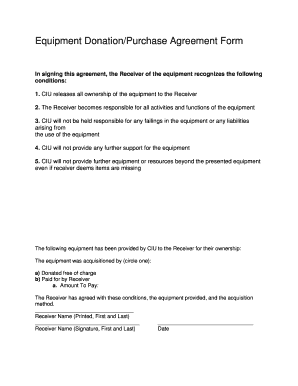
Equipment DonationPurchase Agreement Form Online CIU


What is the Equipment Donation Purchase Agreement Form Online CIU
The Equipment Donation Purchase Agreement Form Online CIU is a legal document that formalizes the donation of equipment from one party to another. This form outlines the terms and conditions of the donation, ensuring that both the donor and recipient understand their rights and responsibilities. It serves as a record of the transaction, which can be important for both parties for legal and tax purposes. By using this form, donors can provide equipment to organizations or individuals while safeguarding their interests.
How to use the Equipment Donation Purchase Agreement Form Online CIU
Using the Equipment Donation Purchase Agreement Form Online CIU is straightforward. First, access the form through a reliable digital platform. Fill in the necessary details, including the names of the donor and recipient, a description of the equipment being donated, and any specific terms related to the donation. After completing the form, both parties should review the document to ensure accuracy. Finally, both the donor and recipient can eSign the form, making it legally binding without the need for physical signatures.
Steps to complete the Equipment Donation Purchase Agreement Form Online CIU
Completing the Equipment Donation Purchase Agreement Form Online CIU involves several key steps:
- Access the form: Locate the form on a trusted digital platform.
- Fill in donor and recipient information: Provide the full names and contact details of both parties.
- Describe the equipment: Include a detailed description of the equipment being donated, including its condition and any relevant specifications.
- Specify terms: Outline any terms or conditions related to the donation, such as warranties or limitations on liability.
- Review the form: Ensure all information is accurate and complete before finalizing.
- eSign the document: Both parties should electronically sign the form to make it legally binding.
Key elements of the Equipment Donation Purchase Agreement Form Online CIU
The Equipment Donation Purchase Agreement Form Online CIU includes several key elements that are essential for clarity and legal compliance:
- Donor and recipient details: Names and contact information for both parties.
- Description of equipment: A clear and comprehensive description of the donated equipment.
- Terms of donation: Conditions under which the donation is made, including any warranties or disclaimers.
- Signatures: Digital signatures from both parties to validate the agreement.
- Date of agreement: The date when the agreement is executed.
Legal use of the Equipment Donation Purchase Agreement Form Online CIU
The Equipment Donation Purchase Agreement Form Online CIU is legally binding when properly completed and signed by both parties. It serves as evidence of the transaction, which can be important in case of disputes or for tax purposes. Donors may be eligible for tax deductions based on the fair market value of the donated equipment, making this form an important document for both legal and financial reasons. It is advisable for both parties to retain a copy of the signed agreement for their records.
Examples of using the Equipment Donation Purchase Agreement Form Online CIU
The Equipment Donation Purchase Agreement Form Online CIU can be used in various scenarios, including:
- Nonprofit organizations: A business donates used computers to a local charity.
- Educational institutions: A school donates surplus lab equipment to another school.
- Individuals: A person donates furniture to a family in need.
In each case, the form helps clarify the terms of the donation and protects the interests of both the donor and the recipient.
Quick guide on how to complete equipment donationpurchase agreement form online ciu
Complete Equipment DonationPurchase Agreement Form Online CIU effortlessly on any device
Online document management has gained traction among organizations and individuals alike. It offers an ideal eco-friendly alternative to conventional printed and signed documents, allowing you to access the necessary form and securely store it online. airSlate SignNow equips you with all the tools required to draft, modify, and eSign your documents swiftly without delays. Manage Equipment DonationPurchase Agreement Form Online CIU on any device using airSlate SignNow's Android or iOS applications and simplify any document-related task today.
How to alter and eSign Equipment DonationPurchase Agreement Form Online CIU with ease
- Locate Equipment DonationPurchase Agreement Form Online CIU and click Get Form to begin.
- Utilize the tools we offer to complete your form.
- Emphasize important sections of your documents or redact confidential information with the tools that airSlate SignNow offers specifically for that purpose.
- Create your eSignature using the Sign tool, which takes mere seconds and holds the same legal validity as a traditional handwritten signature.
- Review all the details and click the Done button to save your modifications.
- Select how you wish to send your form, whether by email, text message (SMS), invite link, or download it to your computer.
Eliminate concerns about lost or misplaced documents, tedious form searches, or errors necessitating the printing of new document copies. airSlate SignNow addresses your document management needs in just a few clicks from any device you prefer. Alter and eSign Equipment DonationPurchase Agreement Form Online CIU to ensure smooth communication at every step of your form preparation journey with airSlate SignNow.
Create this form in 5 minutes or less
Create this form in 5 minutes!
How to create an eSignature for the equipment donationpurchase agreement form online ciu
How to create an electronic signature for a PDF online
How to create an electronic signature for a PDF in Google Chrome
How to create an e-signature for signing PDFs in Gmail
How to create an e-signature right from your smartphone
How to create an e-signature for a PDF on iOS
How to create an e-signature for a PDF on Android
People also ask
-
What is the Equipment Donation Purchase Agreement Form Online CIU?
The Equipment Donation Purchase Agreement Form Online CIU is a digital document designed to facilitate the donation and purchase of equipment. It streamlines the process, ensuring that all necessary details are captured efficiently. With airSlate SignNow, you can easily create, send, and eSign this form online.
-
How much does the Equipment Donation Purchase Agreement Form Online CIU cost?
The cost of using the Equipment Donation Purchase Agreement Form Online CIU varies based on your subscription plan with airSlate SignNow. We offer flexible pricing options to accommodate different business needs. You can choose a plan that best fits your budget and usage requirements.
-
What features does the Equipment Donation Purchase Agreement Form Online CIU offer?
The Equipment Donation Purchase Agreement Form Online CIU includes features such as customizable templates, electronic signatures, and secure document storage. Additionally, it allows for real-time tracking of document status, ensuring you stay updated throughout the process. These features enhance efficiency and reduce paperwork.
-
How can the Equipment Donation Purchase Agreement Form Online CIU benefit my business?
Using the Equipment Donation Purchase Agreement Form Online CIU can signNowly streamline your donation and purchase processes. It reduces the time spent on paperwork and minimizes errors associated with manual entry. This efficiency allows your team to focus on more strategic tasks, ultimately benefiting your business.
-
Is the Equipment Donation Purchase Agreement Form Online CIU easy to use?
Yes, the Equipment Donation Purchase Agreement Form Online CIU is designed to be user-friendly. With an intuitive interface, even those with minimal technical skills can navigate the platform easily. airSlate SignNow provides step-by-step guidance to ensure a smooth experience.
-
Can I integrate the Equipment Donation Purchase Agreement Form Online CIU with other tools?
Absolutely! The Equipment Donation Purchase Agreement Form Online CIU can be integrated with various third-party applications and tools. This flexibility allows you to streamline your workflows and enhance productivity by connecting with your existing systems.
-
What security measures are in place for the Equipment Donation Purchase Agreement Form Online CIU?
airSlate SignNow prioritizes the security of your documents, including the Equipment Donation Purchase Agreement Form Online CIU. We implement advanced encryption protocols and secure access controls to protect your sensitive information. You can trust that your data is safe with us.
Get more for Equipment DonationPurchase Agreement Form Online CIU
Find out other Equipment DonationPurchase Agreement Form Online CIU
- Electronic signature Kentucky Non-Profit Stock Certificate Online
- Electronic signature Legal PDF Louisiana Online
- Electronic signature Maine Legal Agreement Online
- Electronic signature Maine Legal Quitclaim Deed Online
- Electronic signature Missouri Non-Profit Affidavit Of Heirship Online
- Electronic signature New Jersey Non-Profit Business Plan Template Online
- Electronic signature Massachusetts Legal Resignation Letter Now
- Electronic signature Massachusetts Legal Quitclaim Deed Easy
- Electronic signature Minnesota Legal LLC Operating Agreement Free
- Electronic signature Minnesota Legal LLC Operating Agreement Secure
- Electronic signature Louisiana Life Sciences LLC Operating Agreement Now
- Electronic signature Oregon Non-Profit POA Free
- Electronic signature South Dakota Non-Profit Business Plan Template Now
- Electronic signature South Dakota Non-Profit Lease Agreement Template Online
- Electronic signature Legal Document Missouri Online
- Electronic signature Missouri Legal Claim Online
- Can I Electronic signature Texas Non-Profit Permission Slip
- Electronic signature Missouri Legal Rental Lease Agreement Simple
- Electronic signature Utah Non-Profit Cease And Desist Letter Fast
- Electronic signature Missouri Legal Lease Agreement Template Free