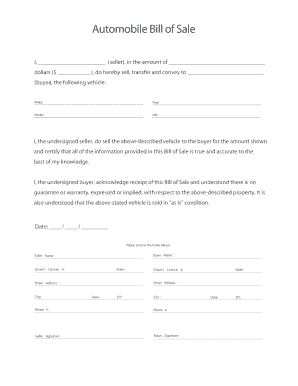
Auto Bill of Sale Form


What is the Auto Bill of Sale Form
The auto bill of sale form is a legal document that serves as proof of the sale and transfer of ownership of a vehicle from one party to another. This form contains essential details about the transaction, including the buyer's and seller's names, vehicle identification number (VIN), make and model of the car, sale price, and date of the transaction. It acts as a receipt for the buyer and provides legal protection for both parties involved in the sale.
Key Elements of the Auto Bill of Sale Form
To ensure the auto bill of sale is comprehensive and legally binding, it should include several key elements:
- Buyer and Seller Information: Full names and addresses of both the buyer and seller.
- Vehicle Details: Make, model, year, color, and VIN of the vehicle.
- Sale Price: The agreed-upon price for the vehicle.
- Date of Sale: The date when the transaction takes place.
- Signatures: Signatures of both parties to validate the agreement.
Steps to Complete the Auto Bill of Sale Form
Completing the auto bill of sale form involves a few straightforward steps:
- Gather necessary information, including vehicle details and personal information of both parties.
- Fill out the form accurately, ensuring all fields are completed without errors.
- Review the form to confirm that all information is correct.
- Both parties should sign the document to finalize the sale.
- Provide a copy of the signed bill of sale to the buyer for their records.
Legal Use of the Auto Bill of Sale Form
The auto bill of sale is legally recognized in most states across the United States. It serves as evidence of the sale and can be used in case of disputes regarding ownership or payment. To ensure its legal validity, both parties should keep a copy of the signed document. Additionally, some states may require the bill of sale to be submitted to the Department of Motor Vehicles (DMV) when transferring vehicle ownership.
State-Specific Rules for the Auto Bill of Sale Form
Each state may have its own regulations regarding the use of the auto bill of sale form. It's essential to check the specific requirements in your state, as some may mandate additional information or have specific formats that must be followed. For instance, certain states may require notarization of the document, while others may not. Understanding these nuances can help ensure compliance with local laws and regulations.
Digital vs. Paper Version
Both digital and paper versions of the auto bill of sale are valid, but there are advantages to each format. Digital versions allow for easier sharing and storage, while paper versions can be more straightforward for in-person transactions. When using a digital format, ensure that the electronic signatures comply with eSignature laws to maintain the document's legal standing.
Quick guide on how to complete auto bill of sale form
Complete Auto Bill Of Sale Form seamlessly on any device
Digital document management has gained popularity among businesses and individuals alike. It offers an ideal environmentally friendly alternative to conventional printed and signed documents, allowing you to obtain the necessary form and safely store it online. airSlate SignNow equips you with all the tools required to create, modify, and eSign your documents quickly and efficiently. Manage Auto Bill Of Sale Form on any device with airSlate SignNow's Android or iOS applications and enhance any document-related process today.
The simplest method to alter and eSign Auto Bill Of Sale Form effortlessly
- Locate Auto Bill Of Sale Form and click on Get Form to initiate.
- Utilize our tools to fill out your document.
- Highlight important sections of your documents or obscure sensitive information with tools specifically provided by airSlate SignNow for that purpose.
- Create your eSignature using the Sign feature, which takes mere seconds and holds the same legal validity as a traditional handwritten signature.
- Review the details and click on the Done button to save your modifications.
- Select your preferred delivery method for your form, whether by email, text message (SMS), or invitation link, or download it to your computer.
Eliminate concerns about lost or misplaced documents, tedious form searching, or errors that necessitate printing new copies. airSlate SignNow addresses all your document management needs with just a few clicks from any device you choose. Modify and eSign Auto Bill Of Sale Form and ensure smooth communication throughout your form preparation process with airSlate SignNow.
Create this form in 5 minutes or less
Create this form in 5 minutes!
How to create an eSignature for the auto bill of sale form
How to create an electronic signature for a PDF online
How to create an electronic signature for a PDF in Google Chrome
How to create an e-signature for signing PDFs in Gmail
How to create an e-signature right from your smartphone
How to create an e-signature for a PDF on iOS
How to create an e-signature for a PDF on Android
People also ask
-
What is a simple bill of sale for car?
A simple bill of sale for car is a legal document that records the transaction between a buyer and a seller during the sale of a vehicle. This document outlines key information such as the vehicle's details, sale price, and both parties' information. Using a simple bill of sale helps protect both the seller and buyer by providing proof of the transaction.
-
How do I create a simple bill of sale for car using airSlate SignNow?
Creating a simple bill of sale for car with airSlate SignNow is straightforward. You can start by choosing our customizable templates, fill in the required information, and then send it for eSigning. The platform is designed to be user-friendly, enabling a hassle-free bill of sale creation process.
-
Is there a cost associated with using airSlate SignNow for a simple bill of sale for car?
Yes, while airSlate SignNow offers a variety of pricing plans, we provide a cost-effective solution for creating a simple bill of sale for car. The pricing varies based on the features you need, but we ensure that you receive excellent value for your investment. You can start with a free trial to explore our offerings.
-
What features does airSlate SignNow offer for a simple bill of sale for car?
AirSlate SignNow provides features that simplify the process of creating and signing a simple bill of sale for car. These features include customizable templates, secure cloud storage, automatic reminders for signers, and mobile access. This allows for seamless document management and signing on-the-go.
-
Can I integrate airSlate SignNow with other applications for managing a simple bill of sale for car?
Yes, airSlate SignNow supports several integrations with popular applications, making it easy to manage your documents. Whether you're using CRM software, cloud storage, or other management tools, you can seamlessly integrate our platform to enhance your workflow. This allows for efficient handling of your simple bill of sale for car along with other documents.
-
What are the benefits of using a simple bill of sale for car?
Using a simple bill of sale for car brings multiple benefits, such as providing a clear record of transaction details and protecting both buyer and seller. It also facilitates the process of title transfer and can be used to resolve any disputes that may arise in the future. Additionally, having a well-documented sale can add credibility to transactions.
-
Do I need legal advice when writing a simple bill of sale for car?
While a simple bill of sale for car is typically easy to complete, it's always wise to consult legal advice if you have specific concerns about your transaction. Having a knowledgeable perspective can help ensure that your bill of sale meets all legal requirements in your jurisdiction. However, our templates are designed to comply with standard practices.
Get more for Auto Bill Of Sale Form
Find out other Auto Bill Of Sale Form
- eSign Rhode Island Non-Profit Permission Slip Online
- eSign South Carolina Non-Profit Business Plan Template Simple
- How Can I eSign South Dakota Non-Profit LLC Operating Agreement
- eSign Oregon Legal Cease And Desist Letter Free
- eSign Oregon Legal Credit Memo Now
- eSign Oregon Legal Limited Power Of Attorney Now
- eSign Utah Non-Profit LLC Operating Agreement Safe
- eSign Utah Non-Profit Rental Lease Agreement Mobile
- How To eSign Rhode Island Legal Lease Agreement
- How Do I eSign Rhode Island Legal Residential Lease Agreement
- How Can I eSign Wisconsin Non-Profit Stock Certificate
- How Do I eSign Wyoming Non-Profit Quitclaim Deed
- eSign Hawaii Orthodontists Last Will And Testament Fast
- eSign South Dakota Legal Letter Of Intent Free
- eSign Alaska Plumbing Memorandum Of Understanding Safe
- eSign Kansas Orthodontists Contract Online
- eSign Utah Legal Last Will And Testament Secure
- Help Me With eSign California Plumbing Business Associate Agreement
- eSign California Plumbing POA Mobile
- eSign Kentucky Orthodontists Living Will Mobile