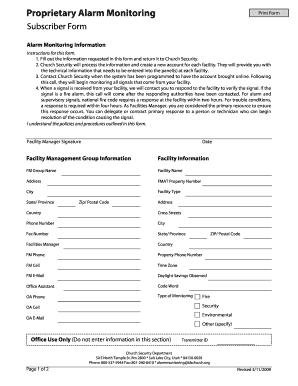
Burglar Alarm Inspection Form


What is the burglar alarm inspection form
The burglar alarm inspection form is a crucial document used to assess the functionality and compliance of a burglar alarm system. This form typically includes sections for documenting the inspection date, the inspector's details, and specific areas of the alarm system that were evaluated. It serves as a record of the system's condition and is often required for insurance purposes or local regulations. Completing this form accurately ensures that all components of the alarm system meet established safety and operational standards.
How to use the burglar alarm inspection form
Using the burglar alarm inspection form involves several steps to ensure a thorough evaluation of the alarm system. First, gather all necessary tools and equipment for inspection. Next, complete the form by filling in details such as the location of the alarm system, the type of system installed, and any previous inspection notes. During the inspection, check each component, including sensors, control panels, and alarms, and document any issues or repairs needed. Finally, ensure the form is signed by the inspector and stored securely for future reference.
Key elements of the burglar alarm inspection form
The burglar alarm inspection form includes several key elements that are essential for a comprehensive assessment. These elements typically consist of:
- Inspector Information: Name, contact details, and certification of the inspector.
- Inspection Date: The date when the inspection was conducted.
- Alarm System Details: Type of alarm system, installation date, and any previous inspection history.
- Component Evaluation: A checklist of all components, including sensors, cameras, and control panels, with space for comments.
- Recommendations: Any necessary repairs or upgrades identified during the inspection.
- Signature: Signature of the inspector and, if applicable, the property owner.
Steps to complete the burglar alarm inspection form
Completing the burglar alarm inspection form involves a systematic approach to ensure accuracy and thoroughness. Follow these steps:
- Gather all necessary documentation related to the alarm system.
- Fill in the inspector's information and the inspection date at the top of the form.
- Document the details of the alarm system, including its type and installation history.
- Conduct a detailed inspection of each component, checking for functionality and compliance.
- Record any issues, repairs needed, or recommendations for system upgrades.
- Sign the form to validate the inspection and provide a copy to the property owner.
Legal use of the burglar alarm inspection form
The burglar alarm inspection form holds legal significance as it serves as a formal record of the alarm system's condition and compliance with local laws. In many jurisdictions, maintaining an up-to-date inspection form is required by law to ensure the safety and effectiveness of alarm systems. This document can be used in legal proceedings to demonstrate that the alarm system was inspected and maintained according to regulatory standards. Therefore, it is essential to ensure that the form is filled out accurately and retained for future reference.
State-specific rules for the burglar alarm inspection form
State-specific regulations regarding the burglar alarm inspection form can vary significantly. Some states may require specific certifications for inspectors, while others may mandate regular inspections at defined intervals. Additionally, certain areas may have unique requirements for the documentation process, including the need for notarization or submission to local authorities. It is important for property owners and inspectors to familiarize themselves with the rules applicable in their state to ensure compliance and avoid penalties.
Quick guide on how to complete burglar alarm inspection form
Complete Burglar Alarm Inspection Form effortlessly on any device
Online document management has gained traction among businesses and individuals. It serves as an ideal eco-friendly alternative to conventional printed and signed documents, allowing you to locate the right form and securely keep it online. airSlate SignNow provides you with all the tools necessary to create, edit, and eSign your documents quickly and efficiently. Manage Burglar Alarm Inspection Form on any device with the airSlate SignNow applications for Android or iOS and enhance any document-related process today.
The simplest way to modify and eSign Burglar Alarm Inspection Form without hassle
- Locate Burglar Alarm Inspection Form and click Get Form to begin.
- Utilize the tools we offer to complete your document.
- Emphasize pertinent sections of your documents or obscure sensitive information with tools that airSlate SignNow offers specifically for that purpose.
- Generate your signature using the Sign feature, which takes mere seconds and carries the same legal validity as a conventional wet ink signature.
- Review the details and click on the Done button to save your modifications.
- Select your preferred method to send your form, whether by email, SMS, invitation link, or download it to your computer.
Eliminate concerns about lost or misplaced files, tedious form searches, or errors that require printing new document copies. airSlate SignNow addresses your document management needs with just a few clicks from any device you choose. Modify and eSign Burglar Alarm Inspection Form and ensure excellent communication at every step of your document preparation process with airSlate SignNow.
Create this form in 5 minutes or less
Create this form in 5 minutes!
How to create an eSignature for the burglar alarm inspection form
How to create an electronic signature for a PDF online
How to create an electronic signature for a PDF in Google Chrome
How to create an e-signature for signing PDFs in Gmail
How to create an e-signature right from your smartphone
How to create an e-signature for a PDF on iOS
How to create an e-signature for a PDF on Android
People also ask
-
What is a burglar alarm inspection form?
A burglar alarm inspection form is a critical document used to assess and validate the functioning of a security alarm system. It ensures compliance with safety standards and regulations, providing an official record of inspections conducted on your security setup.
-
How can I create a burglar alarm inspection form using airSlate SignNow?
Creating a burglar alarm inspection form with airSlate SignNow is simple and user-friendly. You can customize templates to suit your needs, add fields for signatures, dates, and necessary information, and then share the form electronically for easy access and completion.
-
What features does the airSlate SignNow platform offer for a burglar alarm inspection form?
The airSlate SignNow platform offers various features for a burglar alarm inspection form, including electronic signatures, customizable fields, and the ability to track document status. Additionally, you can integrate third-party applications for streamlined workflow and document management.
-
How does using a burglar alarm inspection form benefit my business?
Using a burglar alarm inspection form benefits your business by standardizing the inspection process and ensuring consistent documentation. This practice enhances accountability, assists in compliance with regulations, and improves communication between technicians and clients.
-
Is there a cost associated with using airSlate SignNow for burglar alarm inspection forms?
Yes, there is a pricing structure in place for using airSlate SignNow, which varies based on the features and the number of users you need. However, airSlate SignNow provides a cost-effective solution compared to traditional document signing methods, making it a valuable investment for your burglar alarm inspection forms.
-
Can I integrate other software with my burglar alarm inspection form using airSlate SignNow?
Absolutely! airSlate SignNow supports integrations with various software applications, allowing seamless workflows when handling burglar alarm inspection forms. You can connect CRM systems, project management tools, and more to enhance your documentation process.
-
How secure is the information in a burglar alarm inspection form when using airSlate SignNow?
Security is a top priority for airSlate SignNow. The platform employs advanced encryption and compliance with industry standards to ensure that all data, including your burglar alarm inspection form, is protected from unauthorized access and bsignNowes.
Get more for Burglar Alarm Inspection Form
- Greensheet real estate form
- Spy pdf online form
- Texas racing commission form
- Manufacturers certificate of origin bestway service form
- Form 8500 162 volunteer safety instructor training record and application form 8500 162 volunteer safety instructor training
- Ptryc form
- Osha cold stress equation form
- Parent certification form
Find out other Burglar Alarm Inspection Form
- Sign Indiana End User License Agreement (EULA) Myself
- Sign Colorado Hold Harmless (Indemnity) Agreement Now
- Help Me With Sign California Letter of Intent
- Can I Sign California Letter of Intent
- Sign Kentucky Hold Harmless (Indemnity) Agreement Simple
- Sign Maryland Hold Harmless (Indemnity) Agreement Now
- Sign Minnesota Hold Harmless (Indemnity) Agreement Safe
- Sign Mississippi Hold Harmless (Indemnity) Agreement Now
- Sign Nevada Hold Harmless (Indemnity) Agreement Easy
- Sign South Carolina Letter of Intent Later
- Sign Texas Hold Harmless (Indemnity) Agreement Computer
- Sign Connecticut Quitclaim Deed Free
- Help Me With Sign Delaware Quitclaim Deed
- How To Sign Arkansas Warranty Deed
- How Can I Sign Delaware Warranty Deed
- Sign California Supply Agreement Checklist Online
- How Can I Sign Georgia Warranty Deed
- Sign Maine Supply Agreement Checklist Computer
- Sign North Dakota Quitclaim Deed Free
- Sign Oregon Quitclaim Deed Simple