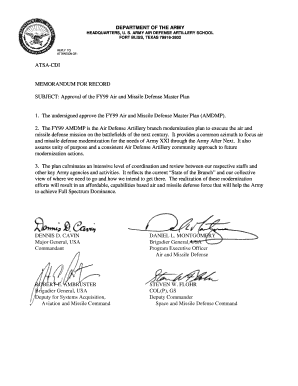
Army Memo for Record Form


What is the Army Memo For Record
The Army Memo For Record is a formal document used within the United States Army to capture important information, decisions, or events that may not be documented through official channels. This memo serves as a record of actions taken, discussions held, or instructions given, and it is often utilized to provide clarity and accountability in various situations. It is essential for maintaining a clear historical account of events and decisions made within military operations.
Key Elements of the Army Memo For Record
When creating an Army Memo For Record, several key elements should be included to ensure its effectiveness and compliance with Army standards:
- Subject Line: Clearly state the purpose of the memo.
- Date: Include the date the memo is created.
- To and From: Specify the recipients and the sender of the memo.
- Body: Provide a detailed account of the information being recorded, including any relevant background and context.
- Signature Block: Include the signature of the individual who prepared the memo, signifying its authenticity.
Steps to Complete the Army Memo For Record
Completing an Army Memo For Record involves several straightforward steps to ensure accuracy and compliance:
- Begin with the appropriate memo format, ensuring all sections are properly labeled.
- Fill in the subject line with a concise description of the memo's purpose.
- Insert the date of creation at the top of the memo.
- Clearly state the recipients and the sender's information.
- Write the body of the memo, outlining all necessary details and context.
- Conclude with a signature block, including the name and rank of the author.
Legal Use of the Army Memo For Record
The Army Memo For Record is legally recognized as a valid documentation method within the military framework. It can serve as evidence in investigations or reviews, ensuring that actions and decisions are traceable. To maintain its legal standing, it is crucial to follow established guidelines and ensure that all information is accurate and truthful. Compliance with Army regulations enhances the memo's credibility and usefulness in legal contexts.
Examples of Using the Army Memo For Record
There are various scenarios in which an Army Memo For Record may be utilized:
- Documenting a significant meeting where decisions were made regarding troop deployment.
- Recording the details of an incident that requires official acknowledgment.
- Providing a summary of actions taken in response to a specific operational challenge.
How to Obtain the Army Memo For Record
Obtaining an Army Memo For Record is straightforward. Typically, the memo is drafted by personnel within the Army who are responsible for documenting specific events or decisions. There is no formal application process, as the memo is created as needed. Personnel should ensure they have access to the correct template and follow the established guidelines for completion to ensure its validity.
Quick guide on how to complete army memo for record
Complete Army Memo For Record effortlessly on any device
Digital document management has gained popularity among businesses and individuals. It offers an ideal eco-friendly substitute for conventional printed and signed documents, allowing you to locate the necessary form and securely store it online. airSlate SignNow equips you with all the tools required to create, modify, and electronically sign your documents quickly without delays. Handle Army Memo For Record on any platform with airSlate SignNow applications for Android or iOS and enhance any document-focused process today.
How to modify and eSign Army Memo For Record with ease
- Find Army Memo For Record and then click Get Form to begin.
- Utilize the tools we provide to complete your document.
- Emphasize pertinent sections of the documents or obscure sensitive information with tools that airSlate SignNow offers specifically for that purpose.
- Create your signature using the Sign feature, which takes mere seconds and carries the same legal validity as a conventional wet ink signature.
- Review the details and click on the Done button to save your changes.
- Select your preferred delivery method for your form, whether by email, text message (SMS), invitation link, or download it to your computer.
Say goodbye to lost or misplaced documents, tedious form searches, or mistakes that require reprinting new document copies. airSlate SignNow manages all your document management needs in just a few clicks from any device of your choice. Edit and eSign Army Memo For Record and ensure outstanding communication at any stage of the form preparation process with airSlate SignNow.
Create this form in 5 minutes or less
Create this form in 5 minutes!
How to create an eSignature for the army memo for record
How to create an electronic signature for a PDF online
How to create an electronic signature for a PDF in Google Chrome
How to create an e-signature for signing PDFs in Gmail
How to create an e-signature right from your smartphone
How to create an e-signature for a PDF on iOS
How to create an e-signature for a PDF on Android
People also ask
-
What is a memo signature and how is it used in airSlate SignNow?
A memo signature is a designated digital mark that signifies approval or agreement on documents. In airSlate SignNow, utilizing a memo signature simplifies the signing process, allowing users to quickly and securely eSign essential documents without any hassle.
-
How does the memo signature feature improve workflow efficiency?
The memo signature feature in airSlate SignNow signNowly enhances workflow efficiency by enabling rapid document approvals. With this feature, teams can eliminate the delays often caused by traditional signature methods, thereby speeding up processes and reducing turnaround times.
-
Is airSlate SignNow affordable for small businesses looking to use memo signatures?
Yes, airSlate SignNow offers cost-effective pricing plans that cater to small businesses needing memo signature functionality. By providing flexible options, even small teams can efficiently manage their document signing requirements without breaking the bank.
-
Can memo signatures be integrated with other software applications?
Absolutely! airSlate SignNow allows seamless integration of memo signatures with various third-party applications such as CRM systems and project management tools. This integration streamlines document workflows, ensuring that your signing processes fit smoothly into your existing business systems.
-
What security features are included with the memo signature in airSlate SignNow?
With airSlate SignNow, memo signatures are protected by robust security measures, including encryption and secure cloud storage. This ensures that all signed documents are safe from unauthorized access, providing peace of mind for businesses that prioritize document security.
-
Can I customize my memo signature in airSlate SignNow?
Yes, airSlate SignNow offers options to customize your memo signature according to your preferences. Users can select different styles, colors, and designs for their memo signatures, adding a professional touch to all their digitally signed documents.
-
What benefits does using a memo signature bring for remote teams?
Using memo signatures in airSlate SignNow allows remote teams to collaborate effectively without geographic limitations. This tool facilitates real-time document signing and sharing, empowering teams to keep projects moving forward, regardless of where members are located.
Get more for Army Memo For Record
Find out other Army Memo For Record
- How Can I Sign Connecticut Legal Document
- How Can I Sign Indiana Legal Form
- Can I Sign Iowa Legal Document
- How Can I Sign Nebraska Legal Document
- How To Sign Nevada Legal Document
- Can I Sign Nevada Legal Form
- How Do I Sign New Jersey Legal Word
- Help Me With Sign New York Legal Document
- How Do I Sign Texas Insurance Document
- How Do I Sign Oregon Legal PDF
- How To Sign Pennsylvania Legal Word
- How Do I Sign Wisconsin Legal Form
- Help Me With Sign Massachusetts Life Sciences Presentation
- How To Sign Georgia Non-Profit Presentation
- Can I Sign Nevada Life Sciences PPT
- Help Me With Sign New Hampshire Non-Profit Presentation
- How To Sign Alaska Orthodontists Presentation
- Can I Sign South Dakota Non-Profit Word
- Can I Sign South Dakota Non-Profit Form
- How To Sign Delaware Orthodontists PPT